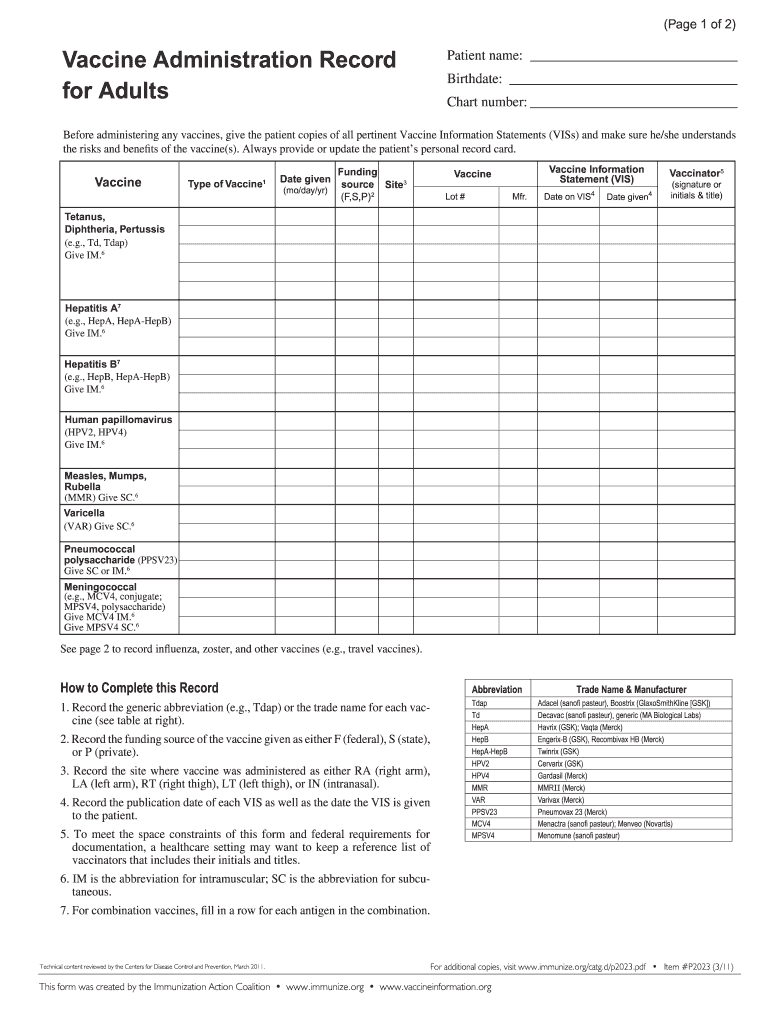
Printable Immunization Record Forms 2011


What is the Printable Immunization Record Forms
The Printable Immunization Record Forms serve as official documents that track an individual's vaccination history. These forms are essential for various purposes, including school enrollment, travel requirements, and employment verification. They typically include details such as the type of vaccine received, dates of administration, and the administering healthcare provider's information. In the United States, maintaining an accurate immunization record is crucial for compliance with public health regulations and ensuring community safety.
How to use the Printable Immunization Record Forms
Using the Printable Immunization Record Forms involves several straightforward steps. First, download the form from a reliable source. Next, fill in the required information, including personal details and vaccination history. It is important to ensure that all entries are accurate and legible. After completing the form, it may need to be signed by a healthcare provider to validate the information. Finally, submit the form as required by the institution or organization requesting it, whether online, by mail, or in person.
Steps to complete the Printable Immunization Record Forms
Completing the Printable Immunization Record Forms requires careful attention to detail. Follow these steps for accuracy:
- Download the appropriate form from a trusted source.
- Enter your personal information, including your name, date of birth, and contact details.
- List all vaccinations received, including the name of the vaccine, dates of administration, and the healthcare provider's name.
- Review the entries for completeness and accuracy.
- Obtain the necessary signatures, if required, from a healthcare provider.
- Save a copy for your records before submitting the form.
Legal use of the Printable Immunization Record Forms
The legal use of Printable Immunization Record Forms is governed by various regulations that ensure their validity. In the United States, these forms must accurately reflect an individual's vaccination history and be completed in compliance with state and federal laws. Institutions such as schools and employers may require these forms to verify vaccination status, especially in contexts where public health is a concern. It is essential to understand that falsifying information on these forms can have legal repercussions.
Key elements of the Printable Immunization Record Forms
Key elements of the Printable Immunization Record Forms include:
- Personal Information: Name, date of birth, and contact details of the individual.
- Vaccination History: A detailed list of vaccines received, including dates and types.
- Healthcare Provider Information: Name and contact details of the provider administering the vaccinations.
- Signature: Required signature from a healthcare provider to validate the information.
State-specific rules for the Printable Immunization Record Forms
State-specific rules regarding Printable Immunization Record Forms can vary significantly. Each state may have its own requirements for what constitutes a valid immunization record, including specific vaccines mandated for school entry or employment. It is important to consult local health department guidelines to ensure compliance with state laws. Some states may also offer online resources to assist individuals in obtaining and completing these forms correctly.
Quick guide on how to complete printable immunization record forms 2011
Effortlessly Prepare Printable Immunization Record Forms on Any Device
Managing documents online has become increasingly popular among companies and individuals. It offers an ideal environmentally friendly option to traditional printed and signed documents since you can access the necessary form and securely keep it online. airSlate SignNow provides you with all the resources required to create, modify, and eSign your documents quickly without interruptions. Handle Printable Immunization Record Forms on any device using airSlate SignNow's Android or iOS applications and simplify any document-related workflow today.
The Easiest Way to Modify and eSign Printable Immunization Record Forms with Ease
- Obtain Printable Immunization Record Forms and click Get Form to begin.
- Utilize the tools available to complete your form.
- Mark important sections of the documents or obscure sensitive details with tools provided by airSlate SignNow specifically for this purpose.
- Create your signature using the Sign tool, which takes mere seconds and holds the same legal validity as a conventional wet ink signature.
- Review the information and click on the Done button to save your changes.
- Select your preferred method to send your form, whether by email, SMS, or via an invite link, or download it to your computer.
Say goodbye to lost or misplaced files, tedious searches for forms, or errors that necessitate printing new copies of documents. airSlate SignNow caters to all your document management needs in just a few clicks from any device of your preference. Modify and eSign Printable Immunization Record Forms to ensure effective communication at every stage of your document preparation process with airSlate SignNow.
Create this form in 5 minutes or less
Find and fill out the correct printable immunization record forms 2011
Create this form in 5 minutes!
How to create an eSignature for the printable immunization record forms 2011
How to create an eSignature for a PDF document in the online mode
How to create an eSignature for a PDF document in Chrome
The best way to generate an eSignature for putting it on PDFs in Gmail
How to create an electronic signature straight from your mobile device
How to generate an eSignature for a PDF document on iOS devices
How to create an electronic signature for a PDF document on Android devices
People also ask
-
What are Printable Immunization Record Forms?
Printable Immunization Record Forms are official documents used to track and verify vaccinations. These forms can easily be downloaded and printed, making them accessible for parents, schools, and healthcare providers. Using airSlate SignNow, you can create and customize these forms to meet your specific needs.
-
How can I obtain Printable Immunization Record Forms from airSlate SignNow?
To obtain Printable Immunization Record Forms from airSlate SignNow, simply log into your account or create a new one. From there, you can access templates that allow for the easy creation and printing of these forms. The user-friendly interface ensures anyone can generate the records swiftly.
-
Are there any costs associated with Printable Immunization Record Forms?
Using airSlate SignNow for Printable Immunization Record Forms is cost-effective and offers various pricing plans tailored to suit different needs. Whether you are an individual or a business, you can find a plan that includes affordable access to necessary documentation features. Check our pricing page for more details.
-
What features does airSlate SignNow offer for managing Printable Immunization Record Forms?
airSlate SignNow offers a range of features for managing Printable Immunization Record Forms, including custom templates, electronic signatures, and cloud storage. You can easily edit, sign, and share these forms from one platform, enhancing efficiency and organization. Our platform simplifies the entire documentation process.
-
Can I integrate Printable Immunization Record Forms with other software?
Yes, airSlate SignNow allows for easy integration of Printable Immunization Record Forms with various software, including CRM and HR applications. This ensures that your vaccination records are seamlessly incorporated into your existing workflows. Take advantage of our robust API for custom integration solutions.
-
What are the benefits of using airSlate SignNow for Printable Immunization Record Forms?
Using airSlate SignNow for Printable Immunization Record Forms streamlines the process of managing vaccination documentation. It enables faster retrieval, ease of use, and the ability to gather electronic signatures without hassle. These benefits not only save time but also enhance record accuracy and compliance.
-
Is it safe to store Printable Immunization Record Forms on airSlate SignNow?
Absolutely! airSlate SignNow prioritizes the security of your Printable Immunization Record Forms by utilizing advanced encryption and secure cloud storage. Your sensitive data is protected with top-tier security protocols, giving you peace of mind while managing your important documents.
Get more for Printable Immunization Record Forms
Find out other Printable Immunization Record Forms
- Electronic signature Maine Banking Permission Slip Fast
- eSignature Wyoming Sports LLC Operating Agreement Later
- Electronic signature Banking Word Massachusetts Free
- eSignature Wyoming Courts Quitclaim Deed Later
- Electronic signature Michigan Banking Lease Agreement Computer
- Electronic signature Michigan Banking Affidavit Of Heirship Fast
- Electronic signature Arizona Business Operations Job Offer Free
- Electronic signature Nevada Banking NDA Online
- Electronic signature Nebraska Banking Confidentiality Agreement Myself
- Electronic signature Alaska Car Dealer Resignation Letter Myself
- Electronic signature Alaska Car Dealer NDA Mobile
- How Can I Electronic signature Arizona Car Dealer Agreement
- Electronic signature California Business Operations Promissory Note Template Fast
- How Do I Electronic signature Arkansas Car Dealer Claim
- Electronic signature Colorado Car Dealer Arbitration Agreement Mobile
- Electronic signature California Car Dealer Rental Lease Agreement Fast
- Electronic signature Connecticut Car Dealer Lease Agreement Now
- Electronic signature Connecticut Car Dealer Warranty Deed Computer
- Electronic signature New Mexico Banking Job Offer Online
- How Can I Electronic signature Delaware Car Dealer Purchase Order Template