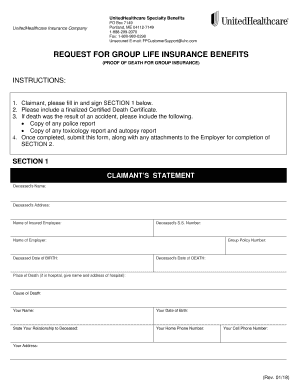
PROOF of DEATH for GROUP INSURANCE 2018-2026


What is proof of death for group insurance?
Proof of death for group insurance is a crucial document required to claim benefits from a group life insurance policy. This document serves as official verification of the insured individual's death and is necessary for the beneficiaries to receive the insurance payout. Typically, this proof can include a certified copy of the death certificate, which provides essential details such as the date and cause of death. The group insurance provider may have specific requirements regarding the format and type of documentation needed, making it important for beneficiaries to understand these stipulations to ensure a smooth claims process.
How to obtain proof of death for group insurance
To obtain proof of death for group insurance, beneficiaries should follow a few essential steps. First, they need to request a certified copy of the death certificate from the appropriate state or local vital records office. This process may vary by state, so checking the specific requirements for obtaining a death certificate is advisable. Once the death certificate is acquired, beneficiaries should review their group insurance policy to confirm any additional documentation that may be required by the insurance provider. This could include forms or identification that verifies the beneficiary's relationship to the deceased.
Steps to complete proof of death for group insurance
Completing proof of death for group insurance involves several key steps to ensure that all necessary information is accurately provided. First, gather the required documents, including the certified death certificate and any other forms specified by the insurance company. Next, fill out the claim form provided by the insurance provider, ensuring that all sections are completed with accurate information. It is also important to include any additional documentation requested, such as identification or proof of relationship. Finally, submit the completed claim form and supporting documents to the insurance company, either online or via mail, depending on their submission guidelines.
Legal use of proof of death for group insurance
The legal use of proof of death for group insurance is governed by various regulations that ensure the protection of beneficiaries' rights. When submitting proof of death, it is essential that the documentation meets the legal standards set forth by both state and federal laws. This includes ensuring that the death certificate is an official copy and that it contains all necessary information. Additionally, the insurance company must comply with the terms outlined in the group policy, which dictates how claims are processed and the timeline for benefit disbursement. Understanding these legal frameworks helps beneficiaries navigate the claims process more effectively.
Required documents for proof of death for group insurance
When filing a claim for group insurance benefits, several required documents must be submitted as proof of death. The primary document is the certified death certificate, which must be an official copy issued by the relevant vital records authority. Other documents may include the completed claim form provided by the insurance company, identification for the beneficiary, and any additional forms that may be specific to the insurance provider's requirements. It is advisable for beneficiaries to carefully review the policy details to ensure that all necessary documentation is included to avoid delays in processing the claim.
Form submission methods for proof of death for group insurance
Submitting proof of death for group insurance can typically be done through various methods, depending on the insurance provider's policies. Common submission methods include online submission through the insurance company's website, mailing the documents to the designated claims department, or delivering them in person to a local office. Each method may have its own set of guidelines and timelines, so it is important for beneficiaries to familiarize themselves with the preferred submission method for their specific insurance provider. This ensures that the claim is processed efficiently and accurately.
Quick guide on how to complete proof of death for group insurance
Manage PROOF OF DEATH FOR GROUP INSURANCE effortlessly on any device
Online document management has gained signNow popularity among companies and individuals. It offers an ideal eco-friendly alternative to traditional printed and signed paperwork, allowing you to find the appropriate form and securely store it online. airSlate SignNow provides all the tools needed to create, modify, and electronically sign your documents swiftly without complications. Handle PROOF OF DEATH FOR GROUP INSURANCE on any platform with airSlate SignNow Android or iOS applications and streamline any document-related process today.
The easiest way to modify and eSign PROOF OF DEATH FOR GROUP INSURANCE with ease
- Obtain PROOF OF DEATH FOR GROUP INSURANCE and click on Get Form to begin.
- Use the tools we provide to complete your form.
- Highlight important parts of the documents or conceal sensitive data using tools that airSlate SignNow specifically offers for this purpose.
- Generate your signature with the Sign tool, which takes mere seconds and holds the same legal validity as a conventional wet ink signature.
- Review the information and click on the Done button to save your changes.
- Choose your preferred delivery method for the form, whether by email, SMS, or invitation link, or download it to your PC.
Say goodbye to lost or disorganized documents, tedious form searching, or mistakes that necessitate printing new document copies. airSlate SignNow addresses all your document management needs in just a few clicks from any device of your choice. Edit and eSign PROOF OF DEATH FOR GROUP INSURANCE to ensure effective communication throughout the form preparation process with airSlate SignNow.
Create this form in 5 minutes or less
Find and fill out the correct proof of death for group insurance
Create this form in 5 minutes!
How to create an eSignature for the proof of death for group insurance
How to create an electronic signature for your PDF file in the online mode
How to create an electronic signature for your PDF file in Chrome
How to make an eSignature for putting it on PDFs in Gmail
The best way to create an electronic signature right from your smartphone
How to create an electronic signature for a PDF file on iOS devices
The best way to create an electronic signature for a PDF on Android
People also ask
-
What is UnitedHealthcare form proof, and how does airSlate SignNow help?
UnitedHealthcare form proof refers to the documentation needed to verify eligibility for healthcare services. airSlate SignNow streamlines the process by allowing users to easily create, send, and eSign the required documents, ensuring compliance and efficiency.
-
How can I ensure my UnitedHealthcare form proof is secure with airSlate SignNow?
AirSlate SignNow employs advanced encryption technologies to protect your UnitedHealthcare form proof from unauthorized access. Additionally, the platform features secure storage and password protection, giving you peace of mind when handling sensitive information.
-
What are the pricing options for using airSlate SignNow for UnitedHealthcare form proof?
AirSlate SignNow offers various pricing plans to meet different business needs, making it a cost-effective solution for managing UnitedHealthcare form proof. Each plan includes features tailored to help users efficiently send and sign documents, ensuring flexibility for all budgets.
-
Can airSlate SignNow integrate with other tools for managing UnitedHealthcare form proof?
Yes, airSlate SignNow seamlessly integrates with popular applications such as Google Drive, Salesforce, and Microsoft Office. This facilitates easy collaboration and management of UnitedHealthcare form proof alongside your existing workflows.
-
What features does airSlate SignNow provide to assist with UnitedHealthcare form proof?
AirSlate SignNow offers features like customizable templates, automated workflows, and real-time tracking to enhance your experience with UnitedHealthcare form proof. These tools allow you to prepare, send, and receive signed documents efficiently.
-
How does using airSlate SignNow improve the processing time for UnitedHealthcare form proof?
Using airSlate SignNow signNowly reduces the time required to process UnitedHealthcare form proof documents. With automated reminders and instant notifications, parties can quickly receive and review their documents, speeding up the signing process.
-
Is airSlate SignNow compliant with regulations related to UnitedHealthcare form proof?
AirSlate SignNow is designed to comply with various regulations, including HIPAA, ensuring that your UnitedHealthcare form proof processes meet legal standards. This compliance helps protect sensitive patient information and maintain industry best practices.
Get more for PROOF OF DEATH FOR GROUP INSURANCE
- Judgment reject paternity revised september e legal formscom
- Landlordtenant basics california courts state of california form
- Fam 014 form
- Petitioner attorney form
- 0300 pc 180 stipulayion amp orderqxp los angeles superior court form
- Grand jury fact sheet los angeles superior court form
- Grand jury application nomination form
- Citizens complaint form4doc
Find out other PROOF OF DEATH FOR GROUP INSURANCE
- Electronic signature Wisconsin Business associate agreement Computer
- eSignature Colorado Deed of Indemnity Template Safe
- Electronic signature New Mexico Credit agreement Mobile
- Help Me With Electronic signature New Mexico Credit agreement
- How Do I eSignature Maryland Articles of Incorporation Template
- How Do I eSignature Nevada Articles of Incorporation Template
- How Do I eSignature New Mexico Articles of Incorporation Template
- How To Electronic signature Georgia Home lease agreement
- Can I Electronic signature South Carolina Home lease agreement
- Can I Electronic signature Wisconsin Home lease agreement
- How To Electronic signature Rhode Island Generic lease agreement
- How Can I eSignature Florida Car Lease Agreement Template
- How To eSignature Indiana Car Lease Agreement Template
- How Can I eSignature Wisconsin Car Lease Agreement Template
- Electronic signature Tennessee House rent agreement format Myself
- How To Electronic signature Florida House rental agreement
- eSignature Connecticut Retainer Agreement Template Myself
- How To Electronic signature Alaska House rental lease agreement
- eSignature Illinois Retainer Agreement Template Free
- How Do I Electronic signature Idaho Land lease agreement