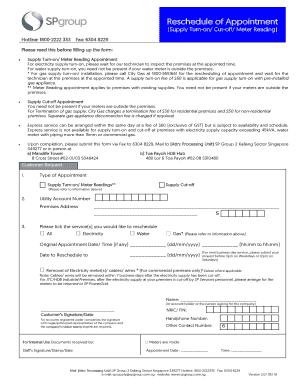
Reschedule of Appointment 2018


What is the Reschedule Of Appointment
The reschedule of appointment form is a critical document used to formally request a change in the date or time of a previously scheduled appointment. This form is essential in various contexts, including medical, legal, and business settings, where timely communication is crucial. By utilizing this form, individuals ensure that their request is documented, which can help prevent misunderstandings and maintain professional relationships.
How to use the Reschedule Of Appointment
Using the reschedule of appointment form involves a few straightforward steps. First, gather all pertinent information, including the original appointment details and the preferred new date and time. Next, fill out the form with accurate information, ensuring that all required fields are completed. After completing the form, submit it according to the specified submission method, which may include online submission, mailing, or delivering it in person. It is advisable to keep a copy for your records.
Steps to complete the Reschedule Of Appointment
Completing the reschedule of appointment form requires attention to detail. Follow these steps:
- Review the original appointment details to ensure accuracy.
- Fill in your contact information, including your name, phone number, and email address.
- Clearly indicate the original appointment date and time.
- Provide your preferred new date and time for the appointment.
- Include any additional notes or reasons for the rescheduling, if necessary.
- Sign and date the form to validate your request.
Legal use of the Reschedule Of Appointment
The legal use of the reschedule of appointment form is significant, as it serves as a formal record of your request. For the form to be legally binding, it must comply with relevant laws and regulations governing electronic signatures and document submissions. Utilizing a secure platform like signNow ensures that your form is completed in accordance with the ESIGN Act and UETA, providing legal assurance that your request is recognized by the relevant parties.
Key elements of the Reschedule Of Appointment
Several key elements must be included in the reschedule of appointment form to ensure its effectiveness:
- Original appointment details: Date, time, and location.
- Your contact information: Name, phone number, and email.
- New appointment request: Proposed date and time for rescheduling.
- Reason for rescheduling: Optional but can provide context.
- Signature: To authenticate your request.
Form Submission Methods
The reschedule of appointment form can typically be submitted through various methods, depending on the institution or organization. Common submission methods include:
- Online submission through a secure portal.
- Mailing the completed form to the designated address.
- Delivering the form in person at the office location.
Quick guide on how to complete reschedule of appointment
Complete Reschedule Of Appointment seamlessly on any device
Online document management has become increasingly popular with businesses and individuals alike. It presents an excellent eco-friendly substitute for conventional printed and signed documents, as you can access the appropriate form and securely store it online. airSlate SignNow provides you with all the tools needed to create, modify, and electronically sign your documents swiftly without delays. Handle Reschedule Of Appointment on any platform using airSlate SignNow's Android or iOS applications and enhance any document-related process today.
How to modify and electronically sign Reschedule Of Appointment with ease
- Find Reschedule Of Appointment and click on Get Form to begin.
- Utilize the tools we offer to finalize your document.
- Highlight important sections of your documents or obscure sensitive details with tools that airSlate SignNow provides specifically for that purpose.
- Craft your signature using the Sign tool, which takes only seconds and carries the same legal validity as a traditional handwritten signature.
- Review all the details and then click on the Done button to save your changes.
- Choose how you wish to send your form, via email, SMS, or invite link, or download it to your computer.
Say goodbye to lost or misfiled documents, tedious form searching, or mistakes that necessitate printing new document copies. airSlate SignNow fulfills all your document management needs in just a few clicks from any device of your choosing. Modify and electronically sign Reschedule Of Appointment and ensure exceptional communication at any stage of the form preparation process with airSlate SignNow.
Create this form in 5 minutes or less
Find and fill out the correct reschedule of appointment
Create this form in 5 minutes!
How to create an eSignature for the reschedule of appointment
The best way to make an electronic signature for a PDF document online
The best way to make an electronic signature for a PDF document in Google Chrome
The best way to generate an eSignature for signing PDFs in Gmail
How to create an electronic signature straight from your smart phone
How to generate an eSignature for a PDF document on iOS
How to create an electronic signature for a PDF document on Android OS
People also ask
-
How can I easily reschedule an appointment using airSlate SignNow?
With airSlate SignNow, you can effortlessly reschedule an appointment by accessing your documents and making necessary edits. Simply update the date and time in the relevant fields and notify signers automatically. This streamlined process ensures that everyone is on the same page regarding the rescheduled appointment.
-
Is there a specific feature for rescheduling appointments in airSlate SignNow?
Yes, airSlate SignNow includes a robust scheduling feature that allows users to manage appointments efficiently. You can quickly reschedule an appointment, adjust details, and send out updated invites to all participants. This simplifies communication and coordination, making it easier to handle any changes.
-
What happens if I need to reschedule an appointment multiple times?
If you need to reschedule an appointment multiple times, airSlate SignNow makes it simple to do so through an intuitive interface. You can easily change details and send notifications as needed, allowing for seamless adjustments. This flexibility ensures that you can accommodate changes without hassle.
-
Are there any costs associated with the reschedule of an appointment feature?
The capability to reschedule an appointment is included in the airSlate SignNow subscription without any additional fees. Our pricing plans are designed to provide comprehensive features, including document editing and signing. This ensures that you have all the tools necessary for effective appointment management at a cost-effective rate.
-
Can airSlate SignNow integrate with my calendar for rescheduling appointments?
Absolutely! airSlate SignNow integrates effortlessly with popular calendar applications, enabling you to reschedule appointments directly from your calendar. This integration ensures that all your appointments are synced, helping you stay organized while managing rescheduled appointments efficiently.
-
How secure is the rescheduling process for appointments in airSlate SignNow?
The rescheduling process of appointments in airSlate SignNow is highly secure, ensuring that your information remains protected. We use advanced encryption and security protocols to guard your data while making changes. This means you can focus on your business without worrying about security when rescheduling appointments.
-
What benefits does airSlate SignNow offer for businesses that frequently reschedule appointments?
Businesses that frequently reschedule appointments can benefit from airSlate SignNow's efficiency and ease of use. The platform streamlines the entire process, reducing time spent on administrative tasks while improving communication with participants. This leads to enhanced productivity and better client relationships.
Get more for Reschedule Of Appointment
- Amended connecticut form
- Transient occupancy tax over thirty day stay exemption form
- Address number and street apartment number po box form
- Form ct588
- 2020 california form 589 nonresident reduced withholding request 2020 california form 589 nonresident reduced withholding
- California form 3500 a submission of exemption request california form 3500 a submission of exemption request
- Form drs pw portalctgov
- Cdtfa 501 wg winegrower tax return form
Find out other Reschedule Of Appointment
- eSign Alabama Car Dealer Executive Summary Template Fast
- eSign Arizona Car Dealer Bill Of Lading Now
- How Can I eSign Alabama Car Dealer Executive Summary Template
- eSign California Car Dealer LLC Operating Agreement Online
- eSign California Car Dealer Lease Agreement Template Fast
- eSign Arkansas Car Dealer Agreement Online
- Sign Montana Courts Contract Safe
- eSign Colorado Car Dealer Affidavit Of Heirship Simple
- eSign Car Dealer Form Georgia Simple
- eSign Florida Car Dealer Profit And Loss Statement Myself
- eSign Georgia Car Dealer POA Mobile
- Sign Nebraska Courts Warranty Deed Online
- Sign Nebraska Courts Limited Power Of Attorney Now
- eSign Car Dealer Form Idaho Online
- How To eSign Hawaii Car Dealer Contract
- How To eSign Hawaii Car Dealer Living Will
- How Do I eSign Hawaii Car Dealer Living Will
- eSign Hawaii Business Operations Contract Online
- eSign Hawaii Business Operations LLC Operating Agreement Mobile
- How Do I eSign Idaho Car Dealer Lease Termination Letter