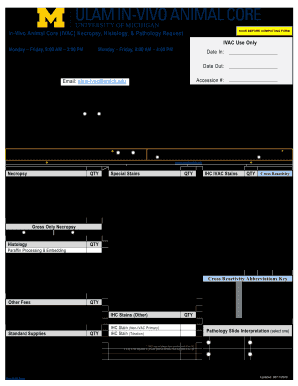
ULAM in Vivo Animal Core Necropsy, Histology, & Pathology Request Form 2020-2026


What is the ULAM In Vivo Animal Core Necropsy, Histology, & Pathology Request Form
The ULAM In Vivo Animal Core Necropsy, Histology, & Pathology Request Form is a critical document used in the research community, particularly for studies involving animal models. This form facilitates the submission of requests for necropsy and histological analysis, ensuring that researchers can obtain detailed pathological insights from their in vivo studies. It serves as a formal request to the University of Michigan's Unit for Laboratory Animal Medicine (ULAM) and is essential for maintaining compliance with ethical and legal standards in animal research.
How to use the ULAM In Vivo Animal Core Necropsy, Histology, & Pathology Request Form
To effectively use the ULAM In Vivo Animal Core Necropsy, Histology, & Pathology Request Form, researchers should first ensure they have all necessary information at hand. This includes details about the animal subjects, the specific analyses required, and any relevant background information related to the study. Once completed, the form can be submitted electronically, which streamlines the process and ensures timely processing of requests. Researchers should also keep a copy of the submitted form for their records, as it may be needed for future reference or compliance checks.
Steps to complete the ULAM In Vivo Animal Core Necropsy, Histology, & Pathology Request Form
Completing the ULAM In Vivo Animal Core Necropsy, Histology, & Pathology Request Form involves several key steps:
- Gather all necessary information about the animal subjects, including species, strain, and any relevant health data.
- Clearly specify the type of necropsy and histological analyses required.
- Provide any additional context that may assist the ULAM team in processing the request.
- Review the form for accuracy and completeness before submission.
- Submit the form electronically through the designated platform.
Legal use of the ULAM In Vivo Animal Core Necropsy, Histology, & Pathology Request Form
The legal use of the ULAM In Vivo Animal Core Necropsy, Histology, & Pathology Request Form is governed by various regulations that ensure ethical treatment of animal subjects in research. Compliance with federal and state laws, including the Animal Welfare Act, is essential. Researchers must ensure that their use of this form aligns with institutional policies and that all necessary approvals are obtained prior to submission. This legal framework not only protects the rights of the animals but also upholds the integrity of the research conducted.
Key elements of the ULAM In Vivo Animal Core Necropsy, Histology, & Pathology Request Form
Several key elements are essential in the ULAM In Vivo Animal Core Necropsy, Histology, & Pathology Request Form:
- Researcher information, including name, department, and contact details.
- Animal information, such as species, strain, and identification numbers.
- Specific requests for necropsy and histology services.
- Any relevant background information or special instructions.
- Signature or electronic confirmation to validate the request.
Form Submission Methods (Online / Mail / In-Person)
The ULAM In Vivo Animal Core Necropsy, Histology, & Pathology Request Form can be submitted through various methods to accommodate researchers' needs. The preferred method is online submission, which allows for immediate processing and tracking. Alternatively, researchers may choose to submit the form via mail or in person, although these methods may result in longer processing times. It is advisable to confirm the preferred submission method with the ULAM to ensure compliance with their current protocols.
Quick guide on how to complete ulam in vivo animal core necropsy histology ampamp pathology request form
Complete ULAM In Vivo Animal Core Necropsy, Histology, & Pathology Request Form effortlessly on any device
Digital document management has gained signNow traction among companies and individuals. It offers an ideal eco-friendly substitute for traditional printed and signed documents, as you can obtain the necessary form and securely archive it online. airSlate SignNow provides you with all the resources you require to create, edit, and electronically sign your documents promptly without any hold-ups. Handle ULAM In Vivo Animal Core Necropsy, Histology, & Pathology Request Form on any platform using the airSlate SignNow Android or iOS applications and enhance any document-related process today.
The easiest way to edit and eSign ULAM In Vivo Animal Core Necropsy, Histology, & Pathology Request Form without hassle
- Locate ULAM In Vivo Animal Core Necropsy, Histology, & Pathology Request Form and click on Get Form to begin.
- Utilize the tools we provide to complete your form.
- Emphasize pertinent sections of the documents or redact sensitive information with tools that airSlate SignNow offers specifically for that purpose.
- Create your eSignature with the Sign tool, which takes mere seconds and carries the same legal validity as a conventional wet ink signature.
- Review all the information thoroughly and click on the Done button to save your modifications.
- Select how you wish to send your form, via email, SMS, or invite link, or download it to your computer.
Forget about lost or misplaced documents, tedious form searches, or errors that require reprinting new document copies. airSlate SignNow addresses your document management needs in just a few clicks from any device of your preference. Edit and eSign ULAM In Vivo Animal Core Necropsy, Histology, & Pathology Request Form and ensure exceptional communication at any stage of the form preparation process with airSlate SignNow.
Create this form in 5 minutes or less
Find and fill out the correct ulam in vivo animal core necropsy histology ampamp pathology request form
Create this form in 5 minutes!
How to create an eSignature for the ulam in vivo animal core necropsy histology ampamp pathology request form
The way to generate an eSignature for a PDF online
The way to generate an eSignature for a PDF in Google Chrome
How to create an eSignature for signing PDFs in Gmail
The way to generate an eSignature right from your smartphone
The way to create an eSignature for a PDF on iOS
The way to generate an eSignature for a PDF on Android
People also ask
-
What is airSlate SignNow's role in umich histology?
airSlate SignNow offers a streamlined solution for handling documentation related to umich histology. With its eSigning features, it simplifies the process of obtaining necessary approvals and signatures for histology-related research and administrative communications.
-
How can I integrate airSlate SignNow into my umich histology workflow?
Integrating airSlate SignNow into your umich histology workflow is simple and seamless. The platform supports various integrations with popular tools and applications used in histology and research, allowing for a more efficient document management process.
-
What are the pricing options for airSlate SignNow for umich histology needs?
airSlate SignNow offers competitive pricing plans that cater to different needs, making it an affordable solution for those involved in umich histology. The flexible pricing structure allows users to choose a plan that best fits their budget and required features.
-
What features does airSlate SignNow include for umich histology users?
airSlate SignNow is packed with features that are perfect for umich histology users, including template creation, secure eSigning, and document tracking. These tools enhance collaboration and ensure that all documents are processed efficiently and securely.
-
How does airSlate SignNow enhance collaboration for umich histology teams?
With airSlate SignNow, umich histology teams can collaborate more effectively through shared templates and real-time document editing. This promotes transparency and facilitates quicker turnaround times for essential histology documentation and signatures.
-
What benefits does airSlate SignNow provide for managing umich histology documentation?
Using airSlate SignNow for umich histology documentation brings numerous benefits, such as increased efficiency and reduced paperwork. The platform's user-friendly interface and quick turnaround for eSignatures save time, allowing researchers to focus more on their work.
-
Can airSlate SignNow assist with compliance for umich histology documents?
Yes, airSlate SignNow helps ensure compliance for umich histology documents by providing legally binding eSignatures and secure document storage. This means that your histology-related documents are not only safe but also adhere to legal standards.
Get more for ULAM In Vivo Animal Core Necropsy, Histology, & Pathology Request Form
- Augustcounty crossword clue daily celebrity crossword answers form
- Motion for order of contempt form
- Application for fence permit city of centerville form
- Adr agreement to mediate oregon department of justice form
- Agreement made on the date between name of management consultant a corporation organized form
- Plaintiff fact sheet and accompanying authorizations pdf 3 mb form
- Management services agreement secgov form
- Domain name purchase agreement form
Find out other ULAM In Vivo Animal Core Necropsy, Histology, & Pathology Request Form
- Sign Maine Construction Business Letter Template Secure
- Can I Sign Louisiana Construction Letter Of Intent
- How Can I Sign Maryland Construction Business Plan Template
- Can I Sign Maryland Construction Quitclaim Deed
- Sign Minnesota Construction Business Plan Template Mobile
- Sign Construction PPT Mississippi Myself
- Sign North Carolina Construction Affidavit Of Heirship Later
- Sign Oregon Construction Emergency Contact Form Easy
- Sign Rhode Island Construction Business Plan Template Myself
- Sign Vermont Construction Rental Lease Agreement Safe
- Sign Utah Construction Cease And Desist Letter Computer
- Help Me With Sign Utah Construction Cease And Desist Letter
- Sign Wisconsin Construction Purchase Order Template Simple
- Sign Arkansas Doctors LLC Operating Agreement Free
- Sign California Doctors Lease Termination Letter Online
- Sign Iowa Doctors LLC Operating Agreement Online
- Sign Illinois Doctors Affidavit Of Heirship Secure
- Sign Maryland Doctors Quitclaim Deed Later
- How Can I Sign Maryland Doctors Quitclaim Deed
- Can I Sign Missouri Doctors Last Will And Testament