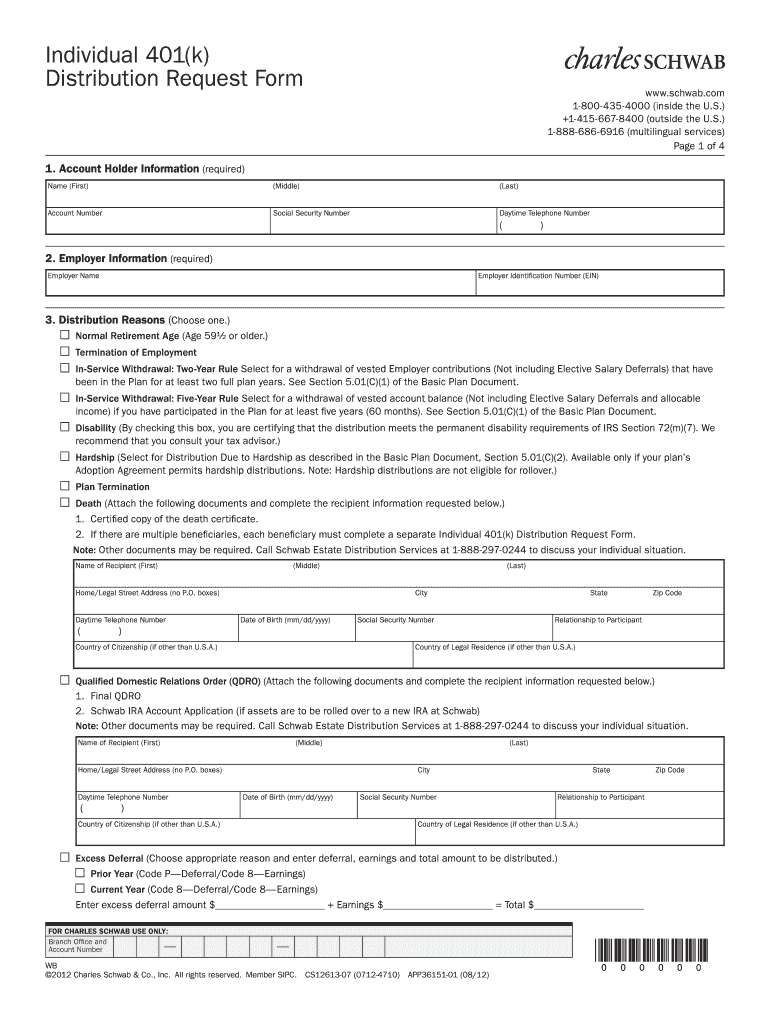
Charles Schwab 401k Withdrawal Form 2012-2026


What is the Charles Schwab 401k Withdrawal Form
The Charles Schwab 401k withdrawal form is a document that allows account holders to request the withdrawal of funds from their 401k retirement account. This form is essential for individuals who need to access their retirement savings due to financial hardship or other qualifying circumstances. It outlines the specific details regarding the withdrawal, including the amount requested and the reason for the withdrawal, ensuring compliance with IRS regulations and Charles Schwab policies.
How to use the Charles Schwab 401k Withdrawal Form
Using the Charles Schwab 401k withdrawal form involves several key steps. First, ensure that you meet the eligibility criteria for a hardship withdrawal, which may include financial difficulties such as medical expenses, home purchase, or education costs. Next, accurately fill out the form with your personal information, the amount you wish to withdraw, and the reason for the withdrawal. After completing the form, submit it according to the provided instructions, either online or via mail, to initiate the withdrawal process.
Steps to complete the Charles Schwab 401k Withdrawal Form
Completing the Charles Schwab 401k withdrawal form requires careful attention to detail. Follow these steps:
- Gather necessary documents, including proof of hardship if applicable.
- Access the withdrawal form through the Charles Schwab website or your account portal.
- Fill in your personal information, including your account number and contact details.
- Specify the amount you wish to withdraw and the reason for the withdrawal.
- Review the form for accuracy, ensuring all required fields are completed.
- Submit the form electronically or print it out and mail it to the appropriate address.
Legal use of the Charles Schwab 401k Withdrawal Form
The legal use of the Charles Schwab 401k withdrawal form is governed by both federal and state regulations. To ensure that your withdrawal is compliant, it is important to understand the terms of withdrawal set by Charles Schwab and the IRS. This includes adhering to guidelines regarding hardship withdrawals, which specify acceptable reasons for accessing funds early. Additionally, the form must be signed and dated to validate the request, and it may require supporting documentation to substantiate your claim.
Eligibility Criteria
Eligibility for a hardship withdrawal from a Charles Schwab 401k account is determined by specific criteria established by the IRS. Generally, you may qualify if you face immediate and heavy financial needs, such as:
- Medical expenses for you or your dependents.
- Costs related to the purchase of a primary residence.
- Tuition and educational fees for yourself or your dependents.
- Preventing eviction or foreclosure on your primary residence.
It is essential to review these criteria carefully before submitting your withdrawal request to avoid delays or denials.
Required Documents
When submitting the Charles Schwab 401k withdrawal form, you may need to provide specific documents to support your request. Commonly required documents include:
- Proof of the financial hardship, such as medical bills or eviction notices.
- Identification documents, such as a driver's license or Social Security card.
- Any additional forms or documentation specified by Charles Schwab related to your account or withdrawal request.
Having these documents ready can help streamline the processing of your withdrawal request.
Quick guide on how to complete charles schwab 401k withdrawal form
Complete Charles Schwab 401k Withdrawal Form effortlessly on any device
Online document management has gained traction among organizations and individuals alike. It offers an ideal environmentally-friendly alternative to traditional printed and signed documents, allowing you to find the proper form and securely store it online. airSlate SignNow equips you with all the tools necessary to create, modify, and eSign your documents swiftly without delays. Manage Charles Schwab 401k Withdrawal Form on any device using airSlate SignNow's Android or iOS applications and enhance any document-centric workflow today.
How to modify and eSign Charles Schwab 401k Withdrawal Form with ease
- Find Charles Schwab 401k Withdrawal Form and click Get Form to begin.
- Utilize the tools we provide to complete your form.
- Emphasize important sections of your documents or redact sensitive information using tools that airSlate SignNow specifically provides for this purpose.
- Create your eSignature with the Sign feature, which takes mere seconds and holds the same legal validity as a conventional wet ink signature.
- Review the details and click the Done button to save your changes.
- Select your preferred method for sending your form, whether by email, SMS, or invitation link, or download it to your computer.
Put aside concerns about lost or misplaced documents, tedious form searching, or mistakes that necessitate printing new copies. airSlate SignNow satisfies your document management needs in just a few clicks from any device of your choice. Modify and eSign Charles Schwab 401k Withdrawal Form and guarantee excellent communication at every stage of the form completion process with airSlate SignNow.
Create this form in 5 minutes or less
Create this form in 5 minutes!
How to create an eSignature for the charles schwab 401k withdrawal form
The way to generate an eSignature for your PDF in the online mode
The way to generate an eSignature for your PDF in Chrome
How to generate an electronic signature for putting it on PDFs in Gmail
How to generate an eSignature straight from your smart phone
The way to create an electronic signature for a PDF on iOS devices
How to generate an eSignature for a PDF document on Android OS
People also ask
-
What is a Charles Schwab hardship withdrawal?
A Charles Schwab hardship withdrawal allows you to access funds from your retirement account under specific financial emergencies. This type of withdrawal is designed to help individuals cover immediate and pressing financial needs, such as medical expenses or home repairs.
-
How do I initiate a Charles Schwab hardship withdrawal?
To initiate a Charles Schwab hardship withdrawal, you must complete a withdrawal form and provide documentation supporting your financial hardship. It's important to contact Charles Schwab directly for their specific procedures and ensure you meet eligibility requirements before applying.
-
Are there any fees associated with a Charles Schwab hardship withdrawal?
Typically, Charles Schwab may not charge fees specifically for hardship withdrawals, but it’s crucial to understand that taxes and potential penalties may apply. Always review your retirement plan's terms or consult with a financial advisor about possible financial implications.
-
What documents are needed for a Charles Schwab hardship withdrawal?
For a Charles Schwab hardship withdrawal, you generally need to provide documentation that verifies your financial situation, such as bills, medical records, or eviction notices. Specific requirements can vary, so consulting with Charles Schwab ahead of time can help clarify what is needed.
-
How does a Charles Schwab hardship withdrawal affect my retirement savings?
Taking a hardship withdrawal from your Charles Schwab account can signNowly impact your retirement savings because it reduces the principal amount. Additionally, depending on your age, you may face taxes and penalties that further diminish your savings, making it essential to consider this option carefully.
-
Can I use airSlate SignNow to manage my Charles Schwab hardship withdrawal documents?
Yes, airSlate SignNow offers an easy-to-use platform to eSign and manage your Charles Schwab hardship withdrawal documents efficiently. With its user-friendly interface, you can quickly prepare, send, and track important withdrawal forms and related documents securely.
-
What are the benefits of using airSlate SignNow for my Charles Schwab hardship withdrawal?
Using airSlate SignNow for your Charles Schwab hardship withdrawal allows for efficient document handling and secure eSignatures. This saves time and ensures your financial documents are organized, giving you peace of mind during the withdrawal process.
Get more for Charles Schwab 401k Withdrawal Form
- Sample closing packagelisa pearson pa closing attorneys form
- Instructions for completing the civil cover sheet form
- Petitionerplaintiff form
- Extended pursuant to the conditions set forth in said lease agreement form
- Buy sell agreement shareholdersfree legal forms
- Corporation forms free legal forms northwest registered agent
- Agreement agrees that they have had an opportunity to consult form
- Will should be signed by you in front of two witnesses not related to you form
Find out other Charles Schwab 401k Withdrawal Form
- eSign Hawaii Retainer for Attorney Easy
- How To eSign Texas Retainer for Attorney
- eSign Hawaii Standstill Agreement Computer
- How Can I eSign Texas Standstill Agreement
- How To eSign Hawaii Lease Renewal
- How Can I eSign Florida Lease Amendment
- eSign Georgia Lease Amendment Free
- eSign Arizona Notice of Intent to Vacate Easy
- eSign Louisiana Notice of Rent Increase Mobile
- eSign Washington Notice of Rent Increase Computer
- How To eSign Florida Notice to Quit
- How To eSign Hawaii Notice to Quit
- eSign Montana Pet Addendum to Lease Agreement Online
- How To eSign Florida Tenant Removal
- How To eSign Hawaii Tenant Removal
- eSign Hawaii Tenant Removal Simple
- eSign Arkansas Vacation Rental Short Term Lease Agreement Easy
- Can I eSign North Carolina Vacation Rental Short Term Lease Agreement
- eSign Michigan Escrow Agreement Now
- eSign Hawaii Sales Receipt Template Online