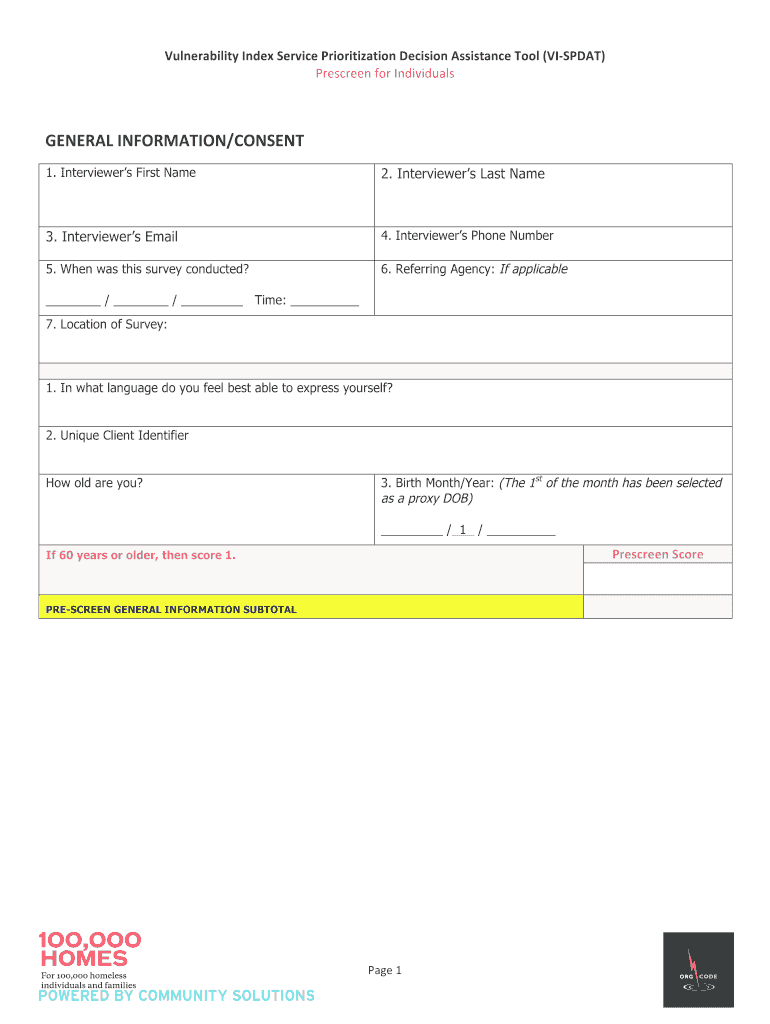
Nashville VI SPDAT Prescreen INDIVIDUALS Form


What is the Nashville VI SPDAT Prescreen Individuals?
The Nashville VI SPDAT Prescreen Individuals form is a standardized assessment tool designed to evaluate the needs of individuals experiencing homelessness or housing instability. It serves as a preliminary screening mechanism to determine the appropriate level of support and resources required for individuals seeking assistance. This form is particularly important in guiding service providers in making informed decisions about the types of interventions that may be necessary for each individual based on their unique circumstances.
How to Use the Nashville VI SPDAT Prescreen Individuals
Using the Nashville VI SPDAT Prescreen Individuals form involves several straightforward steps. First, the individual seeking assistance must complete the form, providing accurate and honest responses to all questions. Service providers can assist in this process, ensuring that the individual understands each question and its relevance. Once completed, the form should be reviewed by a trained professional who can interpret the results and recommend appropriate services or interventions based on the individual's needs.
Steps to Complete the Nashville VI SPDAT Prescreen Individuals
Completing the Nashville VI SPDAT Prescreen Individuals form requires careful attention to detail. Here are the essential steps:
- Gather necessary information, including personal details and housing history.
- Answer all questions honestly, as the accuracy of responses directly impacts the assessment.
- Seek assistance from a service provider if needed, to clarify any questions or concerns.
- Submit the completed form to the appropriate service provider for review and further action.
Legal Use of the Nashville VI SPDAT Prescreen Individuals
The Nashville VI SPDAT Prescreen Individuals form is legally recognized as a valid tool for assessing the needs of individuals in crisis. For it to be considered legally binding, it must be completed following established guidelines and protocols. Ensuring compliance with local regulations and maintaining confidentiality of the information provided is crucial. This form plays a vital role in connecting individuals with necessary services while adhering to legal standards.
Key Elements of the Nashville VI SPDAT Prescreen Individuals
The Nashville VI SPDAT Prescreen Individuals form includes several key elements that contribute to its effectiveness. These elements typically encompass:
- Demographic information, such as age, gender, and contact details.
- Housing history, including previous living situations and current status.
- Health and mental health assessments, which help identify any medical needs.
- Social support networks, including family and community connections.
Eligibility Criteria for the Nashville VI SPDAT Prescreen Individuals
Eligibility to complete the Nashville VI SPDAT Prescreen Individuals form generally includes individuals who are experiencing homelessness or are at risk of becoming homeless. There are no strict age limits, but the form is primarily designed for adults. Service providers may have specific criteria based on local policies, so it is advisable for individuals to inquire about any additional requirements before initiating the assessment process.
Quick guide on how to complete nashville vi spdat prescreen individuals
Complete Nashville VI SPDAT Prescreen INDIVIDUALS effortlessly on any device
Online document management has become increasingly favored by businesses and individuals. It offers an ideal eco-friendly substitute for traditional printed and signed documents, allowing you to find the correct form and securely store it online. airSlate SignNow equips you with all the tools necessary to create, edit, and eSign your documents quickly without delays. Handle Nashville VI SPDAT Prescreen INDIVIDUALS on any platform using airSlate SignNow's Android or iOS applications and enhance any document-based process today.
The easiest way to modify and eSign Nashville VI SPDAT Prescreen INDIVIDUALS with ease
- Find Nashville VI SPDAT Prescreen INDIVIDUALS and click on Get Form to begin.
- Utilize the tools we provide to complete your document.
- Emphasize important sections of your documents or redact private information with tools that airSlate SignNow specifically offers for that purpose.
- Create your eSignature using the Sign tool, which takes seconds and holds the same legal weight as a conventional wet ink signature.
- Verify the information and click on the Done button to save your changes.
- Choose how you would like to send your form, by email, SMS, or invitation link, or download it to your computer.
Shed concerns about lost or misplaced files, laborious form searches, or mistakes that necessitate printing new document copies. airSlate SignNow meets your document management requirements in just a few clicks from any device you prefer. Modify and eSign Nashville VI SPDAT Prescreen INDIVIDUALS and ensure excellent communication at every stage of your form preparation process with airSlate SignNow.
Create this form in 5 minutes or less
Create this form in 5 minutes!
How to create an eSignature for the nashville vi spdat prescreen individuals
The best way to generate an electronic signature for your PDF document online
The best way to generate an electronic signature for your PDF document in Google Chrome
The way to make an electronic signature for signing PDFs in Gmail
How to make an electronic signature straight from your smart phone
The way to make an electronic signature for a PDF document on iOS
How to make an electronic signature for a PDF document on Android OS
People also ask
-
What is vispadat and how does it relate to airSlate SignNow?
Vispadat is a comprehensive document management solution that integrates seamlessly with airSlate SignNow. By utilizing vispadat, businesses can streamline their document workflows, ensuring efficient eSigning and management of important documents.
-
How much does airSlate SignNow cost?
AirSlate SignNow offers a variety of pricing plans designed to fit different business needs, including options for small teams and larger organizations. By evaluating your requirements, you can choose the most cost-effective plan that includes access to features like vispadat integration.
-
What features does airSlate SignNow offer?
AirSlate SignNow offers a wide range of features including eSignature capabilities, document templates, and real-time collaboration tools. These features enhance the functionality of vispadat, allowing businesses to manage documents more effectively.
-
How can airSlate SignNow benefit my business?
By using airSlate SignNow, your business can experience increased efficiency and reduced turnaround times on document signing. Coupled with vispadat, it allows for better document tracking and management, ultimately improving workflow.
-
Can I integrate airSlate SignNow with other applications?
Yes, airSlate SignNow offers numerous integrations with popular applications including CRM and project management tools. These integrations enhance the capabilities of vispadat, making it easier to manage documents across platforms.
-
Is airSlate SignNow secure for handling sensitive documents?
Absolutely! AirSlate SignNow employs robust security measures including encryption and secure cloud storage to protect sensitive documents. This makes it a reliable choice when using vispadat to manage your document signing processes.
-
How does airSlate SignNow compare to other eSignature solutions?
AirSlate SignNow stands out due to its affordability, user-friendly interface, and extensive feature set. When combined with vispadat, it offers a unique advantage over competitors, providing a comprehensive solution for document management and signing.
Get more for Nashville VI SPDAT Prescreen INDIVIDUALS
- Discretionary contracts form
- Personal medication record rockwall county extension office rockwall agrilife form
- Solo adjudication form
- Adjudication form
- Excel home care pittsburgh form
- Bureau of workers comp form r2
- Lpdc forms east cleveland city schools
- Preschool observation form warren county schools
Find out other Nashville VI SPDAT Prescreen INDIVIDUALS
- Electronic signature Colorado Charity Promissory Note Template Simple
- Electronic signature Alabama Construction Quitclaim Deed Free
- Electronic signature Alaska Construction Lease Agreement Template Simple
- Electronic signature Construction Form Arizona Safe
- Electronic signature Kentucky Charity Living Will Safe
- Electronic signature Construction Form California Fast
- Help Me With Electronic signature Colorado Construction Rental Application
- Electronic signature Connecticut Construction Business Plan Template Fast
- Electronic signature Delaware Construction Business Letter Template Safe
- Electronic signature Oklahoma Business Operations Stock Certificate Mobile
- Electronic signature Pennsylvania Business Operations Promissory Note Template Later
- Help Me With Electronic signature North Dakota Charity Resignation Letter
- Electronic signature Indiana Construction Business Plan Template Simple
- Electronic signature Wisconsin Charity Lease Agreement Mobile
- Can I Electronic signature Wisconsin Charity Lease Agreement
- Electronic signature Utah Business Operations LLC Operating Agreement Later
- How To Electronic signature Michigan Construction Cease And Desist Letter
- Electronic signature Wisconsin Business Operations LLC Operating Agreement Myself
- Electronic signature Colorado Doctors Emergency Contact Form Secure
- How Do I Electronic signature Georgia Doctors Purchase Order Template