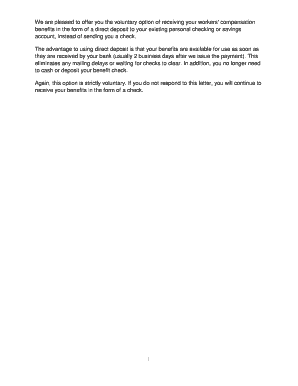
Direct Deposit Authorization MyWCInfo Form


What is the Direct Deposit Authorization MyWCInfo
The Direct Deposit Authorization MyWCInfo is a crucial document used by employees to authorize their employer to deposit their wages directly into their bank accounts. This form streamlines the payment process, ensuring that funds are available immediately on payday without the need for physical checks. It is commonly used in various employment settings, particularly in the United States, where electronic payments have become the norm.
Steps to complete the Direct Deposit Authorization MyWCInfo
Completing the Direct Deposit Authorization MyWCInfo involves several straightforward steps:
- Access the MyWCInfo platform and log in using your credentials.
- Locate the Direct Deposit Authorization form within the dashboard.
- Fill in the required personal information, including your name, address, and Social Security number.
- Provide your bank account details, including the account number and routing number.
- Review the information for accuracy before submitting the form.
- Submit the completed form electronically for processing.
Legal use of the Direct Deposit Authorization MyWCInfo
The legal validity of the Direct Deposit Authorization MyWCInfo hinges on compliance with federal and state regulations governing electronic signatures and financial transactions. Under the ESIGN Act and UETA, electronic signatures are recognized as legally binding, provided that the signer has consented to use electronic records and signatures. This ensures that the authorization is enforceable in a court of law, protecting both the employee and employer.
Key elements of the Direct Deposit Authorization MyWCInfo
Several key elements must be included in the Direct Deposit Authorization MyWCInfo to ensure it is complete and valid:
- Employee Information: Full name, address, and Social Security number.
- Bank Information: Name of the bank, account number, and routing number.
- Authorization Statement: A clear statement authorizing the employer to make deposits.
- Signature: An electronic signature or consent indicating agreement to the terms.
How to use the Direct Deposit Authorization MyWCInfo
Using the Direct Deposit Authorization MyWCInfo is a simple process. After logging into your MyWCInfo account, navigate to the forms section and select the Direct Deposit Authorization form. Fill out the necessary information accurately, ensuring that your bank details are correct to avoid any payment issues. Once completed, submit the form electronically. Your employer will then process the authorization, and you will receive confirmation once it has been set up.
Who Issues the Form
The Direct Deposit Authorization MyWCInfo is typically issued by employers or payroll departments within organizations. It is designed to facilitate the direct deposit of employee wages into their chosen bank accounts. Employers are responsible for providing this form to their employees and ensuring that it is completed and submitted correctly for processing.
Quick guide on how to complete direct deposit authorization mywcinfo
Easily Prepare Direct Deposit Authorization MyWCInfo on Any Device
Digital document management has gained popularity among businesses and individuals. It serves as an excellent eco-friendly alternative to conventional printed and signed documents, as you can easily locate the appropriate form and securely store it online. airSlate SignNow provides all the resources necessary for you to create, modify, and electronically sign your documents promptly without unnecessary delays. Manage Direct Deposit Authorization MyWCInfo on any device using airSlate SignNow's Android or iOS applications, and simplify any document-related task today.
Effortlessly Edit and eSign Direct Deposit Authorization MyWCInfo
- Locate Direct Deposit Authorization MyWCInfo and click on Get Form to commence.
- Utilize the tools at your disposal to complete your document.
- Highlight important sections of the documents or obscure sensitive information using tools that airSlate SignNow offers specifically for these purposes.
- Create your signature with the Sign tool, which takes just seconds and carries the same legal legitimacy as a traditional handwritten signature.
- Review all the details and click on the Done button to finalize your changes.
- Choose how you'd like to share your form, whether by email, text message (SMS), invite link, or download it to your computer.
Eliminate concerns about lost or misplaced documents, tedious form searches, or errors that necessitate printing new copies. airSlate SignNow addresses your document management needs with just a few clicks from any device you prefer. Modify and eSign Direct Deposit Authorization MyWCInfo and ensure outstanding communication at every stage of your form preparation process with airSlate SignNow.
Create this form in 5 minutes or less
Create this form in 5 minutes!
How to create an eSignature for the direct deposit authorization mywcinfo
How to make an electronic signature for a PDF document online
How to make an electronic signature for a PDF document in Google Chrome
The best way to generate an eSignature for signing PDFs in Gmail
How to make an electronic signature straight from your smart phone
The best way to generate an eSignature for a PDF document on iOS
How to make an electronic signature for a PDF document on Android OS
People also ask
-
What is mywcinfo and how does it relate to airSlate SignNow?
Mywcinfo is a unique identifier used for tracking and managing your documents within the airSlate SignNow platform. This feature simplifies the eSigning process by making it easy for users to find and reference their documents from a single source. Utilizing mywcinfo ensures that every document is organized and accessible.
-
What are the pricing options for using mywcinfo with airSlate SignNow?
AirSlate SignNow offers a variety of pricing plans that cater to different business needs, with options including a free trial to explore features linked to mywcinfo. Plans are designed to provide scalable solutions, whether you’re a small business or a large enterprise. Visit our website to find the pricing tier that suits you best.
-
Can I integrate mywcinfo with other applications?
Yes, airSlate SignNow allows for integration with many popular applications, making it easy to incorporate mywcinfo into your workflow. This integration facilitates seamless document handling across platforms, enhancing productivity. Check our integration directory to discover how mywcinfo can work with your existing tools.
-
What features does airSlate SignNow provide that utilize mywcinfo?
AirSlate SignNow includes advanced features like document templates, bulk sending, and real-time tracking, all of which are enhanced by mywcinfo. These features allow for efficient management and organization of your documents. By leveraging mywcinfo, users can streamline their eSigning process signNowly.
-
What are the key benefits of using mywcinfo with airSlate SignNow?
Using mywcinfo with airSlate SignNow simplifies document management, ensuring that you have quick access to your eSigned documents. It also enhances organization and reduces the chances of misplacing important files. The clear identification provided by mywcinfo can signNowly improve your workflow efficiency.
-
Is customer support available for issues related to mywcinfo?
Absolutely! AirSlate SignNow offers comprehensive customer support to assist with any questions or issues you may encounter regarding mywcinfo. Our support team is dedicated to providing timely assistance, ensuring that you can maximize the effectiveness of your document management.
-
How do I get started with mywcinfo on airSlate SignNow?
Getting started with mywcinfo on airSlate SignNow is easy. Simply sign up for an account, and you’ll receive guidance on how to navigate the platform and utilize mywcinfo effectively. Our user-friendly interface is designed to make the onboarding process smooth and straightforward.
Get more for Direct Deposit Authorization MyWCInfo
Find out other Direct Deposit Authorization MyWCInfo
- Help Me With Sign North Dakota Government Quitclaim Deed
- Sign Oregon Government Last Will And Testament Mobile
- Sign South Carolina Government Purchase Order Template Simple
- Help Me With Sign Pennsylvania Government Notice To Quit
- Sign Tennessee Government Residential Lease Agreement Fast
- Sign Texas Government Job Offer Free
- Sign Alabama Healthcare / Medical LLC Operating Agreement Online
- Sign Alabama Healthcare / Medical Quitclaim Deed Mobile
- Can I Sign Alabama Healthcare / Medical Quitclaim Deed
- Sign Utah Government Month To Month Lease Myself
- Can I Sign Texas Government Limited Power Of Attorney
- Sign Arkansas Healthcare / Medical Living Will Free
- Sign Arkansas Healthcare / Medical Bill Of Lading Later
- Sign California Healthcare / Medical Arbitration Agreement Free
- Help Me With Sign California Healthcare / Medical Lease Agreement Form
- Sign Connecticut Healthcare / Medical Business Plan Template Free
- Sign Indiana Healthcare / Medical Moving Checklist Safe
- Sign Wisconsin Government Cease And Desist Letter Online
- Sign Louisiana Healthcare / Medical Limited Power Of Attorney Mobile
- Sign Healthcare / Medical PPT Michigan Now