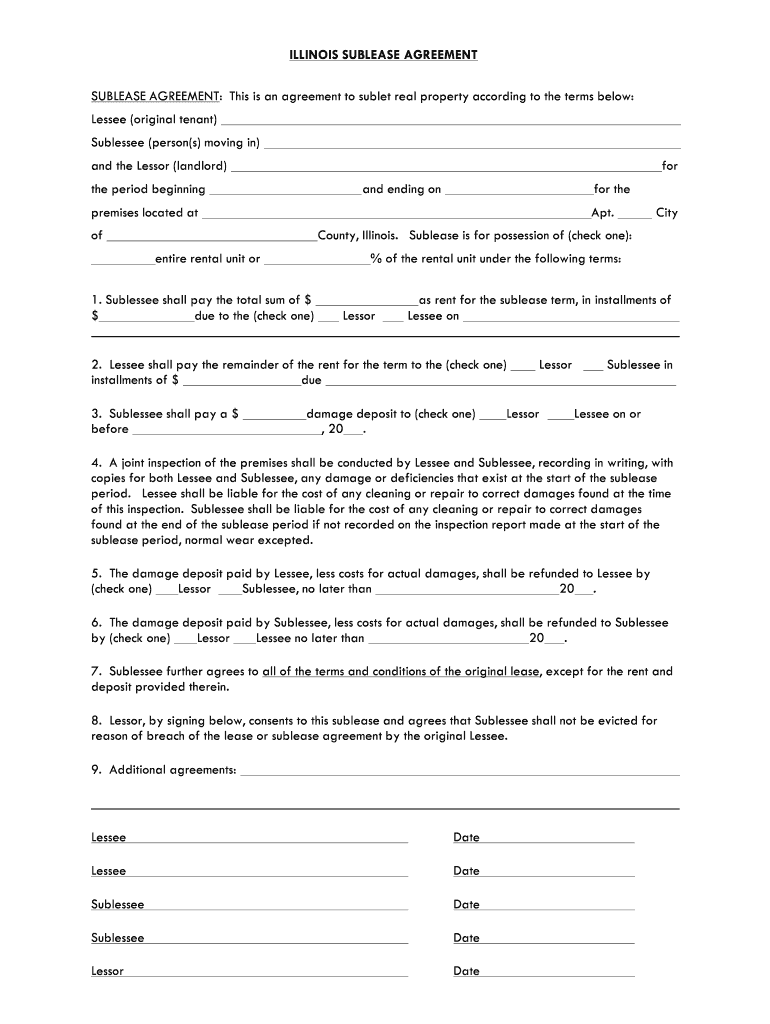
Illinois Sublease Agreement Template DOCX Form


Understanding the Illinois sublease agreement template
The Illinois sublease agreement template is a legal document that outlines the terms and conditions under which a tenant (the sublessor) can rent out their leased property to another individual (the sublessee). This template serves as a framework to ensure that both parties understand their rights and responsibilities. It typically includes essential details such as the duration of the sublease, rental payment amounts, security deposits, and any specific rules regarding the use of the property. Utilizing a standardized template helps streamline the process and ensures compliance with local laws.
Key elements of the Illinois sublease agreement template
When drafting a sublease agreement, certain key elements must be included to ensure its legality and effectiveness. These elements typically comprise:
- Parties involved: Clearly identify the sublessor and sublessee, including their contact information.
- Property description: Provide a detailed description of the property being subleased, including its address and any specific features.
- Lease term: Specify the start and end dates of the sublease, including any provisions for renewal.
- Rent payment details: Outline the amount of rent, payment due dates, and acceptable payment methods.
- Security deposit: State the amount of the security deposit, conditions for its return, and any deductions that may apply.
- Responsibilities: Detail the responsibilities of both parties regarding maintenance, repairs, and utilities.
- Termination conditions: Include the conditions under which the agreement can be terminated by either party.
Steps to complete the Illinois sublease agreement template
Completing the Illinois sublease agreement template involves several straightforward steps. Begin by gathering all necessary information about the property and the parties involved. Follow these steps:
- Download the template: Obtain a reliable version of the Illinois sublease agreement template.
- Fill in the details: Enter the names, addresses, and contact information of both the sublessor and sublessee.
- Specify the property: Clearly describe the property, including any relevant details that may affect its use.
- Outline terms: Fill in the terms of the lease, including rent, security deposit, and duration.
- Review the document: Ensure all information is accurate and complete, and verify that it meets local regulations.
- Sign the agreement: Both parties should sign the document to make it legally binding.
Legal use of the Illinois sublease agreement template
To ensure the legal validity of the Illinois sublease agreement, it is essential to comply with state laws and regulations. The agreement must be signed by both parties and may require additional documentation, such as the original lease agreement. It is advisable to check for any specific local laws that may affect subleasing, such as restrictions on the duration of the sublease or the need for landlord approval. Understanding these legal requirements will help protect both parties in case of disputes.
How to obtain the Illinois sublease agreement template
The Illinois sublease agreement template can be obtained through various sources. Many legal websites offer downloadable templates, while local real estate offices may provide them as well. Additionally, legal professionals can assist in creating a customized template tailored to specific needs. It is important to select a template that complies with Illinois laws to ensure its validity and effectiveness.
State-specific rules for the Illinois sublease agreement
Illinois has specific rules governing subleases that both sublessors and sublessees must follow. Key regulations include:
- Landlord notification: In many cases, the original landlord must be notified of the sublease, and their approval may be required.
- Duration limits: The sublease cannot extend beyond the term of the original lease, and it must comply with any restrictions set forth in that lease.
- Security deposit regulations: Illinois law dictates how security deposits must be handled, including the timeline for returning deposits after the sublease ends.
Quick guide on how to complete illinois sublease agreement templatedocx
Complete Illinois sublease agreement template docx effortlessly on any gadget
Digital document management has gained popularity among businesses and individuals alike. It offers an ideal environmentally-friendly alternative to traditional printed and signed paperwork, as you can access the necessary forms and securely store them online. airSlate SignNow provides you with all the tools required to create, edit, and eSign your documents swiftly without hold-ups. Manage Illinois sublease agreement template docx on any device through airSlate SignNow's Android or iOS applications and streamline any document-related processes today.
How to edit and eSign Illinois sublease agreement template docx effortlessly
- Obtain Illinois sublease agreement template docx and click Get Form to begin.
- Utilize the tools we offer to complete your document.
- Emphasize important sections of your documents or conceal sensitive information with tools specifically designed for that purpose by airSlate SignNow.
- Generate your signature using the Sign feature, which takes just seconds and carries the same legal validity as a conventional handwritten signature.
- Verify all the details and click the Done button to save your modifications.
- Choose your preferred method to share your form, whether via email, SMS, invite link, or download it to your computer.
Eliminate the hassle of lost or mislaid documents, tedious form searches, or mistakes that necessitate printing new copies. airSlate SignNow addresses all your document management needs in just a few clicks from any device you choose. Edit and eSign Illinois sublease agreement template docx and ensure excellent communication throughout the form preparation phase with airSlate SignNow.
Create this form in 5 minutes or less
Create this form in 5 minutes!
How to create an eSignature for the illinois sublease agreement templatedocx
The way to generate an electronic signature for your PDF document online
The way to generate an electronic signature for your PDF document in Google Chrome
The way to make an electronic signature for signing PDFs in Gmail
The way to create an electronic signature straight from your smart phone
The best way to make an electronic signature for a PDF document on iOS
The way to create an electronic signature for a PDF document on Android OS
People also ask
-
What is a sublease agreement and why is it important?
A sublease agreement is a legal document that allows a tenant to rent out their leased property to another party. It is important because it outlines the terms and conditions of this arrangement, protecting both the original tenant and the subtenant. Using a reliable platform like airSlate SignNow makes it easy to create and manage your sublease agreement efficiently.
-
How can airSlate SignNow help with creating a sublease agreement?
airSlate SignNow streamlines the process of creating a sublease agreement by providing customizable templates and an easy-to-use interface. You can quickly draft, edit, and finalize agreements online. The platform ensures that your sublease agreement meets legal standards and is signed securely.
-
What are the pricing options for using airSlate SignNow for a sublease agreement?
airSlate SignNow offers flexible pricing plans that cater to both individual users and businesses. Depending on your needs, you can choose from monthly or annual subscriptions, with pricing that is competitive compared to other document management solutions. This cost-effective approach makes managing a sublease agreement accessible for everyone.
-
Does airSlate SignNow offer any features specifically for sublease agreements?
Yes, airSlate SignNow includes features tailored for sublease agreements, such as eSigning, document storage, and collaboration tools. These features enable you to share your agreement with potential subtenants and gather signatures efficiently. Additionally, you can track document status and ensure a smooth signing process.
-
Is it easy to integrate airSlate SignNow with other tools for managing a sublease agreement?
airSlate SignNow offers seamless integrations with popular tools like Google Drive, Dropbox, and Zapier, making it easy to manage your sublease agreement alongside your existing workflows. This connectivity enhances productivity and ensures all your documents are in one place. You can automate tasks and streamline the management process effortlessly.
-
Can I customize my sublease agreement templates on airSlate SignNow?
Absolutely! airSlate SignNow allows users to customize sublease agreement templates to fit specific needs and conditions. You can add unique clauses, modify terms, and include detailed information about the property and subtenant. This flexibility ensures that your agreement accurately reflects your leasing situation.
-
What benefits does airSlate SignNow provide for handling a sublease agreement?
Using airSlate SignNow for your sublease agreement provides numerous benefits, including ease of use, time-saving automation, and legally binding eSignatures. The platform enhances compliance, minimizes paperwork, and allows for quick turnaround times. Overall, it simplifies the subleasing process, giving you peace of mind.
Get more for Illinois sublease agreement template docx
Find out other Illinois sublease agreement template docx
- Can I eSignature Nebraska Student Data Sheet
- How To eSignature Michigan Application for University
- eSignature North Carolina Weekly Class Evaluation Now
- eSignature Colorado Medical Power of Attorney Template Fast
- Help Me With eSignature Florida Medical Power of Attorney Template
- eSignature Iowa Medical Power of Attorney Template Safe
- eSignature Nevada Medical Power of Attorney Template Secure
- eSignature Arkansas Nanny Contract Template Secure
- eSignature Wyoming New Patient Registration Mobile
- eSignature Hawaii Memorandum of Agreement Template Online
- eSignature Hawaii Memorandum of Agreement Template Mobile
- eSignature New Jersey Memorandum of Agreement Template Safe
- eSignature Georgia Shareholder Agreement Template Mobile
- Help Me With eSignature Arkansas Cooperative Agreement Template
- eSignature Maryland Cooperative Agreement Template Simple
- eSignature Massachusetts Redemption Agreement Simple
- eSignature North Carolina Redemption Agreement Mobile
- eSignature Utah Equipment Rental Agreement Template Now
- Help Me With eSignature Texas Construction Contract Template
- eSignature Illinois Architectural Proposal Template Simple