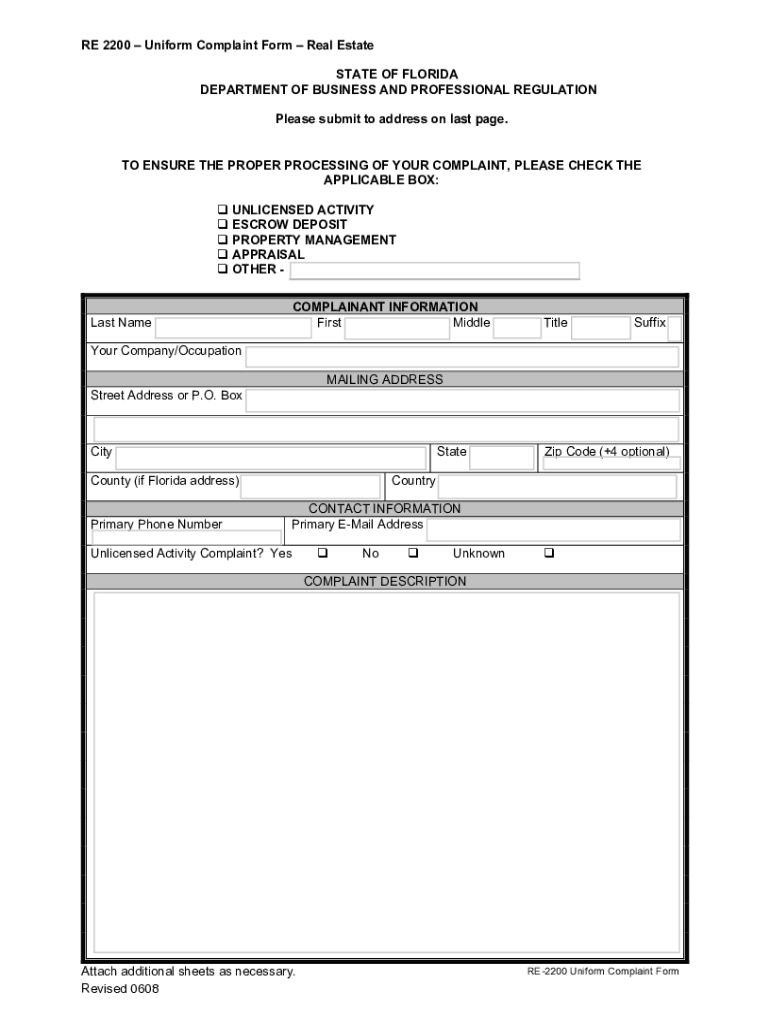
Florida Complaint Form 2008-2026


What is the Florida Complaint Form
The Florida Complaint Form is a legal document used by individuals to formally report grievances against businesses, professionals, or entities regulated by the state of Florida. This form is essential for initiating the complaint process with various state agencies, such as the Department of Business and Professional Regulation (DBPR) or the Florida Bar. It serves as a means for consumers and citizens to seek resolution for issues related to services, professional conduct, or regulatory compliance.
How to use the Florida Complaint Form
To effectively use the Florida Complaint Form, individuals should first identify the appropriate agency to address their complaint. Each agency may have specific requirements and procedures for submitting complaints. After determining the correct agency, users should fill out the form with accurate and detailed information regarding the complaint. This includes providing personal details, the nature of the complaint, and any supporting documentation that may strengthen the case. Once completed, the form can be submitted according to the agency's guidelines, which may include online submission, mailing, or in-person delivery.
Steps to complete the Florida Complaint Form
Completing the Florida Complaint Form involves several key steps:
- Gather relevant information, including personal identification details and specifics about the complaint.
- Clearly describe the issue, including dates, locations, and any interactions with the party involved.
- Attach any supporting documents, such as contracts, receipts, or correspondence that substantiate the complaint.
- Review the completed form for accuracy and completeness before submission.
- Submit the form as directed by the relevant agency, ensuring to keep a copy for personal records.
Legal use of the Florida Complaint Form
The Florida Complaint Form is legally recognized as a formal means of reporting grievances. To ensure its legal validity, it must be completed accurately and submitted to the appropriate regulatory body. The form must also comply with relevant state laws and regulations governing complaints. Proper use of the form can lead to investigations and resolutions, making it a vital tool for consumer protection and accountability within various industries.
Key elements of the Florida Complaint Form
Key elements of the Florida Complaint Form include:
- Personal Information: Name, address, and contact details of the complainant.
- Details of the Complaint: A clear and concise description of the issue, including dates and relevant facts.
- Respondent Information: Name and contact details of the individual or business being complained about.
- Supporting Documentation: Any additional documents that support the complaint.
- Signature: The complainant's signature, which verifies the authenticity of the complaint.
Form Submission Methods
The Florida Complaint Form can typically be submitted through various methods, depending on the agency's guidelines. Common submission options include:
- Online: Many agencies offer electronic submission through their websites.
- Mail: Completed forms can often be sent via postal service to the appropriate agency address.
- In-Person: Individuals may have the option to deliver the form directly to the agency's office.
Quick guide on how to complete florida complaint form 1244185
Effortlessly Prepare Florida Complaint Form on Any Device
Online document management has become increasingly popular among businesses and individuals. It offers an ideal eco-friendly alternative to conventional printed and signed papers, allowing you to access the correct form and securely store it online. airSlate SignNow equips you with all the tools needed to create, modify, and eSign your documents quickly without delays. Manage Florida Complaint Form on any platform using airSlate SignNow’s Android or iOS applications and streamline any document-related process today.
Simplest Way to Edit and eSign Florida Complaint Form with Ease
- Obtain Florida Complaint Form and click on Get Form to begin.
- Utilize the tools we provide to complete your document.
- Emphasize relevant sections of the documents or redact sensitive data with tools specifically offered by airSlate SignNow for that purpose.
- Create your eSignature using the Sign tool, which takes mere seconds and carries the same legal validity as a traditional wet ink signature.
- Review the information and click on the Done button to secure your changes.
- Choose how you want to share your form, via email, text message (SMS), invitation link, or download it to your computer.
Say goodbye to lost or misplaced files, tedious form hunting, or mistakes that require new document copies to be printed. airSlate SignNow fulfills your document management needs in just a few clicks from any device of your preference. Edit and eSign Florida Complaint Form to ensure effective communication at every stage of your form preparation process with airSlate SignNow.
Create this form in 5 minutes or less
Create this form in 5 minutes!
How to create an eSignature for the florida complaint form 1244185
How to generate an electronic signature for a PDF in the online mode
How to generate an electronic signature for a PDF in Chrome
The way to create an eSignature for putting it on PDFs in Gmail
How to generate an eSignature straight from your smart phone
How to make an eSignature for a PDF on iOS devices
How to generate an eSignature for a PDF document on Android OS
People also ask
-
What is a Florida complaint form and how can it be used?
A Florida complaint form is a legal document used to initiate a lawsuit in the state of Florida. It outlines the plaintiff's allegations against a defendant and the relief sought. With airSlate SignNow, you can easily create, send, and eSign your Florida complaint form, streamlining the process and ensuring legal compliance.
-
How does airSlate SignNow ensure the security of my Florida complaint form?
AirSlate SignNow prioritizes your document's security with advanced encryption and secure cloud storage. When you send your Florida complaint form through our platform, you can trust that your data is protected from unauthorized access. Additionally, our compliance with industry standards ensures your documents meet legal requirements.
-
Can I customize my Florida complaint form using airSlate SignNow?
Yes, airSlate SignNow allows you to fully customize your Florida complaint form to suit your specific needs. You can add or remove fields, adjust the layout, and incorporate your branding. This level of customization ensures that your form aligns with your business’s identity and legal requirements.
-
What are the pricing options for using airSlate SignNow for my Florida complaint form?
AirSlate SignNow offers flexible pricing plans to accommodate various business needs, including those specifically requiring a Florida complaint form. Our plans are cost-effective and provide access to essential features such as document templates, eSigning, and real-time collaboration. You can choose a plan that best fits your usage requirements.
-
What features does airSlate SignNow offer for managing my Florida complaint form?
AirSlate SignNow provides a range of features for managing your Florida complaint form, including template creation, team collaboration tools, and electronic signature capabilities. You can track document status in real-time, ensuring you never miss an important update. These features enhance workflow efficiency and improve document management.
-
Is airSlate SignNow compatible with other applications for processing my Florida complaint form?
Yes, airSlate SignNow integrates seamlessly with various business applications to streamline your document workflow. Whether you use CRM systems, cloud storage solutions, or project management tools, you can easily incorporate your Florida complaint form into your existing processes. This enhances coordination and productivity within your team.
-
How can airSlate SignNow help speed up the process of submitting a Florida complaint form?
Using airSlate SignNow signNowly speeds up the submission process of your Florida complaint form by allowing for instant electronic signatures and real-time collaboration. Rather than dealing with paper and delays, you can send your form electronically, receive signatures quickly, and ensure timely filing. This helps you move forward with your legal proceedings faster.
Get more for Florida Complaint Form
- Declaration of parental responsibility during a eurowings form
- Quiz registration form
- Manulife claim form
- Child learning centers and group care homes daycarecom form
- Filmsourcing call sheet call sheet form
- Declaration format
- Woburn feral cat coalition form
- Starting yourcivil harassmentrestraining ordert form
Find out other Florida Complaint Form
- How Do I eSignature Maryland Healthcare / Medical PDF
- Help Me With eSignature New Mexico Healthcare / Medical Form
- How Do I eSignature New York Healthcare / Medical Presentation
- How To eSignature Oklahoma Finance & Tax Accounting PPT
- Help Me With eSignature Connecticut High Tech Presentation
- How To eSignature Georgia High Tech Document
- How Can I eSignature Rhode Island Finance & Tax Accounting Word
- How Can I eSignature Colorado Insurance Presentation
- Help Me With eSignature Georgia Insurance Form
- How Do I eSignature Kansas Insurance Word
- How Do I eSignature Washington Insurance Form
- How Do I eSignature Alaska Life Sciences Presentation
- Help Me With eSignature Iowa Life Sciences Presentation
- How Can I eSignature Michigan Life Sciences Word
- Can I eSignature New Jersey Life Sciences Presentation
- How Can I eSignature Louisiana Non-Profit PDF
- Can I eSignature Alaska Orthodontists PDF
- How Do I eSignature New York Non-Profit Form
- How To eSignature Iowa Orthodontists Presentation
- Can I eSignature South Dakota Lawers Document