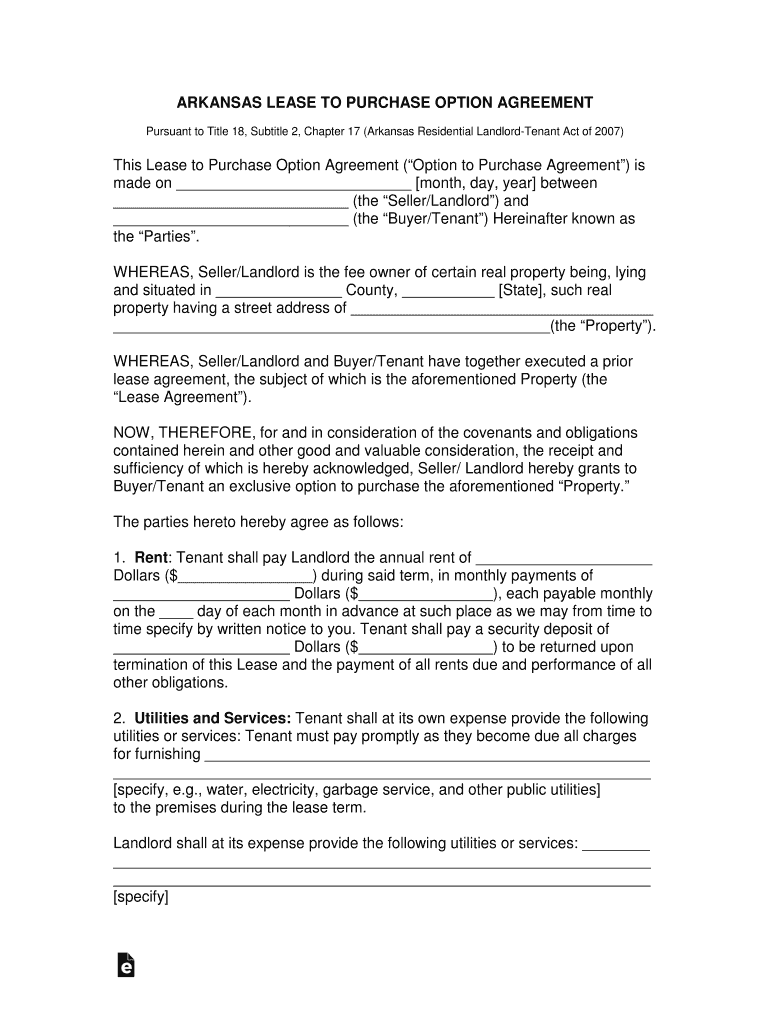
Arkansas Standard Residential Lease Agreement Template Form


Understanding the Arkansas Standard Residential Lease Agreement Template
The Arkansas Standard Residential Lease Agreement Template is a crucial document for landlords and tenants in Arkansas. This template outlines the terms and conditions of the rental agreement, ensuring both parties are aware of their rights and responsibilities. It includes essential details such as the rental amount, lease duration, security deposit, and maintenance obligations. Utilizing this template helps to create a clear understanding between landlords and tenants, which can prevent disputes and misunderstandings.
Steps to Complete the Arkansas Standard Residential Lease Agreement Template
Completing the Arkansas Standard Residential Lease Agreement Template involves several straightforward steps:
- Download the Template: Obtain the latest version of the agreement from a reliable source.
- Fill in the Details: Input relevant information such as the names of the landlord and tenant, property address, and rental terms.
- Review the Terms: Ensure all terms, including rent amount and payment due dates, are clearly stated and understood.
- Sign the Document: Both parties should sign the agreement to make it legally binding.
- Distribute Copies: Provide copies of the signed agreement to all parties involved.
Legal Use of the Arkansas Standard Residential Lease Agreement Template
The legal use of the Arkansas Standard Residential Lease Agreement Template is essential for ensuring that the agreement is enforceable in a court of law. To be legally binding, the document must meet specific criteria, including the inclusion of all necessary terms and signatures from both parties. Additionally, it should comply with Arkansas state laws regarding rental agreements, which can include stipulations about security deposits and tenant rights. Utilizing a standardized template helps ensure that these legal requirements are met.
Key Elements of the Arkansas Standard Residential Lease Agreement Template
Key elements of the Arkansas Standard Residential Lease Agreement Template typically include:
- Property Description: Details about the rental property, including address and type.
- Lease Duration: The length of the lease, whether it is month-to-month or for a fixed term.
- Rent Amount: The monthly rental fee and payment due dates.
- Security Deposit: Information about the security deposit amount and conditions for its return.
- Maintenance Responsibilities: Clarification of who is responsible for property maintenance and repairs.
State-Specific Rules for the Arkansas Standard Residential Lease Agreement Template
When using the Arkansas Standard Residential Lease Agreement Template, it is important to be aware of state-specific rules that may apply. Arkansas law outlines specific requirements regarding security deposits, notice periods for terminating leases, and tenant rights. For instance, landlords must return security deposits within a certain timeframe and provide an itemized list of deductions if applicable. Familiarizing oneself with these rules ensures compliance and protects both parties in the rental agreement.
How to Obtain the Arkansas Standard Residential Lease Agreement Template
Obtaining the Arkansas Standard Residential Lease Agreement Template can be done through various means. Many legal websites offer free or paid templates that can be downloaded and customized. Additionally, local real estate offices or legal professionals may provide templates tailored to Arkansas laws. It is advisable to use a reputable source to ensure that the template is up-to-date and compliant with current legal standards.
Quick guide on how to complete free arkansas standard residential lease agreement template
Complete Arkansas Standard Residential Lease Agreement Template effortlessly on any device
Online document management has become increasingly preferred by companies and individuals. It offers an ideal environmentally friendly alternative to traditional printed and signed documents, as you can find the necessary form and securely keep it online. airSlate SignNow equips you with all the tools required to create, modify, and eSign your documents promptly without any delays. Handle Arkansas Standard Residential Lease Agreement Template on any platform with airSlate SignNow Android or iOS applications and streamline any document-related process today.
The easiest way to edit and eSign Arkansas Standard Residential Lease Agreement Template smoothly
- Find Arkansas Standard Residential Lease Agreement Template and click on Get Form to begin.
- Utilize the tools we offer to complete your document.
- Emphasize relevant sections of your documents or obscure sensitive information with tools that airSlate SignNow provides specifically for that purpose.
- Create your signature using the Sign tool, which takes seconds and carries the same legal validity as a conventional wet ink signature.
- Review all the details and click on the Done button to save your modifications.
- Choose how you wish to send your form, by email, SMS, or invite link, or download it to your computer.
Eliminate concerns about lost or misplaced documents, tiring form searches, or errors that necessitate printing new document copies. airSlate SignNow meets your requirements in document management in just a few clicks from a device of your choice. Edit and eSign Arkansas Standard Residential Lease Agreement Template and ensure excellent communication at every stage of your form preparation process with airSlate SignNow.
Create this form in 5 minutes or less
Create this form in 5 minutes!
How to create an eSignature for the free arkansas standard residential lease agreement template
How to make an eSignature for a PDF online
How to make an eSignature for a PDF in Google Chrome
The way to create an eSignature for signing PDFs in Gmail
The best way to create an eSignature straight from your smartphone
The best way to make an eSignature for a PDF on iOS
The best way to create an eSignature for a PDF document on Android
People also ask
-
What is the process for creating an agreement property purchase using airSlate SignNow?
Creating an agreement property purchase with airSlate SignNow is a straightforward process. You can start by uploading your document, adding specified fields for signatures and dates, and then securely sending it to all parties involved. The intuitive interface ensures that both buyers and sellers can easily navigate the signing process.
-
How much does it cost to use airSlate SignNow for an agreement property purchase?
airSlate SignNow offers a variety of pricing plans to accommodate different business needs. For an agreement property purchase, you can choose from tiered plans that provide essential features based on your requirements. Each plan is designed to offer cost-effective solutions for signing and managing documents.
-
What features does airSlate SignNow provide for managing agreement property purchase documents?
airSlate SignNow includes several powerful features specifically for managing agreement property purchase documents. These features include customizable templates, real-time tracking of document status, automated reminders for signers, and secure storage for completed agreements. All of these enhance the document workflow and improve efficiency.
-
Can airSlate SignNow integrate with other tools for agreement property purchase processes?
Yes, airSlate SignNow seamlessly integrates with various applications and tools that are commonly used in real estate transactions. This includes CRM systems, cloud storage services, and other document management software. These integrations enhance productivity and streamline the entire agreement property purchase process.
-
Is airSlate SignNow legally compliant for agreement property purchase transactions?
Absolutely! airSlate SignNow complies with key e-signature laws and regulations, ensuring that your agreement property purchase transactions are legally binding. It adheres to the ESIGN Act and UETA, providing you confidence in the legality and security of your electronic signatures.
-
How secure is airSlate SignNow for handling agreement property purchase documents?
Security is a top priority for airSlate SignNow, especially when handling sensitive documents like agreements for property purchases. They employ advanced encryption protocols and comply with industry security standards to protect your data. Additionally, features like two-factor authentication add extra layers of security for peace of mind.
-
What are the benefits of using airSlate SignNow for agreement property purchase?
Using airSlate SignNow for your agreement property purchase offers numerous benefits, including increased efficiency, reduced paperwork, and faster transaction times. The platform simplifies the signing process, allowing you to close deals more rapidly and without the hassle of physical document exchanges. Additionally, it helps in tracking the entire process from one secure location.
Get more for Arkansas Standard Residential Lease Agreement Template
- Cat adoption contract demis animal rescue form
- Application for legion of honor award to the imperial aeaonms form
- Subordinating conjunctions exercises with answers pdf form
- Maintenance declaration for calendar year form
- Template shoot a thon form
- Pokhara university transcript form
- Doterra getting started checklist essential wellness pros form
- Edital de consulta obra de paulistana ifpi edu form
Find out other Arkansas Standard Residential Lease Agreement Template
- Help Me With Electronic signature Nevada Police Living Will
- Electronic signature Real Estate Document Utah Safe
- Electronic signature Oregon Police Living Will Now
- Electronic signature Pennsylvania Police Executive Summary Template Free
- Electronic signature Pennsylvania Police Forbearance Agreement Fast
- How Do I Electronic signature Pennsylvania Police Forbearance Agreement
- How Can I Electronic signature Pennsylvania Police Forbearance Agreement
- Electronic signature Washington Real Estate Purchase Order Template Mobile
- Electronic signature West Virginia Real Estate Last Will And Testament Online
- Electronic signature Texas Police Lease Termination Letter Safe
- How To Electronic signature Texas Police Stock Certificate
- How Can I Electronic signature Wyoming Real Estate Quitclaim Deed
- Electronic signature Virginia Police Quitclaim Deed Secure
- How Can I Electronic signature West Virginia Police Letter Of Intent
- How Do I Electronic signature Washington Police Promissory Note Template
- Electronic signature Wisconsin Police Permission Slip Free
- Electronic signature Minnesota Sports Limited Power Of Attorney Fast
- Electronic signature Alabama Courts Quitclaim Deed Safe
- How To Electronic signature Alabama Courts Stock Certificate
- Can I Electronic signature Arkansas Courts Operating Agreement