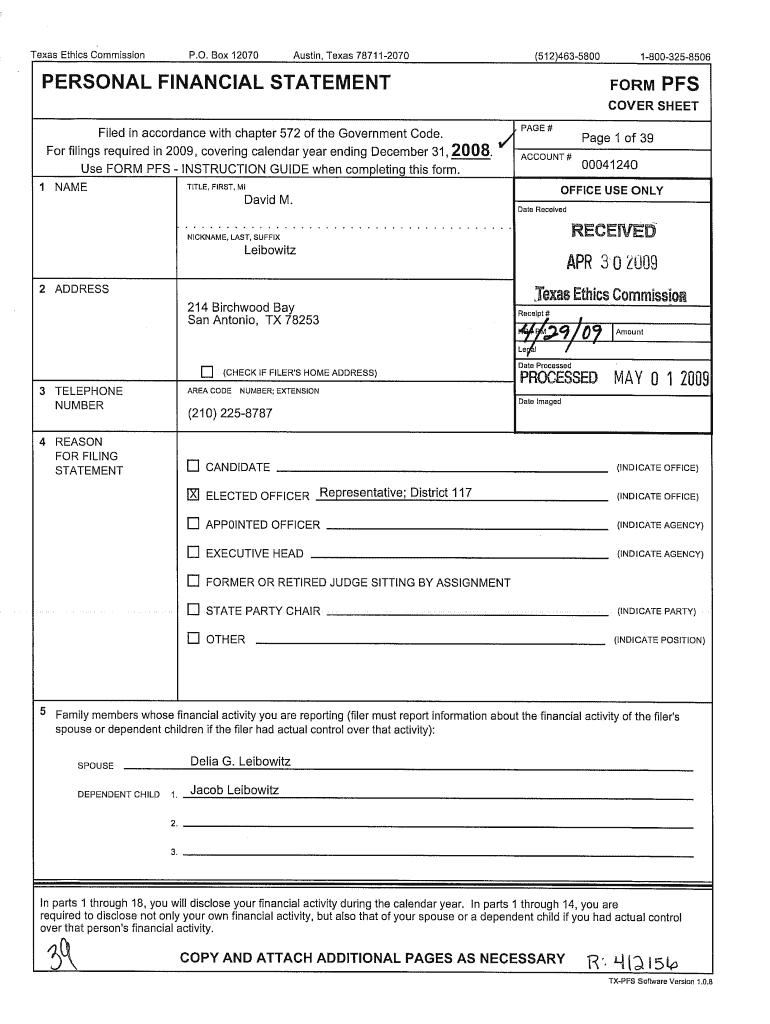
PERSONAL FINANCIAL STATEMENT FORM PFS Texas Watchdog Texaswatchdog


What is the personal financial statement form?
The personal financial statement form, often referred to as the PFS template, is a crucial document used to provide a comprehensive overview of an individual's financial situation. This form typically includes details about assets, liabilities, income, and expenses. It is commonly required by lenders, financial institutions, and other entities when assessing an individual's creditworthiness or financial stability. The PFS format allows for clear organization of financial information, making it easier for both the individual and the reviewing party to understand financial standing.
Key elements of the personal financial statement form
Understanding the key elements of the personal financial statement form is essential for accurate completion. The primary components include:
- Assets: This section lists all valuable items owned, such as cash, real estate, investments, and personal property.
- Liabilities: Here, individuals must detail all debts and obligations, including loans, credit card balances, and mortgages.
- Income: This part captures all sources of income, including salaries, rental income, dividends, and any other earnings.
- Expenses: Individuals should outline their monthly and annual expenses, which may include housing costs, utilities, and other recurring payments.
Steps to complete the personal financial statement form
Filling out the personal financial statement form requires careful attention to detail. Here are the steps to ensure accurate completion:
- Gather all necessary financial documents, including bank statements, tax returns, and loan documents.
- Begin with the assets section, listing each asset along with its current value.
- Next, detail all liabilities, ensuring that each debt is accurately represented.
- Record your income sources, providing documentation where possible to support the figures.
- Finally, summarize your monthly and annual expenses to provide a complete picture of your financial obligations.
Legal use of the personal financial statement form
The personal financial statement form is legally binding when completed accurately and honestly. It is often used in loan applications and financial assessments. To ensure compliance with legal standards, individuals should be aware of the following:
- All information provided must be truthful and verifiable.
- Any discrepancies or false information can lead to legal repercussions, including denial of loans or penalties.
- Digital signatures may be used to validate the document, provided they comply with applicable eSignature laws.
How to obtain the personal financial statement form
Obtaining the personal financial statement form is straightforward. Individuals can typically access it through various channels:
- Financial institutions often provide their own version of the PFS template, tailored to their requirements.
- Online resources may offer downloadable templates in PDF or Excel formats for convenience.
- Consulting with financial advisors or accountants can also yield personalized versions of the form.
Examples of using the personal financial statement form
There are numerous scenarios in which the personal financial statement form is utilized. Common examples include:
- Applying for a mortgage or personal loan, where lenders require a detailed financial overview.
- Seeking investment opportunities, where potential investors assess financial stability.
- During estate planning, to evaluate the overall financial position of an individual.
Quick guide on how to complete personal financial statement form pfs texas watchdog texaswatchdog
Effortlessly Prepare PERSONAL FINANCIAL STATEMENT FORM PFS Texas Watchdog Texaswatchdog on Any Device
Managing documents online has gained traction among businesses and individuals alike. It offers an ideal environmentally friendly substitute for traditional printed and signed documents, allowing you to access the appropriate form and securely store it online. airSlate SignNow equips you with all the tools necessary to create, edit, and eSign your documents swiftly without delays. Manage PERSONAL FINANCIAL STATEMENT FORM PFS Texas Watchdog Texaswatchdog on any platform using airSlate SignNow's Android or iOS applications and enhance any document-driven process today.
How to Edit and eSign PERSONAL FINANCIAL STATEMENT FORM PFS Texas Watchdog Texaswatchdog with Ease
- Find PERSONAL FINANCIAL STATEMENT FORM PFS Texas Watchdog Texaswatchdog and click Get Form to initiate the process.
- Utilize the tools we offer to complete your form.
- Emphasize relevant sections of your documents or redact sensitive information using tools specifically available from airSlate SignNow for that purpose.
- Create your eSignature with the Sign tool, which takes just seconds and carries the same legal validity as a conventional wet ink signature.
- Review the information and click the Done button to save your modifications.
- Select your preferred method to share your form, via email, text message (SMS), invite link, or download it to your computer.
Eliminate the hassle of lost or misplaced documents, tedious form searches, or mistakes that necessitate printing new copies. airSlate SignNow fulfills all your document management needs in just a few clicks from any device of your preference. Edit and eSign PERSONAL FINANCIAL STATEMENT FORM PFS Texas Watchdog Texaswatchdog and ensure outstanding communication at every stage of your form preparation with airSlate SignNow.
Create this form in 5 minutes or less
FAQs
-
When is it mandatory to fill out a personal financial statement for one's bank? The form states no deadline about when it must be returned.
The only time I know that financial statements are asked for is when one applies for a business or personal loan, or applying for a mortgage. Each bank or credit union can have their own document requirements, however for each transaction. It really is at their discretion.
-
Do I need to fill out a financial statement form if I get a full tuition waiver and RA/TA?
If that is necessary, the university or the faculty will inform you of that. These things can vary from university to university. Your best option would be to check your university website, financial services office or the Bursar office in your university.
-
How many application forms does a person need to fill out in his/her lifetime?
As many as you want to !
-
What’s the title of a person who can take a complex Excel spreadsheet and turn it into a user friendly, intuitive form that’s easy to fill out? How can I hire someone with those skills? It contains , financial, quoting & engineering data.
Look for an SaaS developer, someone with JavaScript, PHP, and MySQL skills to create Cloud-hosted browser-based forms and reports who also has a modicum of financial analysis background.Dumping obsolete Excel client server architecture as soon as you can will be the best thing you can do to bring your operation into the 21st Century.
-
If you work for yourself doing government contracts and American Express asks for you to show them a current pay stub, how would you provide that? Is there a form that has an earnings statement that you can fill out yourself?
It seems to me you should just ask American Express if they have form you can fill out. It seems odd they would want to see an earnings statement, but if you need to show some sort of proof of income, typically in the absence of a pay stub, your most recently-filed tax return should suffice.I'd really ask them first before automatically sending them your tax returns though.
Create this form in 5 minutes!
How to create an eSignature for the personal financial statement form pfs texas watchdog texaswatchdog
How to make an electronic signature for the Personal Financial Statement Form Pfs Texas Watchdog Texaswatchdog in the online mode
How to make an electronic signature for the Personal Financial Statement Form Pfs Texas Watchdog Texaswatchdog in Google Chrome
How to create an eSignature for signing the Personal Financial Statement Form Pfs Texas Watchdog Texaswatchdog in Gmail
How to generate an electronic signature for the Personal Financial Statement Form Pfs Texas Watchdog Texaswatchdog straight from your smartphone
How to create an electronic signature for the Personal Financial Statement Form Pfs Texas Watchdog Texaswatchdog on iOS
How to create an eSignature for the Personal Financial Statement Form Pfs Texas Watchdog Texaswatchdog on Android devices
People also ask
-
What is the PERSONAL FINANCIAL STATEMENT FORM PFS Texas Watchdog Texaswatchdog?
The PERSONAL FINANCIAL STATEMENT FORM PFS Texas Watchdog Texaswatchdog is a document designed to provide a comprehensive overview of an individual's financial status. This form is commonly used by lenders and financial institutions to assess creditworthiness. Using airSlate SignNow, you can easily create, send, and eSign this form, streamlining your financial documentation process.
-
How can I fill out the PERSONAL FINANCIAL STATEMENT FORM PFS Texas Watchdog Texaswatchdog using airSlate SignNow?
Filling out the PERSONAL FINANCIAL STATEMENT FORM PFS Texas Watchdog Texaswatchdog with airSlate SignNow is simple. You can start by uploading the form to our platform, then fill in the required fields digitally. Our user-friendly interface allows you to complete the form quickly, ensuring accuracy and efficiency.
-
Is there a cost associated with using the PERSONAL FINANCIAL STATEMENT FORM PFS Texas Watchdog Texaswatchdog on airSlate SignNow?
Yes, there is a cost associated with using airSlate SignNow to manage the PERSONAL FINANCIAL STATEMENT FORM PFS Texas Watchdog Texaswatchdog. However, our pricing plans are designed to be cost-effective, offering various subscription options that cater to different needs. You can choose a plan that best fits your requirements and budget.
-
What features does airSlate SignNow offer for the PERSONAL FINANCIAL STATEMENT FORM PFS Texas Watchdog Texaswatchdog?
airSlate SignNow offers several features for the PERSONAL FINANCIAL STATEMENT FORM PFS Texas Watchdog Texaswatchdog, including easy document creation, electronic signatures, and secure storage. Additionally, you can track the status of your documents in real time, ensuring you never miss a step in your financial processes. These features enhance the efficiency of managing your financial statements.
-
Can I integrate the PERSONAL FINANCIAL STATEMENT FORM PFS Texas Watchdog Texaswatchdog with other applications?
Absolutely! airSlate SignNow allows for seamless integration with various applications, making it easy to incorporate the PERSONAL FINANCIAL STATEMENT FORM PFS Texas Watchdog Texaswatchdog into your existing workflow. Whether you use CRM systems or accounting software, our platform supports integrations that enhance your productivity.
-
How does airSlate SignNow ensure the security of my PERSONAL FINANCIAL STATEMENT FORM PFS Texas Watchdog Texaswatchdog?
Security is a top priority at airSlate SignNow. We employ advanced encryption protocols and compliance with industry standards to protect your PERSONAL FINANCIAL STATEMENT FORM PFS Texas Watchdog Texaswatchdog. Your documents are stored securely, and only authorized users can access them, ensuring your financial information remains confidential.
-
What are the benefits of using airSlate SignNow for the PERSONAL FINANCIAL STATEMENT FORM PFS Texas Watchdog Texaswatchdog?
Using airSlate SignNow for the PERSONAL FINANCIAL STATEMENT FORM PFS Texas Watchdog Texaswatchdog offers numerous benefits, including increased efficiency, reduced paperwork, and enhanced organization. By digitizing your financial statements, you can save time and resources while ensuring your documents are easily accessible anytime, anywhere. This convenience helps streamline your financial management.
Get more for PERSONAL FINANCIAL STATEMENT FORM PFS Texas Watchdog Texaswatchdog
- Standard on valuation of personal property iaao form
- Gsa regional employees form
- Gsa 176 gsagov form
- Supplemental agreement date form
- Applicationpermit for use of space in public buildings and form
- Payment floor for medicare claims cgs medicare form
- Important all required copies of this form must be legible
- Ej1146518 to what extent is mathematical ability eric form
Find out other PERSONAL FINANCIAL STATEMENT FORM PFS Texas Watchdog Texaswatchdog
- How Do I eSignature Indiana Police Lease Agreement Form
- eSignature Police PPT Kansas Free
- How Can I eSignature Mississippi Real Estate Rental Lease Agreement
- How Do I eSignature Kentucky Police LLC Operating Agreement
- eSignature Kentucky Police Lease Termination Letter Now
- eSignature Montana Real Estate Quitclaim Deed Mobile
- eSignature Montana Real Estate Quitclaim Deed Fast
- eSignature Montana Real Estate Cease And Desist Letter Easy
- How Do I eSignature Nebraska Real Estate Lease Agreement
- eSignature Nebraska Real Estate Living Will Now
- Can I eSignature Michigan Police Credit Memo
- eSignature Kentucky Sports Lease Agreement Template Easy
- eSignature Minnesota Police Purchase Order Template Free
- eSignature Louisiana Sports Rental Application Free
- Help Me With eSignature Nevada Real Estate Business Associate Agreement
- How To eSignature Montana Police Last Will And Testament
- eSignature Maine Sports Contract Safe
- eSignature New York Police NDA Now
- eSignature North Carolina Police Claim Secure
- eSignature New York Police Notice To Quit Free