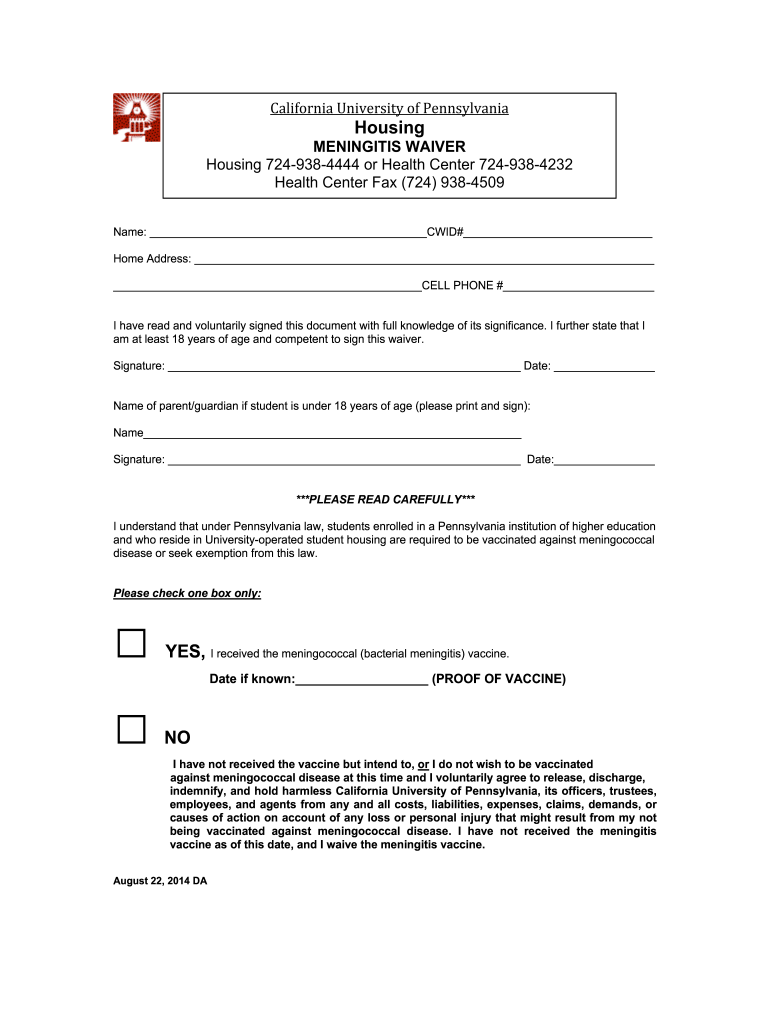
Meningitis Waiver Form 1 Cal U 2014-2026


What is the Meningitis Waiver Form 1 Cal U
The Meningitis Waiver Form 1 Cal U is a document required by California University of Pennsylvania for students who wish to waive the meningitis vaccination requirement. This form allows students to declare their choice not to receive the vaccination, which is often mandated for those living in campus housing. By submitting this form, students acknowledge their understanding of the risks associated with not being vaccinated against meningitis.
How to use the Meningitis Waiver Form 1 Cal U
Using the Meningitis Waiver Form 1 Cal U involves several steps to ensure that the document is completed accurately and submitted properly. First, students should download the form from the university's official website or obtain it from the student health services office. After filling out the required information, including personal details and the reason for the waiver, students must sign the form. It is essential to review the completed form for accuracy before submission.
Steps to complete the Meningitis Waiver Form 1 Cal U
Completing the Meningitis Waiver Form 1 Cal U requires careful attention to detail. Here are the steps to follow:
- Download the form from the university's website.
- Fill in your personal information, including your name, student ID, and contact details.
- Provide a reason for requesting the waiver, if applicable.
- Read the information regarding the risks of meningitis and the importance of vaccination.
- Sign and date the form to confirm your understanding and agreement.
- Submit the completed form to the appropriate office, either in person or via email, as specified by the university.
Legal use of the Meningitis Waiver Form 1 Cal U
The Meningitis Waiver Form 1 Cal U is legally binding once it is signed and submitted. It is important for students to understand that by signing the waiver, they are acknowledging the potential health risks associated with not receiving the meningitis vaccination. The form must be completed in accordance with the university's guidelines to ensure its validity. Compliance with local and state laws regarding health and safety is also necessary.
Key elements of the Meningitis Waiver Form 1 Cal U
Several key elements are essential to the Meningitis Waiver Form 1 Cal U. These include:
- Personal identification information, including the student's full name and student ID.
- A clear statement of the waiver request and acknowledgment of the associated risks.
- Signature of the student, confirming their understanding and acceptance of the waiver.
- Date of submission, which may be relevant for compliance and record-keeping purposes.
How to obtain the Meningitis Waiver Form 1 Cal U
Students can obtain the Meningitis Waiver Form 1 Cal U through several means. The most common method is to download the form directly from the California University of Pennsylvania's official website. Alternatively, students may visit the student health services office on campus to request a physical copy. It is advisable to check for any updates or changes to the form on the university's website before completing it.
Quick guide on how to complete meningitis waiver form 1 cal u
Complete Meningitis Waiver Form 1 Cal U with ease on any device
Digital document management has gained traction among businesses and individuals alike. It offers an ideal environmentally friendly substitute for traditional printed and signed papers, allowing you to obtain the necessary form and securely store it online. airSlate SignNow equips you with all the tools needed to create, modify, and eSign your documents quickly without any delays. Manage Meningitis Waiver Form 1 Cal U on any device using airSlate SignNow's Android or iOS applications and streamline any document-related process today.
How to modify and eSign Meningitis Waiver Form 1 Cal U effortlessly
- Locate Meningitis Waiver Form 1 Cal U and click Get Form to initiate the process.
- Utilize the tools we provide to complete your form.
- Emphasize important sections of the documents or obscure sensitive information with tools specifically designed for that purpose by airSlate SignNow.
- Create your eSignature with the Sign feature, which takes just seconds and possesses the same legal validity as a conventional wet ink signature.
- Verify all the details and click on the Done button to save your modifications.
- Select your preferred method to send your form, whether by email, SMS, or invitation link, or download it to your computer.
Eliminate concerns about lost or misplaced documents, tedious form navigation, or mistakes that necessitate printing new document copies. airSlate SignNow takes care of all your document management needs in just a few clicks from any device you choose. Edit and eSign Meningitis Waiver Form 1 Cal U to ensure exceptional communication at every step of the document preparation process with airSlate SignNow.
Create this form in 5 minutes or less
Create this form in 5 minutes!
How to create an eSignature for the meningitis waiver form 1 cal u
How to create an electronic signature for your PDF file in the online mode
How to create an electronic signature for your PDF file in Chrome
How to make an eSignature for putting it on PDFs in Gmail
The best way to create an electronic signature right from your smartphone
How to create an electronic signature for a PDF file on iOS devices
The best way to create an electronic signature for a PDF on Android
People also ask
-
What is the Meningitis Waiver Form 1 Cal U?
The Meningitis Waiver Form 1 Cal U is a crucial document that students must complete to confirm their understanding of the risks associated with meningitis. By submitting this form, students acknowledge their choice regarding the vaccination and retain their enrollment status. Understanding this form is vital for complying with Cal U's health requirements.
-
How can I access the Meningitis Waiver Form 1 Cal U?
You can easily access the Meningitis Waiver Form 1 Cal U on the official California University website or through their student portal. The form is available in a downloadable PDF format, enabling you to print and fill it out conveniently. Make sure to complete and submit it before the deadline to avoid any issues.
-
What are the benefits of using the airSlate SignNow for the Meningitis Waiver Form 1 Cal U?
Using airSlate SignNow for the Meningitis Waiver Form 1 Cal U offers several benefits including streamlined eSigning and secure document management. The platform allows you to sign and send the form digitally, which saves time and reduces paperwork. Plus, it enhances security and ensures that your submission is complete and compliant with Cal U's requirements.
-
Is there a cost associated with submitting the Meningitis Waiver Form 1 Cal U through airSlate SignNow?
Submitting the Meningitis Waiver Form 1 Cal U through airSlate SignNow is cost-effective. While some services require fees, airSlate SignNow offers competitive pricing plans that can accommodate various budgets. You'll find that digital signing is generally more affordable than traditional methods, especially for students.
-
Can I track the submission status of my Meningitis Waiver Form 1 Cal U?
Yes, airSlate SignNow provides features that allow you to track the submission status of your Meningitis Waiver Form 1 Cal U. You will receive notifications when the document is viewed and signed, providing peace of mind regarding your submission. This tracking capability ensures that you can confirm compliance with Cal U’s requirements.
-
What if I have questions while filling out the Meningitis Waiver Form 1 Cal U?
If you have questions while filling out the Meningitis Waiver Form 1 Cal U, airSlate SignNow offers customer support to assist you. You can find helpful resources and FAQs on their website or signNow out for real-time assistance. Ensuring you understand the form is important for proper submission.
-
Does airSlate SignNow integrate with other platforms that I might use for my Meningitis Waiver Form 1 Cal U?
Absolutely! airSlate SignNow seamlessly integrates with various platforms such as Google Drive, Dropbox, and Microsoft Office. This allows you to easily upload, manage, and submit your Meningitis Waiver Form 1 Cal U, utilizing tools you are already familiar with for a smoother process.
Get more for Meningitis Waiver Form 1 Cal U
- Small claims court cancellation of levy on personal property cancellation of levy on personal property guamselfhelp form
- Small claims court order for service by publication order for service by publication guamselfhelp form
- Judicial leave form unified courts of guam guamcourts
- Guam interpreter form
- Small claims court instruction to marshal cancellation of wages instruction to marshal cancellation of wages guamselfhelp form
- Petitioner is parent unified courts of guam guamselfhelp form
- Ia information form
- Warranty deed tenants by the entirety warranty deed tenants by the entirety form
Find out other Meningitis Waiver Form 1 Cal U
- How Do I eSign Arkansas Charity LLC Operating Agreement
- eSign Colorado Charity LLC Operating Agreement Fast
- eSign Connecticut Charity Living Will Later
- How Can I Sign West Virginia Courts Quitclaim Deed
- Sign Courts Form Wisconsin Easy
- Sign Wyoming Courts LLC Operating Agreement Online
- How To Sign Wyoming Courts Quitclaim Deed
- eSign Vermont Business Operations Executive Summary Template Mobile
- eSign Vermont Business Operations Executive Summary Template Now
- eSign Virginia Business Operations Affidavit Of Heirship Mobile
- eSign Nebraska Charity LLC Operating Agreement Secure
- How Do I eSign Nevada Charity Lease Termination Letter
- eSign New Jersey Charity Resignation Letter Now
- eSign Alaska Construction Business Plan Template Mobile
- eSign Charity PPT North Carolina Now
- eSign New Mexico Charity Lease Agreement Form Secure
- eSign Charity PPT North Carolina Free
- eSign North Dakota Charity Rental Lease Agreement Now
- eSign Arkansas Construction Permission Slip Easy
- eSign Rhode Island Charity Rental Lease Agreement Secure