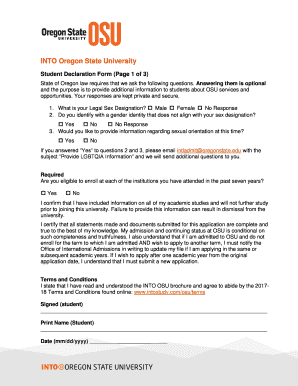
OSU Applicant Declaration Form into PartnerPortal


Understanding the OSU Applicant Declaration Form
The OSU Applicant Declaration Form is a crucial document for individuals applying to the INTO PartnerPortal. This form serves as a declaration of intent and eligibility for prospective students. It typically requires personal information, including name, contact details, and educational background. Completing this form accurately is essential for ensuring that the application process runs smoothly and that applicants meet the necessary criteria for admission.
Steps to Complete the OSU Applicant Declaration Form
Completing the OSU Applicant Declaration Form involves several key steps to ensure accuracy and compliance. First, gather all necessary personal information and documentation, such as identification and previous academic records. Next, carefully fill out each section of the form, ensuring that all information is correct and complete. After filling out the form, review it for any errors or omissions. Finally, submit the form through the designated method, which may include online submission or mailing it to the appropriate office.
Legal Use of the OSU Applicant Declaration Form
The OSU Applicant Declaration Form is legally binding once submitted. This means that the information provided must be truthful and accurate, as any misrepresentation can lead to serious consequences, including denial of admission or revocation of acceptance. It is essential to understand the legal implications of signing the form, as it may be used in various administrative processes within the university.
Key Elements of the OSU Applicant Declaration Form
Several key elements are essential to the OSU Applicant Declaration Form. These typically include personal identification details, academic history, and a declaration of intent to enroll. Additionally, applicants may need to provide information related to their financial status and any previous interactions with the university. Understanding these elements can help applicants prepare effectively and ensure that all required information is included.
How to Obtain the OSU Applicant Declaration Form
Obtaining the OSU Applicant Declaration Form is a straightforward process. Applicants can typically download the form directly from the INTO PartnerPortal website or request a physical copy from the admissions office. It is important to ensure that you are using the most current version of the form to avoid any issues during the application process.
Form Submission Methods
The OSU Applicant Declaration Form can be submitted through various methods, depending on the university's guidelines. Common submission options include online submission through the INTO PartnerPortal, mailing a physical copy to the admissions office, or delivering it in person. Each method has its own requirements, so applicants should choose the one that best fits their situation.
Quick guide on how to complete osu applicant declaration form into partnerportal
Prepare OSU Applicant Declaration Form INTO PartnerPortal effortlessly on any device
Online document management has become increasingly popular among organizations and individuals. It offers an ideal eco-friendly substitute for traditional printed and signed documents, as you can access the necessary form and securely store it online. airSlate SignNow equips you with all the tools required to create, modify, and eSign your documents swiftly without delays. Manage OSU Applicant Declaration Form INTO PartnerPortal on any device using airSlate SignNow Android or iOS applications and enhance any document-oriented process today.
The simplest way to alter and eSign OSU Applicant Declaration Form INTO PartnerPortal seamlessly
- Find OSU Applicant Declaration Form INTO PartnerPortal and click Get Form to begin.
- Utilize the tools we provide to fill out your form.
- Emphasize important sections of your documents or obscure sensitive information using tools specifically offered by airSlate SignNow for that purpose.
- Generate your eSignature with the Sign feature, which takes just seconds and carries the same legal validity as a conventional wet ink signature.
- Review all the details and then click on the Done button to save your modifications.
- Select your preferred delivery method for your form, whether by email, SMS, invitation link, or download it to your computer.
Eliminate the worry of lost or misplaced documents, tedious form searching, or errors that necessitate printing new document copies. airSlate SignNow addresses all your document management needs with just a few clicks from any device of your choice. Edit and eSign OSU Applicant Declaration Form INTO PartnerPortal to ensure exceptional communication at every stage of your form preparation process with airSlate SignNow.
Create this form in 5 minutes or less
Create this form in 5 minutes!
How to create an eSignature for the osu applicant declaration form into partnerportal
The best way to create an electronic signature for your PDF document online
The best way to create an electronic signature for your PDF document in Google Chrome
How to make an electronic signature for signing PDFs in Gmail
The way to generate an electronic signature right from your smart phone
The way to create an electronic signature for a PDF document on iOS
The way to generate an electronic signature for a PDF on Android OS
People also ask
-
What is an into declaration form?
An into declaration form is a document used to provide necessary information for specific processes or agreements. With airSlate SignNow, you can easily create, send, and eSign these forms to streamline your business operations and enhance workflow efficiency.
-
How can airSlate SignNow help me complete an into declaration form?
airSlate SignNow allows you to quickly generate an into declaration form using customizable templates. You can fill out, edit, and eSign any necessary fields, all while ensuring compliance and accuracy in your documentation.
-
What are the pricing options for using airSlate SignNow for into declaration forms?
airSlate SignNow offers flexible pricing plans that cater to different business needs, ranging from basic to advanced features. When you subscribe, you gain access to unlimited eSigning of into declaration forms, making it a cost-effective solution for your document management.
-
Are there any features that enhance my experience with into declaration forms?
Yes! airSlate SignNow provides features such as automated workflows, document templates, and real-time status tracking for into declaration forms. These features save time and ensure that your document processes are smooth and efficient.
-
Can I integrate airSlate SignNow with other applications for my into declaration forms?
Absolutely! airSlate SignNow supports integrations with various business applications such as CRM systems and cloud storage services. This allows you to manage your into declaration forms and related documents seamlessly across different platforms.
-
What benefits does eSigning an into declaration form offer?
By using airSlate SignNow to eSign into declaration forms, you eliminate the need for printing and scanning, saving time and resources. Additionally, eSigning enhances security and provides a legally binding way to finalize agreements.
-
Is it easy to send an into declaration form for signatures?
Yes, sending an into declaration form for signatures through airSlate SignNow is straightforward. You can upload your document, enter the email addresses of the signers, and send it out for signature in just a few clicks.
Get more for OSU Applicant Declaration Form INTO PartnerPortal
- 2013 testing in pregnant women serology serology lab form for use by medical professionals or labs pamf
- Metlife change request form louisiana health insurance
- Dependent certification form
- Submit appropriate payment use the lead instructor s name avera form
- Whole exome sequencing precert form accessible whole exome sequencing precert form
- Otc catalog form
- Genetic testing recommendation form
- Student health insurance plan student health fee harvard form
Find out other OSU Applicant Declaration Form INTO PartnerPortal
- How Can I eSignature Colorado Courts PDF
- Can I eSignature Louisiana Courts Document
- How To Electronic signature Arkansas Banking Document
- How Do I Electronic signature California Banking Form
- How Do I eSignature Michigan Courts Document
- Can I eSignature Missouri Courts Document
- How Can I Electronic signature Delaware Banking PDF
- Can I Electronic signature Hawaii Banking Document
- Can I eSignature North Carolina Courts Presentation
- Can I eSignature Oklahoma Courts Word
- How To Electronic signature Alabama Business Operations Form
- Help Me With Electronic signature Alabama Car Dealer Presentation
- How Can I Electronic signature California Car Dealer PDF
- How Can I Electronic signature California Car Dealer Document
- How Can I Electronic signature Colorado Car Dealer Form
- How To Electronic signature Florida Car Dealer Word
- How Do I Electronic signature Florida Car Dealer Document
- Help Me With Electronic signature Florida Car Dealer Presentation
- Can I Electronic signature Georgia Car Dealer PDF
- How Do I Electronic signature Georgia Car Dealer Document