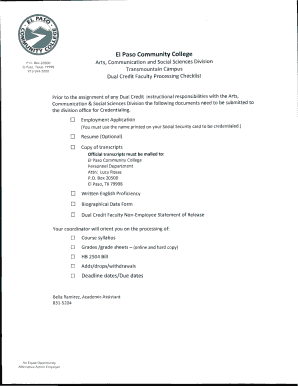
TM Credentialing Checklist Forms El Paso Community College 2012-2026


What is the TM Credentialing Checklist Forms El Paso Community College
The TM Credentialing Checklist Forms for El Paso Community College are essential documents used to streamline the credentialing process for faculty and staff. These forms ensure that all necessary qualifications, certifications, and documentation are collected and verified. They serve as a comprehensive guide for individuals seeking to meet the institutional requirements for employment or collaboration with the college.
Steps to complete the TM Credentialing Checklist Forms El Paso Community College
Completing the TM Credentialing Checklist Forms involves several key steps:
- Gather all required documents, including transcripts, certifications, and identification.
- Fill out the checklist form accurately, ensuring all sections are complete.
- Review the form for any errors or omissions before submission.
- Submit the completed form along with the required documentation to the designated office at El Paso Community College.
Legal use of the TM Credentialing Checklist Forms El Paso Community College
The legal use of the TM Credentialing Checklist Forms is governed by institutional policies and relevant state laws. These forms must be filled out truthfully and accurately, as they are used to verify qualifications and compliance with educational standards. Misrepresentation or failure to provide accurate information can lead to legal consequences and potential disqualification from employment.
Key elements of the TM Credentialing Checklist Forms El Paso Community College
Key elements of the TM Credentialing Checklist Forms include:
- Personal Information: Full name, contact details, and identification numbers.
- Educational Background: Details of degrees obtained, institutions attended, and dates of attendance.
- Professional Experience: A summary of relevant work history and positions held.
- Certifications: Any additional credentials that may be required for the position.
How to obtain the TM Credentialing Checklist Forms El Paso Community College
The TM Credentialing Checklist Forms can be obtained directly from El Paso Community College's official website or through the Human Resources department. It is advisable to check for the most current version of the form to ensure compliance with any updates or changes in requirements.
Required Documents
When completing the TM Credentialing Checklist Forms, the following documents are typically required:
- Official transcripts from accredited institutions.
- Copies of relevant certifications and licenses.
- Proof of identity, such as a driver's license or passport.
- Resume or curriculum vitae detailing professional experience.
Quick guide on how to complete tm credentialing checklist forms el paso community college
Complete TM Credentialing Checklist Forms El Paso Community College effortlessly on any gadget
Web-based document organization has become increasingly favored by businesses and individuals alike. It offers an ideal environmentally friendly alternative to traditional printed and signed documents, allowing you to locate the right form and securely store it online. airSlate SignNow equips you with all the resources required to create, modify, and electronically sign your documents swiftly without any holdups. Manage TM Credentialing Checklist Forms El Paso Community College on any gadget using airSlate SignNow's Android or iOS applications and enhance any document-related task today.
How to modify and eSign TM Credentialing Checklist Forms El Paso Community College with ease
- Locate TM Credentialing Checklist Forms El Paso Community College and then click Obtain Form to begin.
- Use the tools we offer to complete your form.
- Emphasize important parts of the documents or obscure sensitive information with tools that airSlate SignNow provides specifically for that purpose.
- Create your eSignature with the Sign feature, which takes mere seconds and holds the same legal validity as a conventional handwritten signature.
- Review all the details and then click the Finish button to save your changes.
- Select how you want to send your form, whether by email, SMS, or invitation link, or download it to your computer.
Forget the worry of lost or misplaced files, laborious form hunting, or errors that necessitate printing new document copies. airSlate SignNow meets all your document management needs in just a few clicks from your chosen gadget. Modify and eSign TM Credentialing Checklist Forms El Paso Community College and ensure excellent communication at every step of your form preparation process with airSlate SignNow.
Create this form in 5 minutes or less
Find and fill out the correct tm credentialing checklist forms el paso community college
Create this form in 5 minutes!
How to create an eSignature for the tm credentialing checklist forms el paso community college
The best way to create an electronic signature for a PDF online
The best way to create an electronic signature for a PDF in Google Chrome
How to create an eSignature for signing PDFs in Gmail
The best way to generate an eSignature right from your smartphone
The way to create an eSignature for a PDF on iOS
The best way to generate an eSignature for a PDF on Android
People also ask
-
What is saraswat net banking and how does it work?
Saraswat net banking is an online banking service provided by Saraswat Bank that allows customers to manage their accounts and conduct transactions over the internet. By using saraswat net banking, users can easily check their account balance, transfer funds, pay bills, and access other banking services securely from their devices.
-
Is saraswat net banking safe and secure?
Yes, saraswat net banking incorporates advanced security features such as two-factor authentication and data encryption to ensure safe transactions. Users are encouraged to follow best practices, such as regularly changing passwords and avoiding public Wi-Fi for transactions, to enhance their security while using saraswat net banking.
-
What features does saraswat net banking offer?
Saraswat net banking offers a range of features including fund transfers, bill payments, e-statement access, and the ability to manage multiple accounts. Additionally, users can set up standing instructions and alerts, making it easier to automate and track their financial activities.
-
How can I register for saraswat net banking?
To register for saraswat net banking, visit the official Saraswat Bank website and fill out the online registration form. You will need to provide your account details and follow the necessary verification steps to complete the process. Once registered, you'll receive your login credentials via email or SMS.
-
Are there any charges associated with saraswat net banking?
Saraswat net banking is generally free, with no charges for online access and basic transactions. However, fees may apply for certain services like fund transfers to other banks or if you exceed specific transaction limits. It's advisable to check the bank's fee schedule for detailed information.
-
Can I link saraswat net banking with mobile payment apps?
Yes, you can link saraswat net banking with various mobile payment apps for seamless transactions. Popular apps often allow users to integrate their saraswat net banking account, making it easy to perform transactions directly from your mobile device, enhancing convenience.
-
What should I do if I encounter issues with saraswat net banking?
If you face any issues with saraswat net banking, first check the bank's website for troubleshooting guides or FAQs. For persistent problems, you can contact Saraswat Bank's customer service for assistance via phone or email. They are well-equipped to help you resolve any concerns promptly.
Get more for TM Credentialing Checklist Forms El Paso Community College
Find out other TM Credentialing Checklist Forms El Paso Community College
- How Do I Sign Washington Healthcare / Medical Word
- How Can I Sign Indiana High Tech PDF
- How To Sign Oregon High Tech Document
- How Do I Sign California Insurance PDF
- Help Me With Sign Wyoming High Tech Presentation
- How Do I Sign Florida Insurance PPT
- How To Sign Indiana Insurance Document
- Can I Sign Illinois Lawers Form
- How To Sign Indiana Lawers Document
- How To Sign Michigan Lawers Document
- How To Sign New Jersey Lawers PPT
- How Do I Sign Arkansas Legal Document
- How Can I Sign Connecticut Legal Document
- How Can I Sign Indiana Legal Form
- Can I Sign Iowa Legal Document
- How Can I Sign Nebraska Legal Document
- How To Sign Nevada Legal Document
- Can I Sign Nevada Legal Form
- How Do I Sign New Jersey Legal Word
- Help Me With Sign New York Legal Document