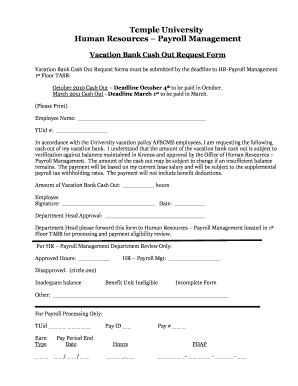
Employee Vacation Cash Out Sample Policy 2011-2026


What is the Employee Vacation Cash Out Sample Policy
The Employee Vacation Cash Out Sample Policy outlines the guidelines for employees wishing to convert their accrued vacation time into cash. This policy is designed to provide clarity on how employees can access their earned benefits while ensuring compliance with company regulations and state laws. It typically includes details on eligibility, the process for submitting a vacation payout request form, and any limitations or conditions that may apply.
Key elements of the Employee Vacation Cash Out Sample Policy
Understanding the key elements of the Employee Vacation Cash Out Sample Policy is essential for both employees and employers. Key components often include:
- Eligibility Criteria: Specifies which employees can request a payout, often based on tenure or employment status.
- Request Process: Details the steps employees must follow to submit their vacation payout request form.
- Limitations: Outlines any caps on the amount of vacation time that can be cashed out or specific time frames for requests.
- Approval Process: Describes how requests are reviewed and approved, including any necessary documentation.
Steps to complete the Employee Vacation Cash Out Sample Policy
Completing the Employee Vacation Cash Out Sample Policy involves several steps to ensure a smooth process. Employees should:
- Review the company’s vacation payout policy to understand eligibility and limitations.
- Fill out the vacation payout request form accurately, providing necessary details such as the amount of vacation time to be cashed out.
- Submit the completed form to the designated HR representative or through the specified online platform.
- Await confirmation of receipt and approval from HR, which may include further communication regarding the request.
Legal use of the Employee Vacation Cash Out Sample Policy
The legal use of the Employee Vacation Cash Out Sample Policy is critical to ensure compliance with federal and state laws. Employers must adhere to regulations that govern vacation pay and cash-out policies, which can vary by state. For instance, some states may require employers to pay out accrued vacation time upon termination, while others may not. It is essential for companies to stay informed about local laws to avoid potential legal issues.
State-specific rules for the Employee Vacation Cash Out Sample Policy
State-specific rules play a significant role in how vacation payout policies are implemented. For example, Indiana has specific laws regarding PTO payouts, which may influence how the vacation payout request form is processed. Employers should familiarize themselves with the relevant laws in their state to ensure compliance and to provide accurate information to employees regarding their rights and options for cashing out vacation time.
Required Documents
When submitting a vacation payout request form, employees may need to provide certain documents to support their request. Commonly required documents include:
- A completed vacation payout request form detailing the amount of vacation time to be cashed out.
- Proof of accrued vacation balance, which may be found in payroll records or employee handbooks.
- Any additional documentation required by the employer, such as identification or employment verification.
Form Submission Methods (Online / Mail / In-Person)
Employees have various options for submitting their vacation payout request form, depending on the employer's policies. Common submission methods include:
- Online: Many companies offer digital platforms for form submission, allowing for quick and efficient processing.
- Mail: Employees may also choose to send their forms via postal service, ensuring they follow any specified mailing instructions.
- In-Person: Submitting the form directly to HR can provide immediate confirmation and allow for any questions to be addressed on the spot.
Quick guide on how to complete employee vacation cash out sample policy
Effortlessly Prepare Employee Vacation Cash Out Sample Policy on Any Device
Digital document management has gained popularity among businesses and individuals. It offers an ideal eco-friendly substitute for traditional printed and signed documents, allowing you to find the right form and securely save it online. airSlate SignNow equips you with all the necessary tools to create, alter, and electronically sign your documents quickly without delays. Manage Employee Vacation Cash Out Sample Policy on any device using the airSlate SignNow applications for Android or iOS and enhance any document-centric process today.
How to Alter and eSign Employee Vacation Cash Out Sample Policy with Ease
- Find Employee Vacation Cash Out Sample Policy and click Get Form to begin.
- Utilize the tools we provide to complete your document.
- Emphasize important sections of your documents or redact sensitive information with tools specifically designed by airSlate SignNow for that purpose.
- Create your electronic signature using the Sign tool, which takes mere seconds and holds the same legal validity as a traditional handwritten signature.
- Review the details and click the Done button to save your modifications.
- Select your preferred method of sharing your form, whether by email, text message (SMS), invitation link, or download it to your computer.
Eliminate concerns about lost or misplaced files, cumbersome form navigation, or errors that necessitate printing new document copies. airSlate SignNow addresses your document management needs in just a few clicks from any device you choose. Alter and eSign Employee Vacation Cash Out Sample Policy and ensure excellent communication at every phase of your form preparation journey with airSlate SignNow.
Create this form in 5 minutes or less
Create this form in 5 minutes!
How to create an eSignature for the employee vacation cash out sample policy
How to make an eSignature for your PDF document online
How to make an eSignature for your PDF document in Google Chrome
The way to make an electronic signature for signing PDFs in Gmail
The best way to create an electronic signature straight from your smart phone
The best way to make an electronic signature for a PDF document on iOS
The best way to create an electronic signature for a PDF document on Android OS
People also ask
-
What is a vacation payout request form?
A vacation payout request form is a document that employees can use to formally request compensation for unused vacation days. airSlate SignNow simplifies this process by allowing users to easily create, send, and eSign these forms, ensuring that all requests are processed quickly and efficiently.
-
How does airSlate SignNow streamline the vacation payout request form process?
With airSlate SignNow, businesses can create customized vacation payout request forms that accommodate their specific policies. The platform enables seamless electronic signatures, real-time tracking, and automated workflows, making the request process faster and reducing administrative burdens.
-
Is the vacation payout request form customizable in airSlate SignNow?
Yes, the vacation payout request form can be fully customized in airSlate SignNow. Users can add their company branding, modify fields, and include specific instructions to ensure the form meets organizational needs. This customization enhances the overall user experience and compliance.
-
What are the pricing options for using airSlate SignNow for vacation payout request forms?
airSlate SignNow offers various pricing plans to cater to different business sizes and needs. The plans include features that make processing vacation payout request forms easy and efficient, and users can choose a plan that best fits their budget and feature requirements.
-
Can I integrate the vacation payout request form with other tools?
Definitely! airSlate SignNow supports integrations with various platforms, allowing businesses to connect their vacation payout request forms with HR systems, project management tools, and other software. This seamless integration enhances workflow efficiency and data management.
-
What benefits does using airSlate SignNow for vacation payout request forms provide?
Using airSlate SignNow for vacation payout request forms offers signNow benefits, including improved efficiency, reduced processing time, and a more organized documentation system. It enhances transparency for both employees and managers, ensuring that requests are handled smoothly.
-
Is eSigning secure with airSlate SignNow for vacation payout request forms?
Yes, eSigning with airSlate SignNow is highly secure. The platform employs advanced encryption and authentication measures to protect sensitive information within vacation payout request forms. This ensures compliance with legal standards and gives peace of mind to users.
Get more for Employee Vacation Cash Out Sample Policy
- Changed text okay radiologic nursing certification board inc form
- Special event application pdf office of the registrar university registrar utah form
- Norco college form
- Graduate assistantships central connecticut state university form
- Madison college extenuating circumstance appeal form
- Fillable online application form for issuance of duplicate
- 2020 2021 verification worksheet group 4 elon university form
- Tara raven controller wheel fun rentalslinkedin form
Find out other Employee Vacation Cash Out Sample Policy
- Sign Arkansas Construction Executive Summary Template Secure
- How To Sign Arkansas Construction Work Order
- Sign Colorado Construction Rental Lease Agreement Mobile
- Sign Maine Construction Business Letter Template Secure
- Can I Sign Louisiana Construction Letter Of Intent
- How Can I Sign Maryland Construction Business Plan Template
- Can I Sign Maryland Construction Quitclaim Deed
- Sign Minnesota Construction Business Plan Template Mobile
- Sign Construction PPT Mississippi Myself
- Sign North Carolina Construction Affidavit Of Heirship Later
- Sign Oregon Construction Emergency Contact Form Easy
- Sign Rhode Island Construction Business Plan Template Myself
- Sign Vermont Construction Rental Lease Agreement Safe
- Sign Utah Construction Cease And Desist Letter Computer
- Help Me With Sign Utah Construction Cease And Desist Letter
- Sign Wisconsin Construction Purchase Order Template Simple
- Sign Arkansas Doctors LLC Operating Agreement Free
- Sign California Doctors Lease Termination Letter Online
- Sign Iowa Doctors LLC Operating Agreement Online
- Sign Illinois Doctors Affidavit Of Heirship Secure