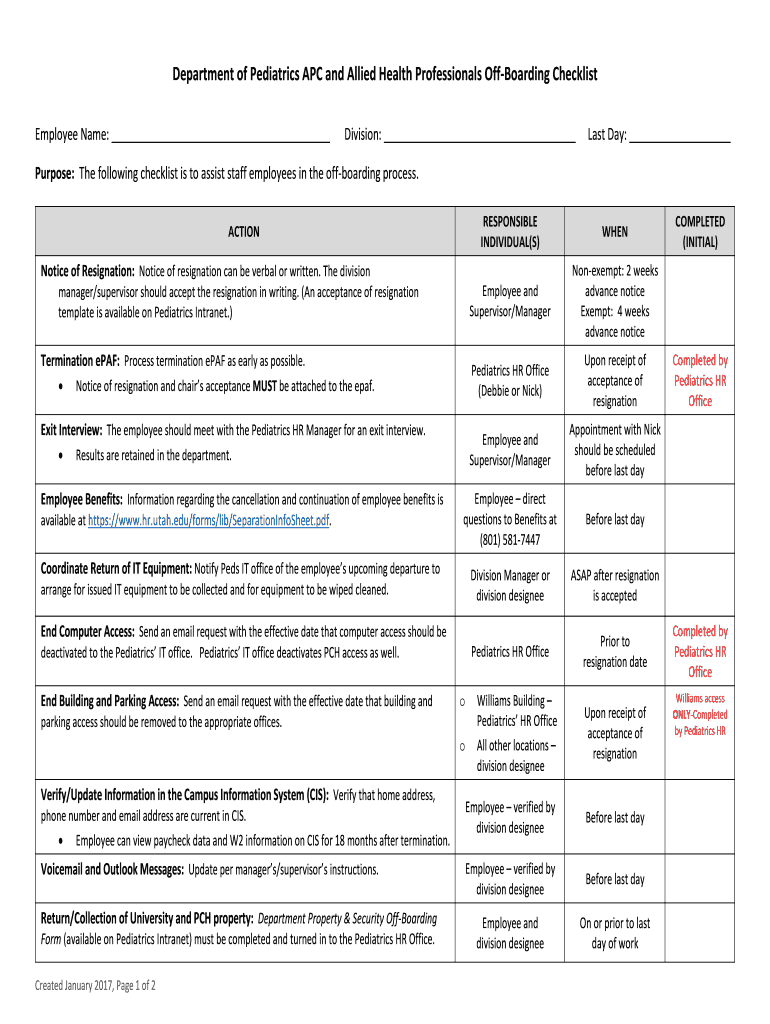
Department of Pediatrics APC and Allied Health Professionals off Boarding Checklist 2017-2026


Key elements of the offboarding checklist template
An effective offboarding checklist template includes several critical components that ensure a smooth transition for both the departing employee and the organization. Key elements to consider are:
- Documentation Review: Ensure all necessary documents, such as employment agreements and confidentiality agreements, are reviewed and collected.
- Equipment Return: List all company property that must be returned, including laptops, access cards, and mobile devices.
- Access Revocation: Outline steps to revoke access to company systems, email accounts, and sensitive data.
- Final Paycheck Details: Include information about the final paycheck, including any outstanding payments or deductions.
- Exit Interview: Schedule an exit interview to gather feedback and insights from the departing employee.
Steps to complete the offboarding checklist template
Completing the offboarding checklist template involves a systematic approach to ensure all necessary tasks are addressed. Follow these steps:
- Distribute the checklist to relevant departments, such as HR and IT, to ensure all aspects of the offboarding process are covered.
- Schedule a meeting with the departing employee to discuss the checklist and clarify expectations.
- Collect and verify all required documentation and equipment from the employee.
- Conduct the exit interview and document any feedback or insights provided by the employee.
- Ensure all access to company systems is revoked and confirm that all actions have been completed.
Legal use of the offboarding checklist template
Using an offboarding checklist template legally requires adherence to employment laws and regulations. Key considerations include:
- Compliance with Labor Laws: Ensure that the checklist complies with federal and state labor laws regarding employee termination and final pay.
- Confidentiality Agreements: Confirm that any confidentiality agreements are upheld during the offboarding process.
- Data Protection: Follow data protection regulations, such as HIPAA or GDPR, when handling employee information during offboarding.
How to use the offboarding checklist template effectively
To maximize the effectiveness of the offboarding checklist template, consider the following tips:
- Customize the Template: Tailor the checklist to fit the specific needs of your organization and the role of the departing employee.
- Assign Responsibilities: Clearly designate who is responsible for each task on the checklist to ensure accountability.
- Track Progress: Use a tracking system to monitor the completion of each item on the checklist and ensure nothing is overlooked.
Examples of using the offboarding checklist template
Utilizing an offboarding checklist template can vary based on the organization’s needs. Here are some practical examples:
- IT Offboarding: For employees in IT roles, include specific tasks related to data security and system access.
- Remote Employees: Adjust the checklist for remote employees, ensuring that equipment return and access revocation are clearly outlined.
- Voluntary vs. Involuntary Offboarding: Differentiate between voluntary resignations and layoffs, as the offboarding process may differ significantly.
Quick guide on how to complete department of pediatrics apc and allied health professionals off boarding checklist
Complete Department Of Pediatrics APC And Allied Health Professionals Off Boarding Checklist seamlessly on any device
Managing documents online has gained popularity among businesses and individuals alike. It offers an ideal eco-friendly substitute for conventional printed and signed papers, allowing you to locate the appropriate form and securely keep it online. airSlate SignNow equips you with all the tools necessary to create, edit, and electronically sign your documents swiftly and without interruption. Handle Department Of Pediatrics APC And Allied Health Professionals Off Boarding Checklist on any device using the airSlate SignNow apps for Android or iOS and enhance any document-focused process today.
The simplest method to modify and electronically sign Department Of Pediatrics APC And Allied Health Professionals Off Boarding Checklist effortlessly
- Obtain Department Of Pediatrics APC And Allied Health Professionals Off Boarding Checklist and click on Get Form to begin.
- Utilize the tools we provide to complete your document.
- Emphasize crucial sections of your documents or obscure sensitive information using tools that airSlate SignNow specifically offers for this purpose.
- Generate your signature using the Sign feature, which takes mere seconds and holds the same legal validity as a conventional wet ink signature.
- Review all the information and click on the Done button to save your adjustments.
- Select how you wish to send your form, via email, SMS, or invitation link, or download it to your computer.
Say goodbye to lost or misplaced documents, tedious form searches, or errors that necessitate printing new copies. airSlate SignNow meets your document management needs in just a few clicks from any device of your choosing. Modify and electronically sign Department Of Pediatrics APC And Allied Health Professionals Off Boarding Checklist to ensure exceptional communication at every stage of the form preparation process with airSlate SignNow.
Create this form in 5 minutes or less
Create this form in 5 minutes!
How to create an eSignature for the department of pediatrics apc and allied health professionals off boarding checklist
The best way to create an eSignature for your PDF document in the online mode
The best way to create an eSignature for your PDF document in Chrome
The best way to make an electronic signature for putting it on PDFs in Gmail
The way to make an eSignature from your mobile device
The way to generate an electronic signature for a PDF document on iOS devices
The way to make an eSignature for a PDF file on Android devices
People also ask
-
What is an offboarding checklist template excel?
An offboarding checklist template excel is a streamlined document designed to help businesses manage the process of employee exits. It outlines essential tasks, deadlines, and responsibilities to ensure a smooth transition during offboarding. Using this template can signNowly reduce errors and improve compliance.
-
How can I customize the offboarding checklist template excel?
You can easily customize the offboarding checklist template excel by adding or removing tasks based on your organization’s specific needs. This flexibility allows you to tailor the checklist to fit various roles and departments, ensuring it meets the unique requirements of each offboarding scenario.
-
Is the offboarding checklist template excel compatible with other software?
Yes, the offboarding checklist template excel can be integrated with various HR management and document signing software, including airSlate SignNow. This compatibility enables seamless data transfer and ensures that your offboarding process is efficient and synchronized with other operations.
-
What are the key features of the offboarding checklist template excel?
The offboarding checklist template excel includes task assignments, deadlines, reminders, and progress tracking. These features help ensure that all necessary offboarding activities are completed on time and can be easily monitored. Additionally, the template is user-friendly, making it accessible for all team members.
-
How does using an offboarding checklist template excel benefit my business?
Using an offboarding checklist template excel ensures a structured and organized approach to employee exits. This not only minimizes the risk of overlooking crucial tasks but also enhances the overall employee experience, leading to positive employer branding. Moreover, it helps in maintaining compliance with legal and regulatory requirements.
-
Can I access the offboarding checklist template excel on mobile devices?
Yes, the offboarding checklist template excel can be accessed on mobile devices, allowing your HR team to manage offboarding processes on-the-go. This accessibility ensures that all stakeholders can stay connected and updated, even when they are not at their desks.
-
What is the pricing model for the offboarding checklist template excel?
The offboarding checklist template excel is often included in comprehensive HR solutions, such as those offered by airSlate SignNow. Pricing varies depending on the package, but you can expect competitive rates that provide excellent value for features, integrations, and support.
Get more for Department Of Pediatrics APC And Allied Health Professionals Off Boarding Checklist
Find out other Department Of Pediatrics APC And Allied Health Professionals Off Boarding Checklist
- Sign Indiana Termination Letter Template Simple
- Sign Michigan Termination Letter Template Free
- Sign Colorado Independent Contractor Agreement Template Simple
- How Can I Sign Florida Independent Contractor Agreement Template
- Sign Georgia Independent Contractor Agreement Template Fast
- Help Me With Sign Nevada Termination Letter Template
- How Can I Sign Michigan Independent Contractor Agreement Template
- Sign Montana Independent Contractor Agreement Template Simple
- Sign Vermont Independent Contractor Agreement Template Free
- Sign Wisconsin Termination Letter Template Free
- How To Sign Rhode Island Emergency Contact Form
- Can I Sign Utah Executive Summary Template
- Sign Washington Executive Summary Template Free
- Sign Connecticut New Hire Onboarding Mobile
- Help Me With Sign Wyoming CV Form Template
- Sign Mississippi New Hire Onboarding Simple
- Sign Indiana Software Development Proposal Template Easy
- Sign South Dakota Working Time Control Form Now
- Sign Hawaii IT Project Proposal Template Online
- Sign Nebraska Operating Agreement Now