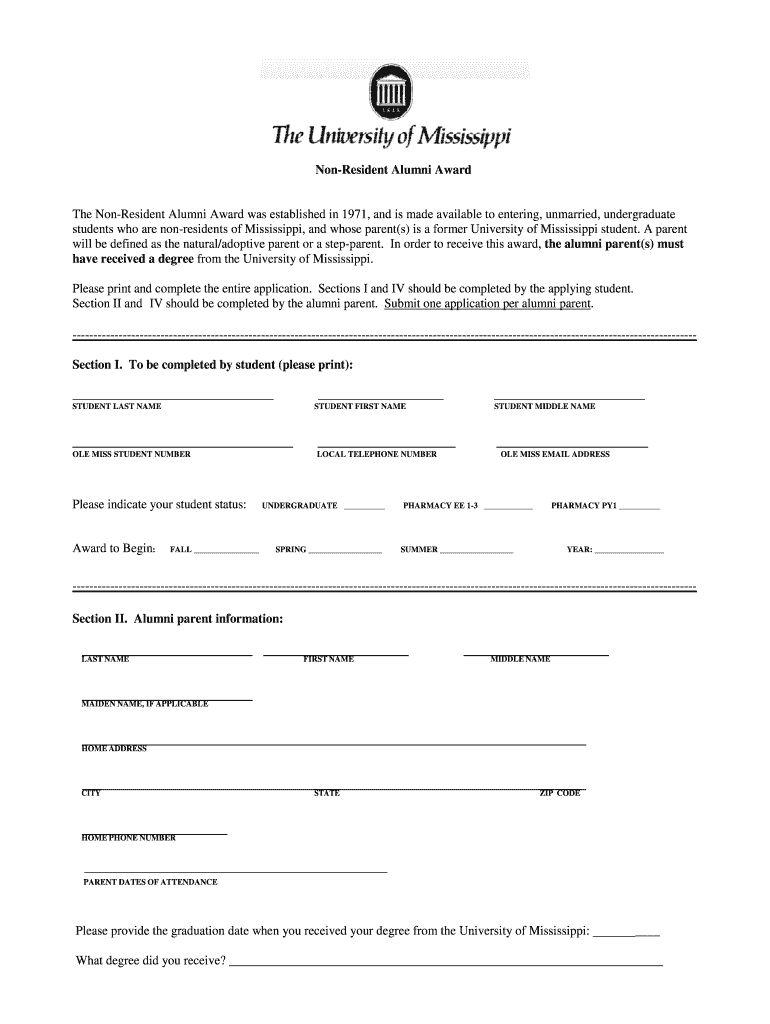
Non Resident Alumni Award 2018


What is the Non Resident Alumni Award
The Ole Miss Non Resident Alumni Scholarship is a financial aid opportunity designed specifically for alumni of the University of Mississippi who are not residents of Mississippi. This scholarship aims to encourage alumni to continue their education or pursue advanced degrees at Ole Miss. It provides significant financial support, making it easier for non-resident alumni to afford tuition and fees associated with their studies.
Eligibility Criteria
To qualify for the Ole Miss Non Resident Alumni Scholarship, applicants must meet specific criteria. Generally, candidates must be graduates of the University of Mississippi and must be enrolled or planning to enroll in a degree program at the university. Additional requirements may include maintaining a minimum GPA and demonstrating financial need. It is essential for applicants to review the scholarship guidelines to ensure they meet all eligibility requirements.
Steps to Complete the Non Resident Alumni Award
Completing the application for the Ole Miss Non Resident Alumni Scholarship involves several key steps. First, applicants should gather all necessary documents, such as transcripts and proof of alumni status. Next, they need to fill out the scholarship application form accurately, ensuring that all information is complete and correct. After submitting the application, it is advisable to follow up with the financial aid office to confirm receipt and inquire about any additional information that may be required.
Required Documents
When applying for the Ole Miss Non Resident Alumni Scholarship, applicants must prepare several documents to support their application. Commonly required documents include:
- Official transcripts from the University of Mississippi
- Proof of alumni status, such as a diploma or alumni ID
- A completed scholarship application form
- Financial aid documentation, if applicable
Ensuring that all documents are accurate and submitted on time is crucial for a successful application.
Application Process & Approval Time
The application process for the Ole Miss Non Resident Alumni Scholarship typically involves submitting the required documents by a specified deadline. After submission, the review process may take several weeks. Applicants can expect to receive notification regarding their scholarship status via email or postal mail. It is important to stay informed about the timeline and any potential follow-up actions required during this period.
Form Submission Methods
Applicants for the Ole Miss Non Resident Alumni Scholarship can submit their applications through various methods. These may include online submission via the university's scholarship portal, mailing a hard copy of the application, or delivering it in person to the financial aid office. Each method has its own set of guidelines, so it is advisable to choose the submission method that best fits the applicant's circumstances and to ensure that all materials are submitted before the deadline.
Quick guide on how to complete non resident alumni award
Complete Non Resident Alumni Award effortlessly on any gadget
Digital document management has gained traction among organizations and individuals alike. It offers an excellent eco-friendly substitute for conventional printed and signed paperwork, allowing you to locate the proper form and safely store it online. airSlate SignNow equips you with all the tools necessary to create, modify, and eSign your documents promptly without delays. Manage Non Resident Alumni Award on any device with airSlate SignNow Android or iOS applications and enhance any document-centric workflow today.
How to modify and eSign Non Resident Alumni Award with ease
- Find Non Resident Alumni Award and then click Get Form to begin.
- Utilize the tools we offer to complete your paperwork.
- Emphasize pertinent sections of the documents or conceal sensitive information with tools specifically designed for that purpose by airSlate SignNow.
- Create your eSignature with the Sign feature, which takes mere seconds and carries the same legal validity as a conventional wet ink signature.
- Review the details and then click the Done button to save your changes.
- Choose your preferred method to send your form, via email, text message (SMS), invite link, or download it to your computer.
Eliminate concerns about lost or mislaid documents, tedious form navigation, or mistakes that necessitate printing additional document copies. airSlate SignNow meets your document management needs in just a few clicks from your chosen device. Modify and eSign Non Resident Alumni Award and ensure excellent communication at every stage of the form preparation process with airSlate SignNow.
Create this form in 5 minutes or less
Find and fill out the correct non resident alumni award
Create this form in 5 minutes!
How to create an eSignature for the non resident alumni award
The best way to generate an electronic signature for your PDF file online
The best way to generate an electronic signature for your PDF file in Google Chrome
The way to make an eSignature for signing PDFs in Gmail
How to make an electronic signature from your mobile device
The way to make an electronic signature for a PDF file on iOS
How to make an electronic signature for a PDF file on Android devices
People also ask
-
What is the Ole Miss Non Resident Alumni Scholarship?
The Ole Miss Non Resident Alumni Scholarship is a financial aid opportunity designed to support non-resident students who are alumni of the University of Mississippi. This scholarship helps reduce tuition costs, making it easier for alumni and their families to pursue higher education at Ole Miss.
-
Who is eligible for the Ole Miss Non Resident Alumni Scholarship?
Eligibility for the Ole Miss Non Resident Alumni Scholarship typically includes being a non-resident student and having a parent or guardian who is an alumnus of Ole Miss. Additional academic criteria may also be required, so it's essential to review the specific qualifications outlined by the university.
-
How much can I receive through the Ole Miss Non Resident Alumni Scholarship?
The amount awarded through the Ole Miss Non Resident Alumni Scholarship can vary based on several factors, including the number of applicants and available funding. Generally, this scholarship aims to signNowly offset out-of-state tuition fees, providing substantial financial relief to eligible students.
-
When is the application deadline for the Ole Miss Non Resident Alumni Scholarship?
Application deadlines for the Ole Miss Non Resident Alumni Scholarship may change annually, so it's important to check the official Ole Miss website for the most current dates. Typically, applications are due in the spring or summer before the academic year begins. Early submission is recommended to ensure consideration.
-
How do I apply for the Ole Miss Non Resident Alumni Scholarship?
To apply for the Ole Miss Non Resident Alumni Scholarship, applicants must complete the university's scholarship application form and provide any required supporting documents. It's important to follow all instructions closely and submit the application by the specified deadline to ensure eligibility.
-
What are the benefits of the Ole Miss Non Resident Alumni Scholarship?
The Ole Miss Non Resident Alumni Scholarship offers signNow benefits, including reduced tuition costs for eligible non-resident students. Additionally, this scholarship fosters a sense of community among alumni and promotes continued engagement with the university.
-
Can the Ole Miss Non Resident Alumni Scholarship be renewed?
Yes, the Ole Miss Non Resident Alumni Scholarship may be renewed, provided that students meet the ongoing eligibility requirements set by the university. Typically, this includes maintaining a certain GPA and completing a specified number of credit hours each year.
Get more for Non Resident Alumni Award
- Rebuilding together application yourwarelocalcom form
- Good faith payment form
- Grec change application georgia real estate commission form
- Structural peer review checklist form
- Good faith deposit agreement form
- Louisiana residential agreement to buy or sell form 2011
- Sugarbush lease form
- Infoeigpm com form
Find out other Non Resident Alumni Award
- How To Sign Missouri Real Estate Warranty Deed
- Sign Nebraska Real Estate Letter Of Intent Online
- Sign Nebraska Real Estate Limited Power Of Attorney Mobile
- How Do I Sign New Mexico Sports Limited Power Of Attorney
- Sign Ohio Sports LLC Operating Agreement Easy
- Sign New Jersey Real Estate Limited Power Of Attorney Computer
- Sign New Mexico Real Estate Contract Safe
- How To Sign South Carolina Sports Lease Termination Letter
- How Can I Sign New York Real Estate Memorandum Of Understanding
- Sign Texas Sports Promissory Note Template Online
- Sign Oregon Orthodontists Last Will And Testament Free
- Sign Washington Sports Last Will And Testament Free
- How Can I Sign Ohio Real Estate LLC Operating Agreement
- Sign Ohio Real Estate Quitclaim Deed Later
- How Do I Sign Wisconsin Sports Forbearance Agreement
- How To Sign Oregon Real Estate Resignation Letter
- Can I Sign Oregon Real Estate Forbearance Agreement
- Sign Pennsylvania Real Estate Quitclaim Deed Computer
- How Do I Sign Pennsylvania Real Estate Quitclaim Deed
- How Can I Sign South Dakota Orthodontists Agreement