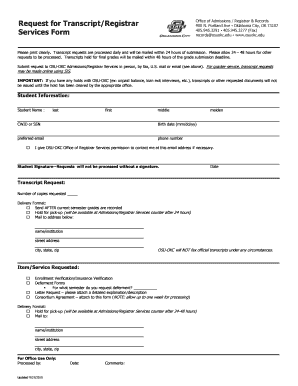
Myosuokc 2010


What is the Myosuokc
The Myosuokc is an essential document used by students and alumni of Oklahoma State University to request their official transcripts. This form facilitates the electronic transmission of academic records, ensuring that individuals can obtain their transcripts efficiently and securely. The Myosuokc serves as a means to verify educational credentials for employment, further education, or personal records.
How to obtain the Myosuokc
To obtain the Myosuokc, individuals must visit the official Oklahoma State University website, where they can access the transcript request section. Users will need to provide personal information, including their student ID, date of birth, and the address where the transcript should be sent. It is important to ensure that all details are accurate to avoid processing delays.
Steps to complete the Myosuokc
Completing the Myosuokc involves several straightforward steps:
- Access the Oklahoma State University transcript request page.
- Fill out the required personal information, including your name, student ID, and contact details.
- Select the type of transcript you need, whether official or unofficial.
- Specify the delivery method, such as electronic or physical mail.
- Review all entered information for accuracy before submitting the form.
Legal use of the Myosuokc
The Myosuokc is legally recognized as a valid request for academic transcripts, provided it is completed in accordance with university guidelines. The use of electronic signatures on this form complies with the ESIGN Act and UETA, ensuring that the request is binding and enforceable. This legal framework protects the integrity of the document and the privacy of the individual's academic records.
Key elements of the Myosuokc
Key elements of the Myosuokc include:
- Personal Identification: Accurate identification details are crucial for processing the request.
- Transcript Type: Users must indicate whether they need an official or unofficial transcript.
- Delivery Method: Options for electronic or physical delivery must be selected based on the recipient's needs.
- Signature: An electronic signature may be required to validate the request.
Examples of using the Myosuokc
Examples of using the Myosuokc include:
- Applying for graduate programs that require official transcripts.
- Providing transcripts to potential employers during job applications.
- Requesting transcripts for personal records or for verification purposes.
Quick guide on how to complete myosuokc
Effortlessly prepare Myosuokc on any device
Managing documents online has become increasingly popular among businesses and individuals. It offers an ideal eco-friendly substitute for traditional printed and signed documents, as you can easily find the appropriate form and securely store it online. airSlate SignNow equips you with all the tools necessary to create, edit, and eSign your documents swiftly, without delays. Handle Myosuokc on any platform using airSlate SignNow's Android or iOS applications and simplify any document-related task today.
The easiest way to edit and eSign Myosuokc with ease
- Obtain Myosuokc and click Get Form to begin.
- Utilize the tools we offer to fill out your form.
- Emphasize important sections of the documents or conceal sensitive information with tools that airSlate SignNow provides specifically for that purpose.
- Create your electronic signature using the Sign tool, which only takes seconds and holds the same legal validity as a conventional wet ink signature.
- Review the information and click the Done button to save your changes.
- Select how you want to send your form, via email, text message (SMS), or invitation link, or download it to your computer.
Say goodbye to lost or misplaced files, tedious form searching, or errors that require printing new document copies. airSlate SignNow meets your document management needs in just a few clicks from your preferred device. Edit and eSign Myosuokc and ensure excellent communication at any stage of your form preparation process with airSlate SignNow.
Create this form in 5 minutes or less
Find and fill out the correct myosuokc
Create this form in 5 minutes!
How to create an eSignature for the myosuokc
The way to make an eSignature for a PDF in the online mode
The way to make an eSignature for a PDF in Chrome
The way to create an eSignature for putting it on PDFs in Gmail
The way to make an eSignature straight from your smart phone
The way to make an eSignature for a PDF on iOS devices
The way to make an eSignature for a PDF document on Android OS
People also ask
-
What is myosuokc and how does it relate to airSlate SignNow?
Myosuokc is an innovative platform that streamlines document signing and management. With airSlate SignNow, businesses can leverage myosuokc to enhance their eSigning experience, making it easier to send, sign, and manage documents efficiently.
-
What are the pricing options for using myosuokc with airSlate SignNow?
AirSlate SignNow offers various pricing plans tailored to meet diverse business needs. With myosuokc, you can choose a plan that fits your budget and allows you to maximize document management without overspending.
-
What features does myosuokc offer through airSlate SignNow?
Myosuokc integrates seamlessly with airSlate SignNow to provide features like document templates, real-time tracking, and secure storage. These features empower users to manage documents effortlessly while ensuring compliance and safety.
-
How can myosuokc enhance my business's document workflow?
Utilizing myosuokc with airSlate SignNow helps optimize your document workflow by automating signing processes. This reduces turnaround times and increases productivity, allowing you to focus on core business activities instead of manual paperwork.
-
Is myosuokc suitable for small businesses?
Yes, myosuokc is ideal for small businesses that require an efficient and cost-effective solution for document signing. With airSlate SignNow, smaller teams can access enterprise-grade features without the hefty price tag.
-
Can I integrate myosuokc with other tools and software?
Absolutely! Myosuokc can integrate with various tools and software that you may already be using. AirSlate SignNow supports integrations that enhance your existing workflows and boost overall efficiency.
-
What are the security features of myosuokc when using airSlate SignNow?
Myosuokc ensures the highest level of security for your documents through airSlate SignNow's robust encryption and compliance measures. Your sensitive data is kept safe, giving you peace of mind while managing important documents.
Get more for Myosuokc
- 2017 2018 independent verification worksheet form
- Promotional items request form columbus state community cscc
- Pre arranged absence form orange county public schools ocps
- Conferred transcript form
- Transcript request bformb rainy river community college rrcc mnscu
- Surgical physician assistant program uab form
- Schools referral form
- Sharp injury log form
Find out other Myosuokc
- How Can I Electronic signature Alabama Advance Healthcare Directive
- How Do I Electronic signature South Carolina Advance Healthcare Directive
- eSignature Kentucky Applicant Appraisal Form Evaluation Later
- Electronic signature Colorado Client and Developer Agreement Later
- Electronic signature Nevada Affiliate Program Agreement Secure
- Can I Electronic signature Pennsylvania Co-Branding Agreement
- Can I Electronic signature South Dakota Engineering Proposal Template
- How Do I Electronic signature Arizona Proforma Invoice Template
- Electronic signature California Proforma Invoice Template Now
- Electronic signature New York Equipment Purchase Proposal Now
- How Do I Electronic signature New York Proforma Invoice Template
- How Can I Electronic signature Oklahoma Equipment Purchase Proposal
- Can I Electronic signature New Jersey Agreement
- How To Electronic signature Wisconsin Agreement
- Electronic signature Tennessee Agreement contract template Mobile
- How To Electronic signature Florida Basic rental agreement or residential lease
- Electronic signature California Business partnership agreement Myself
- Electronic signature Wisconsin Business associate agreement Computer
- eSignature Colorado Deed of Indemnity Template Safe
- Electronic signature New Mexico Credit agreement Mobile