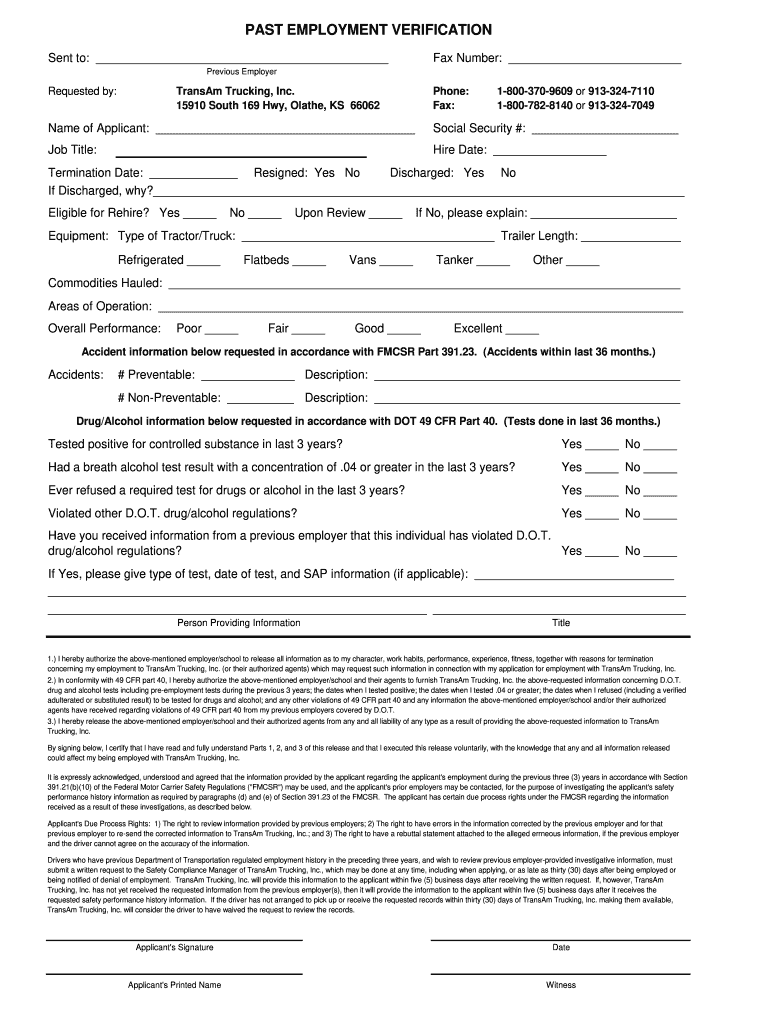
Previous Employment Verification Form PDF


What is the Previous Employment Verification Form PDF
The previous employment verification form PDF is a standardized document used by employers to confirm the employment history of a candidate. This form typically includes essential details such as the applicant's job title, dates of employment, and the reason for leaving. It serves to verify the accuracy of the information provided by job seekers, ensuring that they have the necessary qualifications and experience for the position they are applying for. By utilizing this form, employers can reduce the risk of hiring individuals with falsified employment records.
How to Use the Previous Employment Verification Form PDF
To effectively use the previous employment verification form PDF, employers should first download the form from a reliable source. Once obtained, the employer can fill out the necessary fields, including the applicant's personal information and employment details. It is important to ensure that all information is accurate and complete before sending it to the previous employer for verification. After the form is completed, it can be sent electronically or printed and mailed, depending on the preferences of the parties involved.
Steps to Complete the Previous Employment Verification Form PDF
Completing the previous employment verification form PDF involves several straightforward steps:
- Download the form: Obtain the PDF version of the form from a trusted source.
- Fill in applicant details: Enter the candidate's full name, contact information, and job title.
- Provide employment specifics: Include dates of employment, job responsibilities, and reasons for leaving.
- Review for accuracy: Double-check all entered information to ensure there are no errors.
- Submit the form: Send the completed form to the previous employer for verification.
Legal Use of the Previous Employment Verification Form PDF
The previous employment verification form PDF is legally recognized in the United States, provided it is filled out correctly and submitted in accordance with relevant employment laws. This form helps protect both the employer and the applicant by ensuring that all information is verified and documented. Employers should be aware of privacy laws and regulations that govern the sharing of employment information to avoid potential legal issues.
Key Elements of the Previous Employment Verification Form PDF
Key elements of the previous employment verification form PDF include:
- Applicant Information: Full name, contact details, and Social Security number.
- Employment History: Job titles, dates of employment, and reasons for leaving.
- Employer Information: Name and contact details of the previous employer.
- Signature: The applicant's signature authorizing the verification process.
Examples of Using the Previous Employment Verification Form PDF
Examples of using the previous employment verification form PDF include:
- When a candidate applies for a new job and the employer needs to verify their past work experience.
- In situations where an applicant is seeking a loan and needs to provide proof of employment history.
- For background checks during the hiring process to ensure the integrity of the applicant's claims.
Quick guide on how to complete previous employment verification form pdf
Handle Previous Employment Verification Form Pdf effortlessly on any device
Digital document management has grown increasingly favored by companies and individuals alike. It offers an excellent eco-friendly substitute to traditional printed and signed documents, allowing you to access the necessary form and safely store it online. airSlate SignNow equips you with all the tools required to create, modify, and eSign your documents quickly without interruptions. Manage Previous Employment Verification Form Pdf on any platform with airSlate SignNow’s Android or iOS applications and streamline any document-related process today.
The easiest method to modify and eSign Previous Employment Verification Form Pdf without hassle
- Obtain Previous Employment Verification Form Pdf and then click Get Form to begin.
- Utilize the tools we provide to fill out your form.
- Emphasize key sections of your documents or obscure sensitive information with tools that airSlate SignNow offers specifically for that purpose.
- Create your signature using the Sign functionality, which takes mere seconds and has the same legal validity as a conventional handwritten signature.
- Review all details and then click the Done button to finalize your modifications.
- Select how you want to send your form, via email, text message (SMS), or invite link, or download it to your computer.
Eliminate concerns about lost or misplaced documents, tedious form searches, or mistakes that necessitate printing new document copies. airSlate SignNow meets your document management needs with just a few clicks from your chosen device. Modify and eSign Previous Employment Verification Form Pdf to ensure excellent communication at every step of your form preparation journey with airSlate SignNow.
Create this form in 5 minutes or less
Create this form in 5 minutes!
How to create an eSignature for the previous employment verification form pdf
The best way to make an eSignature for a PDF online
The best way to make an eSignature for a PDF in Google Chrome
The way to create an eSignature for signing PDFs in Gmail
The way to generate an eSignature straight from your smartphone
How to make an eSignature for a PDF on iOS
The way to generate an eSignature for a PDF document on Android
People also ask
-
What is a previous employment verification form?
A previous employment verification form is a document used by employers to confirm an applicant's work history and performance at former jobs. This form typically includes details such as job title, dates of employment, and reasons for leaving. Using airSlate SignNow, you can easily create and send this form to streamline your hiring process.
-
How does airSlate SignNow assist with previous employment verification forms?
airSlate SignNow simplifies the process of sending and eSigning previous employment verification forms by providing a user-friendly platform. You can quickly generate customizable templates, ensuring that each form meets your specific requirements. This feature enhances efficiency and helps you obtain quick responses from previous employers.
-
Is there a cost to use airSlate SignNow for previous employment verification forms?
Yes, airSlate SignNow offers a range of pricing plans to cater to different business needs. You can choose a plan that suits your budget while gaining access to features that facilitate the creation and management of previous employment verification forms. A free trial is also available, allowing you to explore the platform's capabilities.
-
Can I integrate other tools with airSlate SignNow for employment verification processes?
Absolutely! airSlate SignNow integrates seamlessly with various third-party applications, enhancing your employment verification processes. You can link it with HR management systems, CRM platforms, and other tools to automate the generation and tracking of previous employment verification forms, saving you time and effort.
-
What are the key features for managing previous employment verification forms in airSlate SignNow?
Key features of airSlate SignNow for managing previous employment verification forms include customizable templates, automated workflows, and eSignature functionality. These tools make it easy to create, send, and track your forms, ensuring that the verification process is efficient and hassle-free. You can also store and access completed forms securely within the platform.
-
How secure is airSlate SignNow when handling previous employment verification forms?
Security is a top priority for airSlate SignNow. When handling previous employment verification forms, the platform employs advanced encryption and secure cloud storage to protect sensitive information. Additionally, access controls and authentication measures ensure that only authorized personnel can view or manage forms.
-
What benefits does using airSlate SignNow provide for previous employment verification?
Using airSlate SignNow for previous employment verification offers numerous benefits, including faster turnaround times and improved accuracy in document handling. With automated reminders and easy tracking of form status, you can reduce delays and improve communication with previous employers. This ultimately enhances your hiring efficiency and candidate experience.
Get more for Previous Employment Verification Form Pdf
- Temporary order of protection unified courts of guam guamcourts form
- Stipulation and order for diversion guam self represented litigants guamselfhelp form
- Guam small claims docket statement form
- Small claims court default entry by clerkdefault judgment default entry by clerkdefault judgment guamselfhelp form
- Small claims court notice of attachment employer notice of attachment employer guamselfhelp form
- Hawaii commercial agreement form
- Concealed weapons idaho state police idahogov form
- Affidavit of service special process server afdvtspc11 form
Find out other Previous Employment Verification Form Pdf
- How To Electronic signature Mississippi Healthcare / Medical Month To Month Lease
- Electronic signature Nebraska Healthcare / Medical RFP Secure
- Electronic signature Nevada Healthcare / Medical Emergency Contact Form Later
- Electronic signature New Hampshire Healthcare / Medical Credit Memo Easy
- Electronic signature New Hampshire Healthcare / Medical Lease Agreement Form Free
- Electronic signature North Dakota Healthcare / Medical Notice To Quit Secure
- Help Me With Electronic signature Ohio Healthcare / Medical Moving Checklist
- Electronic signature Education PPT Ohio Secure
- Electronic signature Tennessee Healthcare / Medical NDA Now
- Electronic signature Tennessee Healthcare / Medical Lease Termination Letter Online
- Electronic signature Oklahoma Education LLC Operating Agreement Fast
- How To Electronic signature Virginia Healthcare / Medical Contract
- How To Electronic signature Virginia Healthcare / Medical Operating Agreement
- Electronic signature Wisconsin Healthcare / Medical Business Letter Template Mobile
- Can I Electronic signature Wisconsin Healthcare / Medical Operating Agreement
- Electronic signature Alabama High Tech Stock Certificate Fast
- Electronic signature Insurance Document California Computer
- Electronic signature Texas Education Separation Agreement Fast
- Electronic signature Idaho Insurance Letter Of Intent Free
- How To Electronic signature Idaho Insurance POA