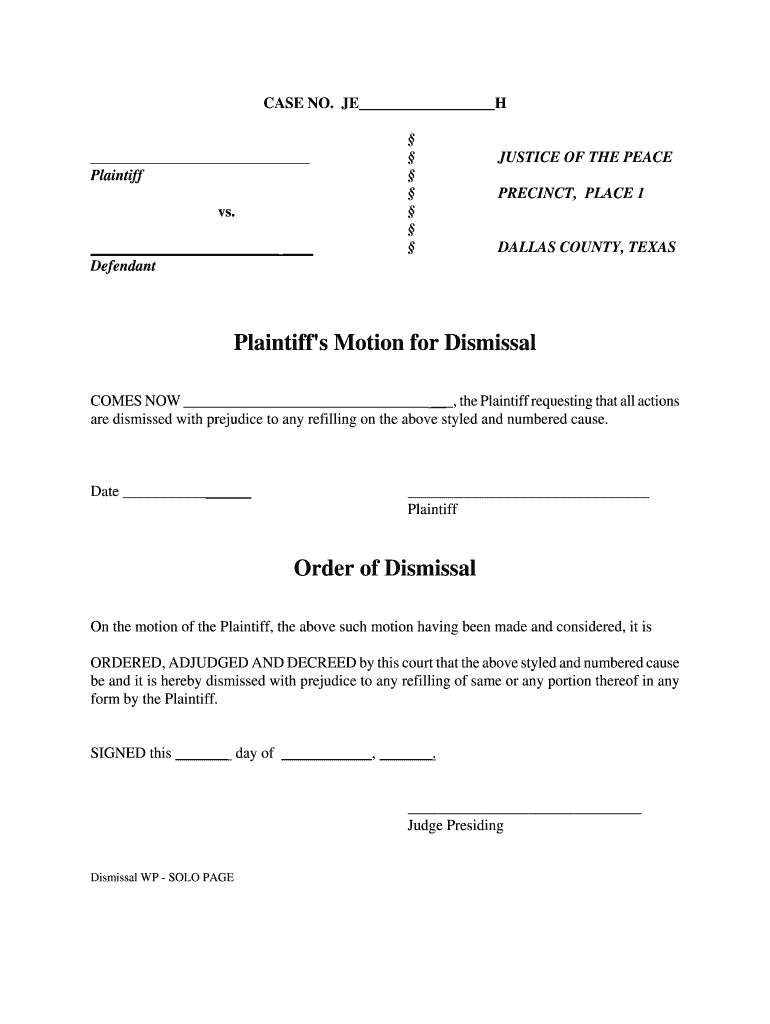
Plaintiff39s Motion for Dismissal Dallas County Texas Dallascounty Form


Understanding the Plaintiff's Motion for Dismissal in Dallas County, Texas
The Plaintiff's Motion for Dismissal is a legal document filed in Dallas County, Texas, to formally request the court to dismiss a case. This motion can be initiated by the plaintiff for various reasons, such as settlement agreements, lack of evidence, or procedural issues. Understanding the grounds for dismissal is crucial, as it can significantly affect the outcome of the case. The motion must adhere to specific legal standards and local court rules to be considered valid.
Steps to Complete the Plaintiff's Motion for Dismissal
Completing the Plaintiff's Motion for Dismissal involves several key steps:
- Identify the appropriate court where the motion will be filed.
- Gather all necessary information, including case details and reasons for dismissal.
- Draft the motion, ensuring it includes all required elements such as the case number, parties involved, and specific grounds for dismissal.
- Review the motion for compliance with local court rules and legal standards.
- File the motion with the court clerk and pay any associated fees.
Legal Use of the Plaintiff's Motion for Dismissal
The legal use of the Plaintiff's Motion for Dismissal is governed by Texas state laws and local court rules. The motion must clearly articulate the reasons for dismissal, such as a lack of jurisdiction or failure to state a claim. It is essential to ensure that the motion is filed within the appropriate time frame and follows all procedural requirements. Failure to comply with these legal standards may result in the motion being denied.
Key Elements of the Plaintiff's Motion for Dismissal
When drafting the Plaintiff's Motion for Dismissal, several key elements must be included:
- The title of the document, clearly stating it is a motion for dismissal.
- The case caption, including the court name, case number, and names of the parties.
- A statement of the grounds for dismissal, detailing the reasons the plaintiff believes the case should be dismissed.
- A signature line for the plaintiff or their attorney, along with contact information.
Filing Deadlines and Important Dates
Filing deadlines for the Plaintiff's Motion for Dismissal can vary based on the specific court and the nature of the case. It is crucial to be aware of any deadlines set by the court to avoid complications. Typically, motions should be filed before the trial begins or as soon as the grounds for dismissal are recognized. Checking with the Dallas County district court for specific timelines is advisable.
Form Submission Methods
The Plaintiff's Motion for Dismissal can be submitted through various methods in Dallas County:
- Online: Many courts offer electronic filing options through their official websites.
- Mail: The motion can be mailed to the court clerk's office, ensuring it is sent via a trackable method.
- In-Person: Filing in person at the court clerk's office allows for immediate confirmation of receipt.
Quick guide on how to complete plaintiff39s motion for dismissal dallas county texas dallascounty
Prepare Plaintiff39s Motion For Dismissal Dallas County Texas Dallascounty effortlessly on any device
Digital document management has gained traction among businesses and individuals alike. It serves as an ideal environmentally friendly alternative to traditional printed and signed forms, allowing you to obtain the correct document and safely store it online. airSlate SignNow equips you with all the tools necessary to create, modify, and electronically sign your documents quickly without hassles. Handle Plaintiff39s Motion For Dismissal Dallas County Texas Dallascounty on any device using airSlate SignNow's Android or iOS applications and enhance any document-driven process today.
The simplest way to modify and electronically sign Plaintiff39s Motion For Dismissal Dallas County Texas Dallascounty without sweating
- Obtain Plaintiff39s Motion For Dismissal Dallas County Texas Dallascounty and then click Get Form to commence.
- Make use of the tools we provide to fill out your form.
- Emphasize important sections of the documents or redact sensitive information with the tools that airSlate SignNow features specifically for that purpose.
- Generate your electronic signature using the Sign tool, which takes only seconds and carries the same legal validity as a conventional ink signature.
- Review all the details and then click on the Done button to save your changes.
- Choose how you wish to send your form: via email, SMS, invite link, or download it to your computer.
Forget about lost or misplaced files, tedious form hunting, or errors that necessitate printing new copies. airSlate SignNow takes care of all your document management needs in just a few clicks from any device you choose. Alter and electronically sign Plaintiff39s Motion For Dismissal Dallas County Texas Dallascounty and ensure excellent communication at every stage of your form preparation journey with airSlate SignNow.
Create this form in 5 minutes or less
Create this form in 5 minutes!
How to create an eSignature for the plaintiff39s motion for dismissal dallas county texas dallascounty
How to create an electronic signature for your PDF file online
How to create an electronic signature for your PDF file in Google Chrome
How to make an eSignature for signing PDFs in Gmail
The way to create an eSignature straight from your mobile device
How to create an electronic signature for a PDF file on iOS
The way to create an eSignature for a PDF document on Android devices
People also ask
-
What is dallas smart search in airSlate SignNow?
Dallas smart search is a powerful feature within airSlate SignNow that allows users to quickly find and access important documents and templates using advanced search capabilities. This tool ensures that all your essential files are just a few clicks away, making document management efficient and streamlined.
-
How does dallas smart search improve document workflow?
The dallas smart search feature enhances document workflow by allowing users to quickly locate specific documents without wasting time on manual searches. This efficiency leads to faster decision-making and improved team collaboration, as all users can find and reference needed documents effortlessly.
-
Is there a cost associated with using dallas smart search?
Dallas smart search is included in the airSlate SignNow subscription plans, which are designed to be affordable and scale with your business needs. With various pricing tiers available, you can choose a plan that suits your budget while leveraging the full benefits of smart search capabilities.
-
What are the key benefits of using dallas smart search?
The key benefits of dallas smart search include time savings, increased productivity, and enhanced organizational capabilities. Users can find documents quickly and efficiently, reducing the possibility of delays and ensuring that important documents are readily available when needed.
-
Can I integrate dallas smart search with other tools?
Yes, dallas smart search seamlessly integrates with various third-party applications and tools, enhancing its functionality. This allows businesses to incorporate the smart search feature into their existing workflows and tools, maximizing efficiency across all platforms.
-
How user-friendly is the dallas smart search feature?
Dallas smart search is designed with user experience in mind, ensuring that even those with minimal tech skills can navigate its features easily. The intuitive interface guides users, facilitating quick searches and making document management straightforward and accessible.
-
What types of documents can I search for using dallas smart search?
With dallas smart search, you can look for various types of documents, including contracts, invoices, and form templates. This versatility ensures that no matter what kind of document you need, you can easily locate it and streamline your operations.
Get more for Plaintiff39s Motion For Dismissal Dallas County Texas Dallascounty
Find out other Plaintiff39s Motion For Dismissal Dallas County Texas Dallascounty
- eSignature West Virginia Life Sciences Quitclaim Deed Free
- Can I eSignature West Virginia Life Sciences Residential Lease Agreement
- eSignature New York Non-Profit LLC Operating Agreement Mobile
- How Can I eSignature Colorado Orthodontists LLC Operating Agreement
- eSignature North Carolina Non-Profit RFP Secure
- eSignature North Carolina Non-Profit Credit Memo Secure
- eSignature North Dakota Non-Profit Quitclaim Deed Later
- eSignature Florida Orthodontists Business Plan Template Easy
- eSignature Georgia Orthodontists RFP Secure
- eSignature Ohio Non-Profit LLC Operating Agreement Later
- eSignature Ohio Non-Profit LLC Operating Agreement Easy
- How Can I eSignature Ohio Lawers Lease Termination Letter
- Can I eSignature Ohio Lawers Lease Termination Letter
- Can I eSignature Oregon Non-Profit Last Will And Testament
- Can I eSignature Oregon Orthodontists LLC Operating Agreement
- How To eSignature Rhode Island Orthodontists LLC Operating Agreement
- Can I eSignature West Virginia Lawers Cease And Desist Letter
- eSignature Alabama Plumbing Confidentiality Agreement Later
- How Can I eSignature Wyoming Lawers Quitclaim Deed
- eSignature California Plumbing Profit And Loss Statement Easy