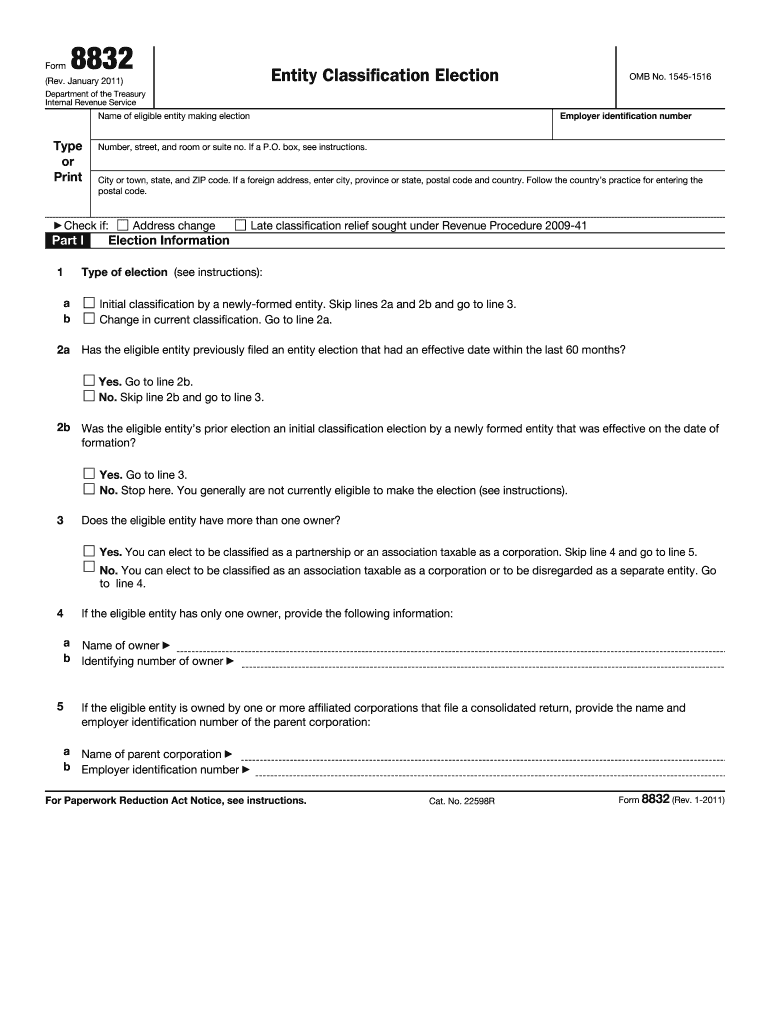
Form 8832 2011


What is the Form 8832
The Form 8832, officially known as the Entity Classification Election, is a tax form used by businesses in the United States to elect how they will be classified for federal tax purposes. This form allows eligible entities to choose between being treated as a corporation, partnership, or disregarded entity. The classification selected can significantly impact the entity's tax obligations and benefits, making it essential for business owners to understand their options before submitting the form.
How to use the Form 8832
To use the Form 8832 effectively, a business must first determine its eligibility and the desired classification. Once the decision is made, the form must be completed accurately, providing all required information, including the entity's name, address, and the specific classification being elected. After filling out the form, it should be submitted to the IRS, ensuring that it is done within the specified time frame to avoid any penalties or complications with tax status.
Steps to complete the Form 8832
Completing the Form 8832 involves several key steps:
- Gather necessary information about the business entity, including its legal name and address.
- Determine the desired tax classification (corporation, partnership, or disregarded entity).
- Fill out the form accurately, ensuring all sections are completed.
- Review the form for accuracy and completeness.
- Submit the form to the IRS, either online or by mail, depending on the preferred submission method.
Legal use of the Form 8832
The legal use of the Form 8832 is governed by IRS regulations. When properly completed and submitted, the form serves as a formal election for tax classification. It is crucial for businesses to adhere to IRS guidelines to ensure that their election is valid and recognized. Any errors or omissions in the form may lead to complications, including the rejection of the election or unintended tax consequences.
Filing Deadlines / Important Dates
Filing deadlines for the Form 8832 are essential for businesses to consider. Generally, the form must be submitted within seventy-five days of the desired effective date of the election. If a business misses this deadline, it may lose the opportunity to change its tax classification for that tax year. It is advisable for businesses to plan ahead and be aware of any important dates related to their specific situation.
Required Documents
When completing the Form 8832, certain documents may be required to support the election. These can include:
- Articles of incorporation or organization.
- Operating agreements or partnership agreements.
- Tax identification numbers for all owners or partners.
Having these documents ready can facilitate a smoother completion process and help ensure compliance with IRS requirements.
Quick guide on how to complete 2011 form 8832
Complete Form 8832 effortlessly on any device
Digital document management has gained signNow traction among businesses and individuals alike. It serves as an ideal environmentally friendly alternative to conventional printed and signed paperwork, allowing you to acquire the necessary form and securely store it online. airSlate SignNow equips you with everything required to create, modify, and eSign your documents promptly without any delays. Manage Form 8832 across any platform using airSlate SignNow's Android or iOS applications and streamline any document-related process today.
The easiest way to modify and eSign Form 8832 without hassle
- Find Form 8832 and click on Get Form to begin.
- Utilize the tools available to complete your form.
- Emphasize important sections of the documents or redact sensitive information using the tools that airSlate SignNow offers specifically for that function.
- Create your signature with the Sign tool, which takes just seconds and holds the same legal validity as a traditional wet ink signature.
- Review the details and click on the Done button to save your modifications.
- Choose your preferred method for delivering your form, whether via email, SMS, invite link, or download it to your computer.
Say goodbye to lost or mislaid files, tedious document searches, or errors that require printing additional copies. airSlate SignNow meets your document management needs with just a few clicks from any device of your choice. Modify and eSign Form 8832 and ensure outstanding communication at every stage of the form preparation process with airSlate SignNow.
Create this form in 5 minutes or less
Find and fill out the correct 2011 form 8832
Create this form in 5 minutes!
How to create an eSignature for the 2011 form 8832
The way to generate an electronic signature for your PDF file online
The way to generate an electronic signature for your PDF file in Google Chrome
The way to make an eSignature for signing PDFs in Gmail
The way to create an electronic signature from your mobile device
The best way to make an electronic signature for a PDF file on iOS
The way to create an electronic signature for a PDF file on Android devices
People also ask
-
What is Form 8832 and why is it important?
Form 8832 is used to elect how a business entity is classified for federal tax purposes. It’s crucial for businesses that want to change their tax classification, potentially saving money or simplifying their tax obligations. Understanding how to correctly complete and submit Form 8832 can streamline your business operations and compliance.
-
How can airSlate SignNow help with signing Form 8832?
airSlate SignNow provides an efficient platform for electronically signing Form 8832, simplifying the process. Users can easily upload the form, add necessary signatures, and send it securely without the hassle of printing. This speeds up the submission process and ensures your form is completed with minimal delays.
-
What features does airSlate SignNow offer for Form 8832?
AirSlate SignNow includes features like customizable templates, document sharing, and secure cloud storage, making it ideal for managing Form 8832. These tools help ensure that the form is filled out correctly and efficiently, while also allowing easy collaboration with team members. Additionally, the platform allows for tracking the signing process in real time.
-
Is there a cost associated with using airSlate SignNow for Form 8832?
Yes, airSlate SignNow offers various pricing plans, tailored to meet the needs of different users, whether they are individuals or larger teams. Each plan comes with features suited for managing documents, including Form 8832, and you can choose a plan based on the volume of documents you need to sign. A free trial is also available to test the service before committing.
-
Can I use airSlate SignNow on mobile devices for Form 8832?
Absolutely! airSlate SignNow is mobile-friendly, allowing users to complete and sign Form 8832 from their smartphones or tablets. This flexibility ensures that you can manage your documents and signatures on-the-go, making it easier to meet deadlines and stay organized.
-
What integrations does airSlate SignNow offer to enhance the Form 8832 process?
airSlate SignNow integrates seamlessly with various tools like Google Drive, Salesforce, and Microsoft Office, enhancing how you manage Form 8832. These integrations allow for easy document uploads, storage, and access from platforms you're already using. This interconnectedness makes it simple to incorporate Form 8832 into your existing workflow.
-
How secure is airSlate SignNow when handling Form 8832?
Security is a top priority for airSlate SignNow. The platform employs advanced encryption protocols to protect your Form 8832 and other sensitive documents, ensuring they remain confidential. Additionally, comprehensive audit trails help keep track of all interactions with your documents.
Get more for Form 8832
Find out other Form 8832
- Sign South Dakota Banking Limited Power Of Attorney Mobile
- How Do I Sign Texas Banking Memorandum Of Understanding
- Sign Virginia Banking Profit And Loss Statement Mobile
- Sign Alabama Business Operations LLC Operating Agreement Now
- Sign Colorado Business Operations LLC Operating Agreement Online
- Sign Colorado Business Operations LLC Operating Agreement Myself
- Sign Hawaii Business Operations Warranty Deed Easy
- Sign Idaho Business Operations Resignation Letter Online
- Sign Illinois Business Operations Affidavit Of Heirship Later
- How Do I Sign Kansas Business Operations LLC Operating Agreement
- Sign Kansas Business Operations Emergency Contact Form Easy
- How To Sign Montana Business Operations Warranty Deed
- Sign Nevada Business Operations Emergency Contact Form Simple
- Sign New Hampshire Business Operations Month To Month Lease Later
- Can I Sign New York Business Operations Promissory Note Template
- Sign Oklahoma Business Operations Contract Safe
- Sign Oregon Business Operations LLC Operating Agreement Now
- Sign Utah Business Operations LLC Operating Agreement Computer
- Sign West Virginia Business Operations Rental Lease Agreement Now
- How To Sign Colorado Car Dealer Arbitration Agreement