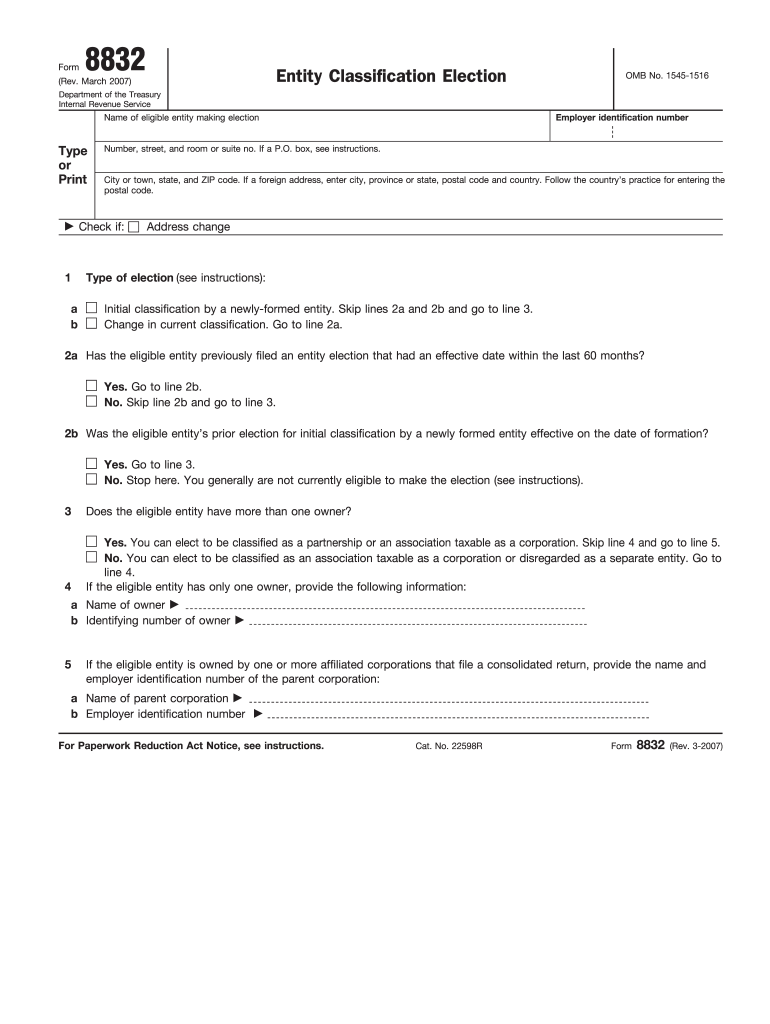
Form 8832 Rev March 2007


What is the Form 8832 Rev March
The Form 8832 Rev March is an IRS document that allows eligible entities to elect to be classified as a corporation or partnership for federal tax purposes. This form is particularly relevant for businesses that wish to change their tax classification without undergoing a complete reorganization. By submitting this form, entities can benefit from various tax treatments that align with their operational structure.
How to obtain the Form 8832 Rev March
To obtain the Form 8832 Rev March, you can visit the official IRS website, where the form is available for download. It is provided in a PDF format, making it easy to print and fill out. Additionally, you can request a physical copy by contacting the IRS directly, ensuring you have the most current version of the form.
Steps to complete the Form 8832 Rev March
Completing the Form 8832 Rev March involves several key steps:
- Identify the entity type and ensure eligibility for the election.
- Fill out the entity's name, address, and Employer Identification Number (EIN).
- Select the desired classification option on the form.
- Provide the effective date for the classification change.
- Sign and date the form to certify its accuracy.
Once completed, the form should be submitted to the IRS according to the specified filing instructions.
Legal use of the Form 8832 Rev March
The legal use of the Form 8832 Rev March is governed by IRS regulations. When properly completed and submitted, the form allows entities to establish their tax classification legally. This can have significant implications for tax liabilities and compliance. It is essential to ensure that all information is accurate and that the form is submitted within the designated time frame to avoid penalties.
Filing Deadlines / Important Dates
Filing deadlines for the Form 8832 Rev March are crucial for maintaining compliance. Generally, the form must be filed within seventy-five days of the desired effective date of the classification change. If the form is not submitted on time, the election may not be recognized, potentially leading to unintended tax consequences. It is advisable to keep track of these dates to ensure compliance with IRS regulations.
Required Documents
When filing the Form 8832 Rev March, certain documents may be required to support the election. These can include:
- Employer Identification Number (EIN) documentation.
- Operating agreements or bylaws, if applicable.
- Any previous tax classification documentation.
Having these documents ready can facilitate the completion and submission of the form.
Form Submission Methods (Online / Mail / In-Person)
The Form 8832 Rev March can be submitted through various methods. While electronic filing is not currently available for this form, it can be mailed to the appropriate IRS address indicated in the instructions. Ensure that you send the form via a trackable method to confirm receipt. In-person submissions are typically not available for this form, making mail the primary method of submission.
Quick guide on how to complete form 8832 rev march 2007
Accomplish Form 8832 Rev March seamlessly on any gadget
Web-based document administration has become favored by businesses and individuals alike. It offers an ideal eco-friendly substitute for conventional printed and signed documents, enabling you to acquire the needed form and securely maintain it online. airSlate SignNow equips you with all the resources required to create, alter, and electronically sign your documents swiftly without hindrances. Manage Form 8832 Rev March on any device with airSlate SignNow's Android or iOS applications and enhance any document-focused procedure today.
The easiest method to alter and electronically sign Form 8832 Rev March effortlessly
- Find Form 8832 Rev March and then click Get Form to begin.
- Utilize the tools we provide to complete your document.
- Emphasize relevant sections of your documents or obscure sensitive information with tools that airSlate SignNow offers specifically for that purpose.
- Craft your eSignature using the Sign tool, which takes seconds and holds the same legal authority as a traditional wet ink signature.
- Review the information and then click the Done button to store your modifications.
- Choose how you wish to send your form, via email, text message (SMS), or invitation link, or download it to your computer.
Say goodbye to lost or misplaced files, tedious form searching, or errors that necessitate printing new document copies. airSlate SignNow fulfills your document management needs in just a few clicks from any device you prefer. Edit and electronically sign Form 8832 Rev March and guarantee outstanding communication at every stage of the form preparation process with airSlate SignNow.
Create this form in 5 minutes or less
Find and fill out the correct form 8832 rev march 2007
Create this form in 5 minutes!
How to create an eSignature for the form 8832 rev march 2007
How to make an electronic signature for a PDF in the online mode
How to make an electronic signature for a PDF in Chrome
The best way to create an eSignature for putting it on PDFs in Gmail
The best way to make an electronic signature from your smart phone
The best way to generate an eSignature for a PDF on iOS devices
The best way to make an electronic signature for a PDF file on Android OS
People also ask
-
What is Form 8832 Rev March?
Form 8832 Rev March is a tax form used by qualifying entities to elect to be classified as a corporation, partnership, or disregarded entity for federal tax purposes. It is essential for businesses to understand how to complete this form accurately to maintain compliance with IRS regulations.
-
How can airSlate SignNow help streamline the process of completing Form 8832 Rev March?
airSlate SignNow provides a user-friendly platform that allows businesses to easily fill out, eSign, and send Form 8832 Rev March securely. With its intuitive interface and powerful features, you can complete this essential document efficiently, ensuring you meet tax requirements without the hassle.
-
What are the benefits of using airSlate SignNow for Form 8832 Rev March?
Using airSlate SignNow for Form 8832 Rev March simplifies the document signing process, reduces turnaround time, and ensures compliance. The electronic signature feature is legally binding, providing peace of mind that your form submissions are secure and valid.
-
Are there any integrations available with airSlate SignNow for completing Form 8832 Rev March?
Yes, airSlate SignNow seamlessly integrates with various applications such as Google Drive, Box, and Dropbox. This allows you to easily access and manage your documents, including Form 8832 Rev March, from one centralized location.
-
What is the pricing structure for using airSlate SignNow for Form 8832 Rev March?
airSlate SignNow offers flexible pricing plans that cater to businesses of all sizes. Whether you are a small startup or a larger corporation, you'll find a plan that fits your budget while providing full access to all features necessary for managing Form 8832 Rev March.
-
Is airSlate SignNow compliant with legal regulations for Form 8832 Rev March?
Absolutely! airSlate SignNow adheres to the highest standards of security and compliance, ensuring that your Form 8832 Rev March is handled in accordance with legal requirements. You can confidently send and sign documents knowing that they are protected.
-
Can I track the status of my Form 8832 Rev March with airSlate SignNow?
Yes, airSlate SignNow provides real-time tracking features that allow you to monitor the status of your Form 8832 Rev March. You can see when it has been sent, viewed, and signed, making it easy to manage your documents efficiently.
Get more for Form 8832 Rev March
- Bill of sale for watercraft or boat florida form
- Bill of sale of automobile and odometer statement for as is sale florida form
- Construction contract cost plus or fixed fee florida form
- Painting contract for contractor florida form
- Trim carpenter contract for contractor florida form
- Fencing contract for contractor florida form
- Hvac contract for contractor florida form
- Landscape contract for contractor florida form
Find out other Form 8832 Rev March
- Help Me With eSignature Connecticut High Tech Presentation
- How To eSignature Georgia High Tech Document
- How Can I eSignature Rhode Island Finance & Tax Accounting Word
- How Can I eSignature Colorado Insurance Presentation
- Help Me With eSignature Georgia Insurance Form
- How Do I eSignature Kansas Insurance Word
- How Do I eSignature Washington Insurance Form
- How Do I eSignature Alaska Life Sciences Presentation
- Help Me With eSignature Iowa Life Sciences Presentation
- How Can I eSignature Michigan Life Sciences Word
- Can I eSignature New Jersey Life Sciences Presentation
- How Can I eSignature Louisiana Non-Profit PDF
- Can I eSignature Alaska Orthodontists PDF
- How Do I eSignature New York Non-Profit Form
- How To eSignature Iowa Orthodontists Presentation
- Can I eSignature South Dakota Lawers Document
- Can I eSignature Oklahoma Orthodontists Document
- Can I eSignature Oklahoma Orthodontists Word
- How Can I eSignature Wisconsin Orthodontists Word
- How Do I eSignature Arizona Real Estate PDF