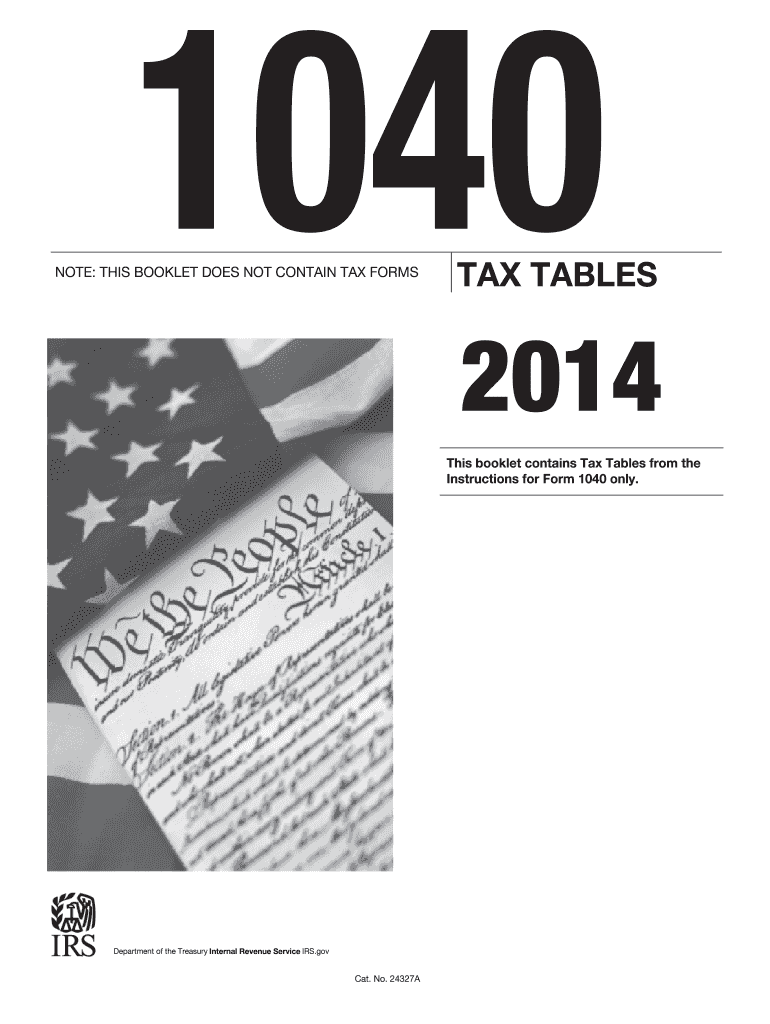
Irs Form 2014


What is the IRS Form
The IRS Form refers to various forms used by the Internal Revenue Service for tax-related purposes in the United States. Each form serves a specific function, such as reporting income, claiming deductions, or applying for tax credits. Understanding the purpose of each IRS Form is essential for compliance with federal tax regulations. Common examples include the 1040 for individual income tax returns, the W-2 for wage and tax statements, and the 1099 for miscellaneous income reporting.
How to use the IRS Form
Using the IRS Form involves several steps, starting with determining which form is appropriate for your tax situation. Once you have identified the correct form, you can download it from the IRS website or fill it out using tax software. Ensure that you gather all necessary information, such as income statements and deduction documentation, to complete the form accurately. After filling out the form, review it for errors before submitting it to the IRS, either electronically or via mail.
Steps to complete the IRS Form
Completing the IRS Form requires careful attention to detail. Here are the essential steps:
- Identify the correct form based on your tax situation.
- Gather all necessary documents, including income statements and receipts for deductions.
- Fill out the form accurately, ensuring all information is correct and complete.
- Review the form for any mistakes or missing information.
- Submit the form to the IRS by the designated deadline, either electronically or by mail.
Legal use of the IRS Form
The legal use of the IRS Form is governed by federal tax laws. Each form must be filled out truthfully and submitted by the deadlines set by the IRS. Failing to comply with these regulations can result in penalties, including fines or additional taxes owed. It is crucial to ensure that all information provided on the form is accurate and complete to avoid legal issues.
Filing Deadlines / Important Dates
Filing deadlines for IRS Forms vary depending on the type of form and the taxpayer's situation. Generally, individual tax returns are due on April fifteenth each year. However, extensions may be requested, allowing additional time to file. It is essential to be aware of these deadlines to avoid penalties and ensure compliance with tax regulations.
Form Submission Methods (Online / Mail / In-Person)
IRS Forms can be submitted through various methods. Taxpayers may choose to file online using e-filing services, which can expedite processing times and provide immediate confirmation of submission. Alternatively, forms can be mailed to the IRS, though this method may take longer for processing. In-person submissions are typically reserved for specific situations, such as when seeking assistance at IRS offices. Understanding the available submission methods can help streamline the filing process.
Penalties for Non-Compliance
Non-compliance with IRS Form requirements can lead to significant penalties. These may include fines for late filing, failure to pay taxes owed, or inaccuracies in reported information. The IRS may also impose interest on unpaid taxes, increasing the total amount owed. It is vital for taxpayers to understand these potential consequences and ensure timely and accurate filing to avoid penalties.
Quick guide on how to complete 2014 irs form
Manage Irs Form effortlessly on any device
Digital document management has gained traction among businesses and individuals. It offers an excellent environmentally friendly substitute for traditional printed and signed documents, allowing you to obtain the necessary form and safely keep it online. airSlate SignNow equips you with all the tools required to create, modify, and electronically sign your documents quickly without delays. Handle Irs Form on any system with airSlate SignNow's Android or iOS applications and streamline any document-related process today.
How to edit and electronically sign Irs Form with ease
- Find Irs Form and click on Get Form to begin.
- Make use of the tools we provide to complete your form.
- Select relevant sections of the documents or redact sensitive information with tools that airSlate SignNow provides specifically for this purpose.
- Create your electronic signature with the Sign feature, which takes moments and holds the same legal authority as a conventional handwritten signature.
- Review all the details and click on the Done button to save your changes.
- Select how you wish to send your form, via email, SMS, or an invite link, or download it to your computer.
Eliminate the worries of lost or misplaced documents, tedious form searches, or errors that necessitate printing new document copies. airSlate SignNow caters to all your document management needs in just a few clicks from any device you choose. Edit and electronically sign Irs Form and ensure superior communication at every stage of the form preparation process with airSlate SignNow.
Create this form in 5 minutes or less
Find and fill out the correct 2014 irs form
Create this form in 5 minutes!
How to create an eSignature for the 2014 irs form
How to create an electronic signature for your PDF document in the online mode
How to create an electronic signature for your PDF document in Chrome
How to make an electronic signature for putting it on PDFs in Gmail
The best way to create an electronic signature right from your mobile device
How to create an electronic signature for a PDF document on iOS devices
The best way to create an electronic signature for a PDF on Android devices
People also ask
-
What is an IRS Form and how can airSlate SignNow help with it?
An IRS Form is a document used for various tax-related purposes, including filing income taxes and other financial reporting. airSlate SignNow simplifies the process of preparing and signing IRS Forms by providing an easy-to-use electronic signature solution, enabling businesses to manage their documents efficiently.
-
Are there any specific IRS Forms that airSlate SignNow supports?
Yes, airSlate SignNow supports a wide range of IRS Forms, including popular ones like the 1040, W-2, and 1099. Our platform allows users to easily upload, sign, and share these forms securely, ensuring compliance and timely submission.
-
What are the pricing options for using airSlate SignNow for IRS Form processing?
airSlate SignNow offers flexible pricing plans tailored to different business needs. You can choose from monthly or annual subscriptions, both of which provide unlimited document signing capabilities, including IRS Forms, at a cost-effective rate.
-
How can airSlate SignNow improve the efficiency of handling IRS Forms?
By using airSlate SignNow, businesses can streamline their workflow and eliminate the delays associated with paper-based IRS Forms. Our platform enables real-time collaboration, automatic reminders, and easy tracking of document status, resulting in faster processing times.
-
Is airSlate SignNow compliant with IRS regulations for electronic signatures?
Yes, airSlate SignNow is fully compliant with IRS regulations regarding electronic signatures on IRS Forms. Our platform adheres to the highest security standards, ensuring that all signed documents are legally binding and secure.
-
Can I integrate airSlate SignNow with other accounting software for IRS Form management?
Absolutely! airSlate SignNow offers seamless integrations with popular accounting software like QuickBooks and Xero. This allows users to manage IRS Forms directly within their existing systems, enhancing productivity and simplifying document handling.
-
What benefits does airSlate SignNow offer for remote teams when dealing with IRS Forms?
For remote teams, airSlate SignNow provides a convenient way to manage IRS Forms from anywhere. The platform's cloud-based solution ensures that team members can collaborate in real-time, sign documents electronically, and access form templates, all while maintaining security and compliance.
Get more for Irs Form
Find out other Irs Form
- How Can I Electronic signature Washington Employee Performance Review Template
- Electronic signature Florida Independent Contractor Agreement Template Now
- Electronic signature Michigan Independent Contractor Agreement Template Now
- Electronic signature Oregon Independent Contractor Agreement Template Computer
- Electronic signature Texas Independent Contractor Agreement Template Later
- Electronic signature Florida Employee Referral Form Secure
- How To Electronic signature Florida CV Form Template
- Electronic signature Mississippi CV Form Template Easy
- Electronic signature Ohio CV Form Template Safe
- Electronic signature Nevada Employee Reference Request Mobile
- How To Electronic signature Washington Employee Reference Request
- Electronic signature New York Working Time Control Form Easy
- How To Electronic signature Kansas Software Development Proposal Template
- Electronic signature Utah Mobile App Design Proposal Template Fast
- Electronic signature Nevada Software Development Agreement Template Free
- Electronic signature New York Operating Agreement Safe
- How To eSignature Indiana Reseller Agreement
- Electronic signature Delaware Joint Venture Agreement Template Free
- Electronic signature Hawaii Joint Venture Agreement Template Simple
- Electronic signature Idaho Web Hosting Agreement Easy