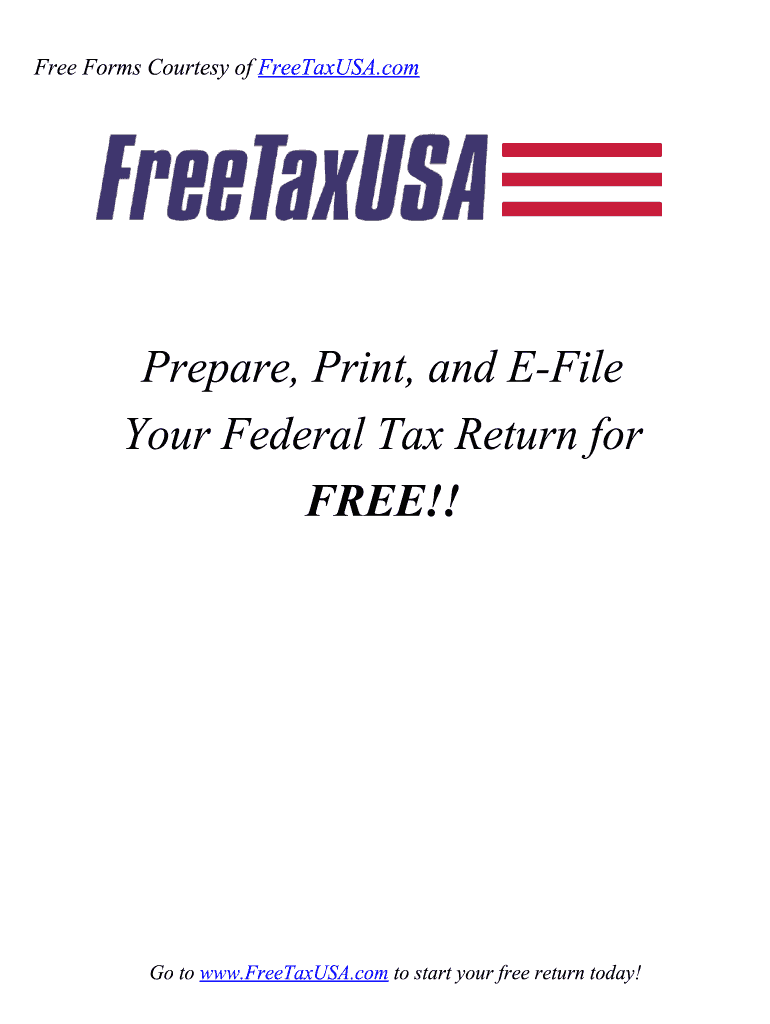
Spouse Form 2009


What is the Spouse Form
The Spouse Form is a critical document used primarily for tax purposes, enabling individuals to report their marital status and related financial information to the Internal Revenue Service (IRS). This form is essential for couples filing jointly or separately, as it determines eligibility for various tax benefits and obligations. Understanding the specifics of this form ensures compliance with U.S. tax laws and helps in optimizing tax returns.
How to use the Spouse Form
Using the Spouse Form involves several straightforward steps. First, gather all necessary financial documents, including income statements and prior tax returns. Next, accurately fill out the form with your personal details, spouse's information, and any applicable deductions or credits. Once completed, review the form for accuracy before submission. Utilizing electronic signing tools, such as signNow, can streamline the process, ensuring that the form is securely signed and submitted.
Steps to complete the Spouse Form
Completing the Spouse Form requires careful attention to detail. Follow these steps for a smooth process:
- Gather necessary documentation, including Social Security numbers and income details.
- Fill out the form, ensuring all sections are completed accurately.
- Review the form for any errors or omissions.
- Sign the form electronically or in print, as required.
- Submit the completed form to the IRS by the designated deadline.
Legal use of the Spouse Form
The legal use of the Spouse Form hinges on its compliance with IRS regulations. When properly completed and submitted, it serves as a legally binding document that can affect tax liabilities and entitlements. It is crucial to ensure that all information is accurate and that the form is signed by both spouses, as this validates the submission under U.S. tax law.
Required Documents
To complete the Spouse Form, certain documents are necessary. These typically include:
- W-2 forms from employers for both spouses.
- 1099 forms for any additional income sources.
- Previous year's tax return for reference.
- Any relevant documentation for deductions or credits being claimed.
Form Submission Methods
The Spouse Form can be submitted through various methods, ensuring flexibility for users. The primary submission methods include:
- Online submission through the IRS e-filing system.
- Mailing a printed copy to the appropriate IRS address.
- In-person submission at designated IRS offices, if necessary.
Eligibility Criteria
Eligibility to use the Spouse Form generally requires that both individuals are legally married and meet specific income thresholds set by the IRS. Additionally, both spouses must provide accurate information regarding their income and deductions to ensure compliance with tax regulations. Understanding these criteria is essential for proper filing and to avoid potential penalties.
Quick guide on how to complete 2009 spouse form
Prepare Spouse Form seamlessly on any device
Digital document management has gained traction among organizations and individuals alike. It offers an ideal eco-friendly alternative to traditional printed and signed documents, allowing you to find the correct form and securely store it online. airSlate SignNow equips you with all the resources necessary to create, modify, and electronically sign your files quickly without hindrances. Manage Spouse Form on any device with the airSlate SignNow Android or iOS applications and enhance any document-driven procedure today.
The easiest way to modify and eSign Spouse Form effortlessly
- Locate Spouse Form and click on Get Form to commence.
- Utilize the tools we provide to complete your document.
- Emphasize signNow sections of the documents or obscure sensitive information with tools that airSlate SignNow offers specifically for that purpose.
- Create your electronic signature using the Sign tool, which takes seconds and carries the same legal significance as a conventional wet ink signature.
- Review all the details and click on the Done button to store your changes.
- Choose your preferred method to send your form, whether by email, SMS, invitation link, or download it to your computer.
Put aside concerns about lost or misplaced documents, tedious form searches, or mistakes that necessitate printing new copies. airSlate SignNow meets your document management needs in just a few clicks from any device you choose. Modify and eSign Spouse Form and ensure exceptional communication at any stage of your document preparation process with airSlate SignNow.
Create this form in 5 minutes or less
Find and fill out the correct 2009 spouse form
Create this form in 5 minutes!
How to create an eSignature for the 2009 spouse form
The way to generate an eSignature for your PDF document in the online mode
The way to generate an eSignature for your PDF document in Chrome
How to make an electronic signature for putting it on PDFs in Gmail
The best way to generate an electronic signature right from your mobile device
The way to create an electronic signature for a PDF document on iOS devices
The best way to generate an electronic signature for a PDF on Android devices
People also ask
-
What is a Spouse Form in airSlate SignNow?
The Spouse Form is a customizable document template that allows users to gather necessary signatures and information from partners efficiently. With airSlate SignNow, you can easily create, send, and eSign Spouse Forms, streamlining the process for both you and your spouse.
-
How much does it cost to use the Spouse Form feature?
airSlate SignNow offers flexible pricing plans to suit various business needs, including the Spouse Form feature. Pricing can vary based on the number of users and the level of features included, but we ensure that our solution remains cost-effective and valuable to our users.
-
Can I customize my Spouse Form?
Yes, airSlate SignNow allows you to customize your Spouse Form according to your requirements. You can add fields, modify layouts, and include specific instructions or clauses to make the form unique to your needs.
-
What are the benefits of using airSlate SignNow for Spouse Forms?
Using airSlate SignNow for your Spouse Form provides numerous benefits, including faster processing times, enhanced security, and ease of use. By digitizing the signing process, you can reduce paperwork while ensuring that all signatures are collected securely and efficiently.
-
How do I integrate the Spouse Form with other tools?
airSlate SignNow offers seamless integrations with various tools and software, making it easy to use your Spouse Form within your existing workflows. Whether you're using CRM systems, project management tools, or email platforms, you can enhance your operations with our integration capabilities.
-
Is it easy to track the status of my Spouse Form?
Absolutely! airSlate SignNow provides real-time tracking features for your Spouse Form, allowing you to monitor its status throughout the signing process. You’ll receive notifications when the form is opened, signed, or completed, keeping you informed at every stage.
-
Can I share my Spouse Form with multiple users?
Yes, airSlate SignNow allows you to share your Spouse Form with multiple users easily. Whether you need input from several family members or colleagues, you can collaboratively collect signatures and ensure everyone is involved in the process.
Get more for Spouse Form
Find out other Spouse Form
- How To eSignature Wyoming Car Dealer PPT
- How To eSignature Colorado Construction PPT
- How To eSignature New Jersey Construction PDF
- How To eSignature New York Construction Presentation
- How To eSignature Wisconsin Construction Document
- Help Me With eSignature Arkansas Education Form
- Can I eSignature Louisiana Education Document
- Can I eSignature Massachusetts Education Document
- Help Me With eSignature Montana Education Word
- How To eSignature Maryland Doctors Word
- Help Me With eSignature South Dakota Education Form
- How Can I eSignature Virginia Education PDF
- How To eSignature Massachusetts Government Form
- How Can I eSignature Oregon Government PDF
- How Can I eSignature Oklahoma Government Document
- How To eSignature Texas Government Document
- Can I eSignature Vermont Government Form
- How Do I eSignature West Virginia Government PPT
- How Do I eSignature Maryland Healthcare / Medical PDF
- Help Me With eSignature New Mexico Healthcare / Medical Form