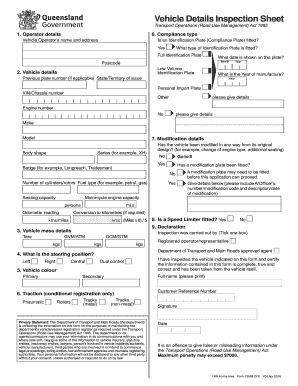
Form F3529 2016


What is the Form F3529
The Form F3529 is a vehicle details sheet used primarily for vehicle inspections in the United States. This form collects essential information about a vehicle, including its make, model, year, and identification number. It serves as an official document that can be used for various purposes, such as registering a vehicle, transferring ownership, or ensuring compliance with state regulations. Understanding the purpose and requirements of the F3529 is crucial for vehicle owners and businesses involved in vehicle sales or inspections.
How to use the Form F3529
Using the Form F3529 involves several straightforward steps. First, gather all necessary information about the vehicle, including its VIN, make, model, and year. Next, fill out the form accurately, ensuring that all details are correct to avoid any issues with processing. Once completed, the form can be submitted to the relevant state authority or used for personal records. It is advisable to keep a copy of the filled-out form for future reference, especially if it is required for inspections or registrations.
Steps to complete the Form F3529
Completing the Form F3529 requires attention to detail. Follow these steps:
- Obtain the Form F3529 from the appropriate state agency or download it from a trusted source.
- Fill in the vehicle's identification number (VIN), make, model, and year in the designated fields.
- Provide any additional information requested, such as the owner's name and address.
- Review the form for accuracy, ensuring all information is correct and complete.
- Sign and date the form if required, indicating your acknowledgment of the information provided.
Legal use of the Form F3529
The legal use of the Form F3529 is essential for ensuring compliance with state vehicle regulations. When filled out correctly, this form can serve as a legal document for vehicle registration, ownership transfer, or inspection purposes. It is important to understand that submitting inaccurate or false information on the form may result in penalties or legal issues. Therefore, it is crucial to ensure that all information is truthful and verifiable.
Key elements of the Form F3529
The Form F3529 comprises several key elements that are critical for its validity. These include:
- Vehicle Identification Number (VIN): A unique code that identifies the vehicle.
- Make and Model: The manufacturer and specific model of the vehicle.
- Year of Manufacture: The year the vehicle was produced.
- Owner Information: Details about the current owner, including name and address.
- Signature: Required to validate the information provided.
Form Submission Methods (Online / Mail / In-Person)
The Form F3529 can be submitted through various methods, depending on state regulations. Common submission methods include:
- Online: Many states offer an online submission option for convenience.
- Mail: The completed form can be mailed to the appropriate state agency.
- In-Person: Submitting the form in person at a local DMV or vehicle registration office is also an option.
Quick guide on how to complete form f3529
Complete Form F3529 effortlessly on any device
Digital document management has gained traction among businesses and individuals alike. It presents an ideal eco-friendly alternative to traditional printed and signed documents, as you can obtain the necessary forms and securely store them online. airSlate SignNow equips you with all the tools required to create, modify, and eSign your documents promptly without any hold-ups. Manage Form F3529 on any device using airSlate SignNow's Android or iOS applications and simplify any document-related process today.
How to modify and eSign Form F3529 effortlessly
- Obtain Form F3529 and then click Get Form to initiate.
- Use the tools we provide to fill out your form.
- Emphasize important sections of the documents or redact sensitive information using tools specifically offered by airSlate SignNow for that purpose.
- Create your eSignature with the Sign tool, which takes mere seconds and holds the same legal significance as a conventional ink signature.
- Review all the details and then click the Done button to save your changes.
- Select your preferred method for submitting your form, whether by email, SMS, invitation link, or downloading it to your computer.
Eliminate concerns about lost or misplaced documents, the hassle of searching for forms, or errors that necessitate printing new copies. airSlate SignNow addresses all your document management needs in just a few clicks from any device of your choice. Modify and eSign Form F3529, ensuring excellent communication throughout the form preparation process with airSlate SignNow.
Create this form in 5 minutes or less
Find and fill out the correct form f3529
Create this form in 5 minutes!
How to create an eSignature for the form f3529
The best way to create an eSignature for your PDF file online
The best way to create an eSignature for your PDF file in Google Chrome
The best way to make an eSignature for signing PDFs in Gmail
The way to make an eSignature right from your mobile device
The way to generate an electronic signature for a PDF file on iOS
The way to make an eSignature for a PDF on Android devices
People also ask
-
What is a vehicle details sheet?
A vehicle details sheet is a comprehensive document that outlines essential information about a vehicle, including specifications, service history, and ownership details. Using airSlate SignNow, you can easily create and manage your vehicle details sheet digitally, making it accessible wherever you need it.
-
How does airSlate SignNow help with creating a vehicle details sheet?
With airSlate SignNow, you can quickly generate a vehicle details sheet using customizable templates. Our platform allows for easy editing and sharing, ensuring you have control over the information that needs to be included.
-
Is there a cost associated with using airSlate SignNow to manage a vehicle details sheet?
Yes, airSlate SignNow offers various pricing plans to accommodate different business needs. Each plan provides features for creating and managing your vehicle details sheet efficiently, offering a cost-effective solution for digital document management.
-
Can I integrate my vehicle details sheet with other software tools?
Absolutely! airSlate SignNow supports integration with various software applications, allowing you to link your vehicle details sheet to your existing systems. This helps streamline processes and enhances overall workflow efficiency.
-
What features does airSlate SignNow offer for managing a vehicle details sheet?
AirSlate SignNow includes features such as eSigning, document templates, and secure cloud storage, all tailored to simplify the management of your vehicle details sheet. These features enhance collaboration and ensure the security of your documents.
-
How can a vehicle details sheet benefit my business?
Having a well-organized vehicle details sheet can improve your business's operational efficiency by providing quick access to important vehicle information. This can facilitate better decision-making and enhance communication between team members and clients.
-
What types of businesses can benefit from using a vehicle details sheet?
Any business that manages vehicles, such as car dealerships, rental agencies, and fleet management companies, can benefit from a vehicle details sheet. AirSlate SignNow allows these businesses to keep accurate records and streamline their operations.
Get more for Form F3529
- Basic construction contract form
- Construction agreement template form
- Letter thank you for donation form
- Continuance trial form
- Agreement between sponsor and martial arts competitor to wear sponsors logo form
- Agreement to purchase ip phone system 497331267 form
- Authorization to use or disclose health info form
- Revocation of hipaa authorization under hipaa rule 164508 form
Find out other Form F3529
- eSignature Connecticut Outsourcing Services Contract Computer
- eSignature New Hampshire Outsourcing Services Contract Computer
- eSignature New York Outsourcing Services Contract Simple
- Electronic signature Hawaii Revocation of Power of Attorney Computer
- How Do I Electronic signature Utah Gift Affidavit
- Electronic signature Kentucky Mechanic's Lien Free
- Electronic signature Maine Mechanic's Lien Fast
- Can I Electronic signature North Carolina Mechanic's Lien
- How To Electronic signature Oklahoma Mechanic's Lien
- Electronic signature Oregon Mechanic's Lien Computer
- Electronic signature Vermont Mechanic's Lien Simple
- How Can I Electronic signature Virginia Mechanic's Lien
- Electronic signature Washington Mechanic's Lien Myself
- Electronic signature Louisiana Demand for Extension of Payment Date Simple
- Can I Electronic signature Louisiana Notice of Rescission
- Electronic signature Oregon Demand for Extension of Payment Date Online
- Can I Electronic signature Ohio Consumer Credit Application
- eSignature Georgia Junior Employment Offer Letter Later
- Electronic signature Utah Outsourcing Services Contract Online
- How To Electronic signature Wisconsin Debit Memo