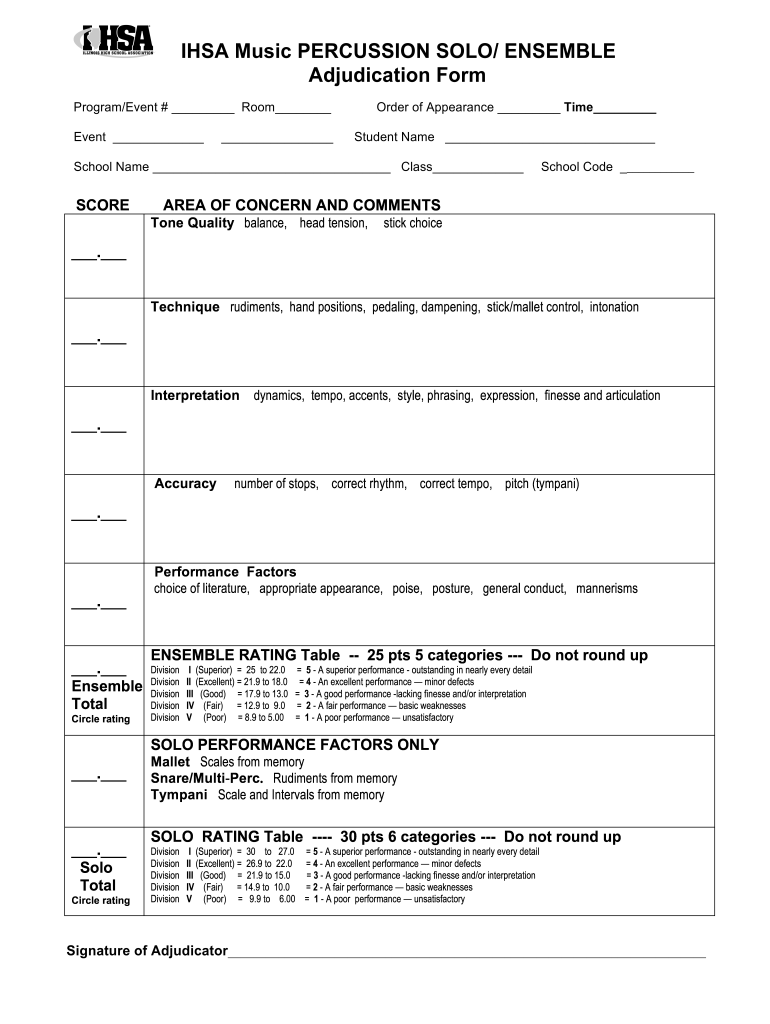
Solo and Ensemble Score Sheet Form


What is the solo and ensemble score sheet?
The solo and ensemble score sheet is a crucial document used in music education, particularly in contexts such as the Illinois High School Association (IHSA) events. This score sheet serves as a record for adjudicators to evaluate performances during solo and ensemble competitions. It typically includes information about the performer, the piece being performed, and the adjudicator's comments and scores. This document is essential for providing feedback to musicians, helping them improve their skills and prepare for future performances.
How to use the solo and ensemble score sheet
Using the solo and ensemble score sheet involves several steps. First, ensure that you have the correct version of the score sheet, which may vary by state or competition. Next, fill in the required details, including the performer's name, the title of the piece, and any other pertinent information. During the performance, adjudicators will use the score sheet to record their evaluations, which may include numerical scores and written comments. After the performance, the completed score sheet is typically returned to the performer or their instructor for review.
Steps to complete the solo and ensemble score sheet
Completing the solo and ensemble score sheet requires attention to detail. Start by gathering all necessary information, such as the performer's name, school, and the title of the piece. Next, clearly write or type this information in the appropriate sections of the score sheet. Ensure that the piece's composer and duration are also included, as these details are often required. Once the performance is complete, adjudicators will assess the performance based on specific criteria, recording their scores and comments in designated areas. Finally, double-check that all sections are filled out correctly before submitting the score sheet to the appropriate authority.
Legal use of the solo and ensemble score sheet
The legal use of the solo and ensemble score sheet hinges on compliance with educational and performance standards set by governing bodies like the IHSA. When completed accurately, this document serves as an official record of the performance and the adjudicator's evaluation. It is important to maintain the integrity of the score sheet, as it may be used for official purposes, such as eligibility for future competitions or academic assessments. Ensuring that the score sheet is filled out correctly and submitted on time is essential for legal and procedural compliance.
Key elements of the solo and ensemble score sheet
The solo and ensemble score sheet contains several key elements that are vital for effective evaluation. These include:
- Performer Information: Name, school, and contact details.
- Piece Details: Title, composer, and duration of the performance.
- Adjudicator Comments: Space for evaluators to provide feedback and suggestions.
- Scoring Criteria: Defined metrics for assessing various aspects of the performance.
- Signature Section: A place for the adjudicator to sign and validate the score sheet.
Examples of using the solo and ensemble score sheet
Examples of using the solo and ensemble score sheet can vary based on the performance context. For instance, during an IHSA solo and ensemble event, a student performing a percussion solo will have their score sheet filled out by an adjudicator who listens to their performance. The adjudicator will provide scores based on specific criteria, such as technique, musicality, and overall presentation. After the event, the completed score sheet serves as a valuable tool for the student and their instructor to identify strengths and areas for improvement, guiding future practice and performance preparation.
Quick guide on how to complete solo and ensemble score sheet
Effortlessly Prepare Solo And Ensemble Score Sheet on Any Device
Digital document management has gained traction among businesses and individuals alike. It offers a superb environmentally friendly substitute for conventional printed and signed documents, allowing you to obtain the correct form and securely store it online. airSlate SignNow provides you with all the tools necessary to generate, edit, and electronically sign your documents quickly without any hold-ups. Handle Solo And Ensemble Score Sheet across any platform using airSlate SignNow's Android or iOS applications and simplify any document-related task today.
The simplest method to modify and electronically sign Solo And Ensemble Score Sheet with ease
- Locate Solo And Ensemble Score Sheet and click Get Form to begin.
- Utilize the tools we offer to complete your document.
- Emphasize pertinent sections of the documents or obscure sensitive information with tools that airSlate SignNow specifically provides for this purpose.
- Create your electronic signature using the Sign tool, which takes just seconds and carries the same legal significance as a conventional ink signature.
- Review all the details carefully and click the Done button to save your modifications.
- Select your preferred method to submit your form, whether by email, text message (SMS), invite link, or download it to your computer.
Eliminate the hassle of lost or misplaced documents, tedious form searching, or mistakes that necessitate printing new document copies. airSlate SignNow addresses all your requirements in document management with just a few clicks from your chosen device. Modify and electronically sign Solo And Ensemble Score Sheet to ensure excellent communication at any point during your form preparation process with airSlate SignNow.
Create this form in 5 minutes or less
Create this form in 5 minutes!
How to create an eSignature for the solo and ensemble score sheet
The best way to make an eSignature for a PDF file online
The best way to make an eSignature for a PDF file in Google Chrome
The way to create an electronic signature for signing PDFs in Gmail
The way to generate an eSignature straight from your mobile device
How to make an eSignature for a PDF file on iOS
The way to generate an eSignature for a PDF document on Android devices
People also ask
-
What is a solo ensemble in the context of airSlate SignNow?
A solo ensemble within airSlate SignNow refers to the ability of an individual user to manage eSigning and document workflows independently. This feature is particularly beneficial for freelancers and small businesses looking to streamline their document signing processes without needing a full team.
-
How does airSlate SignNow pricing work for solo ensemble users?
The pricing for solo ensemble users is designed to be flexible and cost-effective. airSlate SignNow offers various plans that accommodate individual users, allowing you to choose the features and services you need without overspending.
-
What are the key features of airSlate SignNow for solo ensemble?
Key features for solo ensemble users include easy document creation, customizable templates, and advanced tracking options. These functionalities make it simple for individuals to efficiently manage their signing tasks and keep track of document statuses.
-
Can I integrate airSlate SignNow with other applications for a solo ensemble workflow?
Yes, airSlate SignNow supports multiple integrations that enhance solo ensemble workflows. Users can seamlessly connect the platform with popular tools like Google Workspace and Microsoft Office, allowing for a more cohesive document management experience.
-
What are the benefits of using airSlate SignNow for solo ensemble customers?
Using airSlate SignNow for solo ensemble allows users to save time and improve productivity through efficient eSigning capabilities. The user-friendly interface and powerful features enable individual professionals to have complete control over their document processes.
-
Is there a free trial available for solo ensemble users?
Yes, airSlate SignNow offers a free trial for solo ensemble users, allowing them to explore the platform's features risk-free. This trial period enables you to assess whether the eSigning solution meets your specific needs before committing to a subscription.
-
How secure is airSlate SignNow for solo ensemble eSigning?
airSlate SignNow prioritizes security, making it a safe choice for solo ensemble eSigning. The platform employs advanced encryption methods and complies with industry standards to ensure your documents and data remain protected throughout the signing process.
Get more for Solo And Ensemble Score Sheet
Find out other Solo And Ensemble Score Sheet
- How To Sign Wyoming Orthodontists Document
- Help Me With Sign Alabama Courts Form
- Help Me With Sign Virginia Police PPT
- How To Sign Colorado Courts Document
- Can I eSign Alabama Banking PPT
- How Can I eSign California Banking PDF
- How To eSign Hawaii Banking PDF
- How Can I eSign Hawaii Banking Document
- How Do I eSign Hawaii Banking Document
- How Do I eSign Hawaii Banking Document
- Help Me With eSign Hawaii Banking Document
- How To eSign Hawaii Banking Document
- Can I eSign Hawaii Banking Presentation
- Can I Sign Iowa Courts Form
- Help Me With eSign Montana Banking Form
- Can I Sign Kentucky Courts Document
- How To eSign New York Banking Word
- Can I eSign South Dakota Banking PPT
- How Can I eSign South Dakota Banking PPT
- How Do I eSign Alaska Car Dealer Form