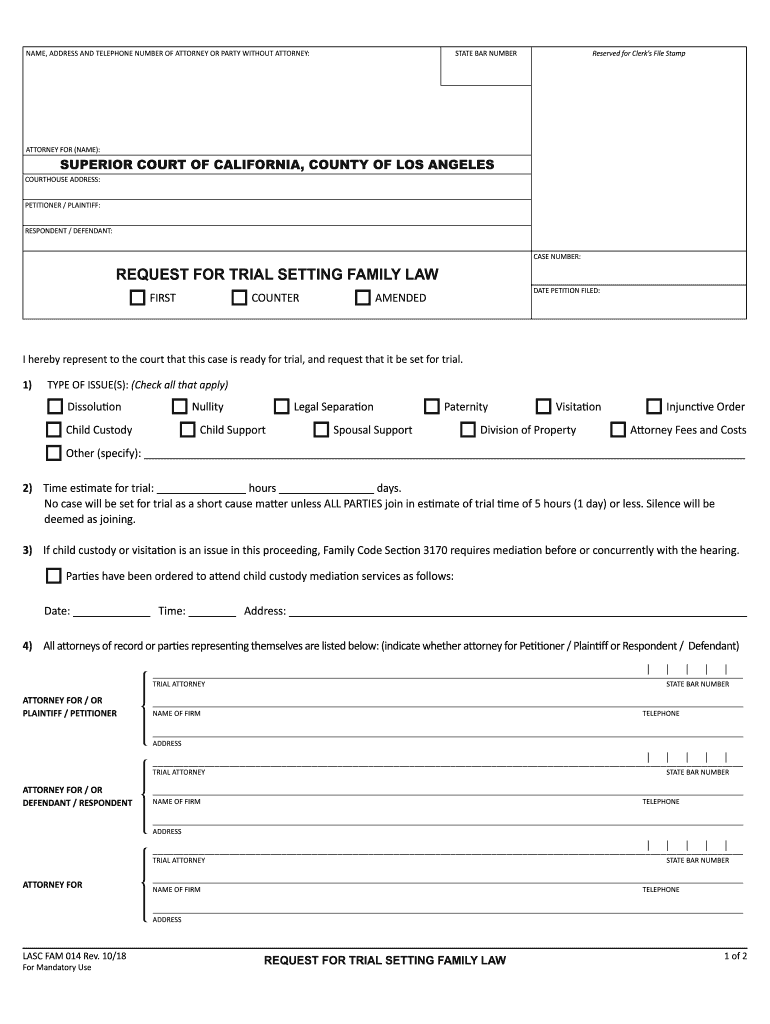
Request Trial Setting 2018-2026


What is the Request Trial Setting
The Request Trial Setting, commonly referred to as the fam014 form, is a legal document used in the California court system to schedule a trial date. This form is typically utilized after a case has been filed and is essential for moving forward with litigation. It serves as a formal request to the court to set a date for the trial, allowing all parties involved to prepare for the proceedings. Understanding the purpose and function of this form is crucial for anyone engaged in legal actions within the state.
How to use the Request Trial Setting
Using the Request Trial Setting form involves several key steps. First, ensure that you have completed all necessary pre-trial requirements, such as filing pleadings and serving documents to the opposing party. Next, fill out the fam014 form accurately, providing all required information, including case details and the preferred trial date. Once completed, submit the form to the appropriate court. It is important to follow local court rules regarding submission methods and deadlines to ensure that your request is processed without delays.
Steps to complete the Request Trial Setting
Completing the fam014 form requires careful attention to detail. Here are the essential steps:
- Gather all relevant case information, including case number and party details.
- Fill out the Request Trial Setting form, ensuring all fields are completed accurately.
- Review the form for any errors or omissions before submission.
- File the form with the court by the specified deadline, either online or in person.
- Serve a copy of the filed form to all parties involved in the case.
Legal use of the Request Trial Setting
The legal use of the fam014 form is governed by California state laws and court rules. This form is integral to the litigation process, as it formally requests the court to set a trial date. Proper use of the form ensures that all parties are notified and that the trial can proceed in a timely manner. Failure to use the form correctly may result in delays or complications in the legal process, making it essential to adhere to all legal requirements.
Key elements of the Request Trial Setting
Several key elements must be included in the fam014 form to ensure its validity:
- Case Information: This includes the case number, names of the parties involved, and the court where the case is filed.
- Preferred Trial Date: Indicate your preferred date for the trial, taking into account the availability of the court and opposing parties.
- Signature: The form must be signed by the requesting party or their attorney to validate the request.
- Proof of Service: Documentation showing that all parties have been served with notice of the request is often required.
Form Submission Methods
The fam014 form can be submitted through various methods, depending on the court's procedures:
- Online Submission: Many courts offer electronic filing options for convenience.
- Mail: The form can be mailed to the court, but ensure to allow sufficient time for delivery.
- In-Person Filing: You may also file the form in person at the courthouse, which allows for immediate confirmation of receipt.
Quick guide on how to complete request trial setting
Complete Request Trial Setting seamlessly on any device
Web-based document management has gained traction among businesses and individuals alike. It offers an ideal eco-friendly alternative to traditional printed and signed paperwork, allowing you to find the necessary form and securely store it online. airSlate SignNow provides you with all the resources required to create, modify, and eSign your documents swiftly without delays. Manage Request Trial Setting on any device with airSlate SignNow's Android or iOS applications and simplify any document-related process today.
The easiest way to modify and eSign Request Trial Setting effortlessly
- Find Request Trial Setting and select Get Form to begin.
- Utilize the tools we provide to fill in your document.
- Highlight pertinent sections of the documents or redact sensitive information using tools specifically designed for that purpose by airSlate SignNow.
- Create your signature with the Sign tool, which takes just seconds and carries the same legal validity as a conventional wet ink signature.
- Review the information and click on the Done button to save your changes.
- Choose your preferred method to send your form, via email, SMS, or invitation link, or download it to your computer.
Forget about lost or misplaced documents, tedious form searches, or errors that necessitate printing new document copies. airSlate SignNow meets your document management needs in just a few clicks from any device you prefer. Edit and eSign Request Trial Setting and guarantee exceptional communication at every stage of your form preparation with airSlate SignNow.
Create this form in 5 minutes or less
Find and fill out the correct request trial setting
Create this form in 5 minutes!
How to create an eSignature for the request trial setting
The way to generate an eSignature for your PDF file online
The way to generate an eSignature for your PDF file in Google Chrome
How to make an eSignature for signing PDFs in Gmail
How to generate an eSignature straight from your mobile device
The way to create an electronic signature for a PDF file on iOS
How to generate an eSignature for a PDF document on Android devices
People also ask
-
What is a trial setting form in airSlate SignNow?
A trial setting form in airSlate SignNow is a document that allows new users to explore the platform's features and capabilities at no cost. By filling out the trial setting form, businesses can test the eSigning and document management solutions offered by SignNow before committing to a paid plan.
-
How long does the trial period last after filling out the trial setting form?
Once you complete the trial setting form, you typically receive access to all features of airSlate SignNow for a period of 7 days. This allows you ample time to evaluate the platform and decide if it meets your business needs.
-
What features are included in the trial version of airSlate SignNow?
The trial version offers a comprehensive range of features, including eSigning, document templates, team collaboration tools, and secure storage. By using the trial setting form to get started, users can fully experience the functionalities that airSlate SignNow provides.
-
Is there any cost associated with the trial setting form?
No, there is no cost associated with the trial setting form in airSlate SignNow. It is a free tool designed to help potential users evaluate the platform's signature and document management solutions without any financial commitment.
-
What benefits can I expect from using airSlate SignNow during the trial?
During your trial with airSlate SignNow, you can expect numerous benefits such as efficient document processing, easy eSigning capabilities, and increased productivity. The trial setting form allows you to test these benefits firsthand and see how they can enhance your business operations.
-
Can I integrate airSlate SignNow with other tools during the trial?
Yes, the trial version of airSlate SignNow supports integrations with various tools and applications, enhancing its functionality. After completing the trial setting form, you can explore how it can connect with your existing software to streamline your workflow.
-
What happens after the trial period ends?
Once the trial period ends, you will have the option to convert to a paid subscription plan to continue using airSlate SignNow. If you find the system effective through the trial setting form, you can seamlessly transition to the various pricing tiers available.
Get more for Request Trial Setting
Find out other Request Trial Setting
- How To Electronic signature Utah Legal PDF
- How Do I Electronic signature Arkansas Real Estate Word
- How Do I Electronic signature Colorado Real Estate Document
- Help Me With Electronic signature Wisconsin Legal Presentation
- Can I Electronic signature Hawaii Real Estate PPT
- How Can I Electronic signature Illinois Real Estate Document
- How Do I Electronic signature Indiana Real Estate Presentation
- How Can I Electronic signature Ohio Plumbing PPT
- Can I Electronic signature Texas Plumbing Document
- How To Electronic signature Michigan Real Estate Form
- How To Electronic signature Arizona Police PDF
- Help Me With Electronic signature New Hampshire Real Estate PDF
- Can I Electronic signature New Hampshire Real Estate Form
- Can I Electronic signature New Mexico Real Estate Form
- How Can I Electronic signature Ohio Real Estate Document
- How To Electronic signature Hawaii Sports Presentation
- How To Electronic signature Massachusetts Police Form
- Can I Electronic signature South Carolina Real Estate Document
- Help Me With Electronic signature Montana Police Word
- How To Electronic signature Tennessee Real Estate Document