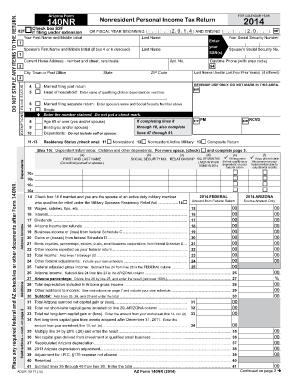
140nr Form 2019


What is the 140nr Form
The 140nr Form is a tax document used by non-resident individuals in the United States to report their income and calculate their tax obligations. This form is essential for individuals who earn income in the U.S. but do not qualify as residents for tax purposes. The 140nr Form allows the Internal Revenue Service (IRS) to assess the correct amount of tax owed based on the income reported. It is crucial for non-residents to accurately complete this form to ensure compliance with U.S. tax laws.
How to use the 140nr Form
Using the 140nr Form involves several steps to ensure accurate reporting of income. First, gather all necessary documentation, including income statements and any relevant tax identification numbers. Next, fill out the form with personal information, including name, address, and Social Security number or Individual Taxpayer Identification Number. Report all sources of income earned in the U.S. and calculate the tax owed using the provided instructions. Finally, review the completed form for accuracy before submitting it to the IRS.
Steps to complete the 140nr Form
Completing the 140nr Form requires careful attention to detail. Follow these steps:
- Gather required documents, such as W-2s or 1099s, that report your income.
- Provide your personal information at the top of the form, including your name and address.
- List all income sources in the appropriate sections, ensuring you include all earnings from U.S. sources.
- Calculate your total income and apply any deductions or credits you may qualify for.
- Determine your tax liability based on the IRS tax tables provided with the form.
- Sign and date the form to certify that the information is accurate.
Legal use of the 140nr Form
The legal use of the 140nr Form is governed by U.S. tax laws, which require non-residents to report their income accurately. This form must be filed to comply with IRS regulations, and failure to do so can result in penalties. The form serves as a record of income earned in the U.S. and is essential for determining tax obligations. It is important to understand the legal implications of misreporting income or failing to file the form, as this can lead to audits or legal action by the IRS.
Filing Deadlines / Important Dates
Filing deadlines for the 140nr Form are critical for compliance with tax regulations. Generally, non-residents must file the form by April fifteenth of the year following the tax year in question. If the deadline falls on a weekend or holiday, it may be extended to the next business day. It is advisable to check for any updates or changes to filing dates each tax season to avoid late fees or penalties.
Required Documents
To complete the 140nr Form, several documents are necessary to ensure accurate reporting. These include:
- Income statements such as W-2s or 1099s.
- Tax identification numbers, either Social Security numbers or Individual Taxpayer Identification Numbers.
- Documentation of any deductions or credits claimed.
- Previous year’s tax return, if applicable, for reference.
Quick guide on how to complete 2014 140nr form
Effortlessly prepare 140nr Form on any device
Digital document management has become increasingly favored by businesses and individuals. It serves as an ideal eco-friendly substitute for traditional printed and signed documents, allowing you to access the proper form and securely save it online. airSlate SignNow provides you with all the resources necessary to create, modify, and electronically sign your documents swiftly and without complications. Handle 140nr Form on any device using airSlate SignNow's Android or iOS applications and enhance any document-related task today.
How to edit and electronically sign 140nr Form with ease
- Find 140nr Form and click Get Form to begin.
- Utilize the tools we provide to complete your document.
- Emphasize important sections of the documents or redact sensitive information with tools that airSlate SignNow specifically offers for that purpose.
- Create your signature using the Sign feature, which takes moments and carries the same legal validity as a traditional wet ink signature.
- Review all details and click on the Done button to save your changes.
- Select your preferred method to send your form, whether by email, SMS, invite link, or download it to your computer.
Say goodbye to misplaced or lost documents, tedious form searches, or mistakes that require printing new document copies. airSlate SignNow meets all your document management needs in just a few clicks from any device you choose. Modify and electronically sign 140nr Form and ensure excellent communication at any stage of your form preparation process with airSlate SignNow.
Create this form in 5 minutes or less
Find and fill out the correct 2014 140nr form
Create this form in 5 minutes!
How to create an eSignature for the 2014 140nr form
How to generate an electronic signature for a PDF file in the online mode
How to generate an electronic signature for a PDF file in Chrome
The way to create an electronic signature for putting it on PDFs in Gmail
The way to generate an electronic signature right from your smartphone
How to make an eSignature for a PDF file on iOS devices
The way to generate an electronic signature for a PDF on Android
People also ask
-
What is the 140nr Form and how does it work?
The 140nr Form is a specific document associated with non-resident tax filings. With airSlate SignNow, you can easily complete and eSign the 140nr Form digitally, streamlining the process for your business and ensuring compliance.
-
How much does it cost to use airSlate SignNow for the 140nr Form?
airSlate SignNow offers competitive pricing plans designed to suit businesses of all sizes. Utilizing the platform for your 140nr Form is cost-effective, allowing you to save on printing, mailing, and administrative costs while ensuring secure transactions.
-
What features does airSlate SignNow offer for the 140nr Form?
AirSlate SignNow provides various features including customizable templates, real-time tracking, and secure eSigning for the 140nr Form. These features help streamline document management and enhance collaboration with your team.
-
Is the 140nr Form secure with airSlate SignNow?
Yes, the 140nr Form is secure with airSlate SignNow, which employs bank-level encryption and compliance with global eSigning standards. Your sensitive data will be protected throughout the signing process.
-
Can I integrate airSlate SignNow with other tools for the 140nr Form?
Absolutely! airSlate SignNow offers integrations with a variety of tools such as CRM systems and cloud storage services. This means you can easily manage your 140nr Form alongside your other business applications.
-
How can airSlate SignNow simplify the completion of the 140nr Form?
airSlate SignNow simplifies the completion of the 140nr Form by providing a user-friendly interface and step-by-step guidance. This allows users to fill out and sign the form quickly and accurately, reducing the risk of errors.
-
What are the benefits of using airSlate SignNow for the 140nr Form?
Using airSlate SignNow for the 140nr Form offers numerous benefits including time efficiency, reduced costs, and enhanced security. This platform empowers businesses to efficiently manage their documents without the hassle of traditional methods.
Get more for 140nr Form
- Blue mountain cards login form
- State street retiree services 1099 r form
- Telkom business application form
- Medical records release form the university of tennessee utmedicalcenter
- Acko general insurance motor claim form
- Drag racing log book pdf form
- In the case of minors surname first name address if different from applicants and nationality of form
- Affidavit of non compliance i form
Find out other 140nr Form
- How To Integrate Sign in Banking
- How To Use Sign in Banking
- Help Me With Use Sign in Banking
- Can I Use Sign in Banking
- How Do I Install Sign in Banking
- How To Add Sign in Banking
- How Do I Add Sign in Banking
- How Can I Add Sign in Banking
- Can I Add Sign in Banking
- Help Me With Set Up Sign in Government
- How To Integrate eSign in Banking
- How To Use eSign in Banking
- How To Install eSign in Banking
- How To Add eSign in Banking
- How To Set Up eSign in Banking
- How To Save eSign in Banking
- How To Implement eSign in Banking
- How To Set Up eSign in Construction
- How To Integrate eSign in Doctors
- How To Use eSign in Doctors