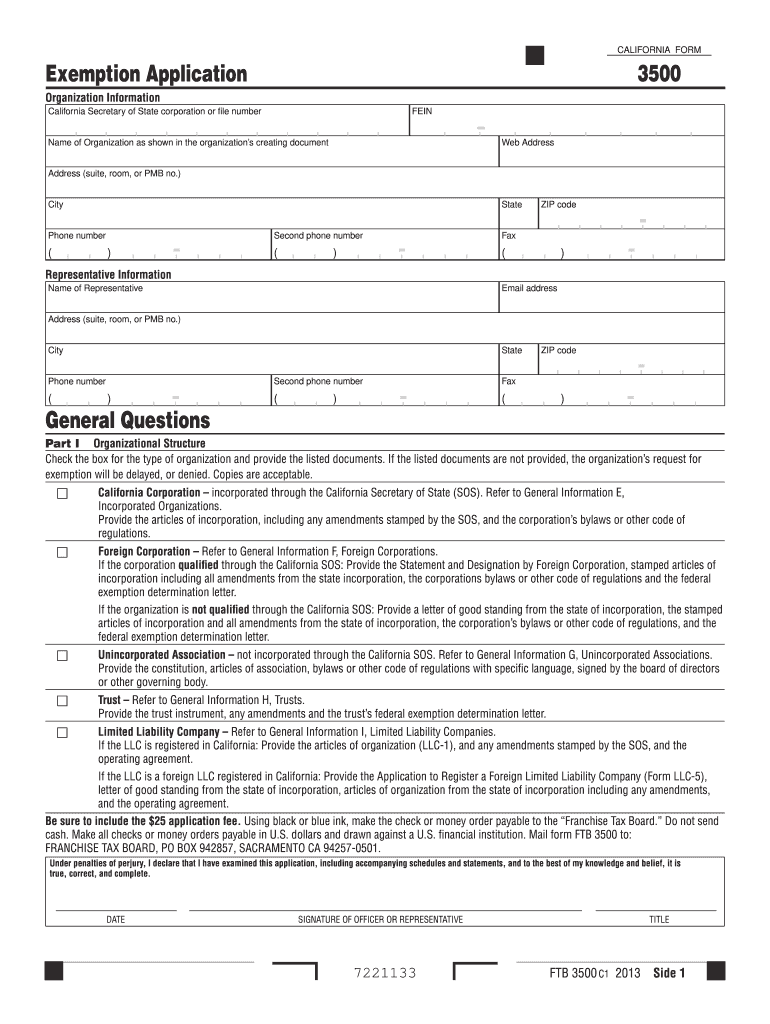
California Secretary of State Form 3500 2020


What is the California Secretary Of State Form 3500
The California Secretary Of State Form 3500 is a crucial document used for the registration of a business entity in California. This form is specifically designed for corporations, limited liability companies (LLCs), and partnerships seeking to establish their legal presence in the state. By completing and submitting this form, businesses can ensure compliance with state regulations and gain the legal recognition necessary to operate within California.
How to use the California Secretary Of State Form 3500
Using the California Secretary Of State Form 3500 involves several steps to ensure proper completion and submission. First, gather all necessary information about the business, including its name, structure, and the names of its officers or members. Next, fill out the form accurately, ensuring that all required fields are completed. It is essential to review the form for any errors before submission. Finally, submit the form either online, by mail, or in person, depending on your preference and the specific instructions provided by the California Secretary of State's office.
Steps to complete the California Secretary Of State Form 3500
Completing the California Secretary Of State Form 3500 requires careful attention to detail. Follow these steps for a successful submission:
- Gather all necessary business information, including the entity type and names of key individuals.
- Access the form from the California Secretary of State's website or other official sources.
- Fill out the form, ensuring all required sections are completed accurately.
- Review the form for any errors or omissions before finalizing it.
- Choose your submission method: online, by mail, or in person.
- Keep a copy of the completed form for your records.
Legal use of the California Secretary Of State Form 3500
The legal use of the California Secretary Of State Form 3500 is vital for businesses seeking to operate within California's legal framework. This form serves as an official declaration of a business's existence and structure, which is necessary for compliance with state laws. Properly completing and submitting this form helps protect the business's legal rights and ensures it can conduct operations, enter contracts, and engage in other business activities legally.
Required Documents
When submitting the California Secretary Of State Form 3500, several documents may be required to accompany the form. These may include:
- Articles of Incorporation or Organization, depending on the entity type.
- Identification of the business's registered agent.
- Any applicable fees for processing the form.
- Additional documents that may be required based on the specific business structure.
Form Submission Methods
The California Secretary Of State Form 3500 can be submitted through various methods to accommodate different preferences. Options include:
- Online submission via the California Secretary of State's official website.
- Mailing the completed form to the appropriate office address.
- In-person submission at designated state offices.
Quick guide on how to complete california secretary of state form 3500 2013
Complete California Secretary Of State Form 3500 effortlessly on any device
Digital document management has gained traction among companies and individuals. It serves as an ideal environmentally friendly substitute for conventional printed and signed files, as you can locate the necessary template and securely keep it online. airSlate SignNow provides all the tools you need to create, edit, and eSign your documents swiftly without any holdups. Manage California Secretary Of State Form 3500 on any platform with airSlate SignNow's Android or iOS applications and simplify any document-related task today.
How to edit and eSign California Secretary Of State Form 3500 effortlessly
- Locate California Secretary Of State Form 3500 and click Get Form to begin.
- Utilize the tools we provide to fill out your form.
- Mark important sections of your documents or redact sensitive information with tools specifically designed by airSlate SignNow for that purpose.
- Generate your signature using the Sign feature, which takes mere seconds and holds the same legal validity as a conventional wet ink signature.
- Review all the information and then click the Done button to save your modifications.
- Choose how you would like to share your form: via email, SMS, or invitation link, or download it to your computer.
Eliminate concerns about lost or misplaced documents, tedious form navigation, or errors that necessitate printing new document copies. airSlate SignNow fulfills your document management requirements in just a few clicks from your chosen device. Edit and eSign California Secretary Of State Form 3500 and ensure excellent communication at every stage of your form preparation process with airSlate SignNow.
Create this form in 5 minutes or less
Find and fill out the correct california secretary of state form 3500 2013
Create this form in 5 minutes!
How to create an eSignature for the california secretary of state form 3500 2013
The best way to generate an electronic signature for your PDF online
The best way to generate an electronic signature for your PDF in Google Chrome
The way to generate an electronic signature for signing PDFs in Gmail
The best way to make an electronic signature from your smartphone
The way to make an electronic signature for a PDF on iOS
The best way to make an electronic signature for a PDF file on Android
People also ask
-
What is the California Secretary Of State Form 3500?
The California Secretary Of State Form 3500 is a form used for certain business filings in California, particularly for LLCs and corporations. This form is essential for registering your business entity with the state and maintaining compliance. Using airSlate SignNow, you can easily fill, sign, and submit the California Secretary Of State Form 3500 electronically.
-
How can airSlate SignNow help with the California Secretary Of State Form 3500?
airSlate SignNow streamlines the process of completing and submitting the California Secretary Of State Form 3500. With our eSignature features, you can securely sign the form and share it with relevant parties instantly. This saves you time and ensures that your form is processed efficiently.
-
Is there a cost associated with using airSlate SignNow for the California Secretary Of State Form 3500?
Yes, airSlate SignNow offers several pricing plans that are budget-friendly and tailored to meet diverse business needs. The cost includes features that enable you to fill out and eSign the California Secretary Of State Form 3500, ensuring a hassle-free experience without hidden fees.
-
What features does airSlate SignNow offer for the California Secretary Of State Form 3500?
airSlate SignNow provides a user-friendly interface that allows you to easily complete the California Secretary Of State Form 3500. Key features include document templates, eSigning capabilities, automated workflows, and secure document storage. These features enhance your efficiency when managing business documents.
-
Can I integrate airSlate SignNow with other software to manage the California Secretary Of State Form 3500?
Absolutely! airSlate SignNow offers integrations with popular software tools that can facilitate your workflow for the California Secretary Of State Form 3500. Whether you use CRM systems, cloud storage, or project management tools, our integrations help you manage and collaborate on documents seamlessly.
-
What are the benefits of eSigning the California Secretary Of State Form 3500 with airSlate SignNow?
eSigning the California Secretary Of State Form 3500 with airSlate SignNow offers several advantages, including faster processing times and improved security. Electronic signatures are legally recognized, and our platform ensures that your documents are signed and stored securely. This enhances overall compliance and efficiency in your business operations.
-
How do I get started with airSlate SignNow for the California Secretary Of State Form 3500?
Getting started with airSlate SignNow for the California Secretary Of State Form 3500 is simple. Sign up for an account, choose a suitable pricing plan, and access our document templates to fill out the form. Our guided interface will assist you throughout the process, making it easy to eSign and submit.
Get more for California Secretary Of State Form 3500
- Solicitud de credito form
- Polaris szczecin aplikacja form
- Statement of reason j1 waiver example form
- Medical reimbursement claim form for indoor treatment annexure d
- Nj new hire form
- Form number p 37 version 1211 agreement general
- Victim request for services office of victim and survivor rights and form
- Ccpoa life insurance form
Find out other California Secretary Of State Form 3500
- Electronic signature Wyoming Education Moving Checklist Secure
- Electronic signature North Carolina Insurance Profit And Loss Statement Secure
- Help Me With Electronic signature Oklahoma Insurance Contract
- Electronic signature Pennsylvania Insurance Letter Of Intent Later
- Electronic signature Pennsylvania Insurance Quitclaim Deed Now
- Electronic signature Maine High Tech Living Will Later
- Electronic signature Maine High Tech Quitclaim Deed Online
- Can I Electronic signature Maryland High Tech RFP
- Electronic signature Vermont Insurance Arbitration Agreement Safe
- Electronic signature Massachusetts High Tech Quitclaim Deed Fast
- Electronic signature Vermont Insurance Limited Power Of Attorney Easy
- Electronic signature Washington Insurance Last Will And Testament Later
- Electronic signature Washington Insurance Last Will And Testament Secure
- Electronic signature Wyoming Insurance LLC Operating Agreement Computer
- How To Electronic signature Missouri High Tech Lease Termination Letter
- Electronic signature Montana High Tech Warranty Deed Mobile
- Electronic signature Florida Lawers Cease And Desist Letter Fast
- Electronic signature Lawers Form Idaho Fast
- Electronic signature Georgia Lawers Rental Lease Agreement Online
- How Do I Electronic signature Indiana Lawers Quitclaim Deed