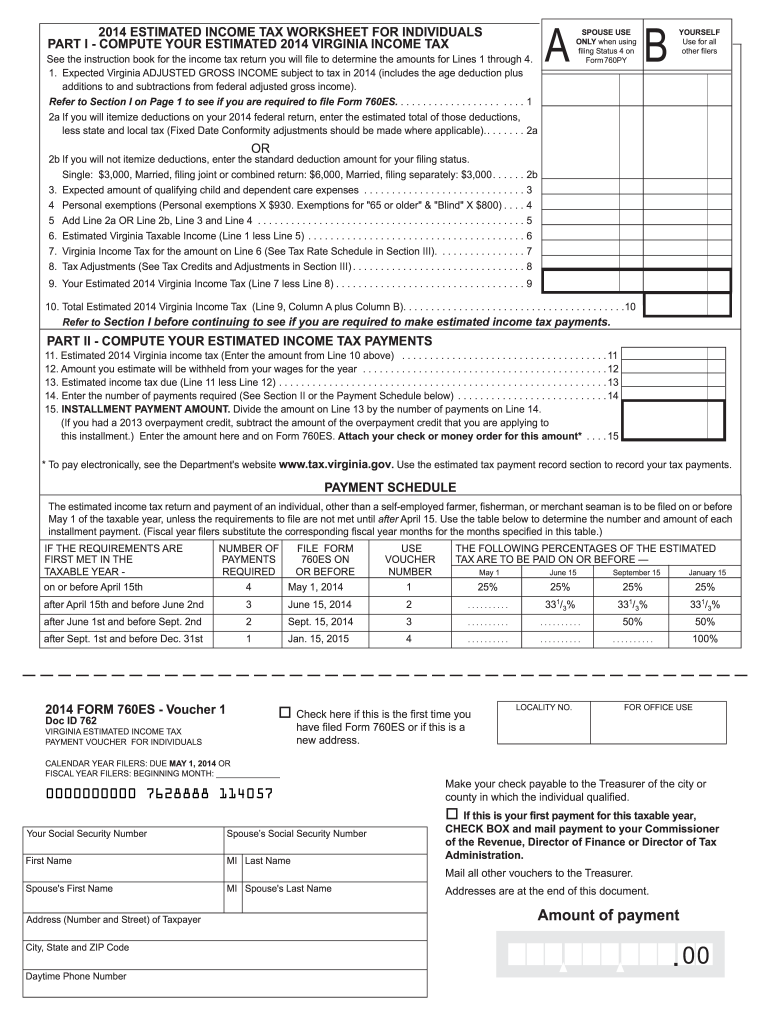
Virginia Tax Form 2020


What is the Virginia Tax Form
The Virginia Tax Form is a critical document used by residents of Virginia for filing state income taxes. This form collects essential information regarding an individual's or business's income, deductions, and tax credits. It is designed to ensure that taxpayers comply with state tax laws and accurately report their financial activities. The form may vary depending on the taxpayer's status, such as individual, business, or non-profit organization.
How to obtain the Virginia Tax Form
To obtain the Virginia Tax Form, taxpayers can visit the Virginia Department of Taxation's official website, where they can download the form directly. Additionally, physical copies may be available at local tax offices or public libraries. It is important to ensure that you are using the correct version of the form for the specific tax year you are filing.
Steps to complete the Virginia Tax Form
Completing the Virginia Tax Form involves several key steps:
- Gather necessary documents, including W-2s, 1099s, and any other income statements.
- Fill in personal information, such as your name, address, and Social Security number.
- Report your total income and any applicable deductions or credits.
- Calculate your total tax liability and determine if you owe taxes or are due a refund.
- Review the form for accuracy before submitting it.
Legal use of the Virginia Tax Form
The Virginia Tax Form is legally binding when completed and submitted according to state regulations. It is essential to provide accurate and truthful information, as discrepancies can lead to penalties or audits. Taxpayers must sign the form, confirming that the information provided is correct to the best of their knowledge.
Filing Deadlines / Important Dates
Taxpayers should be aware of important deadlines associated with the Virginia Tax Form. Typically, the filing deadline for individual income tax returns is May 1st of each year. If this date falls on a weekend or holiday, the deadline may be extended. Additionally, estimated tax payments for the upcoming year are usually due on specific quarterly dates throughout the year.
Form Submission Methods
The Virginia Tax Form can be submitted through various methods:
- Online submission via the Virginia Department of Taxation's e-filing system.
- Mailing a printed copy of the completed form to the appropriate address provided by the state.
- In-person submission at designated tax offices, which may offer assistance in completing the form.
Penalties for Non-Compliance
Failure to comply with the regulations surrounding the Virginia Tax Form can result in significant penalties. Taxpayers may face fines for late submissions, underreporting income, or failing to pay taxes owed. Understanding these penalties is crucial for maintaining compliance and avoiding unnecessary financial burdens.
Quick guide on how to complete 2014 virginia tax form
Prepare Virginia Tax Form effortlessly on any gadget
Digital document management has become increasingly popular among organizations and individuals. It offers an excellent environmentally friendly substitute for traditional printed and signed documents, as you can locate the right form and securely save it online. airSlate SignNow provides all the tools you require to create, modify, and eSign your documents quickly without any hold-ups. Manage Virginia Tax Form on any gadget with airSlate SignNow Android or iOS applications and streamline any document-related task today.
The easiest way to modify and eSign Virginia Tax Form without hassle
- Obtain Virginia Tax Form and click Get Form to begin.
- Use the tools we offer to complete your document.
- Mark important sections of the documents or redact sensitive information using tools that airSlate SignNow provides for that purpose.
- Create your eSignature with the Sign tool, which takes seconds and has the same legal validity as a standard wet ink signature.
- Review all the information and click on the Done button to save your changes.
- Select how you wish to share your form, via email, SMS, or invite link, or download it to your computer.
Eliminate the worry of lost or misplaced documents, tedious form searches, or mistakes that necessitate printing new copies. airSlate SignNow meets your document management needs in just a few clicks from a device of your choice. Modify and eSign Virginia Tax Form and ensure outstanding communication at every step of the form preparation process with airSlate SignNow.
Create this form in 5 minutes or less
Find and fill out the correct 2014 virginia tax form
Create this form in 5 minutes!
How to create an eSignature for the 2014 virginia tax form
How to generate an electronic signature for a PDF online
How to generate an electronic signature for a PDF in Google Chrome
The way to create an eSignature for signing PDFs in Gmail
The way to generate an eSignature straight from your smartphone
How to make an eSignature for a PDF on iOS
The way to generate an eSignature for a PDF document on Android
People also ask
-
What is a Virginia Tax Form and how can airSlate SignNow help?
A Virginia Tax Form is a document required for filing taxes in Virginia. airSlate SignNow helps streamline this process by allowing users to easily prepare, send, and eSign their Virginia Tax Forms online, reducing errors and saving time.
-
Is airSlate SignNow a cost-effective solution for managing Virginia Tax Forms?
Yes, airSlate SignNow is a cost-effective solution for managing Virginia Tax Forms. With flexible pricing plans, businesses can choose the option that best suits their needs, ensuring they can handle tax documents without overspending.
-
What features does airSlate SignNow offer for processing Virginia Tax Forms?
airSlate SignNow offers several features for processing Virginia Tax Forms, including customizable templates, eSigning, document sharing, and tracking. These features ensure that users can manage their tax documents efficiently and securely.
-
How does airSlate SignNow ensure the security of my Virginia Tax Form?
Security is paramount at airSlate SignNow. The platform uses advanced encryption protocols to protect your Virginia Tax Forms and any sensitive data contained within. You can confidently send and sign documents knowing your information is safe.
-
Can I integrate airSlate SignNow with other software for my Virginia Tax Forms?
Yes, airSlate SignNow offers integration with various third-party applications, making it easier to manage your Virginia Tax Forms alongside other business tools. This flexibility allows for a more streamlined workflow.
-
What benefits does airSlate SignNow provide for businesses handling Virginia Tax Forms?
airSlate SignNow provides numerous benefits for businesses, including increased efficiency, reduced turnaround times, and improved accuracy in managing Virginia Tax Forms. Businesses can enhance compliance and stay organized while saving valuable resources.
-
How user-friendly is the airSlate SignNow platform for those unfamiliar with Virginia Tax Forms?
The airSlate SignNow platform is designed to be user-friendly, even for those unfamiliar with Virginia Tax Forms. Its intuitive interface guides users through the process of creating, sending, and signing documents with ease.
Get more for Virginia Tax Form
- Federal monthly supervision report form
- Tennessee last will and testament form
- Water heater and smoke detector statement of compliance form
- Quebec back pain disability scale pdf form
- Hhs 704b form
- Trespass arrest authorization updated process form
- Anne healey scholarship form
- Parental consent and release form for field trips charlotte schools cms k12 nc
Find out other Virginia Tax Form
- eSign Louisiana Notice of Rent Increase Mobile
- eSign Washington Notice of Rent Increase Computer
- How To eSign Florida Notice to Quit
- How To eSign Hawaii Notice to Quit
- eSign Montana Pet Addendum to Lease Agreement Online
- How To eSign Florida Tenant Removal
- How To eSign Hawaii Tenant Removal
- eSign Hawaii Tenant Removal Simple
- eSign Arkansas Vacation Rental Short Term Lease Agreement Easy
- Can I eSign North Carolina Vacation Rental Short Term Lease Agreement
- eSign Michigan Escrow Agreement Now
- eSign Hawaii Sales Receipt Template Online
- eSign Utah Sales Receipt Template Free
- eSign Alabama Sales Invoice Template Online
- eSign Vermont Escrow Agreement Easy
- How Can I eSign Wisconsin Escrow Agreement
- How To eSign Nebraska Sales Invoice Template
- eSign Nebraska Sales Invoice Template Simple
- eSign New York Sales Invoice Template Now
- eSign Pennsylvania Sales Invoice Template Computer