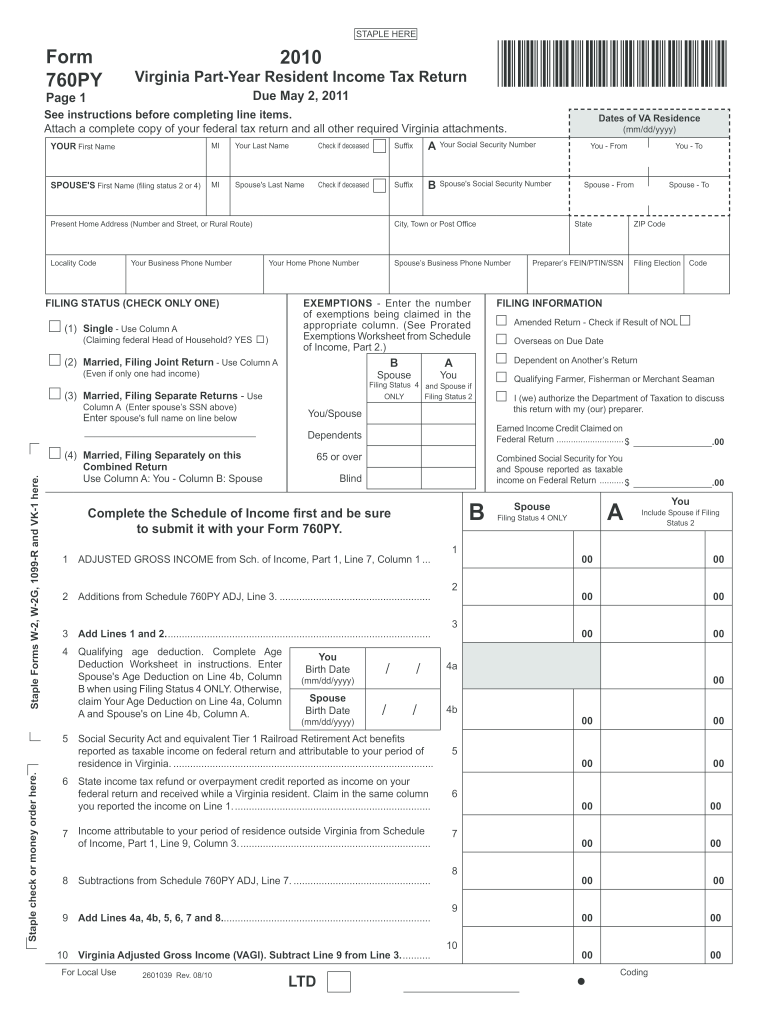
Va Form Tax 2019


What is the Va Form Tax
The Va Form Tax is a specific document utilized within the context of taxation for veterans and their beneficiaries. This form is essential for reporting income, claiming benefits, or requesting certain tax-related actions. Understanding its purpose is crucial for ensuring compliance with IRS regulations and maximizing available benefits.
How to use the Va Form Tax
Using the Va Form Tax involves several steps. First, determine the specific purpose of the form, such as income reporting or benefit claims. Next, gather all necessary information, including personal identification details and financial records. Complete the form accurately, ensuring all sections are filled out as required. Finally, submit the form according to the specified guidelines, whether online, by mail, or in person.
Steps to complete the Va Form Tax
Completing the Va Form Tax requires careful attention to detail. Follow these steps:
- Review the form instructions to understand the requirements.
- Gather necessary documents, such as W-2s, 1099s, and other income statements.
- Fill out the form, ensuring all information is accurate and complete.
- Double-check for any errors or omissions before submission.
- Submit the form through the designated method, ensuring you keep a copy for your records.
Legal use of the Va Form Tax
The legal use of the Va Form Tax is governed by federal and state regulations. To ensure that the form is valid, it must be completed in accordance with IRS guidelines. This includes providing accurate information and adhering to filing deadlines. Utilizing electronic signatures can enhance the legal standing of the form, provided it meets the requirements set forth by laws such as ESIGN and UETA.
Filing Deadlines / Important Dates
Filing deadlines for the Va Form Tax can vary based on individual circumstances and the specific tax year. Typically, the deadline aligns with the general tax filing deadline, which is April fifteenth for most taxpayers. It is essential to stay informed about any changes to these dates, as late submissions may result in penalties or missed benefits.
Who Issues the Form
The Va Form Tax is issued by the Department of Veterans Affairs (VA) or the Internal Revenue Service (IRS), depending on its specific purpose. It is important for users to ensure they are using the correct version of the form as issued by the appropriate authority to avoid any issues with processing or compliance.
Quick guide on how to complete 2010 va form tax
Effortlessly prepare Va Form Tax on any device
Managing documents online has gained popularity among companies and individuals. It serves as an ideal eco-friendly alternative to conventional printed and signed documents, allowing you to obtain the necessary template and securely preserve it online. airSlate SignNow equips you with all the resources required to swiftly create, modify, and electronically sign your documents without delays. Handle Va Form Tax on any device using airSlate SignNow's Android or iOS applications and simplify any document-related task today.
The simplest way to modify and eSign Va Form Tax with ease
- Locate Va Form Tax and then click Get Form to begin.
- Make use of the tools we provide to complete your document.
- Emphasize important sections of the documents or obscure sensitive information with tools that airSlate SignNow offers specifically for that purpose.
- Create your signature using the Sign tool, which takes mere seconds and carries the same legal value as a traditional wet ink signature.
- Review the information and then click on the Done button to save your changes.
- Choose how you wish to send your form, whether by email, text message (SMS), invitation link, or download it to your computer.
Eliminate the issues of misplaced or lost files, tedious form searches, or errors that require printing new document copies. airSlate SignNow addresses your document management needs in just a few clicks from any device of your preference. Modify and eSign Va Form Tax and ensure seamless communication throughout the form preparation process with airSlate SignNow.
Create this form in 5 minutes or less
Find and fill out the correct 2010 va form tax
Create this form in 5 minutes!
How to create an eSignature for the 2010 va form tax
How to generate an electronic signature for a PDF in the online mode
How to generate an electronic signature for a PDF in Chrome
The way to create an eSignature for putting it on PDFs in Gmail
The way to generate an eSignature straight from your smart phone
How to make an eSignature for a PDF on iOS devices
The way to generate an eSignature for a PDF document on Android OS
People also ask
-
What is the Va Form Tax, and why is it important?
The Va Form Tax is a document used by veterans to report various tax-related information. It is important because it ensures that veterans receive the correct benefits and tax deductions they are entitled to. Properly handling the Va Form Tax can signNowly impact a veteran's financial situation.
-
How can airSlate SignNow help with completing the Va Form Tax?
airSlate SignNow streamlines the process of filling out the Va Form Tax by allowing users to electronically sign and send documents securely. The platform simplifies document management, ensuring that all necessary forms are completed accurately and submitted on time. This efficiency is crucial for veterans looking to manage their taxes effectively.
-
Is there a cost associated with using airSlate SignNow for Va Form Tax?
Yes, there is a cost associated with using airSlate SignNow, but it offers a cost-effective solution for managing Va Form Tax and other documents. Pricing plans are designed to meet the needs of businesses of all sizes, providing flexibility and value. Users can choose a plan that best fits their budget while gaining access to essential features.
-
What features does airSlate SignNow offer for managing the Va Form Tax?
airSlate SignNow offers several features that enhance the management of the Va Form Tax, including customizable templates, secure eSigning, and document tracking. These features allow users to create, send, and monitor their documents easily. Additionally, the platform ensures that all information is protected and compliant with legal standards.
-
Can I integrate airSlate SignNow with other software for Va Form Tax management?
Absolutely! airSlate SignNow can be integrated with a variety of other software applications, making it easier to manage Va Form Tax alongside other business processes. Popular integrations include CRM software, accounting systems, and cloud storage services. This flexibility helps streamline workflows and improve efficiency.
-
What are the benefits of using airSlate SignNow for the Va Form Tax process?
Using airSlate SignNow for the Va Form Tax process offers numerous benefits, including time savings, enhanced accuracy, and reduced paper usage. The ability to eSign documents speeds up the approval process, while automated reminders help ensure deadlines are met. Ultimately, this leads to a more organized and efficient tax management experience.
-
Is airSlate SignNow secure for handling sensitive Va Form Tax information?
Yes, airSlate SignNow is designed with security in mind, ensuring that sensitive Va Form Tax information is protected. The platform uses advanced encryption protocols and complies with industry standards to safeguard user data. Veterans can trust that their personal information remains confidential and secure when using the service.
Get more for Va Form Tax
Find out other Va Form Tax
- Can I eSignature West Virginia Sports Warranty Deed
- eSignature Utah Courts Contract Safe
- Electronic signature Maine Banking Permission Slip Fast
- eSignature Wyoming Sports LLC Operating Agreement Later
- Electronic signature Banking Word Massachusetts Free
- eSignature Wyoming Courts Quitclaim Deed Later
- Electronic signature Michigan Banking Lease Agreement Computer
- Electronic signature Michigan Banking Affidavit Of Heirship Fast
- Electronic signature Arizona Business Operations Job Offer Free
- Electronic signature Nevada Banking NDA Online
- Electronic signature Nebraska Banking Confidentiality Agreement Myself
- Electronic signature Alaska Car Dealer Resignation Letter Myself
- Electronic signature Alaska Car Dealer NDA Mobile
- How Can I Electronic signature Arizona Car Dealer Agreement
- Electronic signature California Business Operations Promissory Note Template Fast
- How Do I Electronic signature Arkansas Car Dealer Claim
- Electronic signature Colorado Car Dealer Arbitration Agreement Mobile
- Electronic signature California Car Dealer Rental Lease Agreement Fast
- Electronic signature Connecticut Car Dealer Lease Agreement Now
- Electronic signature Connecticut Car Dealer Warranty Deed Computer