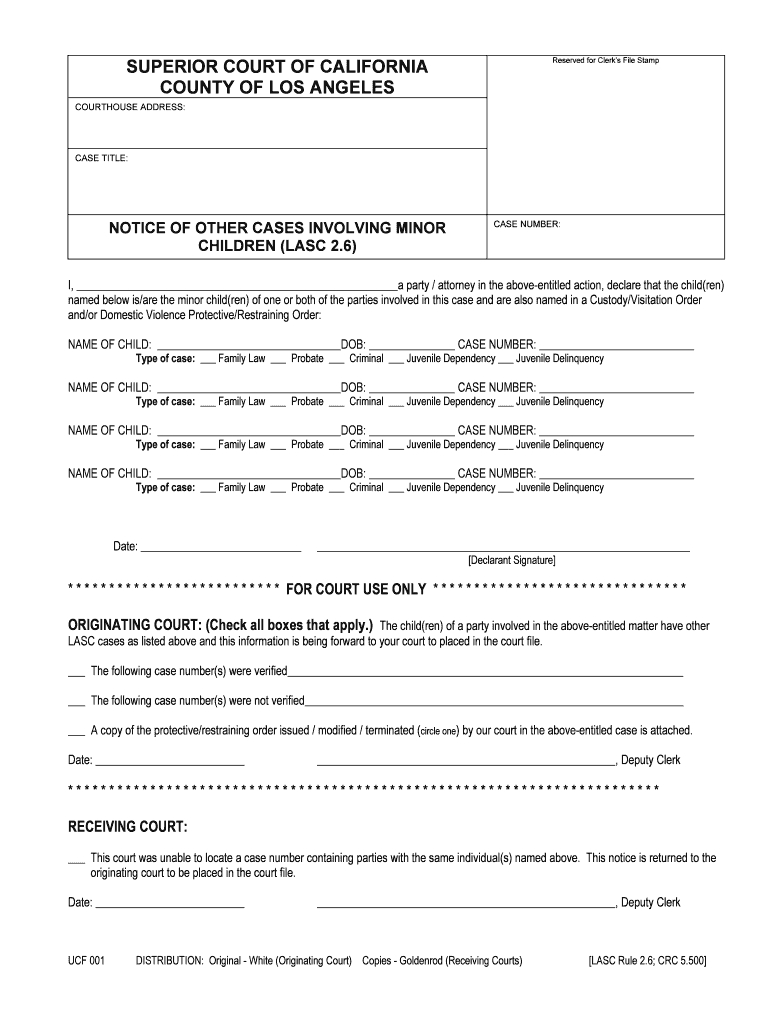
Ucf 001 Form


What is the UCF 001?
The UCF 001, commonly referred to as the notice cases involving minor children, is a legal form used in various jurisdictions across the United States. This form is essential for notifying parties involved in cases that pertain to minors, ensuring that all legal requirements are met when addressing matters such as custody, guardianship, or other significant decisions affecting a child's welfare. The UCF 001 serves as a formal document that outlines the necessary information regarding the minor and the parties involved in the case.
How to Use the UCF 001
Using the UCF 001 involves several key steps to ensure compliance with legal standards. First, gather all relevant information about the minor and the involved parties. This includes names, addresses, and any pertinent case details. Next, accurately fill out the form, ensuring that all sections are completed without omissions. Once the form is filled out, it must be served to the appropriate parties, which may include parents, guardians, or legal representatives. Proper service is crucial for the legal validity of the notice.
Steps to Complete the UCF 001
Completing the UCF 001 involves a systematic approach to ensure accuracy and compliance. Follow these steps:
- Gather necessary information about the minor and the parties involved.
- Carefully read the instructions accompanying the form.
- Fill out each section of the UCF 001, ensuring clarity and accuracy.
- Review the completed form for any errors or missing information.
- Sign and date the form as required.
- Serve the completed form to all relevant parties in accordance with local laws.
Legal Use of the UCF 001
The UCF 001 is legally binding when completed and served correctly. It is essential to adhere to local regulations regarding the notification process, as improper use can lead to delays or complications in legal proceedings. The form must be used in cases involving minors to ensure that all parties are informed and that the rights of the minor are protected throughout the legal process.
Key Elements of the UCF 001
Understanding the key elements of the UCF 001 is crucial for effective use. Important components include:
- Minor's Information: Full name, date of birth, and address of the minor.
- Parties Involved: Names and addresses of all parties receiving the notice.
- Case Details: A brief description of the nature of the case and relevant legal context.
- Signature: The signature of the person completing the form, affirming its accuracy.
State-Specific Rules for the UCF 001
Each state may have specific rules and regulations governing the use of the UCF 001. It is important to consult local laws to ensure compliance. These rules may dictate how the form should be filled out, served, and filed, as well as any additional documentation that may be required. Understanding these state-specific nuances can help prevent legal issues and ensure that the notice is valid.
Quick guide on how to complete ucf 001
Complete Ucf 001 seamlessly on any gadget
Online document management has gained traction among businesses and individuals. It offers an ideal environmentally friendly substitute to traditional printed and signed paperwork, as you can find the appropriate template and securely store it online. airSlate SignNow provides all the tools necessary to create, modify, and eSign your documents swiftly without delays. Manage Ucf 001 on any device using airSlate SignNow's Android or iOS applications and simplify any document-related operation today.
The easiest way to modify and eSign Ucf 001 effortlessly
- Find Ucf 001 and click Get Form to begin.
- Use the tools we offer to fill out your document.
- Emphasize signNow sections of your documents or redact sensitive information with tools that airSlate SignNow provides specifically for that purpose.
- Create your signature using the Sign tool, which takes mere seconds and carries the same legal validity as a conventional wet ink signature.
- Review the information and click on the Done button to secure your changes.
- Select your preferred method to send your form, whether by email, SMS, invitation link, or download it to your computer.
Eliminate the worry of lost or misplaced files, the hassle of searching for forms, or mistakes that necessitate printing new document copies. airSlate SignNow meets all your document management needs in just a few clicks from any device you prefer. Modify and eSign Ucf 001 and maintain excellent communication at any stage of the form preparation process with airSlate SignNow.
Create this form in 5 minutes or less
Create this form in 5 minutes!
How to create an eSignature for the ucf 001
The way to make an electronic signature for your PDF document online
The way to make an electronic signature for your PDF document in Google Chrome
The best way to make an electronic signature for signing PDFs in Gmail
The best way to make an eSignature from your smart phone
The way to generate an electronic signature for a PDF document on iOS
The best way to make an eSignature for a PDF file on Android OS
People also ask
-
What is the UCF 001 form and why is it important?
The UCF 001 form is a critical document used by businesses and organizations to standardize processes and ensure compliance. This form helps streamline workflows and maintain accurate records, making it essential for documentation purposes. By using airSlate SignNow, you can easily eSign and manage the UCF 001 form online.
-
How can airSlate SignNow facilitate the processing of the UCF 001 form?
AirSlate SignNow simplifies the processing of the UCF 001 form by providing a user-friendly interface for document management. Users can quickly send, receive, and eSign the form securely, eliminating the need for physical paperwork. This digital transformation enhances efficiency and reduces turnaround time.
-
Is there a cost associated with using airSlate SignNow for the UCF 001 form?
Yes, airSlate SignNow offers various pricing plans that cater to different needs when handling the UCF 001 form. The plans are cost-effective and designed to provide businesses with the tools they need for document management. You can explore our pricing page to find a plan that suits your organization's requirements.
-
Can I integrate airSlate SignNow with other applications for the UCF 001 form?
Absolutely! AirSlate SignNow offers seamless integrations with numerous applications, allowing you to streamline workflows involving the UCF 001 form. Whether it's CRM systems, cloud storage, or project management tools, our integrations enhance productivity and make document management more efficient.
-
What features of airSlate SignNow are beneficial for the UCF 001 form?
AirSlate SignNow provides several features tailored for the UCF 001 form, including customizable templates, automated reminders, and secure eSignature capabilities. These features simplify the signing process and ensure that the document remains legally binding. Additionally, real-time tracking allows users to monitor the status of the UCF 001 form.
-
How does airSlate SignNow enhance security for the UCF 001 form?
Security is paramount when dealing with the UCF 001 form. AirSlate SignNow employs industry-standard encryption and compliance measures to protect sensitive information contained in your documents. This ensures that all eSignatures are secure and legally recognized, safeguarding your data against unauthorized access.
-
What is the benefit of using airSlate SignNow for the UCF 001 form compared to traditional methods?
Using airSlate SignNow for the UCF 001 form eliminates the inefficiencies of traditional paperwork, like printing, signing, and scanning. Our platform accelerates the entire process, improves accuracy, and allows for better organization and retrieval of documents. Ultimately, this digital approach saves time and enhances productivity.
Get more for Ucf 001
- Net deposit louisville form
- Colorado department of revenue 100719 retail sales tax form
- Marijuana enforcement division report of changes application form
- Instructions colorado department of revenue coloradogov form
- Pdf b o ok colorado department of revenue coloradogov form
- Pdf payment payment colorado department of revenue form
- 2020 form 763s virginia special nonresident claim for individual income tax withheld virginia special nonresident claim for
- 2020 form 760 resident individual income tax booklet form 760 2020 resident individual income tax booklet
Find out other Ucf 001
- eSignature West Virginia Healthcare / Medical Claim Free
- How To eSignature Kansas High Tech Business Plan Template
- eSignature Kansas High Tech Lease Agreement Template Online
- eSignature Alabama Insurance Forbearance Agreement Safe
- How Can I eSignature Arkansas Insurance LLC Operating Agreement
- Help Me With eSignature Michigan High Tech Emergency Contact Form
- eSignature Louisiana Insurance Rental Application Later
- eSignature Maryland Insurance Contract Safe
- eSignature Massachusetts Insurance Lease Termination Letter Free
- eSignature Nebraska High Tech Rental Application Now
- How Do I eSignature Mississippi Insurance Separation Agreement
- Help Me With eSignature Missouri Insurance Profit And Loss Statement
- eSignature New Hampshire High Tech Lease Agreement Template Mobile
- eSignature Montana Insurance Lease Agreement Template Online
- eSignature New Hampshire High Tech Lease Agreement Template Free
- How To eSignature Montana Insurance Emergency Contact Form
- eSignature New Jersey High Tech Executive Summary Template Free
- eSignature Oklahoma Insurance Warranty Deed Safe
- eSignature Pennsylvania High Tech Bill Of Lading Safe
- eSignature Washington Insurance Work Order Fast