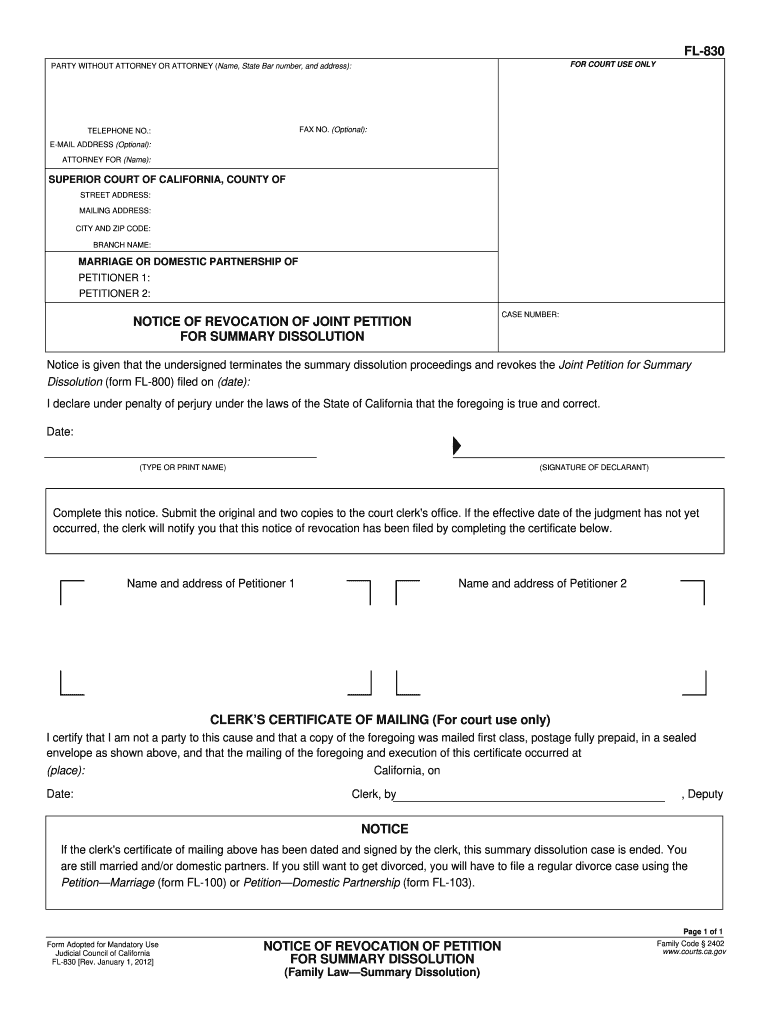
California Fl 830 Form 2012


What is the California FL 830 Form
The California FL 830 Form is a legal document primarily used in family law cases. It is designed to provide essential information regarding financial disclosures, ensuring transparency between parties involved in legal proceedings such as divorce or child custody. This form is crucial for establishing the financial circumstances of each party, which can significantly influence court decisions. By accurately completing the FL 830 Form, individuals can help facilitate a fair resolution in their family law matters.
How to use the California FL 830 Form
Using the California FL 830 Form involves several steps to ensure that all necessary information is accurately captured. First, individuals should gather relevant financial documents, including income statements, bank statements, and any other assets or liabilities. Next, fill out the form with precise details regarding income, expenses, and assets. It is important to be thorough and honest, as discrepancies can lead to legal complications. After completing the form, it must be submitted to the appropriate court as part of the legal proceedings.
Steps to complete the California FL 830 Form
Completing the California FL 830 Form requires careful attention to detail. Here are the steps to follow:
- Gather Financial Information: Collect all relevant financial documents, including pay stubs, tax returns, and bank statements.
- Fill Out the Form: Enter your income, expenses, assets, and liabilities in the designated sections of the form.
- Review for Accuracy: Double-check all entries for accuracy and completeness to avoid any potential issues.
- Sign and Date: Ensure that you sign and date the form, as this is necessary for it to be considered valid.
- Submit the Form: File the completed form with the court, adhering to any specific submission guidelines provided by the court.
Legal use of the California FL 830 Form
The California FL 830 Form serves a vital legal purpose in family law proceedings. It is used to disclose financial information to the court and to the other party involved in the case. This transparency is essential for equitable distribution of assets and determining child support or spousal support obligations. Proper use of the form ensures compliance with California family law, and failure to provide accurate information can result in legal penalties or unfavorable court decisions.
Key elements of the California FL 830 Form
Key elements of the California FL 830 Form include sections that require detailed information about income, expenses, assets, and liabilities. Each section is designed to capture a comprehensive financial picture of the parties involved. Important components typically include:
- Income: Details regarding all sources of income, including wages, bonuses, and any other earnings.
- Expenses: Monthly expenses such as housing costs, utilities, and other living expenses.
- Assets: A list of all significant assets, including real estate, vehicles, and investments.
- Liabilities: Any debts or obligations that need to be disclosed, such as loans or credit card debts.
Form Submission Methods
The California FL 830 Form can be submitted through various methods, depending on the court's requirements. Common submission methods include:
- Online Submission: Some courts allow for electronic filing through their online portals.
- Mail: The form can be mailed directly to the appropriate court, ensuring it is sent to the correct address.
- In-Person Submission: Individuals may also choose to submit the form in person at the courthouse, allowing for immediate confirmation of receipt.
Quick guide on how to complete california fl 830 2012 form
Prepare California Fl 830 Form effortlessly on any device
Online document management has become increasingly popular among businesses and individuals. It offers an ideal eco-friendly replacement for conventional printed and signed documents, as you can access the necessary forms and securely store them online. airSlate SignNow equips you with all the tools needed to create, edit, and electronically sign your documents rapid without delays. Manage California Fl 830 Form on any device using airSlate SignNow's Android or iOS applications and simplify any document-related process today.
How to modify and eSign California Fl 830 Form with ease
- Obtain California Fl 830 Form and click Get Form to begin.
- Make use of the tools provided to complete your document.
- Highlight important sections of your documents or redact sensitive details using the tools specifically offered by airSlate SignNow for that purpose.
- Create your signature with the Sign tool, which takes just seconds and carries the same legal validity as a conventional handwritten signature.
- Review all the information and then click on the Done button to save your modifications.
- Choose how you wish to deliver your form, whether by email, SMS, or invitation link, or download it to your computer.
Eliminate the worry of lost or misplaced documents, tedious form searching, or errors that necessitate printing new document copies. airSlate SignNow fulfills all your document management needs with just a few clicks from any device you prefer. Alter and eSign California Fl 830 Form and guarantee excellent communication at every stage of your form preparation process with airSlate SignNow.
Create this form in 5 minutes or less
Find and fill out the correct california fl 830 2012 form
Create this form in 5 minutes!
How to create an eSignature for the california fl 830 2012 form
The best way to create an eSignature for a PDF document in the online mode
The best way to create an eSignature for a PDF document in Chrome
The best way to generate an eSignature for putting it on PDFs in Gmail
How to generate an electronic signature straight from your mobile device
The way to generate an eSignature for a PDF document on iOS devices
How to generate an electronic signature for a PDF document on Android devices
People also ask
-
What is the California FL 830 Form and why is it important?
The California FL 830 Form is a crucial document used for child custody and visitation in California divorce proceedings. It helps outline custody arrangements and is essential for ensuring that both parents have a clear understanding of their responsibilities. Completing this form accurately can signNowly influence custody decisions.
-
How can airSlate SignNow assist with the California FL 830 Form?
airSlate SignNow simplifies the process of filling out and signing the California FL 830 Form electronically. Our user-friendly platform allows you to complete, eSign, and send the form securely without the hassle of printing and mailing. This saves time and ensures that your documents are handled efficiently.
-
What are the pricing options for using airSlate SignNow for the California FL 830 Form?
airSlate SignNow offers flexible pricing plans tailored to suit various business needs, starting with a free trial. Our subscription plans provide access to advanced features, such as unlimited document signing and form storage, making it cost-effective for users handling the California FL 830 Form regularly.
-
Is it safe to use airSlate SignNow for the California FL 830 Form?
Yes, using airSlate SignNow for the California FL 830 Form is completely safe. We employ top-notch security measures, including encryption and two-factor authentication, to protect your sensitive data. You can trust our platform to handle your legal documents securely.
-
Can I integrate airSlate SignNow with other software for the California FL 830 Form?
Absolutely! airSlate SignNow supports seamless integration with a variety of business applications, enabling you to manage your workflow more efficiently. This means you can connect tools you already use, making it easy to access and send the California FL 830 Form alongside other important documents.
-
What are the benefits of eSigning the California FL 830 Form with airSlate SignNow?
ESigning the California FL 830 Form with airSlate SignNow offers numerous benefits, including increased speed and convenience. You can sign documents from anywhere, at any time, using any device. This eliminates the delays associated with traditional signing methods, ensuring your forms are submitted promptly.
-
How does airSlate SignNow ensure compliance when using the California FL 830 Form?
airSlate SignNow is designed to ensure compliance with legal standards for electronic signatures. Our platform adheres to the regulations surrounding the California FL 830 Form, guaranteeing that your eSignature is legally binding and recognized by courts. This helps protect your interests during legal proceedings.
Get more for California Fl 830 Form
- Form it 2663 i2014instructions for form it 2663 nonresident real property estimated income tax payment formit2663i tax ny
- Rpie 2012 form
- Signing the nvidia kernel module chapter 4 installing the form
- St 120 sample 2014 form
- 2013 it 201 x form
- Nys sales tax st 330 2011 form
- 2014 ny form 6961974
- St 125 2011 form
Find out other California Fl 830 Form
- Sign New Jersey Promotion Announcement Simple
- Sign Louisiana Company Bonus Letter Safe
- How To Sign Delaware Letter of Appreciation to Employee
- How To Sign Florida Letter of Appreciation to Employee
- How Do I Sign New Jersey Letter of Appreciation to Employee
- How Do I Sign Delaware Direct Deposit Enrollment Form
- How To Sign Alabama Employee Emergency Notification Form
- How To Sign Oklahoma Direct Deposit Enrollment Form
- Sign Wyoming Direct Deposit Enrollment Form Online
- Sign Nebraska Employee Suggestion Form Now
- How Can I Sign New Jersey Employee Suggestion Form
- Can I Sign New York Employee Suggestion Form
- Sign Michigan Overtime Authorization Form Mobile
- How To Sign Alabama Payroll Deduction Authorization
- How To Sign California Payroll Deduction Authorization
- How To Sign Utah Employee Emergency Notification Form
- Sign Maine Payroll Deduction Authorization Simple
- How To Sign Nebraska Payroll Deduction Authorization
- Sign Minnesota Employee Appraisal Form Online
- How To Sign Alabama Employee Satisfaction Survey