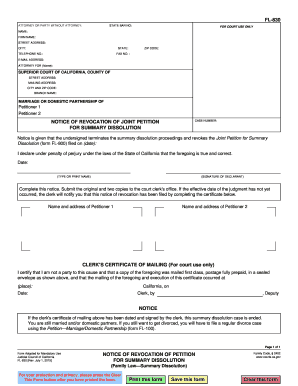
Fl 830 2015-2026


What is the FL 830?
The FL 830, also known as the California Revocation Summary, is a legal document used in the state of California to formally revoke a previous action or decision. This form is essential for individuals or entities that wish to cancel a prior legal filing, such as a notice of dissolution or revocation of a business entity. Understanding the purpose and implications of the FL 830 is crucial for ensuring compliance with state regulations.
How to Use the FL 830
Using the FL 830 involves several key steps to ensure that the form is filled out correctly and submitted in a timely manner. First, gather all necessary information related to the original filing that you intend to revoke. This includes details such as the name of the entity, the date of the original filing, and any associated identification numbers. Next, accurately complete the FL 830 form, ensuring that all required fields are filled in. Once the form is completed, it can be submitted to the appropriate state office either online or through traditional mail.
Steps to Complete the FL 830
Completing the FL 830 requires careful attention to detail. Here are the steps to follow:
- Obtain the FL 830 form from the official California state resources.
- Provide the name of the entity that is being revoked.
- Include the original filing date and any associated identification numbers.
- Sign and date the form to validate the revocation.
- Submit the completed form to the appropriate state office.
Legal Use of the FL 830
The FL 830 has specific legal requirements that must be met for it to be considered valid. The form must be filled out accurately and submitted within the designated time frames to avoid penalties. Additionally, it is important to ensure that the revocation aligns with any relevant state laws and regulations. Failure to comply with these legal standards may result in the revocation being deemed ineffective.
Required Documents
When filing the FL 830, certain documents may be required to support the revocation process. Commonly needed documents include:
- A copy of the original filing that is being revoked.
- Identification documents for the entity or individual submitting the form.
- Any additional forms or documentation that may be specified by the state office.
Form Submission Methods
The FL 830 can be submitted through various methods, depending on the preferences of the filer. The available submission methods include:
- Online submission through the California state website.
- Mailing the completed form to the appropriate state office.
- In-person submission at designated state offices.
Penalties for Non-Compliance
Failure to properly complete and submit the FL 830 can lead to significant penalties. These may include fines, legal complications, or the continuation of the original filing, which can create additional liabilities for the entity involved. It is essential to adhere to all guidelines and deadlines associated with the FL 830 to avoid these repercussions.
Quick guide on how to complete fl 830
Finalize Fl 830 effortlessly on any device
Online document management has become favored by enterprises and individuals alike. It serves as an ideal eco-friendly alternative to traditional printed and signed documents, allowing you to obtain the appropriate form and securely store it online. airSlate SignNow provides all the tools necessary for you to generate, modify, and eSign your documents rapidly without delays. Handle Fl 830 on any device using airSlate SignNow’s Android or iOS applications and enhance any document-centric process today.
How to modify and eSign Fl 830 with ease
- Locate Fl 830 and click Get Form to begin.
- Utilize the tools we offer to complete your document.
- Highlight pertinent sections of the documents or redact sensitive information with tools specifically provided by airSlate SignNow for that purpose.
- Create your signature using the Sign feature, which takes seconds and holds the same legal validity as a conventional wet ink signature.
- Review all the details and click on the Done button to save your modifications.
- Choose how you would like to share your form, either via email, SMS, or invitation link, or download it to your computer.
Forget about lost or misplaced documents, tedious form searches, or mistakes that require printing new copies. airSlate SignNow manages all your document handling needs in just a few clicks from any device you prefer. Modify and eSign Fl 830 and ensure excellent communication at every stage of your form preparation process with airSlate SignNow.
Create this form in 5 minutes or less
Find and fill out the correct fl 830
Create this form in 5 minutes!
How to create an eSignature for the fl 830
The best way to create an electronic signature for your PDF in the online mode
The best way to create an electronic signature for your PDF in Chrome
How to generate an electronic signature for putting it on PDFs in Gmail
How to generate an eSignature straight from your smart phone
The way to create an electronic signature for a PDF on iOS devices
How to generate an eSignature for a PDF document on Android OS
People also ask
-
What is fl830 and how does it relate to airSlate SignNow?
The fl830 is an essential feature of airSlate SignNow that allows users to streamline their document signing processes. By utilizing the fl830 for electronic signatures, businesses can enhance workflow efficiency and reduce turnaround times.
-
How much does airSlate SignNow cost and what is the pricing for fl830 features?
AirSlate SignNow offers flexible pricing plans suitable for businesses of all sizes. The fl830 features are included in all tiers, allowing users to access essential eSigning capabilities without hidden fees.
-
What are the main features of airSlate SignNow's fl830 functionality?
The fl830 functionality includes easy document management, secure electronic signatures, and integration with various file formats. This ensures that businesses can quickly send, sign, and store their documents while maintaining compliance.
-
How can fl830 improve my business’s workflow?
Implementing fl830 in your business processes can drastically reduce the time spent on manual document signing. It enhances collaboration and provides real-time tracking, allowing teams to focus on core activities rather than paperwork.
-
Is airSlate SignNow’s fl830 secure and compliant?
Yes, airSlate SignNow’s fl830 features prioritize security and compliance. They employ bank-level encryption and comply with eSignature laws, ensuring that your documents are safe and legally valid.
-
Can I integrate airSlate SignNow’s fl830 with other applications?
Absolutely! The fl830 functionality seamlessly integrates with various applications, including CRM systems, project management tools, and cloud storage services, allowing for a smooth flow of information across platforms.
-
What are the benefits of using airSlate SignNow's fl830 over traditional signing methods?
Using airSlate SignNow’s fl830 offers signNow benefits over traditional methods, such as faster processing times, reduced costs, and the convenience of signing from anywhere. This modern approach elevates customer experience and increases productivity.
Get more for Fl 830
Find out other Fl 830
- How To Electronic signature Florida CV Form Template
- Electronic signature Mississippi CV Form Template Easy
- Electronic signature Ohio CV Form Template Safe
- Electronic signature Nevada Employee Reference Request Mobile
- How To Electronic signature Washington Employee Reference Request
- Electronic signature New York Working Time Control Form Easy
- How To Electronic signature Kansas Software Development Proposal Template
- Electronic signature Utah Mobile App Design Proposal Template Fast
- Electronic signature Nevada Software Development Agreement Template Free
- Electronic signature New York Operating Agreement Safe
- How To eSignature Indiana Reseller Agreement
- Electronic signature Delaware Joint Venture Agreement Template Free
- Electronic signature Hawaii Joint Venture Agreement Template Simple
- Electronic signature Idaho Web Hosting Agreement Easy
- Electronic signature Illinois Web Hosting Agreement Secure
- Electronic signature Texas Joint Venture Agreement Template Easy
- How To Electronic signature Maryland Web Hosting Agreement
- Can I Electronic signature Maryland Web Hosting Agreement
- Electronic signature Michigan Web Hosting Agreement Simple
- Electronic signature Missouri Web Hosting Agreement Simple