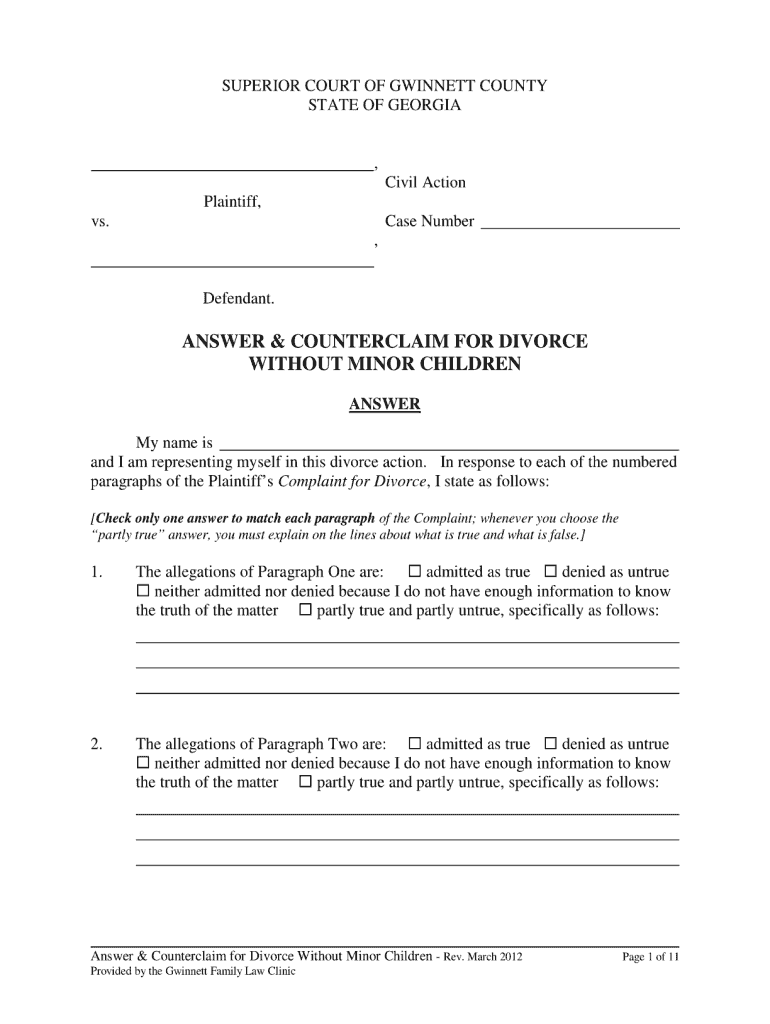
Answer and Counterclaim 2012-2026


What is the answer and counterclaim?
The answer and counterclaim is a legal document used in civil litigation. It serves two primary purposes: to respond to a plaintiff's complaint and to assert a claim against the plaintiff. This document is essential in outlining the defendant's position and any defenses they may have. A counterclaim allows the defendant to seek relief or damages from the plaintiff, effectively turning the tables in the legal dispute. Understanding the structure and content of this document is crucial for anyone involved in legal proceedings.
Key elements of the answer and counterclaim
When drafting an answer and counterclaim, several key elements must be included to ensure its effectiveness:
- Caption: This includes the court's name, the parties involved, and the case number.
- Introduction: A brief statement acknowledging the complaint and the defendant's position.
- Admissions and Denials: The defendant must respond to each allegation in the complaint, admitting what is true and denying what is not.
- Counterclaim: A clear statement of the facts supporting the counterclaim, including the legal basis for the claim.
- Prayer for Relief: A section outlining what the defendant seeks from the court, such as damages or specific performance.
Steps to complete the answer and counterclaim
Completing an answer and counterclaim involves several important steps:
- Review the Complaint: Carefully read the plaintiff's complaint to understand the allegations.
- Draft the Answer: Respond to each allegation with admissions or denials.
- Formulate the Counterclaim: Identify any claims against the plaintiff and draft the necessary facts and legal basis.
- Organize the Document: Ensure that the document is formatted correctly, with a clear structure and headings.
- File the Document: Submit the completed answer and counterclaim to the appropriate court by the required deadline.
Legal use of the answer and counterclaim
The answer and counterclaim is a legally recognized document that plays a vital role in civil litigation. It must adhere to specific rules and regulations set forth by the court. Filing this document correctly can impact the outcome of a case, as it establishes the defendant's legal position and any claims they wish to pursue. It is essential to ensure compliance with local court rules and deadlines to avoid penalties or dismissal of claims.
Examples of using the answer and counterclaim
Examples of an answer and counterclaim can provide valuable insights into how to structure your document. For instance, in a breach of contract case, a defendant might admit to certain facts while denying liability. They could then file a counterclaim for damages resulting from the plaintiff's actions. By reviewing sample drafts, individuals can better understand how to articulate their responses and claims effectively.
Who issues the form?
The answer and counterclaim form is typically issued by the court in which the lawsuit is filed. Each jurisdiction may have specific requirements regarding the format and content of the document. It is essential to obtain the correct form from the appropriate court to ensure compliance with local rules. Many courts provide these forms online, making it easier for individuals to access and complete them.
Quick guide on how to complete answer and counterclaim
Complete Answer And Counterclaim effortlessly on any gadget
Digital document management has gained traction among businesses and individuals alike. It serves as an ideal eco-friendly alternative to traditional printed and signed papers, allowing you to locate the appropriate template and securely archive it online. airSlate SignNow equips you with all the necessary tools to generate, modify, and electronically sign your documents promptly without any holdups. Manage Answer And Counterclaim on any gadget using airSlate SignNow Android or iOS applications and streamline any document-related procedure today.
The simplest method to modify and electronically sign Answer And Counterclaim with ease
- Obtain Answer And Counterclaim and click on Get Form to commence.
- Utilize the resources we provide to complete your document.
- Emphasize pertinent parts of the documents or conceal sensitive information with tools that airSlate SignNow offers specifically for that purpose.
- Create your electronic signature using the Sign tool, which takes mere seconds and has the same legal validity as a conventional wet ink signature.
- Verify the details and click on the Done button to save your modifications.
- Choose your preferred method of delivering your form, whether by email, text (SMS), invitation link, or download it to your computer.
Do away with lost or misplaced papers, tedious form searches, or mistakes that require reprinting fresh document copies. airSlate SignNow manages all your requirements in document handling in just a few clicks from any device of your choosing. Modify and electronically sign Answer And Counterclaim and ensure effective communication at any stage of the form preparation process with airSlate SignNow.
Create this form in 5 minutes or less
Create this form in 5 minutes!
How to create an eSignature for the answer and counterclaim
The best way to generate an eSignature for a PDF online
The best way to generate an eSignature for a PDF in Google Chrome
How to create an eSignature for signing PDFs in Gmail
The best way to create an eSignature right from your smartphone
How to create an eSignature for a PDF on iOS
The best way to create an eSignature for a PDF on Android
People also ask
-
What is a counterclaim example in legal documents?
A counterclaim example refers to a claim made by a defendant in response to a plaintiff's claim in a legal dispute. It allows the defendant to assert their own allegations against the plaintiff while the case is being adjudicated. Understanding counterclaim examples can help users draft their legal documents more effectively with airSlate SignNow.
-
How can I create a counterclaim example using airSlate SignNow?
To create a counterclaim example using airSlate SignNow, simply utilize our document editing tools to customize your legal document. You can easily add fields for signatures, dates, and other necessary information. Once your document is ready, you can send it out for eSignature seamlessly.
-
What features does airSlate SignNow offer for eSigning counterclaim examples?
airSlate SignNow offers a wide range of features for eSigning counterclaim examples, including customizable templates, bulk sending options, and secure cloud storage. Our platform ensures that your documents are legally binding and compliant with digital signature laws, providing peace of mind while managing important legal documents.
-
Is airSlate SignNow cost-effective for frequent legal documentation?
Yes, airSlate SignNow is a cost-effective solution for businesses that frequently handle legal documentation, including counterclaim examples. Our competitive pricing plans offer scalable options based on your needs, ensuring you only pay for what you use while benefiting from features that enhance productivity.
-
Can I integrate airSlate SignNow with other applications for managing counterclaim examples?
Absolutely! airSlate SignNow integrates seamlessly with various applications, such as Google Drive, Salesforce, and Office 365, enhancing your workflow when managing counterclaim examples. These integrations allow you to streamline document management and eSigning processes directly from your preferred platforms.
-
What are the benefits of using airSlate SignNow for legal documents like counterclaim examples?
Using airSlate SignNow for legal documents like counterclaim examples provides numerous benefits, such as improved efficiency, reduced turnaround time, and enhanced accuracy. Our user-friendly interface makes it easy to create and manage documents while ensuring all signatures are legally valid and securely stored.
-
Is there customer support available for questions about counterclaim examples?
Yes, airSlate SignNow offers dedicated customer support to assist you with any questions related to counterclaim examples or our platform. Our support team is available through various channels, including chat and email, ensuring you get the help you need promptly.
Get more for Answer And Counterclaim
- Cca tax interactive form ccatax ci cleveland oh
- Printable oklahoma sales tax return form 2012
- Filing title 42 in oklahoma 2011 form
- Otc 901 2013 form
- Oklahoma repo affidavit 2011 form
- Otc 901 2015 oklahoma tax commission state of oklahoma form
- Oklahoma homestead exemption file online 2011 form
- Otc 921 2015 form
Find out other Answer And Counterclaim
- eSignature Louisiana Sports Rental Application Free
- Help Me With eSignature Nevada Real Estate Business Associate Agreement
- How To eSignature Montana Police Last Will And Testament
- eSignature Maine Sports Contract Safe
- eSignature New York Police NDA Now
- eSignature North Carolina Police Claim Secure
- eSignature New York Police Notice To Quit Free
- eSignature North Dakota Real Estate Quitclaim Deed Later
- eSignature Minnesota Sports Rental Lease Agreement Free
- eSignature Minnesota Sports Promissory Note Template Fast
- eSignature Minnesota Sports Forbearance Agreement Online
- eSignature Oklahoma Real Estate Business Plan Template Free
- eSignature South Dakota Police Limited Power Of Attorney Online
- How To eSignature West Virginia Police POA
- eSignature Rhode Island Real Estate Letter Of Intent Free
- eSignature Rhode Island Real Estate Business Letter Template Later
- eSignature South Dakota Real Estate Lease Termination Letter Simple
- eSignature Tennessee Real Estate Cease And Desist Letter Myself
- How To eSignature New Mexico Sports Executive Summary Template
- Can I eSignature Utah Real Estate Operating Agreement