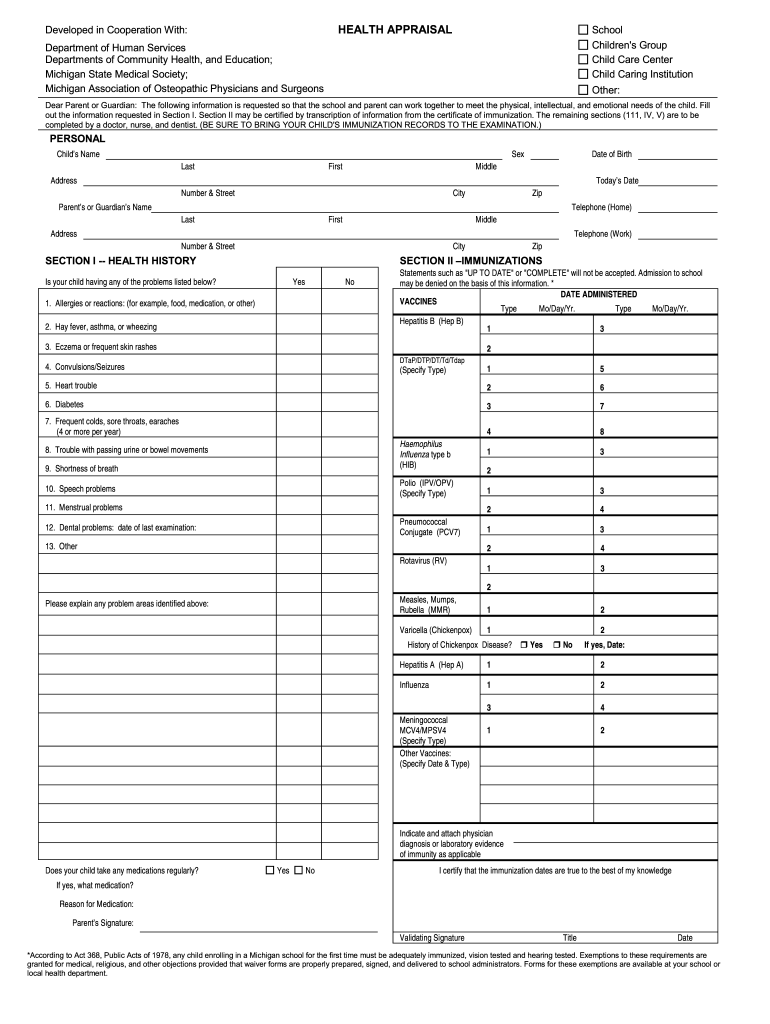
Printable Health Appraisal Form 2006


What is the Printable Health Appraisal Form
The Printable Health Appraisal Form is a document used to collect essential health information from individuals. This form is often utilized by healthcare providers, employers, or organizations to assess the health status of applicants or employees. It typically includes sections for personal details, medical history, current medications, and any relevant health conditions. By gathering this information, organizations can ensure they meet health and safety standards while providing appropriate care or accommodations.
How to use the Printable Health Appraisal Form
Using the Printable Health Appraisal Form involves several straightforward steps. First, download the form from a reliable source. Next, fill in the required personal information, including your name, address, and contact details. After that, provide accurate responses to the health-related questions, ensuring that all information is complete and truthful. Once completed, the form can be printed for physical submission or saved as a digital file for electronic signing and submission, depending on the requirements of the requesting organization.
Steps to complete the Printable Health Appraisal Form
Completing the Printable Health Appraisal Form requires careful attention to detail. Follow these steps:
- Download the form from a trusted source.
- Read through the instructions carefully to understand what information is needed.
- Fill in your personal details accurately.
- Answer all health-related questions honestly, including any medical conditions and medications.
- Review the completed form for accuracy and completeness.
- Sign and date the form, either electronically or by hand, as required.
Legal use of the Printable Health Appraisal Form
The Printable Health Appraisal Form is legally valid when completed in accordance with relevant laws and regulations. To ensure its legal standing, it is important to comply with eSignature laws, such as the ESIGN Act and UETA, if submitting electronically. Additionally, the form should be filled out truthfully and accurately, as providing false information can lead to legal consequences. Organizations may also require a witness or notarization for certain uses, depending on their policies and state regulations.
Key elements of the Printable Health Appraisal Form
Key elements of the Printable Health Appraisal Form typically include:
- Personal Information: Name, address, phone number, and date of birth.
- Medical History: Previous illnesses, surgeries, and chronic conditions.
- Current Medications: List of medications currently being taken.
- Allergies: Any known allergies to medications or substances.
- Emergency Contact: Name and contact information for a person to reach in case of emergency.
Examples of using the Printable Health Appraisal Form
The Printable Health Appraisal Form can be used in various contexts, such as:
- Employment: Employers may require this form to assess the health of potential hires.
- School Enrollment: Schools often ask for health appraisals to ensure student safety and wellness.
- Sports Participation: Athletic programs may request health appraisals to confirm that participants are fit for competition.
- Health Assessments: Healthcare providers may use the form to gather information for routine check-ups or assessments.
Quick guide on how to complete printable health appraisal 2006 form
Effortlessly prepare Printable Health Appraisal Form on any device
Managing documents online has become increasingly favored by businesses and individuals. It offers an ideal environmentally friendly alternative to conventional printed and signed paperwork, enabling you to locate the right form and securely save it online. airSlate SignNow equips you with all the tools necessary to create, modify, and electronically sign your documents swiftly without delays. Handle Printable Health Appraisal Form on any device using the airSlate SignNow Android or iOS applications and enhance any document-centric process today.
How to modify and electronically sign Printable Health Appraisal Form with ease
- Obtain Printable Health Appraisal Form and click Get Form to begin.
- Make use of the tools we provide to fill out your form.
- Highlight pertinent sections of the documents or redact sensitive information with tools that airSlate SignNow offers specifically for that purpose.
- Create your signature using the Sign tool, which takes seconds and holds the same legal validity as a traditional wet ink signature.
- Review all the information and click the Done button to save your changes.
- Select how you would prefer to send your form, via email, SMS, or invitation link, or download it to your computer.
Forget about lost or mislaid documents, tiresome form searches, or mistakes that necessitate printing new document copies. airSlate SignNow manages your document handling needs in just a few clicks from your chosen device. Modify and electronically sign Printable Health Appraisal Form to ensure outstanding communication at any stage of your form preparation process with airSlate SignNow.
Create this form in 5 minutes or less
Find and fill out the correct printable health appraisal 2006 form
Create this form in 5 minutes!
How to create an eSignature for the printable health appraisal 2006 form
The way to create an electronic signature for your PDF file online
The way to create an electronic signature for your PDF file in Google Chrome
How to make an eSignature for signing PDFs in Gmail
The best way to make an eSignature straight from your mobile device
The best way to create an electronic signature for a PDF file on iOS
The best way to make an eSignature for a PDF document on Android devices
People also ask
-
What is a Printable Health Appraisal Form?
A Printable Health Appraisal Form is a document used to assess an individual's health status. This form can be easily filled out and printed, making it a convenient option for both healthcare professionals and patients. With airSlate SignNow, users can create and manage their Printable Health Appraisal Forms seamlessly.
-
How does airSlate SignNow streamline the Printable Health Appraisal Form process?
airSlate SignNow simplifies the process of creating and distributing a Printable Health Appraisal Form. The platform enables users to customize their forms, gather signatures electronically, and track submissions in real-time. This efficiency saves time and ensures that important health information is accurately collected.
-
Is the Printable Health Appraisal Form customizable?
Yes, the Printable Health Appraisal Form can be fully customized to meet specific needs. Users can add or remove fields, include logos, and set up conditional questions to ensure the form is tailored to their requirements. This flexibility aids in gathering relevant health data more effectively.
-
What are the costs associated with using the Printable Health Appraisal Form feature?
Using airSlate SignNow for your Printable Health Appraisal Form comes with various pricing plans to fit different budgets. Each plan offers a range of features, allowing users to choose one that meets their needs without overspending. Always consider the long-term savings from improved efficiency when evaluating the cost.
-
Can the Printable Health Appraisal Form be integrated with other software?
Absolutely! airSlate SignNow allows integration with various third-party applications, enhancing the functionality of your Printable Health Appraisal Form. You can connect it with popular tools like CRMs, EMRs, and cloud storage solutions to streamline your workflow.
-
What are the benefits of using a Printable Health Appraisal Form over traditional methods?
Using a Printable Health Appraisal Form offers several benefits over traditional methods, such as reducing paper waste, improving data accuracy, and enabling faster processing. With electronic signatures, users can quickly complete forms, which speeds up the overall health assessment process. Additionally, it enhances data security compared to physical paperwork.
-
How secure is the Printable Health Appraisal Form when using airSlate SignNow?
Security is a top priority with airSlate SignNow, especially when dealing with sensitive information in a Printable Health Appraisal Form. The platform employs industry-standard encryption and secure access controls to protect user data. Additionally, it is compliant with regulations like HIPAA to ensure confidentiality.
Get more for Printable Health Appraisal Form
- Ohio motor fuel tax refund claim for school districts form
- Homestead exemption montgomery county ohio form
- All other complaints should use dte form 2
- Dte form 1 revised 496 bor no cuyahoga county board of bor cuyahogacounty
- Affidavit of non ohio residencydomicile for taxable year 2016 tax ohio form
- Ohio it 1040es form
- Oklahoma form bt 175
- Oklahoma hotel tax exempt form
Find out other Printable Health Appraisal Form
- How To Sign Wyoming Orthodontists Document
- Help Me With Sign Alabama Courts Form
- Help Me With Sign Virginia Police PPT
- How To Sign Colorado Courts Document
- Can I eSign Alabama Banking PPT
- How Can I eSign California Banking PDF
- How To eSign Hawaii Banking PDF
- How Can I eSign Hawaii Banking Document
- How Do I eSign Hawaii Banking Document
- How Do I eSign Hawaii Banking Document
- Help Me With eSign Hawaii Banking Document
- How To eSign Hawaii Banking Document
- Can I eSign Hawaii Banking Presentation
- Can I Sign Iowa Courts Form
- Help Me With eSign Montana Banking Form
- Can I Sign Kentucky Courts Document
- How To eSign New York Banking Word
- Can I eSign South Dakota Banking PPT
- How Can I eSign South Dakota Banking PPT
- How Do I eSign Alaska Car Dealer Form