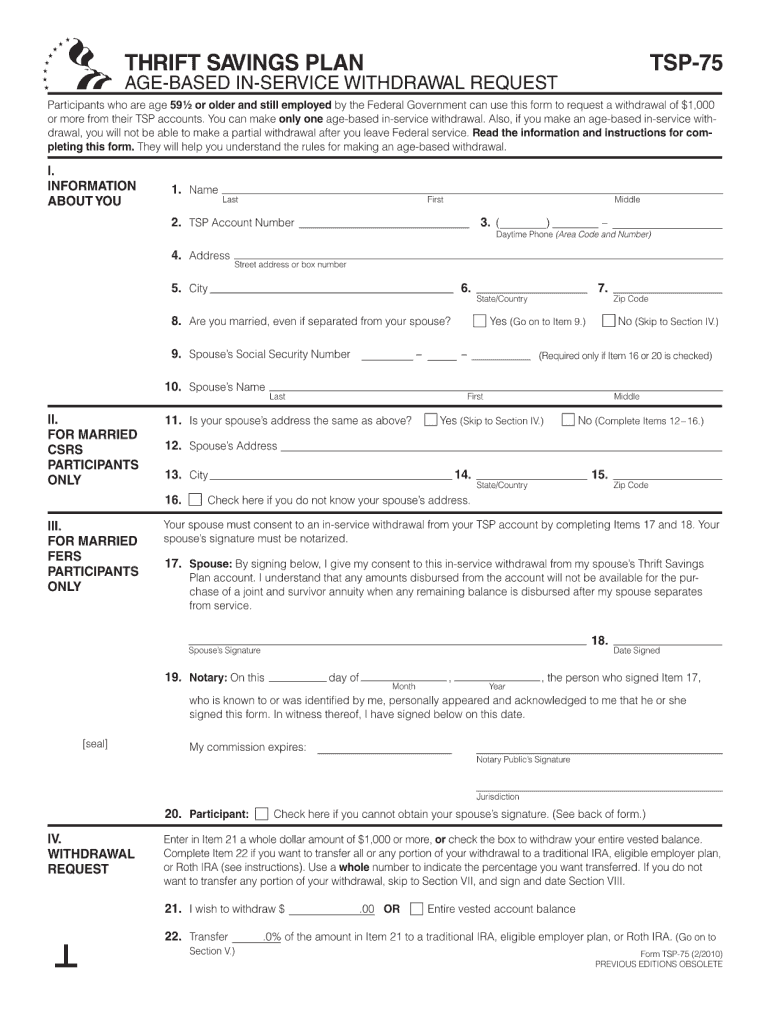
Form Tsp 75 2010


What is the Form Tsp 75
The Form Tsp 75 is a document used primarily by federal employees and members of the uniformed services to make changes to their Thrift Savings Plan (TSP) accounts. This form allows participants to update their contribution rates, change their investment allocations, and manage their account information. It is essential for maintaining accurate and up-to-date records within the TSP system.
How to use the Form Tsp 75
To effectively use the Form Tsp 75, participants should first ensure they have the most recent version of the form. This can typically be found on the official TSP website. Once the form is obtained, users should carefully fill out all required sections, including personal information and specific changes they wish to make. After completing the form, it should be submitted according to the instructions provided, either electronically or via mail, depending on the preferred method of submission.
Steps to complete the Form Tsp 75
Completing the Form Tsp 75 involves several key steps:
- Download the latest version of the form from the TSP website.
- Fill in your personal information, including your name, Social Security number, and contact details.
- Indicate the specific changes you wish to make, such as adjusting contribution rates or reallocating investments.
- Review the completed form for accuracy and completeness.
- Submit the form as instructed, either electronically through the TSP online system or by mailing it to the appropriate address.
Legal use of the Form Tsp 75
The Form Tsp 75 is legally binding when completed and submitted according to TSP regulations. It is important for users to understand that any changes made via this form must comply with federal laws governing retirement savings plans. This includes ensuring that all information provided is accurate and that the form is submitted within the designated timeframes to avoid any penalties or issues with account management.
Key elements of the Form Tsp 75
Several key elements must be included on the Form Tsp 75 for it to be processed correctly:
- Personal Information: Full name, Social Security number, and contact details.
- Contribution Changes: Specific rates of contribution adjustments.
- Investment Allocations: Desired changes to how funds are allocated within the TSP.
- Signature: A signature is required to validate the changes being requested.
Form Submission Methods
Participants can submit the Form Tsp 75 using various methods, depending on their preferences and the options available. The primary submission methods include:
- Online Submission: Through the TSP's secure online portal, which allows for immediate processing.
- Mail: Sending a hard copy of the completed form to the designated TSP address.
- In-Person: Delivering the form directly to a TSP office, if applicable.
Quick guide on how to complete form tsp 75 2010
Handle Form Tsp 75 effortlessly on any device
Online document management has surged in popularity among businesses and individuals alike. It offers an ideal eco-conscious substitute for traditional printed and signed documents, allowing you to obtain the correct format and securely store it online. airSlate SignNow equips you with all the resources necessary to create, edit, and eSign your documents rapidly without delays. Manage Form Tsp 75 on any device using the airSlate SignNow Android or iOS applications and enhance any document-centric process today.
The easiest way to edit and eSign Form Tsp 75 seamlessly
- Locate Form Tsp 75 and click Get Form to begin.
- Employ the tools we provide to finalize your document.
- Emphasize important sections of your documents or obscure sensitive information with the tools that airSlate SignNow offers specifically for that purpose.
- Create your signature using the Sign tool, which takes moments and carries the same legal validity as a conventional wet ink signature.
- Review the information and click on the Done button to save your modifications.
- Select your preferred method for delivering your form, whether by email, text message (SMS), invitation link, or download it to your computer.
Eliminate worries about lost or misplaced documents, tedious form searching, or errors that necessitate reprinting new document copies. airSlate SignNow meets your document management needs in just a few clicks from your chosen device. Edit and eSign Form Tsp 75 and ensure seamless communication at every stage of your form preparation process with airSlate SignNow.
Create this form in 5 minutes or less
Find and fill out the correct form tsp 75 2010
Create this form in 5 minutes!
How to create an eSignature for the form tsp 75 2010
The way to make an electronic signature for your PDF file in the online mode
The way to make an electronic signature for your PDF file in Chrome
The best way to make an eSignature for putting it on PDFs in Gmail
The way to make an eSignature from your smartphone
The way to generate an electronic signature for a PDF file on iOS devices
The way to make an eSignature for a PDF file on Android
People also ask
-
What is Form Tsp 75 and how does it work?
Form Tsp 75 is a crucial document used for federal employee travel. With airSlate SignNow, you can easily fill out and eSign Form Tsp 75, streamlining the submission process. Our platform ensures that all necessary fields are completed correctly, making it user-friendly for everyone.
-
Is there a cost to using airSlate SignNow for Form Tsp 75?
Yes, airSlate SignNow offers a range of pricing plans to suit different business needs. When using our platform for Form Tsp 75, you benefit from a cost-effective solution that increases efficiency and reduces administrative costs. Explore our plans to find the one that best fits your requirements.
-
What features does airSlate SignNow offer for managing Form Tsp 75?
airSlate SignNow provides features like customizable templates, secure eSigning, and document tracking specifically for Form Tsp 75. These tools are designed to enhance productivity and ensure compliance with federal regulations. You’ll find our interface intuitive, allowing you to focus on completing Form Tsp 75 without hassle.
-
How can airSlate SignNow improve my workflow when handling Form Tsp 75?
Using airSlate SignNow for Form Tsp 75 can signNowly streamline your workflow by automating eSigning and document sharing processes. This reduces the time spent on administrative tasks, allowing your team to focus on core activities. Our platform's integration capabilities further ensure easy data transfer and collaboration.
-
Can I integrate airSlate SignNow with other tools while using Form Tsp 75?
Absolutely! airSlate SignNow offers seamless integrations with popular tools like Google Drive, Salesforce, and Zapier. This means you can easily import and export data related to Form Tsp 75, integrating it into your existing applications for a more cohesive workflow.
-
What are the benefits of using airSlate SignNow for Form Tsp 75?
The key benefits of using airSlate SignNow for Form Tsp 75 include enhanced efficiency, improved security, and simplified compliance. Our platform allows you to create, send, and track eSigned documents, ensuring that you never lose track of your submissions. This provides peace of mind, especially for businesses handling sensitive information.
-
Is electronic signing of Form Tsp 75 legally binding?
Yes, electronic signing of Form Tsp 75 through airSlate SignNow is legally binding and compliant with federal regulations. Our platform adheres to the highest security standards, ensuring that your eSignatures are secure and legitimate. This allows businesses to confidently use airSlate SignNow for all their documentation needs.
Get more for Form Tsp 75
Find out other Form Tsp 75
- eSign Louisiana Real Estate Last Will And Testament Easy
- eSign Louisiana Real Estate Work Order Now
- eSign Maine Real Estate LLC Operating Agreement Simple
- eSign Maine Real Estate Memorandum Of Understanding Mobile
- How To eSign Michigan Real Estate Business Plan Template
- eSign Minnesota Real Estate Living Will Free
- eSign Massachusetts Real Estate Quitclaim Deed Myself
- eSign Missouri Real Estate Affidavit Of Heirship Simple
- eSign New Jersey Real Estate Limited Power Of Attorney Later
- eSign Alabama Police LLC Operating Agreement Fast
- eSign North Dakota Real Estate Business Letter Template Computer
- eSign North Dakota Real Estate Quitclaim Deed Myself
- eSign Maine Sports Quitclaim Deed Easy
- eSign Ohio Real Estate LLC Operating Agreement Now
- eSign Ohio Real Estate Promissory Note Template Online
- How To eSign Ohio Real Estate Residential Lease Agreement
- Help Me With eSign Arkansas Police Cease And Desist Letter
- How Can I eSign Rhode Island Real Estate Rental Lease Agreement
- How Do I eSign California Police Living Will
- Can I eSign South Dakota Real Estate Quitclaim Deed