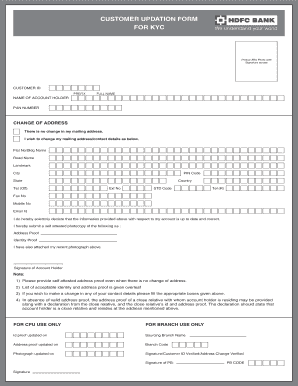
Customer Updation Form for Kyc


What is the Customer Updation Form for KYC?
The Customer Updation Form for KYC (Know Your Customer) is a crucial document used by HDFC Bank to collect and update customer information. This form is designed to ensure that the bank has accurate and current details about its customers, which is essential for compliance with regulatory requirements. The KYC process helps in preventing fraud, money laundering, and other illicit activities by verifying the identity of customers. It typically includes personal information such as name, address, date of birth, and identification details.
Steps to Complete the Customer Updation Form for KYC
Completing the Customer Updation Form for KYC involves several straightforward steps:
- Download the Form: Obtain the HDFC Bank KYC form from the official website or your bank branch.
- Fill in Personal Details: Provide accurate information, including your full name, address, and contact details.
- Attach Required Documents: Include copies of identity proof, address proof, and any other necessary documentation as specified by the bank.
- Review Your Information: Double-check all entries to ensure accuracy before submission.
- Submit the Form: Send the completed form and documents to your nearest HDFC Bank branch or submit it online if available.
How to Obtain the Customer Updation Form for KYC
The Customer Updation Form for KYC can be obtained through various means:
- Online: Visit the HDFC Bank website where you can download the form in PDF format.
- Bank Branch: Visit any HDFC Bank branch to request a physical copy of the form from a bank representative.
- Customer Service: Contact HDFC Bank's customer service for assistance in obtaining the form.
Legal Use of the Customer Updation Form for KYC
The legal use of the Customer Updation Form for KYC is vital for compliance with financial regulations. Banks are required to verify the identity of their customers to prevent financial crimes. The information collected through this form is protected under privacy laws, ensuring that personal data is handled securely and responsibly. Proper completion and submission of the KYC form help maintain the integrity of the banking system and protect both the institution and its customers.
Key Elements of the Customer Updation Form for KYC
Key elements typically included in the Customer Updation Form for KYC are:
- Personal Information: Name, date of birth, and gender.
- Contact Details: Address, phone number, and email address.
- Identification Documents: Types of ID accepted, such as a driver's license or passport.
- Signature: A space for the customer’s signature to verify authenticity.
Form Submission Methods
Customers can submit the Customer Updation Form for KYC through various methods:
- Online Submission: If the bank offers an online portal, customers can upload the completed form and required documents electronically.
- In-Person: Visit any HDFC Bank branch to submit the form directly to a bank official.
- Mail: Some customers may choose to send the form via postal mail to their local bank branch.
Quick guide on how to complete customer updation form for kyc
Complete Customer Updation Form For Kyc effortlessly on any device
Digital document management has gained traction among businesses and individuals. It serves as a perfect environmentally friendly alternative to traditional printed and signed documents, as you can obtain the necessary form and securely store it online. airSlate SignNow provides all the tools you require to create, modify, and electronically sign your documents quickly and without delays. Manage Customer Updation Form For Kyc on any device with airSlate SignNow Android or iOS applications and enhance any document-related process today.
The easiest way to modify and eSign Customer Updation Form For Kyc effortlessly
- Locate Customer Updation Form For Kyc and click on Get Form to begin.
- Utilize the tools we provide to fill out your form.
- Emphasize important sections of the documents or obscure sensitive information with tools that airSlate SignNow specifically offers for that purpose.
- Generate your eSignature using the Sign feature, which takes mere seconds and carries the same legal validity as a conventional wet ink signature.
- Review all the information and click on the Done button to save your modifications.
- Select your preferred method of sending your form, whether by email, text message (SMS), or invitation link, or download it to your computer.
Eliminate the worry of lost or misfiled documents, tedious form searches, or errors that necessitate reprinting new copies. airSlate SignNow meets all your document management needs in just a few clicks from your chosen device. Modify and eSign Customer Updation Form For Kyc and ensure excellent communication at every stage of your form preparation process with airSlate SignNow.
Create this form in 5 minutes or less
Create this form in 5 minutes!
How to create an eSignature for the customer updation form for kyc
How to make an electronic signature for your PDF file online
How to make an electronic signature for your PDF file in Google Chrome
The best way to make an eSignature for signing PDFs in Gmail
The best way to create an eSignature right from your mobile device
The best way to generate an electronic signature for a PDF file on iOS
The best way to create an eSignature for a PDF on Android devices
People also ask
-
What is the HDFC Bank customer updation CYK form?
The HDFC Bank customer updation CYK form is a necessary document used by HDFC Bank customers to update their personal information. This form ensures that the bank has the correct details for effective communication and service delivery. Submitting this form is crucial for maintaining your account and ensuring seamless transactions.
-
How can I fill out the HDFC Bank customer updation CYK form?
You can fill out the HDFC Bank customer updation CYK form either online or manually. If you choose to do it online, visit the official HDFC Bank website where the form is available. Alternatively, you can download and print the form to fill it out by hand, ensuring all information is accurate before submission.
-
What documents are required to submit the HDFC Bank customer updation CYK form?
To successfully submit the HDFC Bank customer updation CYK form, you typically need to provide proof of identity like Aadhar or PAN card, along with any supporting documents for the updated information. This may include utility bills or bank statements to verify new addresses or contact numbers. Always check with HDFC Bank for the latest requirements.
-
How long does it take for the HDFC Bank customer updation CYK form to be processed?
The processing time for the HDFC Bank customer updation CYK form can vary but generally takes 3 to 5 business days. Once submitted, the bank will review the information and make the necessary updates to your account. You will receive a confirmation once the update is complete.
-
Can I submit the HDFC Bank customer updation CYK form at any branch?
Yes, you can submit the HDFC Bank customer updation CYK form at any branch of HDFC Bank. It is recommended to visit the branch where you hold your account for a smoother process. A bank representative can assist you with the submission and answer any queries you may have.
-
Is there a fee associated with submitting the HDFC Bank customer updation CYK form?
There is typically no fee for submitting the HDFC Bank customer updation CYK form, as updating personal information is part of the banking service. However, it's wise to check with HDFC Bank for any changes to their policies or potential charges related to specific types of updates.
-
What are the benefits of updating my details using the HDFC Bank customer updation CYK form?
Updating your details using the HDFC Bank customer updation CYK form ensures that you receive timely notifications and services from the bank. It also prevents issues related to identity verification and can facilitate smoother banking transactions. Keeping your information current is essential for security and service quality.
Get more for Customer Updation Form For Kyc
Find out other Customer Updation Form For Kyc
- Can I eSignature Iowa Standstill Agreement
- How To Electronic signature Tennessee Standard residential lease agreement
- How To Electronic signature Alabama Tenant lease agreement
- Electronic signature Maine Contract for work Secure
- Electronic signature Utah Contract Myself
- How Can I Electronic signature Texas Electronic Contract
- How Do I Electronic signature Michigan General contract template
- Electronic signature Maine Email Contracts Later
- Electronic signature New Mexico General contract template Free
- Can I Electronic signature Rhode Island Email Contracts
- How Do I Electronic signature California Personal loan contract template
- Electronic signature Hawaii Personal loan contract template Free
- How To Electronic signature Hawaii Personal loan contract template
- Electronic signature New Hampshire Managed services contract template Computer
- Electronic signature Alabama Real estate sales contract template Easy
- Electronic signature Georgia Real estate purchase contract template Secure
- Electronic signature South Carolina Real estate sales contract template Mobile
- Can I Electronic signature Kentucky Residential lease contract
- Can I Electronic signature Nebraska Residential lease contract
- Electronic signature Utah New hire forms Now