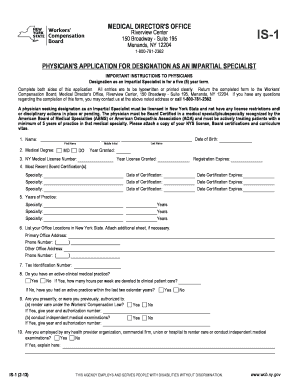
Form Nys 1


What is the Form Nys 1
The NYS 1 form, also known as the New York State Withholding Tax Form, is a crucial document used by employers to report and remit withholding taxes from employee wages. This form is essential for maintaining compliance with state tax regulations and ensuring that the appropriate amounts are withheld for state income tax purposes. The NYS 1 form is typically required for both new and existing employers in New York, making it a key component of payroll processing.
How to Complete the Form Nys 1
Completing the NYS 1 form involves several important steps to ensure accuracy and compliance. First, employers must gather necessary information, including their Employer Identification Number (EIN) and details about their employees. Next, they should accurately calculate the total amount of state income tax to be withheld based on the employees' wages and applicable tax rates. After filling out the form, it is essential to review all entries for correctness before submission. This helps avoid potential penalties associated with incorrect filings.
Required Documents for Form Nys 1
To successfully complete the NYS 1 form, employers need specific documents and information, including:
- Employer Identification Number (EIN)
- Employee wage information
- Tax rate information
- Previous withholding amounts, if applicable
Having these documents ready will streamline the completion process and ensure that all necessary data is included.
Form Submission Methods
The NYS 1 form can be submitted through various methods, providing flexibility for employers. Options include:
- Online submission via the New York State Department of Taxation and Finance website
- Mailing a paper copy to the appropriate tax office
- In-person submission at designated tax offices
Employers should choose the method that best suits their operational needs while ensuring timely submission to avoid penalties.
Legal Use of the Form Nys 1
The NYS 1 form is legally binding and must be filled out accurately to comply with New York State tax laws. Employers are responsible for ensuring that they withhold the correct amounts from employee wages and submit these amounts to the state. Failure to comply with the legal requirements associated with the NYS 1 form can result in penalties, interest, and additional tax liabilities.
Filing Deadlines / Important Dates
Employers must be aware of specific filing deadlines associated with the NYS 1 form to avoid penalties. Generally, the form is due on a quarterly basis, with specific due dates for each quarter. It is important for employers to keep track of these deadlines to ensure timely submission and compliance with state tax regulations.
Examples of Using the Form Nys 1
Employers may encounter various scenarios that require the use of the NYS 1 form. For instance, a new employer starting operations in New York would need to complete the form to set up their withholding tax obligations. Additionally, existing employers may need to update their withholding information if they hire new employees or if there are changes in tax rates. Understanding these examples can help employers navigate their responsibilities effectively.
Quick guide on how to complete form nys 1
Complete Form Nys 1 effortlessly on any device
Digital document management has become favored by companies and individuals alike. It offers an ideal eco-friendly alternative to traditional printed and signed documents, as you can access the correct form and store it securely online. airSlate SignNow provides you with all the tools necessary to create, modify, and electronically sign your documents quickly without delays. Manage Form Nys 1 on any device using airSlate SignNow apps for Android or iOS and streamline any document-related process today.
The easiest method to edit and electronically sign Form Nys 1 without struggle
- Locate Form Nys 1 and then click Get Form to begin.
- Utilize the tools we provide to complete your form.
- Emphasize important sections of your documents or redact sensitive information with tools that airSlate SignNow specifically offers for that purpose.
- Create your eSignature using the Sign tool, which takes moments and has the same legal validity as a conventional wet ink signature.
- Review all the details and then click the Done button to save your changes.
- Choose how you wish to send your form, whether by email, SMS, invitation link, or download it to your computer.
Eliminate concerns about lost or misfiled documents, cumbersome form searches, or mistakes that necessitate printing new document copies. airSlate SignNow addresses all your document management needs in just a few clicks from any device you prefer. Edit and eSign Form Nys 1 and ensure excellent communication throughout the form preparation journey with airSlate SignNow.
Create this form in 5 minutes or less
Create this form in 5 minutes!
How to create an eSignature for the form nys 1
The best way to create an electronic signature for your PDF document in the online mode
The best way to create an electronic signature for your PDF document in Chrome
How to make an electronic signature for putting it on PDFs in Gmail
How to generate an electronic signature right from your mobile device
The way to create an electronic signature for a PDF document on iOS devices
How to generate an electronic signature for a PDF on Android devices
People also ask
-
What is the nys1 solution offered by airSlate SignNow?
The nys1 solution from airSlate SignNow is a comprehensive eSignature platform that enables businesses to send and electronically sign documents quickly and securely. With its user-friendly interface, nys1 helps streamline the document signing process, ensuring efficiency and compliance for organizations of all sizes.
-
How much does the nys1 service cost for businesses?
airSlate SignNow offers competitive pricing for its nys1 service, allowing businesses to choose from various plans that cater to different needs. Depending on your team's size and required features, you can select a plan that provides the best value for your organization while ensuring seamless document management.
-
What key features does the nys1 platform provide?
The nys1 platform includes essential features such as customizable templates, bulk sending, automated workflows, and real-time tracking of document status. These features ensure that users can manage their signing processes effectively, enhancing productivity and saving time.
-
How does nys1 enhance the security of eSignature transactions?
The nys1 service prioritizes security with advanced encryption protocols and secure cloud storage for all signed documents. This ensures that sensitive information remains confidential and protected from unauthorized access, giving businesses peace of mind when using electronic signatures.
-
Can I integrate nys1 with other software solutions?
Yes, nys1 supports integrations with various popular business applications, including CRM systems, project management tools, and cloud storage services. This flexibility allows organizations to incorporate airSlate SignNow into their existing workflows seamlessly, enhancing overall efficiency.
-
What are the benefits of using nys1 for document signing?
Using nys1 for document signing offers numerous benefits including faster turnaround times, reduced paper usage, and improved tracking of documents. By streamlining the signing process, businesses can focus on more critical tasks, leading to enhanced productivity and operational efficiency.
-
Is there a mobile app for the nys1 platform?
Yes, airSlate SignNow provides a mobile app that allows users to send and sign documents on the go with the nys1 solution. This flexibility ensures that you can manage your signing needs from anywhere, making it ideal for busy professionals and remote teams.
Get more for Form Nys 1
Find out other Form Nys 1
- Electronic signature Louisiana Healthcare / Medical Quitclaim Deed Online
- Electronic signature Louisiana Healthcare / Medical Quitclaim Deed Computer
- How Do I Electronic signature Louisiana Healthcare / Medical Limited Power Of Attorney
- Electronic signature Maine Healthcare / Medical Letter Of Intent Fast
- How To Electronic signature Mississippi Healthcare / Medical Month To Month Lease
- Electronic signature Nebraska Healthcare / Medical RFP Secure
- Electronic signature Nevada Healthcare / Medical Emergency Contact Form Later
- Electronic signature New Hampshire Healthcare / Medical Credit Memo Easy
- Electronic signature New Hampshire Healthcare / Medical Lease Agreement Form Free
- Electronic signature North Dakota Healthcare / Medical Notice To Quit Secure
- Help Me With Electronic signature Ohio Healthcare / Medical Moving Checklist
- Electronic signature Education PPT Ohio Secure
- Electronic signature Tennessee Healthcare / Medical NDA Now
- Electronic signature Tennessee Healthcare / Medical Lease Termination Letter Online
- Electronic signature Oklahoma Education LLC Operating Agreement Fast
- How To Electronic signature Virginia Healthcare / Medical Contract
- How To Electronic signature Virginia Healthcare / Medical Operating Agreement
- Electronic signature Wisconsin Healthcare / Medical Business Letter Template Mobile
- Can I Electronic signature Wisconsin Healthcare / Medical Operating Agreement
- Electronic signature Alabama High Tech Stock Certificate Fast