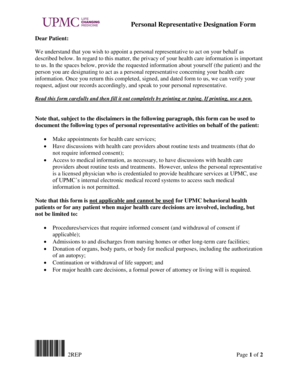
Personal Representative Designation UPMC Com 2012-2026


What is the personal representative designation form?
The UPMC personal representative designation form is a legal document that allows an individual to designate another person to act on their behalf in specific matters, particularly concerning healthcare decisions. This form is crucial for ensuring that a trusted individual can make informed choices regarding medical care when the original signer is unable to do so due to health reasons or incapacity. The document outlines the scope of authority granted to the designated representative, which may include accessing medical records, making treatment decisions, and communicating with healthcare providers.
Steps to complete the personal representative designation form
Completing the UPMC personal representative designation form involves several key steps to ensure accuracy and compliance with legal standards. First, gather all necessary personal information, including the names and contact details of both the individual designating the representative and the chosen representative. Next, clearly outline the specific powers being granted to the representative, ensuring that all parties understand their roles. After filling out the form, both the individual and the representative should sign and date the document. It is advisable to keep copies for personal records and provide a copy to the designated representative and relevant healthcare providers.
Legal use of the personal representative designation
The legal use of the UPMC personal representative designation form is governed by various laws and regulations that ensure its validity. For the designation to be legally binding, it must be completed in accordance with state laws, which may vary. The form must be signed by the individual granting authority and, in some cases, witnessed or notarized. Compliance with the Health Insurance Portability and Accountability Act (HIPAA) is also essential, as it protects the privacy of the individual's medical information while allowing the representative access to necessary records for decision-making.
Key elements of the personal representative designation form
Several key elements are essential to the UPMC personal representative designation form to ensure its effectiveness and legal standing. These elements include:
- Identification of the principal: The individual designating the representative must provide their full name, address, and contact information.
- Identification of the representative: The chosen representative's full name, address, and contact information must be clearly stated.
- Scope of authority: The form should specify the extent of the powers granted to the representative, including any limitations.
- Signatures: Both the principal and the representative must sign the form to validate the designation.
- Date: The date of signing is crucial for establishing the timeline of authority.
How to obtain the personal representative designation form
The UPMC personal representative designation form can typically be obtained through various channels. Individuals can request the form directly from UPMC healthcare facilities or download it from their official website. Additionally, healthcare providers may have copies available in their offices. It is important to ensure that the most current version of the form is used, as updates may occur to comply with changing regulations or organizational policies.
Form submission methods
Once the UPMC personal representative designation form is completed, it can be submitted through multiple methods. Individuals may choose to submit the form online, if UPMC provides a digital submission option, or they can print and mail the document to the appropriate UPMC facility. In some cases, in-person submission may also be an option, allowing for immediate confirmation of receipt. Regardless of the method chosen, it is advisable to keep a copy of the submitted form for personal records.
Quick guide on how to complete personal representative designation upmccom
Prepare Personal Representative Designation UPMC com effortlessly on any device
Digital document administration has become increasingly favored by businesses and individuals alike. It offers a superb environmentally friendly substitute for conventional printed and signed paperwork, allowing you to locate the appropriate template and securely keep it online. airSlate SignNow provides all the tools you require to create, modify, and electronically sign your documents promptly without delays. Manage Personal Representative Designation UPMC com on any device with airSlate SignNow's Android or iOS applications and elevate any document-related procedure today.
The easiest way to modify and electronically sign Personal Representative Designation UPMC com without hassle
- Locate Personal Representative Designation UPMC com and then click Get Form to begin.
- Use the tools we provide to fill out your document.
- Emphasize important sections of your documents or obscure sensitive information with tools that airSlate SignNow specifically offers for that purpose.
- Create your signature using the Sign tool, which takes seconds and carries the same legal validity as a traditional handwritten signature.
- Review the information and then click on the Done button to preserve your changes.
- Choose how you would like to send your form, via email, SMS, or invitation link, or download it to your computer.
Eliminate the worry of lost or misplaced documents, tedious form searches, or errors that necessitate printing new copies. airSlate SignNow fulfills your document management needs in just a few clicks from a device of your choice. Modify and electronically sign Personal Representative Designation UPMC com and ensure outstanding communication at any stage of your form preparation process with airSlate SignNow.
Create this form in 5 minutes or less
Find and fill out the correct personal representative designation upmccom
Create this form in 5 minutes!
How to create an eSignature for the personal representative designation upmccom
How to create an eSignature for a PDF document in the online mode
How to create an eSignature for a PDF document in Chrome
The best way to generate an eSignature for putting it on PDFs in Gmail
The best way to create an electronic signature straight from your mobile device
How to generate an eSignature for a PDF document on iOS devices
The best way to create an electronic signature for a PDF document on Android devices
People also ask
-
What is the upmc personal representative designation form?
The upmc personal representative designation form is a legal document that allows an individual to designate another person to make medical decisions on their behalf. This form is essential for ensuring that healthcare wishes are respected, especially in critical situations. Using airSlate SignNow, you can easily create and sign this document online.
-
How do I fill out the upmc personal representative designation form using airSlate SignNow?
Filling out the upmc personal representative designation form with airSlate SignNow is simple. Just upload your form to our platform, fill in the required fields, and add the necessary signatures. Our intuitive interface makes the process easy and efficient.
-
Is there a cost associated with using airSlate SignNow for the upmc personal representative designation form?
Yes, airSlate SignNow offers various pricing plans depending on your business needs. While there may be a fee for premium features, you can still access essential functions to complete the upmc personal representative designation form at competitive rates. Consider our plans for a cost-effective solution.
-
What features does airSlate SignNow provide for the upmc personal representative designation form?
AirSlate SignNow provides a variety of features for the upmc personal representative designation form, including customizable templates, electronic signing, and document tracking. These features help streamline the process and ensure that your documents are secure and compliant.
-
What are the benefits of using airSlate SignNow for the upmc personal representative designation form?
Using airSlate SignNow for the upmc personal representative designation form offers several benefits, such as increased efficiency, reduced paperwork, and quicker processing times. You can easily manage all your documents in one place and ensure they are signed and returned promptly.
-
Can I integrate airSlate SignNow with other applications for handling the upmc personal representative designation form?
Yes, airSlate SignNow allows for easy integration with various applications, enhancing your workflow. Whether you need to connect with CRM systems or cloud storage services, our platform can seamlessly integrate to help you manage the upmc personal representative designation form efficiently.
-
How secure is my information when using airSlate SignNow for the upmc personal representative designation form?
Security is a top priority at airSlate SignNow. We utilize advanced encryption methods and adhere to industry standards to ensure that your information related to the upmc personal representative designation form remains confidential and secure throughout the signing process.
Get more for Personal Representative Designation UPMC com
Find out other Personal Representative Designation UPMC com
- eSign New Hampshire Sports IOU Safe
- eSign Delaware Courts Operating Agreement Easy
- eSign Georgia Courts Bill Of Lading Online
- eSign Hawaii Courts Contract Mobile
- eSign Hawaii Courts RFP Online
- How To eSign Hawaii Courts RFP
- eSign Hawaii Courts Letter Of Intent Later
- eSign Hawaii Courts IOU Myself
- eSign Hawaii Courts IOU Safe
- Help Me With eSign Hawaii Courts Cease And Desist Letter
- How To eSign Massachusetts Police Letter Of Intent
- eSign Police Document Michigan Secure
- eSign Iowa Courts Emergency Contact Form Online
- eSign Kentucky Courts Quitclaim Deed Easy
- How To eSign Maryland Courts Medical History
- eSign Michigan Courts Lease Agreement Template Online
- eSign Minnesota Courts Cease And Desist Letter Free
- Can I eSign Montana Courts NDA
- eSign Montana Courts LLC Operating Agreement Mobile
- eSign Oklahoma Sports Rental Application Simple