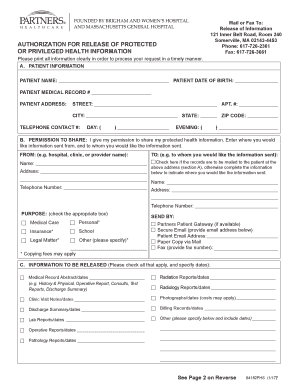
Partners Form 2017-2026


What is the Partners Form
The partners form is a crucial document used in various contexts, particularly in healthcare settings. It facilitates the authorization for sharing protected health information among partners or entities involved in a patient's care. This form ensures that individuals can grant permission for their healthcare providers to release their medical information to designated partners, such as family members or other healthcare professionals. By completing the partners healthcare authorization form, individuals can maintain control over who accesses their sensitive information, which is essential for privacy and compliance with regulations like HIPAA.
How to Use the Partners Form
Using the partners form involves several straightforward steps. First, ensure you have the correct version of the form, as it may vary depending on the specific requirements of the healthcare provider or institution. Next, fill out the necessary fields, including your personal information, the names of the individuals or organizations authorized to receive your information, and the scope of the authorization. It is vital to read the form carefully to understand what information will be shared and for what duration. After completing the form, sign and date it to validate the authorization, ensuring that all parties involved have a clear understanding of the permissions granted.
Steps to Complete the Partners Form
Completing the partners form requires attention to detail to ensure accuracy and compliance. Follow these steps:
- Obtain the correct partners form from your healthcare provider or download it from a trusted source.
- Provide your full name, address, and contact information at the top of the form.
- List the names and contact details of the individuals or entities you are authorizing to access your health information.
- Specify the types of information that can be shared, such as medical records, treatment plans, or billing information.
- Indicate the duration of the authorization, whether it is for a specific time frame or until revoked.
- Sign and date the form to confirm your consent.
Legal Use of the Partners Form
The partners form is legally binding when executed correctly, adhering to specific regulations. In the United States, healthcare providers must comply with the Health Insurance Portability and Accountability Act (HIPAA), which governs the sharing of medical information. To ensure the legal use of the partners form, it must include clear consent from the individual whose information is being shared. Additionally, the form should detail the purpose of the disclosure and the parties involved. By following these guidelines, the partners form can serve as a valid authorization for the release of health information.
Key Elements of the Partners Form
Several key elements are essential for the partners form to be effective and legally compliant. These include:
- Patient Information: Full name, address, and date of birth of the individual authorizing the release.
- Authorized Parties: Names and contact information of those who will receive the information.
- Scope of Authorization: Specific details about what information can be shared.
- Duration: The time period during which the authorization is valid.
- Signature: The signature of the individual granting permission, along with the date.
Examples of Using the Partners Form
The partners form can be utilized in various scenarios, particularly in healthcare settings. For instance, a patient may use the form to allow their primary care physician to share medical records with a specialist for further treatment. Another example includes a patient granting access to family members to discuss treatment options or medical decisions. In both cases, the partners healthcare authorization form ensures that sensitive information is shared responsibly and legally, providing peace of mind to the individual regarding their privacy.
Quick guide on how to complete partners form
Easily Prepare Partners Form on Any Gadget
The management of online documents has become increasingly favored among businesses and individuals alike. It serves as an ideal eco-friendly alternative to conventional printed and signed documents, allowing you to locate the correct form and securely store it online. airSlate SignNow equips you with all the tools you need to create, modify, and electronically sign your documents swiftly without delays. Handle Partners Form on any device through airSlate SignNow's Android or iOS applications and simplify any document-centric workflow today.
How to edit and eSign Partners Form effortlessly
- Locate Partners Form and then click Get Form to commence.
- Employ the tools we offer to fill out your form.
- Highlight pertinent sections of your documents or conceal sensitive information using tools specifically provided by airSlate SignNow for that purpose.
- Create your signature with the Sign tool, which takes mere seconds and holds the same legal validity as a conventional wet ink signature.
- Review all the details and then click the Done button to save your changes.
- Select your preferred method to share your form, whether by email, SMS, or an invitation link, or download it to your computer.
Say goodbye to lost or misfiled documents, tedious form searches, or errors that require reprinting new copies. airSlate SignNow fulfills your document management needs in just a few clicks from any device of your choosing. Edit and eSign Partners Form to ensure effective communication at any stage of the form preparation process with airSlate SignNow.
Create this form in 5 minutes or less
Create this form in 5 minutes!
How to create an eSignature for the partners form
How to make an eSignature for your PDF file online
How to make an eSignature for your PDF file in Google Chrome
The way to make an eSignature for signing PDFs in Gmail
The way to create an electronic signature from your mobile device
The best way to make an electronic signature for a PDF file on iOS
The way to create an electronic signature for a PDF file on Android devices
People also ask
-
What is the partners form used for in airSlate SignNow?
The partners form is designed to streamline the process of collaboration with businesses that want to integrate airSlate SignNow into their services. It helps ensure that both parties can quickly complete necessary documentation and formalize partnerships.
-
How can I access the partners form in airSlate SignNow?
You can easily access the partners form by visiting our website and navigating to the partners section. There, you will find the link to the form, which you can fill out to initiate your partnership with airSlate SignNow.
-
What are the benefits of using the partners form?
Using the partners form simplifies the partnership process by allowing businesses to submit essential information in one concise location. This leads to faster response times and smoother collaboration between airSlate SignNow and your business.
-
Is there a fee associated with submitting the partners form?
No, submitting the partners form is completely free of charge. airSlate SignNow values partnership development and allows businesses to engage in the process without any financial barriers.
-
What features do I need to know about when filling out the partners form?
When filling out the partners form, it's essential to provide accurate company information and specify how you plan to integrate airSlate SignNow. This information helps us understand your needs and tailor our offerings accordingly.
-
How does airSlate SignNow support partners after submitting the form?
After submitting the partners form, airSlate SignNow provides dedicated support to assist in the integration process. Our team will signNow out to discuss partnership goals and ensure a successful collaboration.
-
Can the partners form be filled out by multiple users?
Yes, the partners form can be filled out by multiple users within your organization. However, we recommend that one designated representative handles the submission to ensure consistency and clarity.
Get more for Partners Form
Find out other Partners Form
- Help Me With Electronic signature West Virginia Non-Profit Business Plan Template
- Electronic signature Nebraska Legal Living Will Simple
- Electronic signature Nevada Legal Contract Safe
- How Can I Electronic signature Nevada Legal Operating Agreement
- How Do I Electronic signature New Hampshire Legal LLC Operating Agreement
- How Can I Electronic signature New Mexico Legal Forbearance Agreement
- Electronic signature New Jersey Legal Residential Lease Agreement Fast
- How To Electronic signature New York Legal Lease Agreement
- How Can I Electronic signature New York Legal Stock Certificate
- Electronic signature North Carolina Legal Quitclaim Deed Secure
- How Can I Electronic signature North Carolina Legal Permission Slip
- Electronic signature Legal PDF North Dakota Online
- Electronic signature North Carolina Life Sciences Stock Certificate Fast
- Help Me With Electronic signature North Dakota Legal Warranty Deed
- Electronic signature North Dakota Legal Cease And Desist Letter Online
- Electronic signature North Dakota Legal Cease And Desist Letter Free
- Electronic signature Delaware Orthodontists Permission Slip Free
- How Do I Electronic signature Hawaii Orthodontists Lease Agreement Form
- Electronic signature North Dakota Life Sciences Business Plan Template Now
- Electronic signature Oklahoma Legal Bill Of Lading Fast