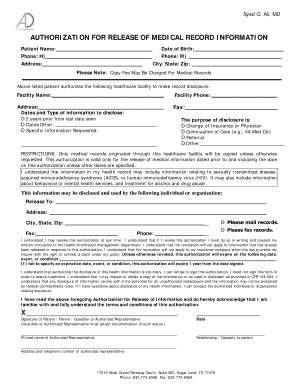
Medical Records Release Form Dermatology Sugar Land TX


What is the release medical record form?
The release medical record form is a legal document that authorizes healthcare providers to share a patient's medical information with designated individuals or organizations. This form is essential for ensuring that sensitive health information is disclosed only with the patient's consent. It typically includes details such as the patient's name, date of birth, and the specific medical records being requested. This form is crucial for patients who need to transfer their medical records to a new healthcare provider or for other purposes, such as legal matters or insurance claims.
Key elements of the release medical record form
Understanding the key elements of the release medical record form is vital for both patients and healthcare providers. The form generally includes:
- Patient Information: Full name, date of birth, and contact details.
- Recipient Information: Name and address of the individual or organization receiving the records.
- Specific Records Requested: Clear description of the medical records being requested.
- Purpose of Release: Reason for sharing the medical records, such as treatment, legal, or insurance purposes.
- Expiration Date: Duration for which the authorization is valid.
- Signature: Patient's signature and date, confirming consent.
Steps to complete the release medical record form
Completing the release medical record form involves several important steps to ensure accuracy and compliance. Here’s a straightforward process:
- Obtain the form: Access a printable version of the release medical record form, often available through healthcare providers or online.
- Fill in patient information: Enter your full name, date of birth, and contact information accurately.
- Specify the recipient: Clearly write the name and address of the individual or organization that will receive the records.
- Detail the records requested: Indicate which specific medical records you wish to be released.
- State the purpose: Provide a brief explanation of why you are requesting the release of your medical records.
- Sign and date: Ensure you sign the form and include the date to validate your consent.
Legal use of the release medical record form
The release medical record form serves a critical legal function in the healthcare system. It ensures compliance with federal and state laws, such as the Health Insurance Portability and Accountability Act (HIPAA), which protects patient privacy. By using this form, healthcare providers can legally share medical information, provided they have documented consent from the patient. This protects both the patient’s rights and the provider’s legal responsibilities.
How to obtain the release medical record form
Obtaining the release medical record form is a straightforward process. Patients can typically request the form directly from their healthcare provider's office or download it from the provider's website. Some facilities may also offer the form in person at their administrative offices. If you are unsure where to find the form, contacting the healthcare provider’s office directly can provide guidance on how to access it efficiently.
Examples of using the release medical record form
There are various scenarios in which a release medical record form may be used. Common examples include:
- Transferring Care: When a patient moves to a new healthcare provider and needs to share their medical history.
- Insurance Claims: When insurance companies require access to medical records for processing claims.
- Legal Matters: In cases where medical records are needed for legal proceedings, such as personal injury lawsuits.
Quick guide on how to complete medical records release form dermatology sugar land tx
Effortlessly prepare Medical Records Release Form Dermatology Sugar Land TX on any gadget
Managing documents online has gained traction among businesses and individuals alike. It offers an ideal eco-friendly alternative to traditional printed and signed documents, allowing you to find the appropriate form and securely keep it online. airSlate SignNow equips you with all the resources necessary to create, edit, and electronically sign your documents quickly and without delays. Manage Medical Records Release Form Dermatology Sugar Land TX on any gadget using airSlate SignNow apps for Android or iOS and enhance your document-focused operations today.
The simplest way to edit and electronically sign Medical Records Release Form Dermatology Sugar Land TX with ease
- Find Medical Records Release Form Dermatology Sugar Land TX and click on Get Form to begin.
- Utilize the tools we offer to complete your form.
- Mark relevant parts of the documents or redact confidential information with tools specifically provided by airSlate SignNow for that purpose.
- Create your signature using the Sign tool, which takes mere seconds and carries the same legal validity as a traditional signature done with ink.
- Review the details and click on the Done button to save your changes.
- Choose your preferred method to send your form: via email, text message (SMS), or invitation link, or download it to your computer.
No more worries about lost or misplaced files, tedious form hunting, or mistakes that necessitate printing new copies. airSlate SignNow fulfills all your document management needs with just a few clicks from any device you choose. Edit and electronically sign Medical Records Release Form Dermatology Sugar Land TX to ensure excellent communication at every stage of your form preparation process with airSlate SignNow.
Create this form in 5 minutes or less
Create this form in 5 minutes!
How to create an eSignature for the medical records release form dermatology sugar land tx
The best way to generate an eSignature for your PDF document online
The best way to generate an eSignature for your PDF document in Google Chrome
How to make an electronic signature for signing PDFs in Gmail
How to create an electronic signature right from your smart phone
How to create an electronic signature for a PDF document on iOS
How to create an electronic signature for a PDF on Android OS
People also ask
-
What is the process to release medical records using airSlate SignNow?
To release medical records with airSlate SignNow, simply upload your documents to our platform, specify the recipients, and add any necessary fields for signatures. Our intuitive interface guides you through the process, ensuring compliance and security while allowing for quick and seamless releases.
-
How much does it cost to use airSlate SignNow to release medical records?
airSlate SignNow offers competitive pricing plans that cater to different needs, starting with affordable options for small practices to more comprehensive plans for larger organizations. With our cost-effective solution, you can easily release medical records without breaking the bank.
-
Is airSlate SignNow HIPAA compliant for releasing medical records?
Yes, airSlate SignNow is fully HIPAA compliant, ensuring that your sensitive information remains protected. When you release medical records using our platform, you can be confident that all measures are in place to safeguard patient privacy and confidentiality.
-
Can I integrate airSlate SignNow with other healthcare systems for medical record releases?
Absolutely! airSlate SignNow offers seamless integrations with various healthcare management systems. This allows you to efficiently release medical records and streamline your workflows directly within your existing applications.
-
What features does airSlate SignNow offer for releasing medical records?
airSlate SignNow includes features such as customizable templates, real-time tracking, and automated reminders, all designed to streamline the process of releasing medical records. These tools help ensure timely responses and improve overall patient care management.
-
How secure is airSlate SignNow when releasing medical records?
Security is a top priority at airSlate SignNow. When you release medical records, your documents are encrypted both in transit and at rest, and we employ advanced security measures to protect your information from unauthorized access.
-
Can I track the status of my medical record release with airSlate SignNow?
Yes, airSlate SignNow provides real-time tracking for all documents, including medical record releases. You can easily monitor when documents are sent, viewed, and signed, which helps you manage patient requests effectively.
Get more for Medical Records Release Form Dermatology Sugar Land TX
Find out other Medical Records Release Form Dermatology Sugar Land TX
- How To Integrate Sign in Banking
- How To Use Sign in Banking
- Help Me With Use Sign in Banking
- Can I Use Sign in Banking
- How Do I Install Sign in Banking
- How To Add Sign in Banking
- How Do I Add Sign in Banking
- How Can I Add Sign in Banking
- Can I Add Sign in Banking
- Help Me With Set Up Sign in Government
- How To Integrate eSign in Banking
- How To Use eSign in Banking
- How To Install eSign in Banking
- How To Add eSign in Banking
- How To Set Up eSign in Banking
- How To Save eSign in Banking
- How To Implement eSign in Banking
- How To Set Up eSign in Construction
- How To Integrate eSign in Doctors
- How To Use eSign in Doctors