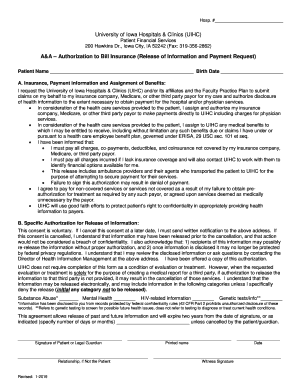
Financial AssistanceUniversity of Iowa Hospitals & Clinics 2019-2026


Understanding the 2019 AA Form
The 2019 AA form is a crucial document used for financial assistance applications at the University of Iowa Hospitals and Clinics. This form is designed to collect essential information regarding an individual's financial situation to determine eligibility for assistance programs. It is important to fill out the form accurately, as it directly impacts the approval process for financial aid. The form typically requires details about income, household size, and medical expenses, which help the institution assess the applicant's needs.
Steps to Complete the 2019 AA Form
Completing the 2019 AA form involves several key steps to ensure that all necessary information is provided. Begin by gathering relevant financial documents, such as pay stubs, tax returns, and any other income verification materials. Next, carefully fill out each section of the form, ensuring that all information is accurate and up to date. After completing the form, review it for any errors or omissions. Finally, submit the form as per the specified submission methods, which may include online submission, mailing, or in-person delivery.
Eligibility Criteria for Financial Assistance
Eligibility for financial assistance through the 2019 AA form is based on several factors. Applicants must demonstrate financial need, which is typically assessed through income levels in relation to federal poverty guidelines. Additional considerations may include the number of dependents in the household and any significant medical expenses incurred. It is essential to provide complete and truthful information to ensure a fair evaluation of eligibility.
Required Documents for Submission
When submitting the 2019 AA form, applicants must provide specific documentation to support their financial claims. Required documents often include:
- Recent pay stubs or proof of income
- Tax returns for the previous year
- Documentation of any government assistance received
- Medical bills and statements related to healthcare costs
Having these documents ready can facilitate a smoother application process and improve the chances of receiving the needed assistance.
Form Submission Methods
The 2019 AA form can be submitted through various methods to accommodate different preferences. Common submission methods include:
- Online submission via the designated portal
- Mailing the completed form to the appropriate department
- In-person delivery at the financial assistance office
Choosing the right submission method depends on the applicant's convenience and the urgency of their financial assistance needs.
Legal Use of the 2019 AA Form
The 2019 AA form must be completed and submitted in compliance with applicable laws and regulations governing financial assistance. This includes adhering to privacy laws that protect personal information and ensuring that all provided information is accurate and truthful. Misrepresentation or failure to disclose relevant details can lead to penalties, including denial of assistance or legal repercussions.
Quick guide on how to complete financial assistanceuniversity of iowa hospitals ampamp clinics
Complete Financial AssistanceUniversity Of Iowa Hospitals & Clinics effortlessly on any device
Digital document management has gained signNow traction among businesses and individuals alike. It offers an ideal eco-friendly substitute for conventional printed and signed documents, as you can obtain the appropriate form and securely store it online. airSlate SignNow equips you with all the necessary tools to create, modify, and electronically sign your documents swiftly without any delays. Manage Financial AssistanceUniversity Of Iowa Hospitals & Clinics on any device using airSlate SignNow's Android or iOS applications and enhance any document-focused operation today.
The easiest way to modify and electronically sign Financial AssistanceUniversity Of Iowa Hospitals & Clinics without stress
- Locate Financial AssistanceUniversity Of Iowa Hospitals & Clinics and click Get Form to begin.
- Utilize the tools we offer to finalize your document.
- Emphasize important sections of your documents or hide sensitive information with tools specifically designed by airSlate SignNow for that purpose.
- Generate your signature using the Sign feature, which takes mere seconds and holds the same legal validity as a traditional wet ink signature.
- Review all the details and click on the Done button to save your changes.
- Select your preferred method of delivering your form, either via email, SMS, or invite link, or download it to your computer.
Say goodbye to lost or misplaced documents, frustrating form searches, or errors that require printing new document copies. airSlate SignNow meets all your document management needs in just a few clicks from any device you choose. Modify and electronically sign Financial AssistanceUniversity Of Iowa Hospitals & Clinics and ensure excellent communication throughout the document preparation process with airSlate SignNow.
Create this form in 5 minutes or less
Find and fill out the correct financial assistanceuniversity of iowa hospitals ampamp clinics
Create this form in 5 minutes!
How to create an eSignature for the financial assistanceuniversity of iowa hospitals ampamp clinics
The way to create an eSignature for your PDF document online
The way to create an eSignature for your PDF document in Google Chrome
The best way to make an electronic signature for signing PDFs in Gmail
The best way to create an eSignature from your smart phone
The best way to generate an electronic signature for a PDF document on iOS
The best way to create an eSignature for a PDF file on Android OS
People also ask
-
What is the purpose of the 2019 aa form?
The 2019 aa form is used to report specific financial information as required by tax authorities. It allows businesses to disclose annual asset and liability details effectively. Completing the 2019 aa form accurately is crucial for compliance and financial analysis.
-
How can airSlate SignNow help with the 2019 aa form?
airSlate SignNow provides a seamless way to eSign and send the 2019 aa form electronically. Our platform simplifies document management, ensuring that your 2019 aa form is securely signed and archived. Boost your efficiency by eliminating manual paperwork with our user-friendly solution.
-
What are the pricing options for airSlate SignNow when working with the 2019 aa form?
airSlate SignNow offers flexible pricing plans that cater to businesses of varying sizes. Our pricing provides access to comprehensive features for managing documents, including the 2019 aa form. You can choose a plan that fits your budget and document needs.
-
Can I integrate airSlate SignNow with other applications while using the 2019 aa form?
Yes, airSlate SignNow integrates with a wide range of applications, making it easy to manage your documents, including the 2019 aa form. Whether you use CRM systems or accounting software, our integrations help streamline your workflow. Simplifying document management across platforms is our priority.
-
What are the security features provided by airSlate SignNow for the 2019 aa form?
AirSlate SignNow prioritizes your document security, especially for sensitive forms like the 2019 aa form. We utilize encryption and secure access protocols to ensure that your data remains protected. Trust in our platform to keep your information confidential and safe.
-
Is it easy to track the status of the 2019 aa form with airSlate SignNow?
Absolutely! airSlate SignNow allows you to easily track the status of the 2019 aa form at every stage of the signing process. You'll receive real-time notifications when it's sent, viewed, and signed, ensuring transparency and timely completion.
-
How user-friendly is airSlate SignNow for completing the 2019 aa form?
airSlate SignNow is designed to be intuitive and user-friendly, making it easy for anyone to complete the 2019 aa form. Our platform provides guided steps and support features, helping users navigate the process effortlessly. You can get your documents signed quickly and efficiently.
Get more for Financial AssistanceUniversity Of Iowa Hospitals & Clinics
Find out other Financial AssistanceUniversity Of Iowa Hospitals & Clinics
- How Do I Electronic signature Colorado Promissory Note Template
- Can I Electronic signature Florida Promissory Note Template
- How To Electronic signature Hawaii Promissory Note Template
- Electronic signature Indiana Promissory Note Template Now
- Electronic signature Kansas Promissory Note Template Online
- Can I Electronic signature Louisiana Promissory Note Template
- Electronic signature Rhode Island Promissory Note Template Safe
- How To Electronic signature Texas Promissory Note Template
- Electronic signature Wyoming Indemnity Agreement Template Free
- Electronic signature Iowa Bookkeeping Contract Safe
- Electronic signature New York Bookkeeping Contract Myself
- Electronic signature South Carolina Bookkeeping Contract Computer
- Electronic signature South Carolina Bookkeeping Contract Myself
- Electronic signature South Carolina Bookkeeping Contract Easy
- How To Electronic signature South Carolina Bookkeeping Contract
- How Do I eSignature Arkansas Medical Records Release
- How Do I eSignature Iowa Medical Records Release
- Electronic signature Texas Internship Contract Safe
- Electronic signature North Carolina Day Care Contract Later
- Electronic signature Tennessee Medical Power of Attorney Template Simple