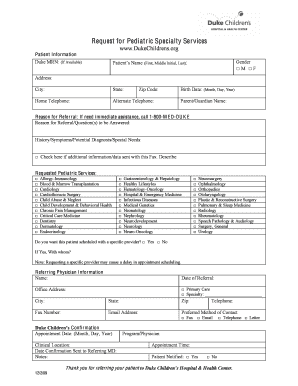
Duke Rheumatology Referal Forms 2009-2026


What is the Duke Rheumatology Referral Form
The Duke Rheumatology referral form is a specialized document used to facilitate the referral process for patients seeking rheumatological care at Duke University. This form is essential for healthcare providers to communicate patient information effectively, ensuring that the Duke rheumatology faculty can assess and address the specific needs of each patient. It typically includes sections for patient demographics, medical history, and the referring physician's details, allowing for a comprehensive overview of the patient's condition.
How to Use the Duke Rheumatology Referral Form
Using the Duke Rheumatology referral form involves several straightforward steps. First, the referring physician must complete the form with accurate and detailed patient information. This includes the patient's name, contact information, and relevant medical history. Once filled out, the form can be submitted electronically or printed for physical submission. It is crucial to ensure that all required fields are completed to avoid delays in the referral process.
Steps to Complete the Duke Rheumatology Referral Form
Completing the Duke Rheumatology referral form requires careful attention to detail. Follow these steps for a smooth process:
- Gather patient information, including full name, date of birth, and contact details.
- Document the patient's medical history, focusing on any rheumatological issues.
- Provide the referring physician's information, including name, practice location, and contact number.
- Review the form for accuracy, ensuring all necessary fields are filled.
- Submit the form electronically through a secure platform or print and mail it to the appropriate department.
Legal Use of the Duke Rheumatology Referral Form
The Duke Rheumatology referral form is legally binding when completed correctly and submitted through appropriate channels. Compliance with healthcare regulations, such as HIPAA, ensures that patient information remains confidential and secure. It is essential for healthcare providers to understand the legal implications of the information shared in the referral form, as it may be used for insurance purposes and medical records.
Key Elements of the Duke Rheumatology Referral Form
Several key elements are essential to the Duke Rheumatology referral form. These include:
- Patient Information: Basic details such as name, age, and contact information.
- Medical History: A summary of the patient's relevant medical conditions and treatments.
- Referring Physician Details: Information about the healthcare provider making the referral.
- Reason for Referral: A clear explanation of why the patient is being referred for rheumatological care.
Form Submission Methods
The Duke Rheumatology referral form can be submitted through various methods to accommodate different preferences. Options include:
- Online Submission: Many healthcare providers prefer to submit the form electronically through secure platforms, ensuring quick processing.
- Mail: The form can be printed and sent via postal service to the designated department at Duke.
- In-Person Delivery: Referring physicians may choose to deliver the form directly to the clinic, allowing for immediate communication with the staff.
Quick guide on how to complete duke rheumatology referal forms
Complete Duke Rheumatology Referal Forms effortlessly on any device
Web-based document management has become favored by organizations and individuals. It offers an ideal eco-friendly alternative to conventional printed and signed documents, as you can find the appropriate form and securely store it online. airSlate SignNow provides you with all the tools necessary to design, modify, and eSign your documents swiftly without delays. Handle Duke Rheumatology Referal Forms on any gadget with airSlate SignNow Android or iOS applications and simplify any document-oriented process today.
How to alter and eSign Duke Rheumatology Referal Forms with ease
- Find Duke Rheumatology Referal Forms and click Get Form to begin.
- Utilize the tools we offer to complete your form.
- Highlight important sections of your documents or obscure sensitive information with tools that airSlate SignNow provides specifically for that purpose.
- Create your signature using the Sign tool, which takes moments and carries the same legal validity as a conventional wet ink signature.
- Review all the details and then click the Done button to save your changes.
- Select how you wish to send your form, by email, SMS, or invite link, or download it to your computer.
Say goodbye to lost or misplaced files, tedious form searching, or errors that necessitate printing new document copies. airSlate SignNow meets your document management needs in just a few clicks from any device you prefer. Alter and eSign Duke Rheumatology Referal Forms and ensure excellent communication at all stages of the form preparation process with airSlate SignNow.
Create this form in 5 minutes or less
Create this form in 5 minutes!
How to create an eSignature for the duke rheumatology referal forms
The way to generate an electronic signature for your PDF file online
The way to generate an electronic signature for your PDF file in Google Chrome
The way to make an eSignature for signing PDFs in Gmail
The best way to create an electronic signature from your mobile device
The best way to make an electronic signature for a PDF file on iOS
The best way to create an electronic signature for a PDF file on Android devices
People also ask
-
What is the duke rheumatology referral form?
The duke rheumatology referral form is a document used by healthcare providers to refer patients to Duke's rheumatology services. This form streamlines the referral process, ensuring that all necessary information is collected and submitted efficiently for optimal patient care.
-
How can I access the duke rheumatology referral form using airSlate SignNow?
You can easily access the duke rheumatology referral form by logging into your airSlate SignNow account. Once there, you can search for the form within your document library or upload it directly for tracking and signing purposes.
-
Is there a cost associated with using the duke rheumatology referral form on airSlate SignNow?
AirSlate SignNow offers a cost-effective solution for managing your documents, including the duke rheumatology referral form. Pricing varies based on your subscription plan, but we ensure competitive rates that provide great value for accessing and eSigning important forms.
-
What features does airSlate SignNow offer for the duke rheumatology referral form?
AirSlate SignNow enhances the duke rheumatology referral form with features such as secure eSigning, customizable templates, and document tracking. These tools help ensure that patient referrals are managed efficiently, securely, and within compliance guidelines.
-
Can I integrate the duke rheumatology referral form with other software on airSlate SignNow?
Yes, airSlate SignNow allows seamless integration of the duke rheumatology referral form with a variety of software systems. This compatibility ensures that you can manage referrals alongside other healthcare applications for improved efficiency and data synchronization.
-
What are the benefits of using the duke rheumatology referral form with airSlate SignNow?
Using the duke rheumatology referral form with airSlate SignNow brings numerous benefits, such as simplifying the referral process, reducing paper usage, and speeding up patient service delivery. The platform also enhances tracking and accountability through its digital solutions.
-
How does airSlate SignNow ensure the security of the duke rheumatology referral form?
AirSlate SignNow places a strong emphasis on security by employing encryption and compliance with healthcare regulations. This ensures that the duke rheumatology referral form is protected during transmission and storage, making it safe for sensitive patient information.
Get more for Duke Rheumatology Referal Forms
Find out other Duke Rheumatology Referal Forms
- eSignature Alaska Government Agreement Fast
- How Can I eSignature Arizona Government POA
- How Do I eSignature Nevada Doctors Lease Agreement Template
- Help Me With eSignature Nevada Doctors Lease Agreement Template
- How Can I eSignature Nevada Doctors Lease Agreement Template
- eSignature Finance & Tax Accounting Presentation Arkansas Secure
- eSignature Arkansas Government Affidavit Of Heirship Online
- eSignature New Jersey Doctors Permission Slip Mobile
- eSignature Colorado Government Residential Lease Agreement Free
- Help Me With eSignature Colorado Government Medical History
- eSignature New Mexico Doctors Lease Termination Letter Fast
- eSignature New Mexico Doctors Business Associate Agreement Later
- eSignature North Carolina Doctors Executive Summary Template Free
- eSignature North Dakota Doctors Bill Of Lading Online
- eSignature Delaware Finance & Tax Accounting Job Description Template Fast
- How To eSignature Kentucky Government Warranty Deed
- eSignature Mississippi Government Limited Power Of Attorney Myself
- Can I eSignature South Dakota Doctors Lease Agreement Form
- eSignature New Hampshire Government Bill Of Lading Fast
- eSignature Illinois Finance & Tax Accounting Purchase Order Template Myself