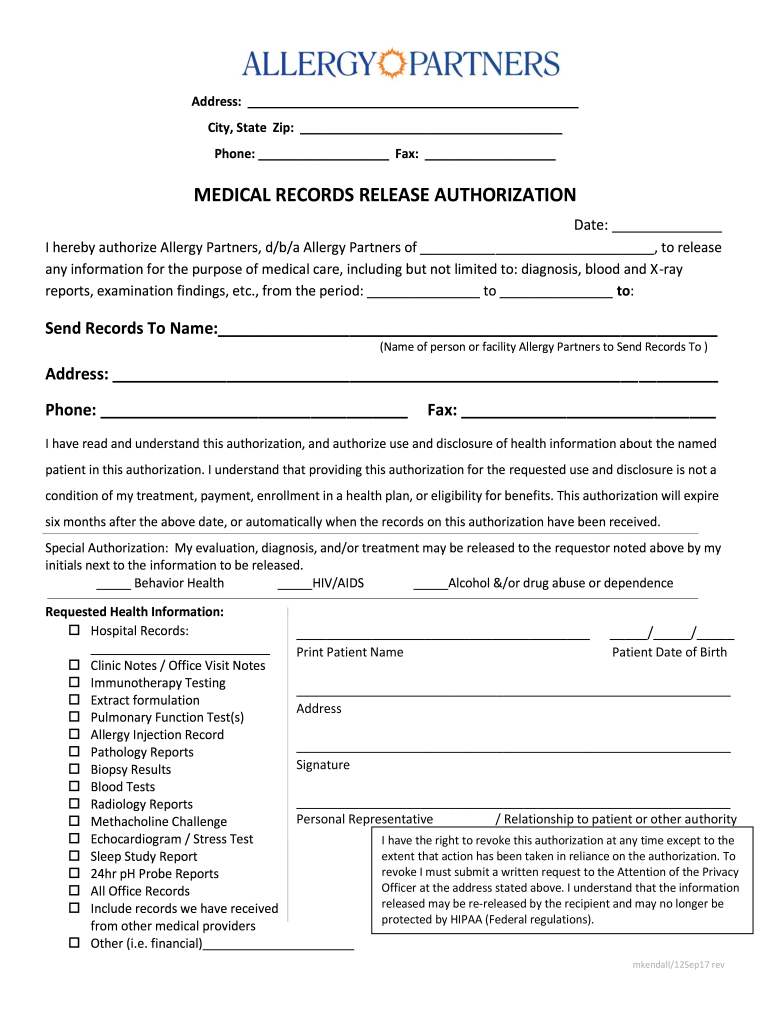
Authorization to Release Medical Records Mercy Iowa City 2017-2026


Understanding the Authorization to Release Medical Records at Mercy Iowa City
The Authorization to Release Medical Records at Mercy Iowa City is a crucial document that allows patients to grant permission for their medical information to be shared with designated individuals or entities. This authorization is essential for facilitating communication between healthcare providers and ensuring that patients receive coordinated care. It typically includes details such as the patient's name, the specific records being requested, and the duration for which the authorization is valid. Understanding this document is vital for anyone looking to manage their medical records effectively.
Steps to Complete the Authorization to Release Medical Records
Completing the Authorization to Release Medical Records involves several key steps. First, patients must obtain the authorization form, which can often be found on the Mercy Iowa City patient portal. Next, patients should fill out their personal information, including their full name, date of birth, and contact information. It is also important to specify which medical records are being requested and to whom they should be sent. Finally, patients must sign and date the form to validate it. Ensuring that all sections are accurately completed helps prevent delays in processing.
Legal Use of the Authorization to Release Medical Records
The Authorization to Release Medical Records is legally binding, provided it meets specific criteria outlined by federal and state laws. The Health Insurance Portability and Accountability Act (HIPAA) governs the privacy and security of medical information, ensuring that patient data is protected. Patients must be informed about their rights regarding their medical records and the implications of signing the authorization. By understanding these legal aspects, patients can make informed decisions about their medical information.
How to Obtain the Authorization to Release Medical Records
Patients can obtain the Authorization to Release Medical Records through several methods. The most convenient way is to access the Mercy Iowa City patient portal, where the form is typically available for download. Alternatively, patients may request a physical copy by contacting the medical records department directly. It is essential to ensure that the correct version of the form is used to avoid any processing issues.
Key Elements of the Authorization to Release Medical Records
Several key elements must be included in the Authorization to Release Medical Records to ensure its validity. These elements include the patient's full name, date of birth, and the specific medical records being requested. Additionally, the authorization should clearly state the recipient of the records, the purpose of the disclosure, and the expiration date of the authorization. By including these details, patients can help facilitate a smooth process for record retrieval.
Examples of Using the Authorization to Release Medical Records
There are various scenarios in which a patient may need to use the Authorization to Release Medical Records. For instance, a patient may wish to share their medical history with a new healthcare provider for continuity of care. Another example is when a patient needs to provide records for insurance claims or legal matters. Understanding these examples can help patients recognize when it is necessary to utilize this authorization effectively.
Quick guide on how to complete authorization to release medical records mercy iowa city
Effortlessly prepare Authorization To Release Medical Records Mercy Iowa City on any device
Web-based document management has become increasingly popular among businesses and individuals. It offers an excellent eco-friendly alternative to conventional printed and signed documents, as you can easily find the correct form and securely store it online. airSlate SignNow provides you with all the necessary tools to create, edit, and electronically sign your documents swiftly without delays. Manage Authorization To Release Medical Records Mercy Iowa City on any platform with airSlate SignNow’s Android or iOS applications and simplify any document-related task today.
The easiest way to edit and electronically sign Authorization To Release Medical Records Mercy Iowa City effortlessly
- Obtain Authorization To Release Medical Records Mercy Iowa City and click Get Form to begin.
- Utilize the tools we provide to complete your document.
- Highlight important sections of your documents or obscure sensitive information with tools that airSlate SignNow specifically offers for that purpose.
- Create your signature using the Sign tool, which takes just seconds and carries the same legal significance as a traditional handwritten signature.
- Review the information and click the Done button to save your modifications.
- Select how you wish to share your form, via email, SMS, or invitation link, or download it to your computer.
Say goodbye to lost or misfiled documents, tedious form searching, or mistakes that necessitate printing new document copies. airSlate SignNow meets all your document management needs in a few clicks from any device you choose. Edit and electronically sign Authorization To Release Medical Records Mercy Iowa City and ensure effective communication at every stage of the form preparation process with airSlate SignNow.
Create this form in 5 minutes or less
Create this form in 5 minutes!
How to create an eSignature for the authorization to release medical records mercy iowa city
How to create an eSignature for a PDF online
How to create an eSignature for a PDF in Google Chrome
The best way to create an eSignature for signing PDFs in Gmail
The way to create an electronic signature from your smartphone
How to generate an eSignature for a PDF on iOS
The way to create an electronic signature for a PDF file on Android
People also ask
-
What is the mercy iowa city patient portal?
The mercy iowa city patient portal is an online platform that allows patients to securely access their medical records, communicate with healthcare providers, and manage appointments. By using the mercy iowa city patient portal, you can take control of your health information conveniently from anywhere.
-
How do I register for the mercy iowa city patient portal?
To register for the mercy iowa city patient portal, visit the official website and click on the registration link. You will need to provide some personal information to verify your identity. Once your account is set up, you will receive instructions on how to access the portal.
-
Is there a cost associated with using the mercy iowa city patient portal?
No, the mercy iowa city patient portal is free for all patients. There are no hidden fees or charges to use its features. This makes it a cost-effective solution for managing your healthcare needs online.
-
What features are included in the mercy iowa city patient portal?
The mercy iowa city patient portal includes features such as secure messaging, appointment scheduling, prescription refills, and online bill payment. Additionally, patients can view their medical history and test results directly through the portal.
-
How secure is the mercy iowa city patient portal?
The mercy iowa city patient portal prioritizes security by using advanced encryption and authentication measures. Your personal and medical information is protected to ensure confidentiality and compliance with healthcare regulations.
-
Can I access the mercy iowa city patient portal from my mobile device?
Yes, the mercy iowa city patient portal is designed to be mobile-friendly, allowing you to access your information on smartphones and tablets. This enhances convenience, enabling you to manage your healthcare on the go.
-
Are there integrations with other health services in the mercy iowa city patient portal?
Yes, the mercy iowa city patient portal integrates with various health services and applications to streamline your medical experience. This means you can connect with specialists or receive notifications for upcoming appointments directly through the portal.
Get more for Authorization To Release Medical Records Mercy Iowa City
Find out other Authorization To Release Medical Records Mercy Iowa City
- Sign South Carolina Insurance Lease Agreement Template Computer
- Sign Missouri Legal Last Will And Testament Online
- Sign Montana Legal Resignation Letter Easy
- How Do I Sign Montana Legal IOU
- How Do I Sign Montana Legal Quitclaim Deed
- Sign Missouri Legal Separation Agreement Myself
- How Do I Sign Nevada Legal Contract
- Sign New Jersey Legal Memorandum Of Understanding Online
- How To Sign New Jersey Legal Stock Certificate
- Sign New Mexico Legal Cease And Desist Letter Mobile
- Sign Texas Insurance Business Plan Template Later
- Sign Ohio Legal Last Will And Testament Mobile
- Sign Ohio Legal LLC Operating Agreement Mobile
- Sign Oklahoma Legal Cease And Desist Letter Fast
- Sign Oregon Legal LLC Operating Agreement Computer
- Sign Pennsylvania Legal Moving Checklist Easy
- Sign Pennsylvania Legal Affidavit Of Heirship Computer
- Sign Connecticut Life Sciences Rental Lease Agreement Online
- Sign Connecticut Life Sciences Affidavit Of Heirship Easy
- Sign Tennessee Legal LLC Operating Agreement Online