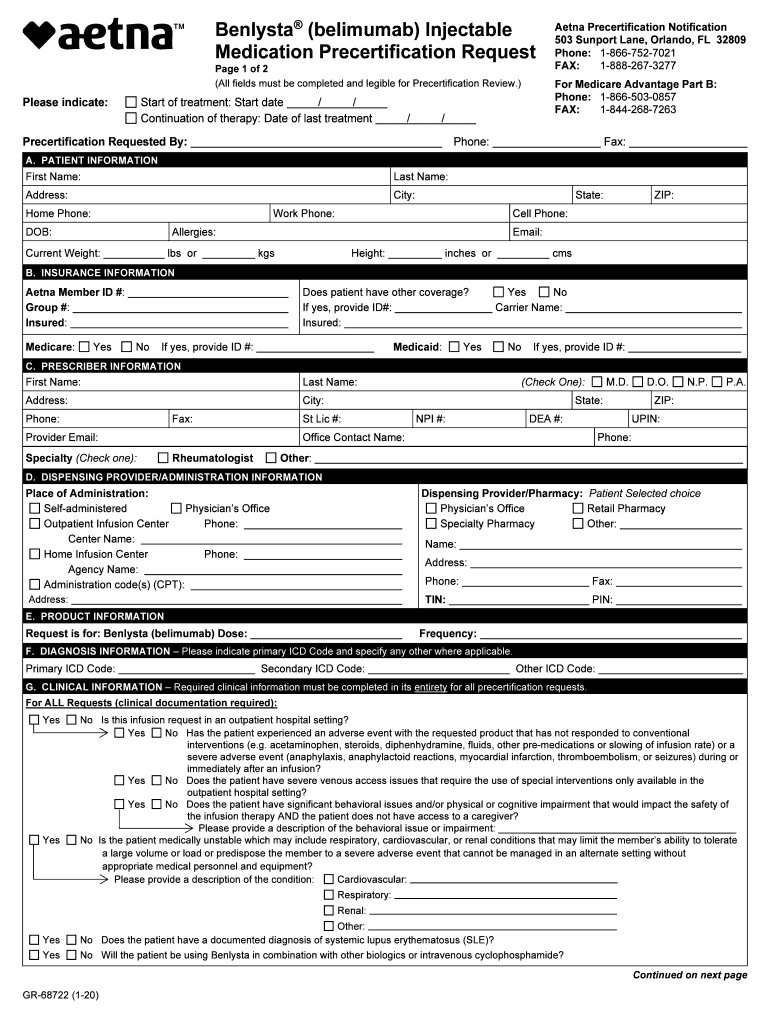
GR 68722 Medication Precertification Form Aetna 2020


What is the Form?
The form is a specific document used in various administrative and legal contexts. It serves as a means for individuals or organizations to provide necessary information for processing requests or applications. This form is particularly relevant in scenarios involving healthcare, insurance, or regulatory compliance, where accurate and timely submission of information is crucial.
How to Use the Form
Using the form involves several straightforward steps. First, ensure that you have the correct version of the form, as updates may occur. Next, carefully read the instructions provided to understand the information required. Fill out the form completely, ensuring that all fields are accurately completed. Once filled, review the form for any errors before submitting it through the designated method, whether online, by mail, or in person.
Steps to Complete the Form
Completing the form can be broken down into a few essential steps:
- Gather all necessary information and documents that may be required for the form.
- Read the instructions thoroughly to understand what is needed.
- Fill out the form accurately, ensuring that all required fields are completed.
- Double-check your entries for any mistakes or omissions.
- Submit the form through the appropriate channel as specified in the instructions.
Legal Use of the Form
The form must be completed and submitted in compliance with relevant legal standards. This includes adhering to regulations regarding privacy and data protection. Ensuring that the information provided is truthful and accurate is essential, as any discrepancies could lead to legal repercussions or delays in processing.
Required Documents for the Form
When preparing to fill out the form, it is important to have certain documents ready. Commonly required documents may include:
- Identification proof, such as a driver's license or social security card.
- Previous correspondence related to the matter at hand.
- Any supporting documents that substantiate the information provided in the form.
Form Submission Methods
The form can typically be submitted through various methods. These may include:
- Online submission through a secure portal.
- Mailing the completed form to the designated address.
- Submitting the form in person at the appropriate office.
Quick guide on how to complete gr 68722 medication precertification form aetna
Complete GR 68722 Medication Precertification Form Aetna effortlessly on any device
Digital document management has gained immense popularity among organizations and individuals alike. It offers an ideal environmentally friendly substitute to conventional printed and signed documents, allowing you to locate the necessary form and securely store it online. airSlate SignNow equips you with all the resources you need to create, modify, and eSign your files quickly without any holdups. Manage GR 68722 Medication Precertification Form Aetna on any device using the airSlate SignNow applications for Android or iOS and enhance any document-related process today.
The most efficient way to modify and eSign GR 68722 Medication Precertification Form Aetna seamlessly
- Locate GR 68722 Medication Precertification Form Aetna and click Get Form to begin.
- Utilize the tools we provide to fill out your form.
- Emphasize important sections of the documents or obscure confidential information with tools specifically designed for that purpose by airSlate SignNow.
- Create your signature using the Sign feature, which takes mere seconds and carries the same legal authority as a conventional wet ink signature.
- Verify the details and click the Done button to save your modifications.
- Select your preferred method for sharing your form—via email, text message (SMS), or invitation link, or download it to your computer.
Eliminate worries about lost or misplaced documents, tedious form searching, or mistakes that necessitate printing new document copies. airSlate SignNow fulfills your document management needs in a few clicks from any device you choose. Alter and eSign GR 68722 Medication Precertification Form Aetna while ensuring excellent communication at every stage of the form preparation process with airSlate SignNow.
Create this form in 5 minutes or less
Find and fill out the correct gr 68722 medication precertification form aetna
Create this form in 5 minutes!
How to create an eSignature for the gr 68722 medication precertification form aetna
The best way to make an electronic signature for your PDF file online
The best way to make an electronic signature for your PDF file in Google Chrome
The best way to make an eSignature for signing PDFs in Gmail
The best way to generate an eSignature right from your mobile device
How to generate an electronic signature for a PDF file on iOS
The best way to generate an eSignature for a PDF on Android devices
People also ask
-
What is the primary purpose of airSlate SignNow?
airSlate SignNow empowers businesses to send and eSign documents efficiently. With our solution, you can streamline your document workflow and enhance productivity, making it easier than ever for teams to manage approvals and contracts. For any inquiries, you can signNow out to us at 866 503 0857.
-
How does airSlate SignNow ensure document security?
airSlate SignNow employs industry-leading security measures to protect your documents and data. Our platform features encryption, secure signature processes, and compliance with regulations. If you have questions about security, please call us at 866 503 0857.
-
What pricing plans does airSlate SignNow offer?
airSlate SignNow offers various pricing plans to accommodate businesses of all sizes. Our plans are designed to be cost-effective and provide flexibility based on your document signing needs. For detailed pricing information, feel free to call us at 866 503 0857.
-
Can I integrate airSlate SignNow with other business tools?
Yes, airSlate SignNow supports seamless integrations with a variety of business tools and software. This includes popular platforms such as Google Drive, Salesforce, and many more, enhancing your workflow efficiency. For more details on integrations, contact us at 866 503 0857.
-
What features are included in the airSlate SignNow platform?
airSlate SignNow includes a host of features such as customizable templates, in-person signing options, and advanced tracking. These features make it easier for businesses to manage their document workflows effectively. If you need more information, give us a call at 866 503 0857.
-
Is support available for new airSlate SignNow users?
Absolutely! airSlate SignNow provides comprehensive customer support for new users. Our team is available to assist you with onboarding and answering any questions you have, so don’t hesitate to signNow out at 866 503 0857.
-
What benefits does airSlate SignNow offer to businesses?
By using airSlate SignNow, businesses can spend less time on document management and more on growth. Our platform not only speeds up the signing process but also reduces operational costs associated with traditional methods. To learn more about the benefits, contact us at 866 503 0857.
Get more for GR 68722 Medication Precertification Form Aetna
Find out other GR 68722 Medication Precertification Form Aetna
- eSignature Minnesota Sports Forbearance Agreement Online
- eSignature Oklahoma Real Estate Business Plan Template Free
- eSignature South Dakota Police Limited Power Of Attorney Online
- How To eSignature West Virginia Police POA
- eSignature Rhode Island Real Estate Letter Of Intent Free
- eSignature Rhode Island Real Estate Business Letter Template Later
- eSignature South Dakota Real Estate Lease Termination Letter Simple
- eSignature Tennessee Real Estate Cease And Desist Letter Myself
- How To eSignature New Mexico Sports Executive Summary Template
- Can I eSignature Utah Real Estate Operating Agreement
- eSignature Vermont Real Estate Warranty Deed Online
- eSignature Vermont Real Estate Operating Agreement Online
- eSignature Utah Real Estate Emergency Contact Form Safe
- eSignature Washington Real Estate Lease Agreement Form Mobile
- How Can I eSignature New York Sports Executive Summary Template
- eSignature Arkansas Courts LLC Operating Agreement Now
- How Do I eSignature Arizona Courts Moving Checklist
- eSignature Wyoming Real Estate Quitclaim Deed Myself
- eSignature Wyoming Real Estate Lease Agreement Template Online
- How Can I eSignature Delaware Courts Stock Certificate