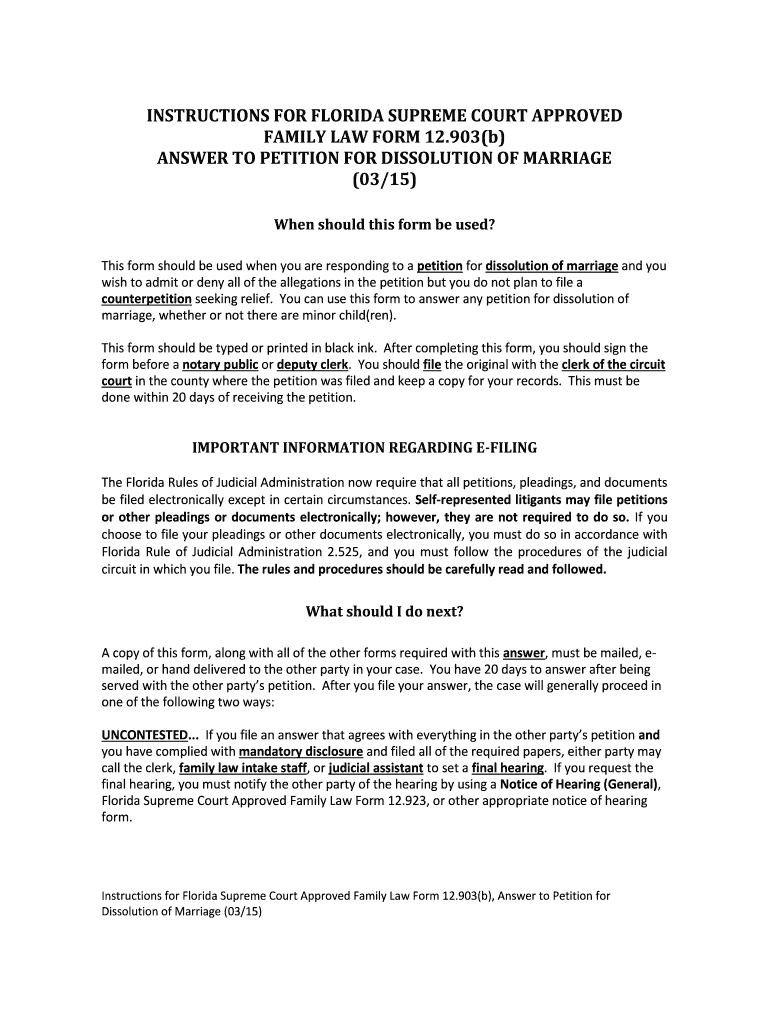
Florida Supreme Court Approved Family Law Form 12 903b, Answer 2015


What is the Florida Supreme Court Approved Family Law Form 12 903b, Answer
The Florida Supreme Court Approved Family Law Form 12 903b, known as the Answer, is a legal document used in family law proceedings, particularly in response to a petition for dissolution of marriage. This form allows the respondent to formally present their position regarding the claims made in the initial petition. It is essential for ensuring that both parties have the opportunity to express their views and for the court to have a complete understanding of the case. The form must be filled out accurately to reflect the respondent's stance on various issues, such as child custody, division of assets, and support obligations.
How to use the Florida Supreme Court Approved Family Law Form 12 903b, Answer
Using the Florida Supreme Court Approved Family Law Form 12 903b involves several steps. First, obtain the form from a reliable source, such as the Florida State Courts website or legal aid organizations. Next, carefully read the instructions provided with the form to understand the requirements. Fill out the form by providing accurate information regarding the case, including personal details and responses to the claims made in the petition. Once completed, the form should be filed with the appropriate court and served to the petitioner, ensuring compliance with local rules and procedures.
Steps to complete the Florida Supreme Court Approved Family Law Form 12 903b, Answer
Completing the Florida Supreme Court Approved Family Law Form 12 903b requires attention to detail. Follow these steps:
- Begin by entering your name and contact information at the top of the form.
- Identify the case number and the name of the petitioner.
- Respond to each allegation made in the petition, clearly stating whether you admit, deny, or lack sufficient information to respond.
- Include any affirmative defenses or counterclaims you wish to assert.
- Sign and date the form, certifying that the information provided is true and correct.
Legal use of the Florida Supreme Court Approved Family Law Form 12 903b, Answer
The legal use of the Florida Supreme Court Approved Family Law Form 12 903b is crucial in family law proceedings. This form must be filed within a specific timeframe after receiving the petition to avoid default judgments. It serves as an official record of the respondent's position and is essential for the court's consideration of the case. Proper completion and timely submission of this form help ensure that the respondent's rights are protected throughout the legal process.
Key elements of the Florida Supreme Court Approved Family Law Form 12 903b, Answer
Key elements of the Florida Supreme Court Approved Family Law Form 12 903b include:
- Personal information of the respondent, including name and address.
- Case number and details of the petitioner.
- Responses to each allegation in the petition, indicating agreement or disagreement.
- Any additional claims or defenses the respondent wishes to assert.
- Signature and date to validate the submission.
State-specific rules for the Florida Supreme Court Approved Family Law Form 12 903b, Answer
State-specific rules for using the Florida Supreme Court Approved Family Law Form 12 903b include adherence to local court rules regarding filing procedures, deadlines, and service of process. Each county may have additional requirements, such as specific formatting or additional documentation that must accompany the form. It is important to consult local court rules or seek legal advice to ensure compliance with all applicable regulations.
Quick guide on how to complete florida supreme court approved family law form 12903b answer
Effortlessly Prepare Florida Supreme Court Approved Family Law Form 12 903b, Answer on Any Device
Digital document management has become increasingly favored by businesses and individuals alike. It offers an ideal environmentally friendly alternative to traditional printed and signed documents, allowing you to obtain the necessary form and securely store it online. airSlate SignNow equips you with all the resources needed to create, amend, and eSign your documents rapidly without delays. Manage Florida Supreme Court Approved Family Law Form 12 903b, Answer on any device through airSlate SignNow's Android or iOS applications and streamline any document-related process today.
How to Edit and eSign Florida Supreme Court Approved Family Law Form 12 903b, Answer with Ease
- Obtain Florida Supreme Court Approved Family Law Form 12 903b, Answer and click Get Form to begin.
- Utilize the tools we provide to fill out your document.
- Emphasize important sections of the documents or conceal sensitive details with the tools airSlate SignNow specifically provides for this purpose.
- Create your eSignature with the Sign tool, which takes just seconds and holds the same legal validity as a standard wet ink signature.
- Review all the details and click on the Done button to save your modifications.
- Choose your preferred method of sharing your form, whether by email, SMS, invite link, or downloading it to your computer.
Eliminate the hassle of lost or misplaced files, tedious form searching, or errors that require new document copies to be printed. airSlate SignNow fulfills your document management requirements in just a few clicks from any device you prefer. Edit and eSign Florida Supreme Court Approved Family Law Form 12 903b, Answer to ensure outstanding communication throughout your form preparation process with airSlate SignNow.
Create this form in 5 minutes or less
Find and fill out the correct florida supreme court approved family law form 12903b answer
Create this form in 5 minutes!
How to create an eSignature for the florida supreme court approved family law form 12903b answer
The way to create an eSignature for your PDF document in the online mode
The way to create an eSignature for your PDF document in Chrome
The best way to make an electronic signature for putting it on PDFs in Gmail
How to create an eSignature from your mobile device
The best way to generate an electronic signature for a PDF document on iOS devices
How to create an eSignature for a PDF file on Android devices
People also ask
-
What is the process to petition Florida using airSlate SignNow?
To petition Florida using airSlate SignNow, you can start by creating an account and uploading your documents. The platform allows you to easily customize your petition with eSignature fields and other necessary components. Once your document is ready, you can send it for signing, making the process straightforward and efficient.
-
How much does it cost to petition Florida with airSlate SignNow?
The pricing for using airSlate SignNow to petition Florida varies based on the plan you choose. They offer several subscription options, including monthly and annual plans, which can be tailored to your business needs. For specific pricing details, it's best to visit their website.
-
What features does airSlate SignNow offer for those looking to petition Florida?
airSlate SignNow provides a range of features designed for those looking to petition Florida, including customizable templates, secure cloud storage, and advanced tracking. Users can also benefit from seamless integrations with popular applications to streamline the petitioning process. These features ensure that submitting your petition is both simple and efficient.
-
Can I integrate airSlate SignNow with other tools to petition Florida?
Yes, airSlate SignNow offers integrations with various tools that can help streamline your process to petition Florida. You can connect it with applications like Google Drive, Dropbox, and CRM systems for easy document management. This integration capability enhances your workflow and efficiency when petitioning Florida.
-
What are the benefits of using airSlate SignNow to petition Florida?
Using airSlate SignNow to petition Florida provides several benefits, including time savings and increased security. The platform allows quick eSigning and real-time tracking of your documents, ensuring you are always updated on the status of your petition. Additionally, airSlate's user-friendly interface makes it accessible even for those less tech-savvy.
-
Is airSlate SignNow secure for petitioning Florida?
Yes, airSlate SignNow is committed to security, making it a safe choice for petitioning Florida. The platform uses encryption and robust security measures to protect your documents and personal information. This ensures that your petitions are confidential and secure throughout the signing process.
-
What types of documents can I petition Florida using airSlate SignNow?
With airSlate SignNow, you can petition Florida using various document types, such as legal forms, applications, and contracts. The platform allows you to upload and customize any document required for your petitioning needs. This flexibility caters to a wide range of scenarios in Florida.
Get more for Florida Supreme Court Approved Family Law Form 12 903b, Answer
- Face painting consent form template 298019115
- Aws certified welder application american welding society aws form
- Loan iq training pdf form
- The little clinic form
- Medical history form charleston medical spa
- Child care licensing sc child care services form
- Patient registration amp medical history child form
- Interest loan application form and guideline
Find out other Florida Supreme Court Approved Family Law Form 12 903b, Answer
- Sign Healthcare / Medical PPT Michigan Now
- Sign Massachusetts Healthcare / Medical Permission Slip Now
- Sign Wyoming Government LLC Operating Agreement Mobile
- Sign Wyoming Government Quitclaim Deed Free
- How To Sign Nebraska Healthcare / Medical Living Will
- Sign Nevada Healthcare / Medical Business Plan Template Free
- Sign Nebraska Healthcare / Medical Permission Slip Now
- Help Me With Sign New Mexico Healthcare / Medical Medical History
- Can I Sign Ohio Healthcare / Medical Residential Lease Agreement
- How To Sign Oregon Healthcare / Medical Living Will
- How Can I Sign South Carolina Healthcare / Medical Profit And Loss Statement
- Sign Tennessee Healthcare / Medical Business Plan Template Free
- Help Me With Sign Tennessee Healthcare / Medical Living Will
- Sign Texas Healthcare / Medical Contract Mobile
- Sign Washington Healthcare / Medical LLC Operating Agreement Now
- Sign Wisconsin Healthcare / Medical Contract Safe
- Sign Alabama High Tech Last Will And Testament Online
- Sign Delaware High Tech Rental Lease Agreement Online
- Sign Connecticut High Tech Lease Template Easy
- How Can I Sign Louisiana High Tech LLC Operating Agreement