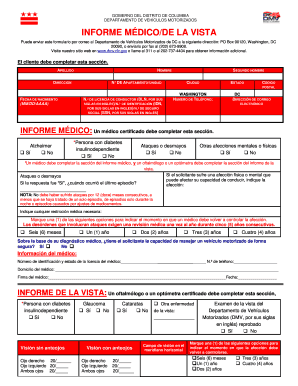
Dmv Dc 2011


What is the Dmv Dc
The Dmv Dc form is a vital document used for various purposes within the District of Columbia. It serves as a means for residents to manage their driving records, vehicle registrations, and other essential tasks related to motor vehicle services. Understanding the specifics of this form is crucial for ensuring compliance with local regulations. This form is typically required for transactions involving the Department of Motor Vehicles in Washington, D.C.
How to obtain the Dmv Dc
To obtain the Dmv Dc form, individuals can visit the official website of the District of Columbia Department of Motor Vehicles. The form is readily available for download and can also be filled out online in many cases. For those who prefer a physical copy, it can be requested at local DMV offices. Ensure you have the necessary identification and documentation ready when applying for the form to streamline the process.
Steps to complete the Dmv Dc
Completing the Dmv Dc form involves several straightforward steps:
- Download or access the form from the DMV website.
- Provide accurate personal information, including your name, address, and contact details.
- Fill in the required sections, ensuring all information is complete and correct.
- Review the form for any errors or omissions.
- Submit the form online or print it for in-person submission at a DMV office.
Legal use of the Dmv Dc
The Dmv Dc form is legally recognized when completed and submitted according to the guidelines set forth by the District of Columbia. It is essential to ensure that all information provided is truthful and accurate, as providing false information can lead to penalties. The form's legal standing is reinforced by compliance with relevant local laws and regulations governing motor vehicle operations.
Required Documents
When filling out the Dmv Dc form, certain documents may be required to verify your identity and eligibility. Commonly required documents include:
- Government-issued identification, such as a driver's license or state ID.
- Proof of residency, like a utility bill or lease agreement.
- Vehicle title or registration, if applicable.
Having these documents ready will facilitate a smoother application process.
Form Submission Methods
The Dmv Dc form can be submitted through various methods, catering to different preferences:
- Online: Many users can complete and submit the form electronically through the DMV's website.
- By Mail: Printed forms can be mailed to the appropriate DMV office for processing.
- In-Person: Individuals can visit a local DMV office to submit the form directly.
Choosing the right submission method can depend on convenience and urgency.
Quick guide on how to complete dmv dc
Prepare Dmv Dc effortlessly on any device
Online document management has become increasingly favored by businesses and individuals alike. It offers an ideal environmentally friendly alternative to conventional printed and signed documents, as you can easily locate the correct form and securely store it online. airSlate SignNow provides all the necessary tools to quickly create, modify, and eSign your documents without unnecessary delays. Manage Dmv Dc on any device with the airSlate SignNow applications for Android or iOS, and enhance any document-related process today.
How to modify and eSign Dmv Dc with ease
- Locate Dmv Dc and click Get Form to begin.
- Use the available tools to complete your form.
- Emphasize relevant sections of your documents or obscure sensitive information with the tools specifically provided by airSlate SignNow for that purpose.
- Generate your eSignature with the Sign tool, which takes seconds and has the same legal validity as a traditional wet ink signature.
- Review all the information and click the Done button to save your updates.
- Choose your preferred method to send your form, whether by email, text message (SMS), invitation link, or download it to your computer.
Eliminate the worry of lost or disorganized files, tedious form searching, or errors that require printing additional document copies. airSlate SignNow satisfies your document management needs in just a few clicks from the device of your choice. Modify and eSign Dmv Dc and ensure outstanding communication throughout your form preparation process with airSlate SignNow.
Create this form in 5 minutes or less
Find and fill out the correct dmv dc
Create this form in 5 minutes!
How to create an eSignature for the dmv dc
The way to generate an eSignature for your PDF document online
The way to generate an eSignature for your PDF document in Google Chrome
How to make an electronic signature for signing PDFs in Gmail
The way to generate an electronic signature right from your smart phone
The way to create an electronic signature for a PDF document on iOS
The way to generate an electronic signature for a PDF on Android OS
People also ask
-
What is airSlate SignNow and how does it relate to Dmv Dc?
airSlate SignNow is an electronic signature solution that simplifies document management and signing, making it ideal for users in Dmv Dc. It enables businesses and individuals to eSign documents securely and efficiently, ensuring compliance with local regulations.
-
How does airSlate SignNow help with Dmv Dc document signing?
In Dmv Dc, airSlate SignNow allows users to easily send and sign documents online, removing the hassle of physical paperwork. With its user-friendly interface, you can quickly create, share, and execute documents from anywhere, streamlining your workflow.
-
What pricing plans does airSlate SignNow offer for Dmv Dc users?
airSlate SignNow offers competitive pricing plans suitable for Dmv Dc users, including free trials and affordable subscriptions. Each plan is designed to meet the needs of small businesses, enterprises, and individual users, ensuring you get the best value for your investment.
-
Can I integrate airSlate SignNow with other tools commonly used in Dmv Dc?
Yes, airSlate SignNow provides seamless integrations with popular tools such as Google Drive and Office 365, making it perfect for Dmv Dc professionals. These integrations enhance productivity by allowing users to manage all their documents within their preferred platforms.
-
What are the main benefits of using airSlate SignNow in Dmv Dc?
Using airSlate SignNow in Dmv Dc provides numerous benefits, such as increased efficiency and reduced turnaround times for document signing. Its secure platform ensures that sensitive information is protected, while also providing compliance with local eSignature laws.
-
Is airSlate SignNow legally compliant in Dmv Dc?
Yes, airSlate SignNow is fully compliant with the laws governing electronic signatures in Dmv Dc, ensuring that your signed documents are valid and enforceable. This compliance gives users peace of mind when managing sensitive legal documents and contracts.
-
What types of documents can I sign using airSlate SignNow in Dmv Dc?
In Dmv Dc, users can sign a wide range of documents using airSlate SignNow, including contracts, agreements, and forms. The platform supports various file formats, making it versatile for both personal and business use.
Get more for Dmv Dc
- Sacramento county superior court fee waiver form
- Arizona hunting license form
- Printable boat inspection checklist form
- Fitness pledge form
- Advance directives huntsville hospital huntsvillehospital form
- Phase 2 subscriber identity module application etsi etsi form
- Instructions for form ftb 3587 payment voucher for lp llp and remic e filed returns
- Volunteer nonprofit agreement template form
Find out other Dmv Dc
- Sign Wyoming Tenant lease agreement Now
- Sign Florida Contract Safe
- Sign Nebraska Contract Safe
- How To Sign North Carolina Contract
- How Can I Sign Alabama Personal loan contract template
- Can I Sign Arizona Personal loan contract template
- How To Sign Arkansas Personal loan contract template
- Sign Colorado Personal loan contract template Mobile
- How Do I Sign Florida Personal loan contract template
- Sign Hawaii Personal loan contract template Safe
- Sign Montana Personal loan contract template Free
- Sign New Mexico Personal loan contract template Myself
- Sign Vermont Real estate contracts Safe
- Can I Sign West Virginia Personal loan contract template
- How Do I Sign Hawaii Real estate sales contract template
- Sign Kentucky New hire forms Myself
- Sign Alabama New hire packet Online
- How Can I Sign California Verification of employment form
- Sign Indiana Home rental application Online
- Sign Idaho Rental application Free