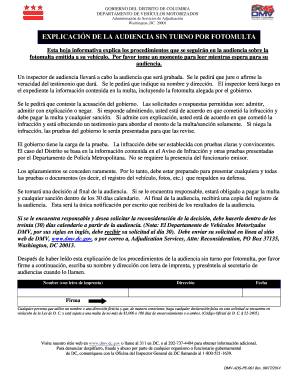
Turno Fotomulta 2014-2026 Form


Understanding the turno fotomulta
The turno fotomulta is a formal process used to manage and contest traffic violations captured by automated photo enforcement systems. This system is designed to enhance road safety by automatically documenting violations such as speeding or running red lights. When a vehicle is detected violating traffic laws, a photo is taken, and a citation is generated, which is then sent to the vehicle's registered owner.
Understanding the specifics of the turno fotomulta is essential for vehicle owners, as it outlines the rights and responsibilities associated with receiving a citation. It is important to note that the process may vary by state or municipality, so familiarity with local regulations is crucial.
Steps to complete the turno fotomulta process
Completing the turno fotomulta process involves several clear steps that vehicle owners should follow to address their citations effectively:
- Review the citation: Carefully read the details of the citation, including the date, time, and location of the alleged violation.
- Gather evidence: If contesting the citation, collect any relevant evidence, such as photographs or witness statements that support your case.
- Submit a response: Depending on local regulations, you may need to submit a formal response to contest the citation or pay the fine.
- Attend a hearing (if applicable): If you choose to contest the citation, you may be required to attend a hearing where you can present your case.
- Await the decision: After your hearing, wait for the decision regarding your citation, which will be communicated to you in writing.
Legal implications of the turno fotomulta
The legal standing of the turno fotomulta is significant, as it impacts how citations are issued and contested. In the United States, laws governing photo enforcement vary by state, and understanding these laws can help vehicle owners navigate the process more effectively. Generally, the citations issued through this system are considered valid unless successfully contested.
It is important to be aware of the potential consequences of ignoring a turno fotomulta citation, which can include increased fines, points on your driving record, or even legal action. Compliance with the citation process is essential to avoid these penalties.
Key elements of the turno fotomulta
Several key elements define the turno fotomulta process and its effectiveness:
- Documentation: Accurate documentation of the violation, including photographic evidence, is crucial for the validity of the citation.
- Notification: Vehicle owners must be properly notified of the citation, ensuring they have the opportunity to respond.
- Response options: Clear options for contesting or paying the citation should be provided to the vehicle owner.
- Legal compliance: The process must adhere to local and state laws governing traffic enforcement and photo citations.
State-specific rules for the turno fotomulta
Each state in the U.S. has its own regulations regarding the turno fotomulta process. These rules can dictate how citations are issued, the timeframe for contesting a citation, and the penalties for non-compliance. Vehicle owners should familiarize themselves with the specific laws in their state to ensure they understand their rights and obligations.
For example, some states may allow for a grace period before fines are enforced, while others may have strict deadlines for contesting a citation. Knowing these details can significantly impact how one approaches a turno fotomulta citation.
Examples of using the turno fotomulta
The turno fotomulta process can be illustrated through various scenarios that vehicle owners may encounter:
- A driver receives a citation for speeding captured by a speed camera and must decide whether to pay the fine or contest it based on evidence.
- A vehicle owner is mistakenly cited for a violation that occurred when their car was parked in a different location, prompting them to gather evidence to contest the citation.
- A driver receives a citation for running a red light but believes the camera malfunctioned, leading them to request a review of the footage.
Quick guide on how to complete turno fotomulta
Complete turno fotomulta effortlessly on any gadget
Web-based document management has gained traction among enterprises and individuals alike. It offers an ideal environmentally friendly alternative to traditional printed and signed documents, enabling you to find the appropriate form and securely store it online. airSlate SignNow equips you with all the tools necessary to create, edit, and electronically sign your documents swiftly and without delays. Manage turno fotomulta on any device with airSlate SignNow Android or iOS applications and streamline any document-related tasks today.
The simplest way to edit and eSign turno fotomulta seamlessly
- Find turno fotomulta and click Get Form to begin.
- Make use of the tools we provide to complete your document.
- Emphasize important sections of your documents or conceal sensitive information with tools that airSlate SignNow offers specifically for this task.
- Create your signature using the Sign tool, which takes only a few seconds and holds the same legal validity as a traditional handwritten signature.
- Review all the details and click on the Done button to save your changes.
- Choose how you want to send your form—via email, SMS, or invitation link—or download it to your computer.
Eliminate concerns about lost or misplaced files, tiresome form searching, or mistakes that necessitate printing new document copies. airSlate SignNow fulfills all your document management needs in just a few clicks from any device of your choice. Edit and eSign turno fotomulta and ensure outstanding communication throughout your form preparation process with airSlate SignNow.
Create this form in 5 minutes or less
Find and fill out the correct turno fotomulta
Create this form in 5 minutes!
How to create an eSignature for the turno fotomulta
The way to make an electronic signature for a PDF online
The way to make an electronic signature for a PDF in Google Chrome
The best way to create an eSignature for signing PDFs in Gmail
The way to generate an electronic signature from your smartphone
The way to generate an eSignature for a PDF on iOS
The way to generate an electronic signature for a PDF file on Android
People also ask turno fotomulta
-
What is turno fotomulta and how does it work?
Turno fotomulta refers to a scheduled appointment for resolving photo fines or violations. With airSlate SignNow, you can easily initiate the process of managing your turno fotomulta by eSigning relevant documents, ensuring a hassle-free experience that saves both time and effort.
-
How can airSlate SignNow help with managing turno fotomulta?
AirSlate SignNow provides a seamless solution for managing your turno fotomulta by allowing you to quickly eSign necessary documents online. This not only speeds up the process but also reduces paper usage, making the entire experience more efficient and environmentally friendly.
-
Is there a cost associated with using airSlate SignNow for turno fotomulta?
Using airSlate SignNow to manage your turno fotomulta is a cost-effective solution. Our pricing plans are designed to accommodate businesses of all sizes, ensuring that you get the most value while effectively managing your documents and electronic signatures.
-
What features does airSlate SignNow offer for turno fotomulta?
AirSlate SignNow offers various features for managing turno fotomulta, including customizable templates, document tracking, and real-time collaboration. These features work together to enhance the efficiency of managing fines and make the eSignature process straightforward for all involved parties.
-
Are there integrations available for turno fotomulta with airSlate SignNow?
Yes, airSlate SignNow offers multiple integrations with popular applications to facilitate the management of your turno fotomulta. These integrations streamline your workflow, ensuring that you can easily access and manage your documents from the platforms you already use.
-
What are the benefits of using airSlate SignNow for turno fotomulta?
By using airSlate SignNow for your turno fotomulta, you benefit from increased efficiency, reduced processing time, and enhanced document security. Our platform simplifies the entire process, allowing you to focus on what matters most while ensuring compliance and accuracy.
-
Can I access airSlate SignNow for turno fotomulta on mobile devices?
Absolutely! AirSlate SignNow is fully accessible on mobile devices, allowing you to manage your turno fotomulta on the go. The mobile app ensures that you can eSign documents, track progress, and stay updated anytime and anywhere.
Get more for turno fotomulta
Find out other turno fotomulta
- How Can I Sign Washington Education NDA
- Sign Wisconsin Education LLC Operating Agreement Computer
- Sign Alaska Finance & Tax Accounting Purchase Order Template Computer
- Sign Alaska Finance & Tax Accounting Lease Termination Letter Free
- Can I Sign California Finance & Tax Accounting Profit And Loss Statement
- Sign Indiana Finance & Tax Accounting Confidentiality Agreement Later
- Sign Iowa Finance & Tax Accounting Last Will And Testament Mobile
- Sign Maine Finance & Tax Accounting Living Will Computer
- Sign Montana Finance & Tax Accounting LLC Operating Agreement Computer
- How Can I Sign Montana Finance & Tax Accounting Residential Lease Agreement
- Sign Montana Finance & Tax Accounting Residential Lease Agreement Safe
- How To Sign Nebraska Finance & Tax Accounting Letter Of Intent
- Help Me With Sign Nebraska Finance & Tax Accounting Letter Of Intent
- Sign Nebraska Finance & Tax Accounting Business Letter Template Online
- Sign Rhode Island Finance & Tax Accounting Cease And Desist Letter Computer
- Sign Vermont Finance & Tax Accounting RFP Later
- Can I Sign Wyoming Finance & Tax Accounting Cease And Desist Letter
- Sign California Government Job Offer Now
- How Do I Sign Colorado Government Cease And Desist Letter
- How To Sign Connecticut Government LLC Operating Agreement