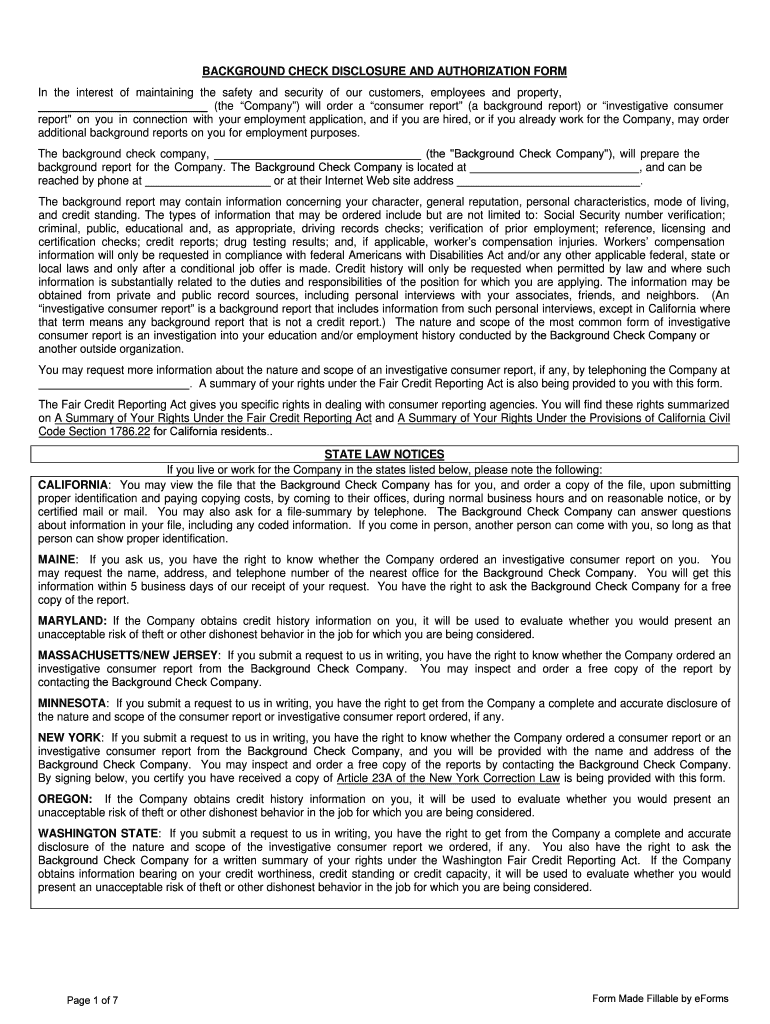
Check Disclosure Authorization Form 2012-2026


What is the California Check Disclosure Authorization Form
The California Check Disclosure Authorization Form is a legal document that allows employers to obtain a background check on potential employees. This form is essential for ensuring compliance with state laws regarding background checks and protects both the employer and the applicant. By signing this form, the applicant consents to the release of their background information, which may include criminal history, employment history, and credit reports.
How to Use the California Check Disclosure Authorization Form
Using the California Check Disclosure Authorization Form involves several straightforward steps. First, ensure that the form is properly filled out with accurate personal information, including your full name, address, and Social Security number. Next, review the form carefully to understand what information will be disclosed and to whom. Finally, sign and date the form to provide your consent for the background check to proceed. It is advisable to keep a copy of the completed form for your records.
Key Elements of the California Check Disclosure Authorization Form
The California Check Disclosure Authorization Form contains several key elements that must be included for it to be valid. These elements typically include:
- Applicant Information: Full name, address, and identification details.
- Disclosure Statement: A clear statement outlining what information will be collected and how it will be used.
- Consent Signature: A section for the applicant to sign, indicating their consent for the background check.
- Date of Authorization: The date when the applicant signs the form.
Steps to Complete the California Check Disclosure Authorization Form
Completing the California Check Disclosure Authorization Form requires careful attention to detail. Follow these steps to ensure accuracy:
- Obtain the form from your employer or download it from a trusted source.
- Fill in your personal information accurately, including your name and address.
- Read the disclosure statement thoroughly to understand what you are consenting to.
- Sign and date the form at the designated area to indicate your consent.
- Submit the completed form to your employer or the designated agency.
Legal Use of the California Check Disclosure Authorization Form
The legal use of the California Check Disclosure Authorization Form is governed by both state and federal laws. Employers must comply with the Fair Credit Reporting Act (FCRA) and California state regulations when using this form. This includes providing applicants with a clear understanding of their rights and ensuring that the information obtained is used solely for employment purposes. Failure to adhere to these legal requirements may result in penalties for the employer.
State-Specific Rules for the California Check Disclosure Authorization Form
California has specific rules regarding the use of the Check Disclosure Authorization Form. Employers must inform applicants if they intend to conduct a background check and must provide a copy of the report if any adverse action is taken based on the findings. Additionally, California law requires that applicants be notified of their rights under the California Consumer Credit Reporting Agencies Act (CCRAA) when their background check is conducted.
Quick guide on how to complete check disclosure authorization form
Complete Check Disclosure Authorization Form effortlessly on any device
Digital document management has become increasingly popular among businesses and individuals. It serves as an excellent environmentally friendly alternative to conventional printed and signed documents, allowing you to access the needed form and securely save it online. airSlate SignNow provides you with all the tools necessary to create, edit, and electronically sign your documents swiftly without delays. Handle Check Disclosure Authorization Form on any platform using airSlate SignNow apps for Android or iOS, and enhance any document-driven process today.
How to modify and electronically sign Check Disclosure Authorization Form with ease
- Obtain Check Disclosure Authorization Form and then click Get Form to begin.
- Utilize the tools we offer to fill out your document.
- Highlight essential sections of your documents or mask sensitive information with tools specifically provided by airSlate SignNow for this purpose.
- Create your signature using the Sign tool, which takes mere seconds and carries the same legal validity as a traditional handwritten signature.
- Review the details and then click on the Done button to save your changes.
- Select how you wish to deliver your form, whether by email, text message (SMS), invitation link, or download it to your computer.
Eliminate concerns about lost or misplaced files, exhausting form searches, or mistakes that necessitate printing new document copies. airSlate SignNow fulfills your document management needs in just a few clicks from any device you choose. Edit and electronically sign Check Disclosure Authorization Form and guarantee outstanding communication at any stage of your form preparation process with airSlate SignNow.
Create this form in 5 minutes or less
Create this form in 5 minutes!
How to create an eSignature for the check disclosure authorization form
How to generate an electronic signature for a PDF online
How to generate an electronic signature for a PDF in Google Chrome
The way to create an eSignature for signing PDFs in Gmail
The best way to generate an eSignature straight from your smartphone
How to make an eSignature for a PDF on iOS
The best way to generate an eSignature for a PDF document on Android
People also ask
-
What is a California check disclosure form?
A California check disclosure form is a legal document required by California law that outlines specific information about checks, including terms and conditions related to their use. It's essential for businesses that handle checks to ensure compliance and transparency. Utilizing airSlate SignNow simplifies the process of creating and managing California check disclosure forms.
-
How can airSlate SignNow help with California check disclosure forms?
airSlate SignNow offers a user-friendly platform for creating, sending, and eSigning California check disclosure forms. With its intuitive interface, businesses can easily customize forms and ensure they comply with state regulations. This streamlines the documentation process and enhances overall efficiency.
-
What are the costs associated with using airSlate SignNow for California check disclosure forms?
airSlate SignNow provides competitive pricing options designed to accommodate various business needs when managing California check disclosure forms. Plans typically include different features and capabilities, allowing businesses to choose the one that best fits their budget and requirements. Users can start with a free trial to experience the benefits risk-free.
-
Are there integrations available for managing California check disclosure forms?
Yes, airSlate SignNow integrates seamlessly with various applications and tools, making it easier to manage California check disclosure forms alongside your existing workflows. This includes popular platforms like Google Drive, Dropbox, and CRM systems. Integrations enhance functionality and ensure smooth operations within your business.
-
What features does airSlate SignNow offer for California check disclosure forms?
Key features of airSlate SignNow for California check disclosure forms include customizable templates, eSignature capabilities, document tracking, and secure storage. These features help ensure that your forms are not only compliant but also easy to manage and retrieve. Additionally, the platform enhances collaboration among team members.
-
How does airSlate SignNow ensure compliance with California laws regarding check disclosure forms?
airSlate SignNow is designed with regulatory compliance in mind, including adherence to California laws for check disclosure forms. The platform provides up-to-date templates and customization options that meet legal requirements, reducing the risk of errors. This commitment to compliance helps businesses build trust with clients and stakeholders.
-
Is airSlate SignNow user-friendly for creating California check disclosure forms?
Absolutely! airSlate SignNow is known for its user-friendly interface, making it easy for anyone to create California check disclosure forms without legal expertise. Step-by-step guidance and customizable templates assist users in crafting compliant forms efficiently. This accessibility encourages all employees to take part in the documentation process.
Get more for Check Disclosure Authorization Form
Find out other Check Disclosure Authorization Form
- How To Integrate Sign in Banking
- How To Use Sign in Banking
- Help Me With Use Sign in Banking
- Can I Use Sign in Banking
- How Do I Install Sign in Banking
- How To Add Sign in Banking
- How Do I Add Sign in Banking
- How Can I Add Sign in Banking
- Can I Add Sign in Banking
- Help Me With Set Up Sign in Government
- How To Integrate eSign in Banking
- How To Use eSign in Banking
- How To Install eSign in Banking
- How To Add eSign in Banking
- How To Set Up eSign in Banking
- How To Save eSign in Banking
- How To Implement eSign in Banking
- How To Set Up eSign in Construction
- How To Integrate eSign in Doctors
- How To Use eSign in Doctors